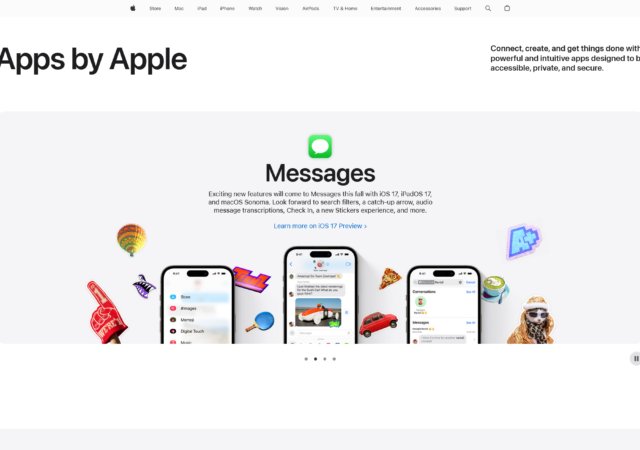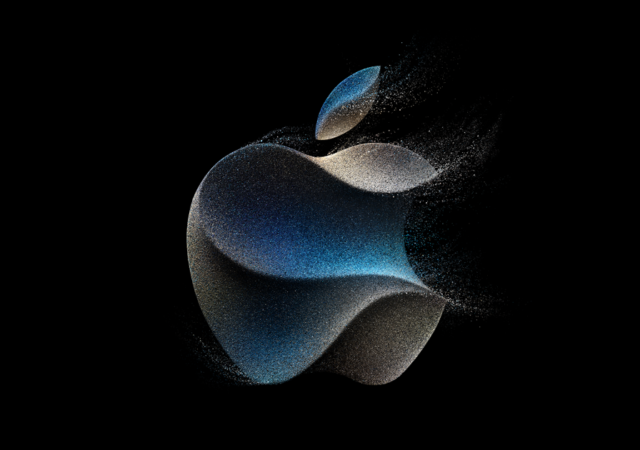Apple releases their latest iPhone 15 and their most advanced iPhone 15 Pro series powered by a 3nm A17 Pro chip and packing USB type-C ports
iPhone 15 Rumour Round-Up – What We Expect to be C-ing
Here’s everything you need to know about the upcoming Apple iPhone 15 line up ahead of Apple’s Wonderlust event.
PayPal Cards Now Compatible with Apple Pay
PayPal Credit and Debit cards are now compatible with Apple Pay. You’ll be able to link your paypal cards and seamlessly pay for anything.
Apple Vision Pro Will Seamlessly Integrate iPhone & iPad Apps
Apple’s upcoming Vision Pro will come with its own OS – visionOS – and it looks like it will seamlessly integrate apps from the iPhone and iPad.
Apple Showcases Its In-House Apps on New ‘Apps by Apple’ Page
Apple silently updates its website with an “Apps by Apple” page which showcases its in-house apps as a looming regulatory change may change how it manages apps.
Apple’s Next Event Will Unveil the Latest iPhone
Apple fans, mark your calendars! Apple is expected to unveil the latest iPhone on 12 September in a livestream event broadcasted from Apple Park. While the official invitation included some cryptic clues, we’re here to decode the details for you.…
Malaysia’s First Apple Premium Partner Store, Switch, Opens in Sunway Pyramid
Malaysia’s first Apple Premium Partner Store, Switch, opens its doors at Sunway Pyramid bringing an elevated experience to customers.
Apple Releases a Rapid Security Response update to the iOS 16.5.1. Why? Security Reasons, obviously.
Apple updates their iOS 16.5.1 again with iOS 16.5.1(a) labeling it as a Rapid Security Response update for the latest iPhones.
[WWDC 2023] The New Apple MacBook Air Now Comes in a 15-inch Variant
Apple launches the 15-inch MacBook Air in WWDC 2023 packing a larger 15.3-inch Retina Display to make the thinnest 15-inch laptop in the world
[WWDC 2023] The Apple Vision Pro – The Apple Computer on Your Face
Apple introduces the Vision Pro, the first ever “spatial computing” experience in the world for a cool US$ 3,499.