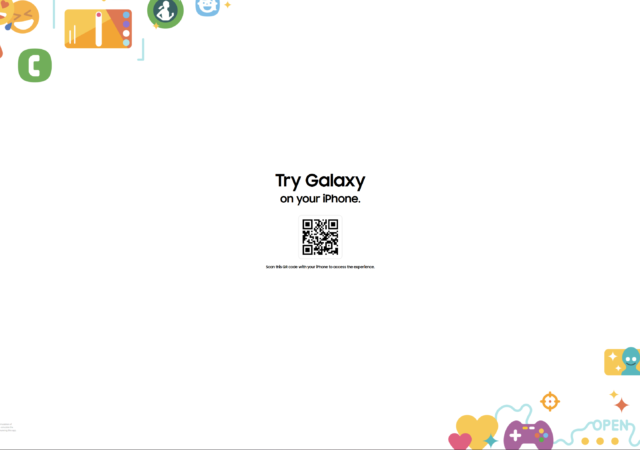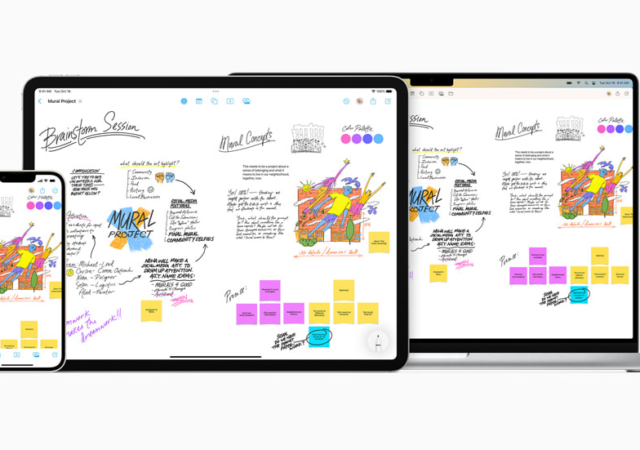WWDC 2023 in June sees Apple announcing the new iOS 17 for iPhone ecosystem with some updates that affects experience significantly.
iPhone Users Can Now Try the Galaxy S23 On Their iPhone.
Samsung launches a new web app for iPhone users to get a hands-on experience with the Samsung Galaxy S23 directly from their iPhone.
iOS 16.4 is Here and It Is Nearly All About Emojis
Apple releases their latest iOS, the iOS 16.4. The new OS offers more emojis, updates to Podcasts, and even more security patches.
Introducing the Apple M2 Pro and M2 Max in the New Macbook Pro
Apple unleashes the new M2 Pro and M2 Max in the new MacBook Pro for 2023 with HDMI 2.1 in 14-inch and 16-inch guises.
iPhone 14 Crash Detection and Emergency SOS saves lives
Apple’s Crash Detection and Emergency SOS via Satellite service has saved the life of an iPhone 14 user involved in a car crash in the USA. Intelligent crash detection and vital information sharing According to a Twitter post by law…
Apple’s Freeform helps you collaborate creatively
Apple releases a brand-new app for creative brainstorming and collaboration called Freeform. Freeform is available now and comes included with iOS 16.2, iPadOS 16.2 and macOS Ventura 13.1. Apple describes the app as a “flexible canvas” with an emphasis for…
The Oceanic+ App is Live! Meet Your New Dive Computer, the Apple Watch Ultra.
The Oceanic+ app for the Apple Watch Ultra will turn the platform into a very powerful and comprehensive dive computer and dive planner.
Apple Releases iPadOS 16 Finally
Apple released the iPadOS 16 with new Weather app, Stage Manager, and better security features than before.
Finally, a USB Type-C on the new Apple iPad! Oh, There Are New Colours Too.
Apple launches the new 10th generation iPad with four colours to choose from. You also get 5G connectivity and USB Type-C out of it.