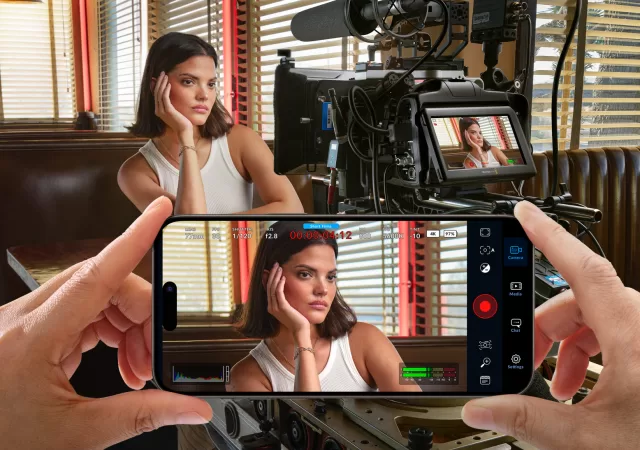Google is rolling out a major update that brings new features to the Google Pixel Buds Pro 2 that makes it feel brand new.
Google Pixel 10 Series: What to Expect from Google’s Next Flagship Lineup
Google’s new Pixel 10 series is set to debut on 20th August in the US. The new series looks to be an iterative one with improvements and changes to tweak the Pixel Experience.
Google Pixel Buds Pro 2 In-Depth Review – An All-Rounder with a Pixel Preference
Google’s Pixel Buds Pro 2 is Google’s first true wireless earbuds in Malaysia, but it’s also an upgrade to the previous Buds Pro, does it manage to carve a segment out for itself?
Blackmagic Camera App Now Supports Android Phones Including the Google Pixel 6 & Samsung Galaxy Phones
BlackMagic Design brings its robust camera app to Android with select smartphones getting fully supported for the next level of content creation on mobile.