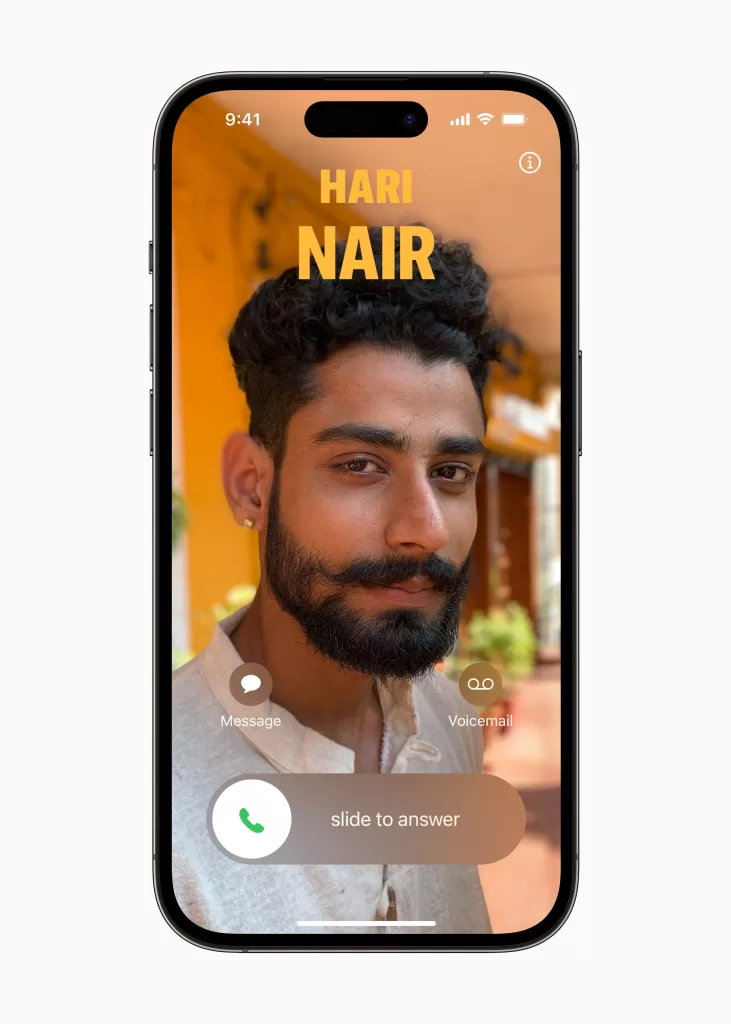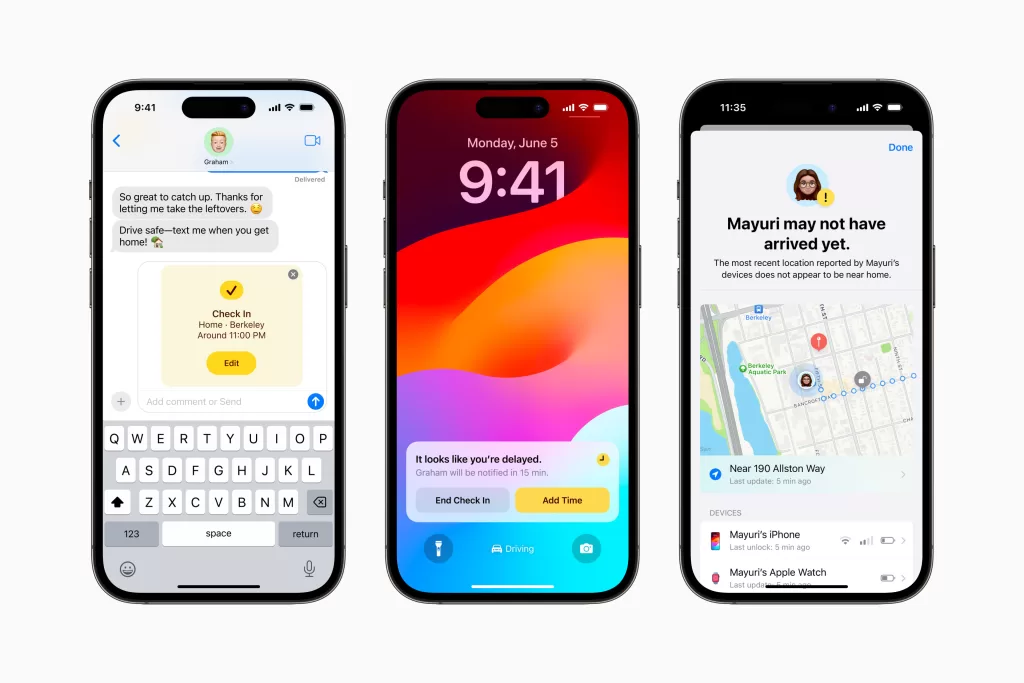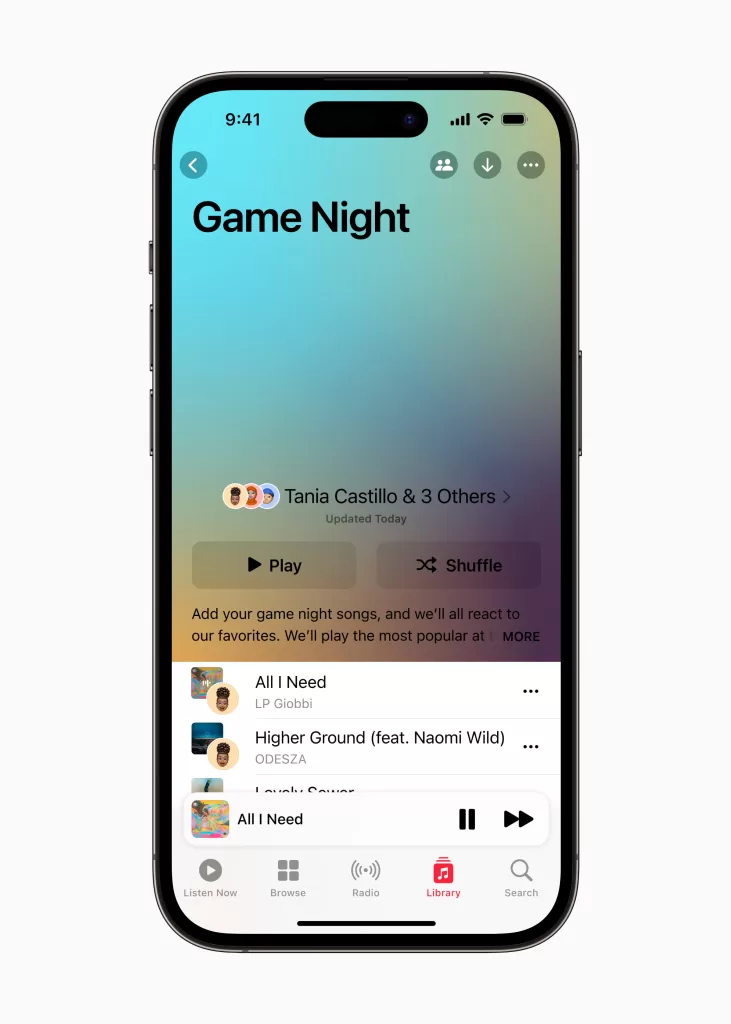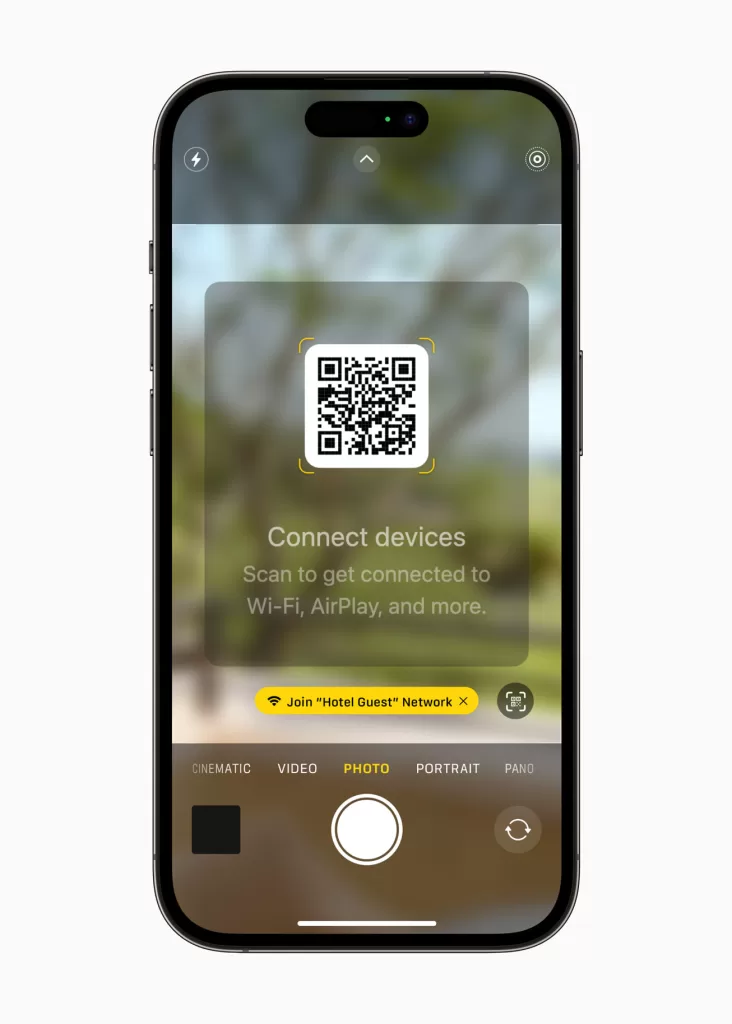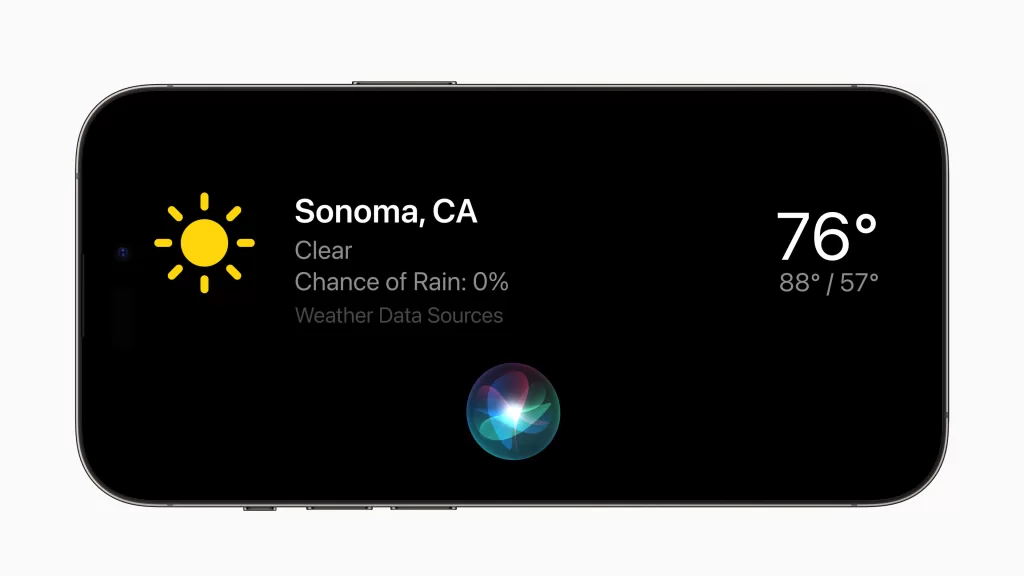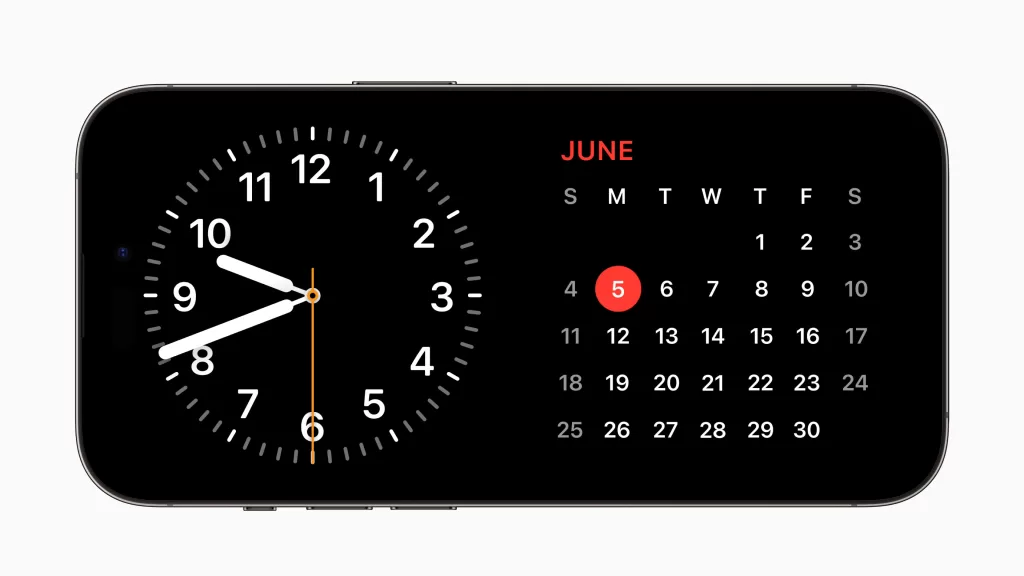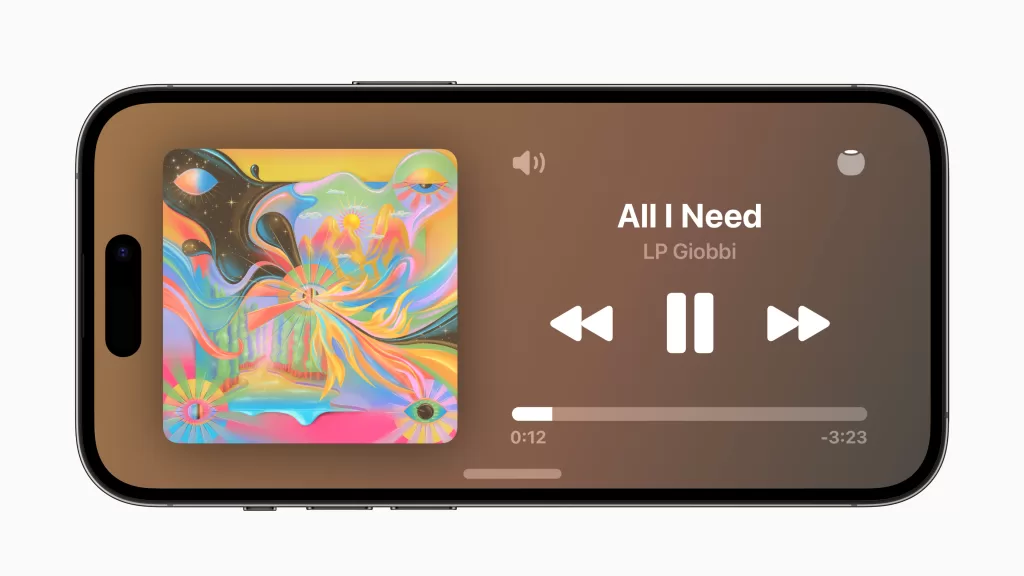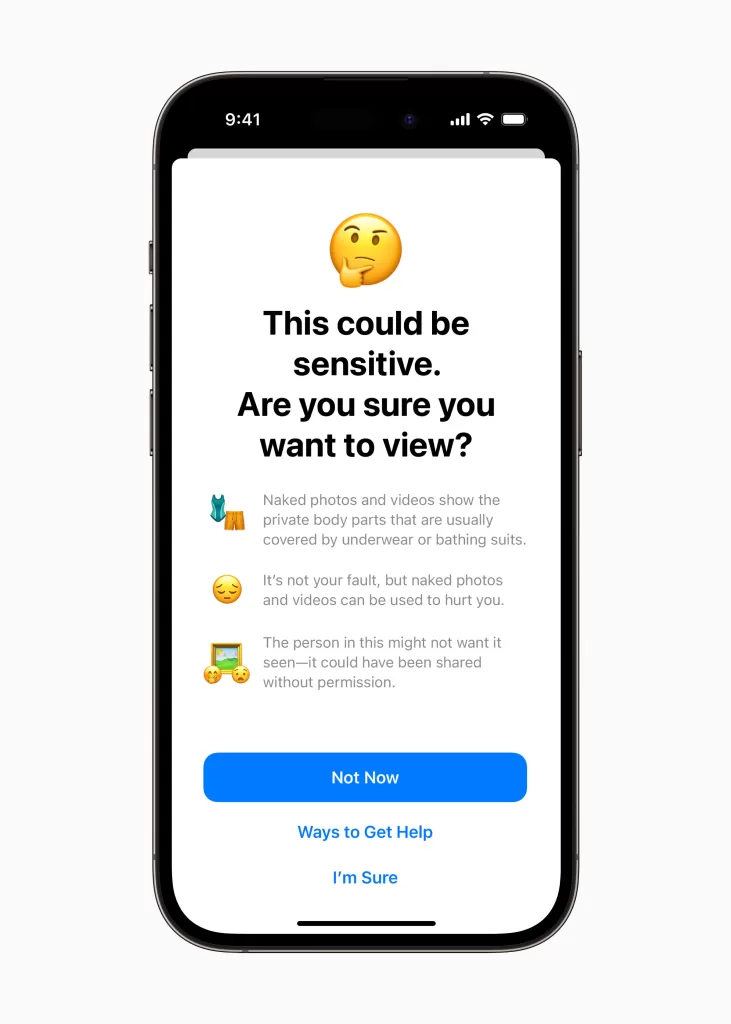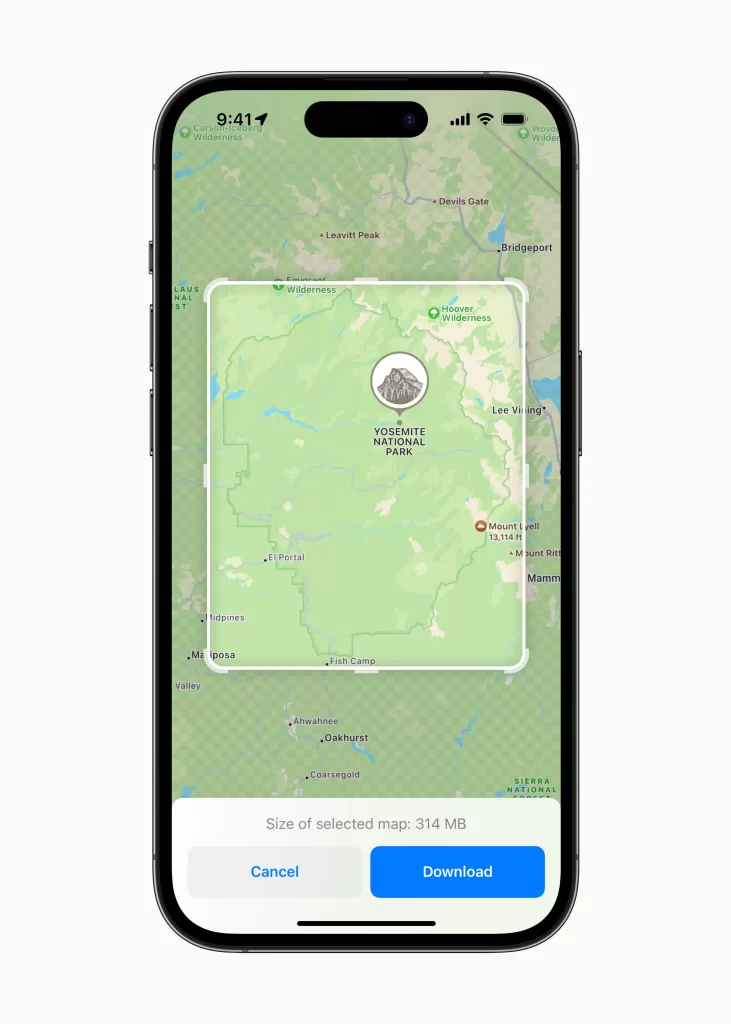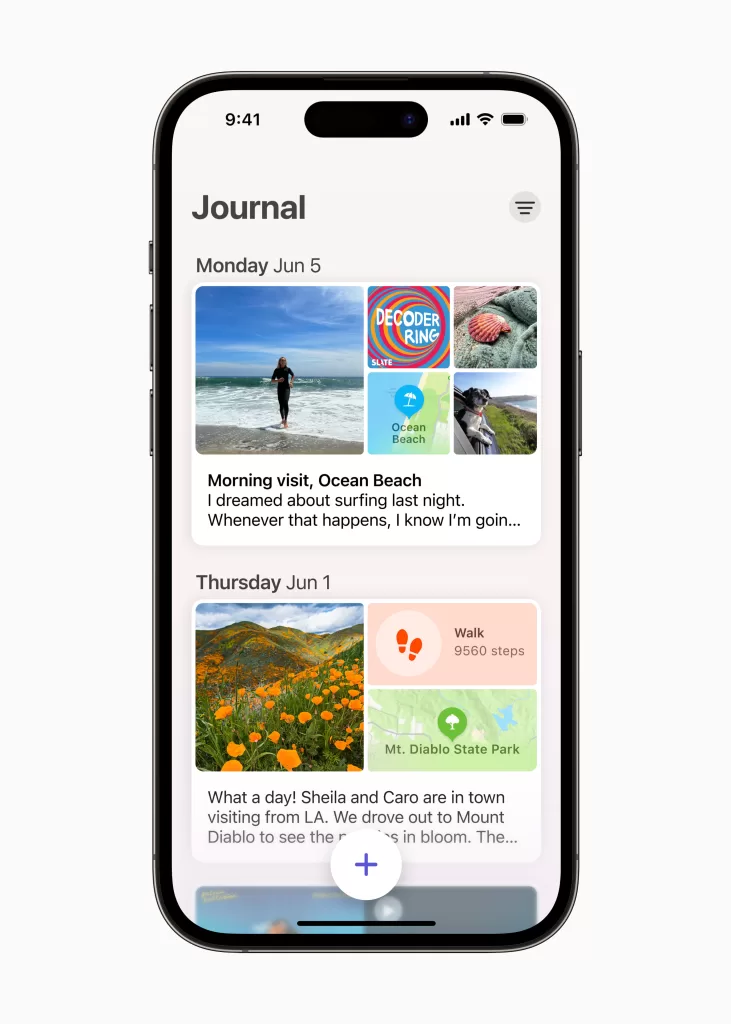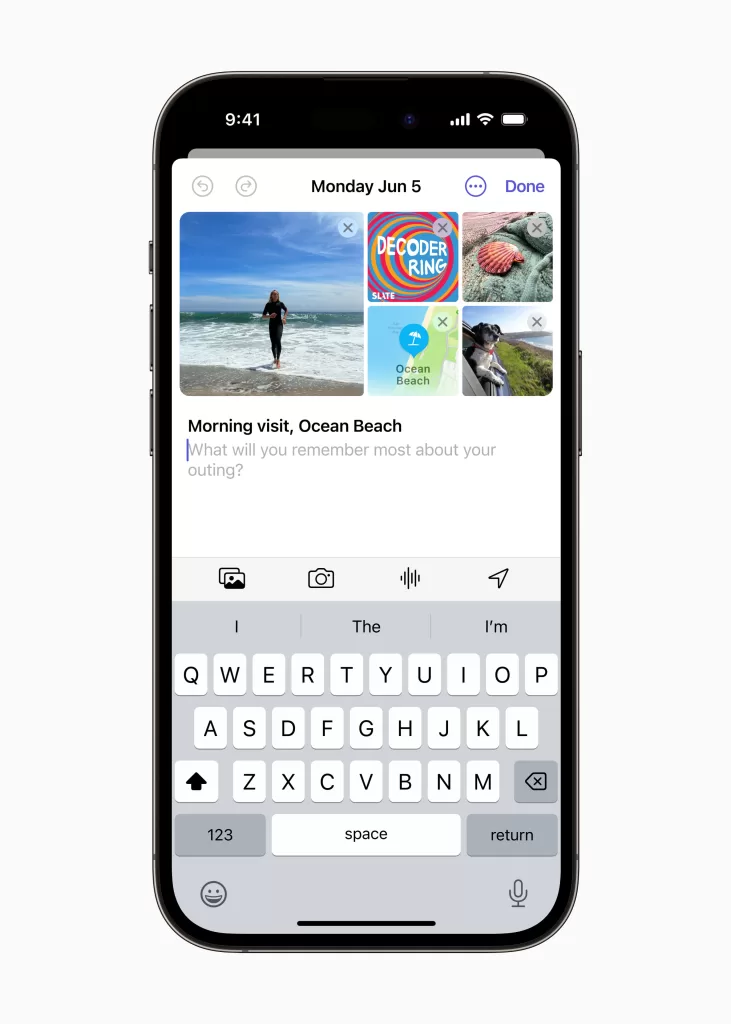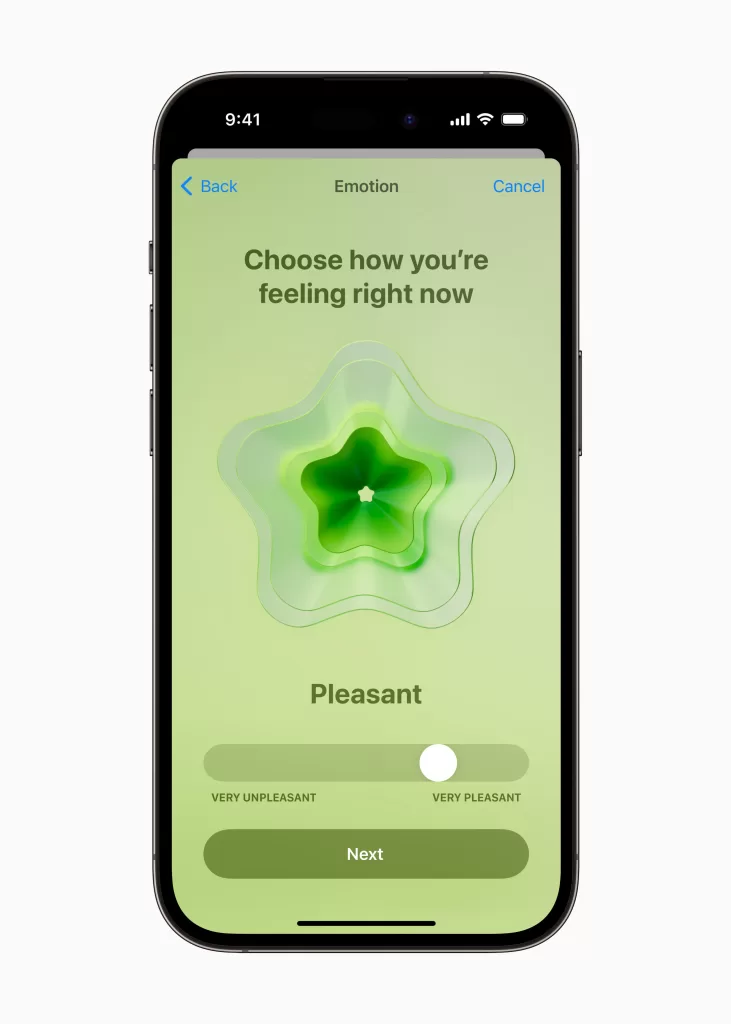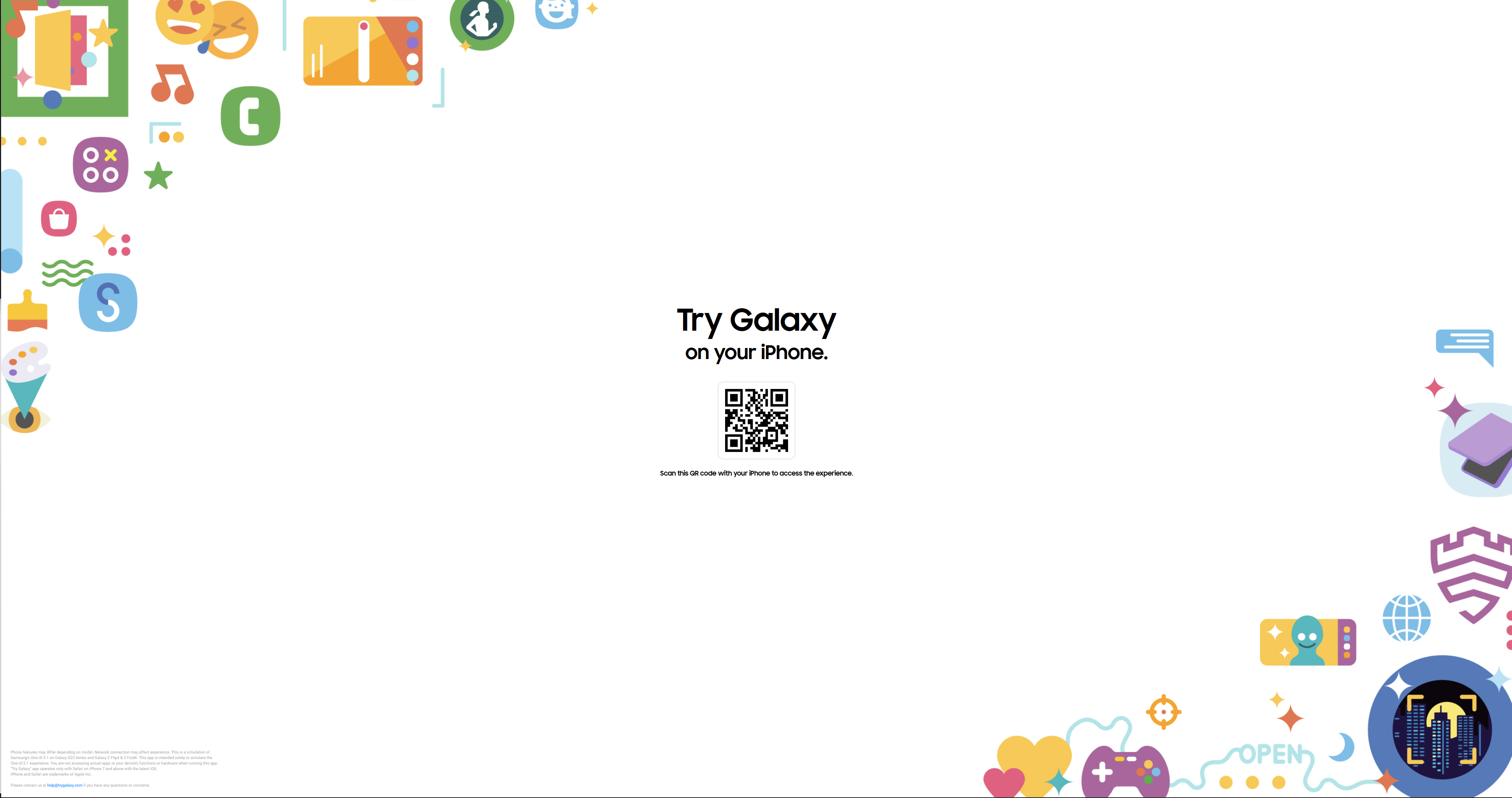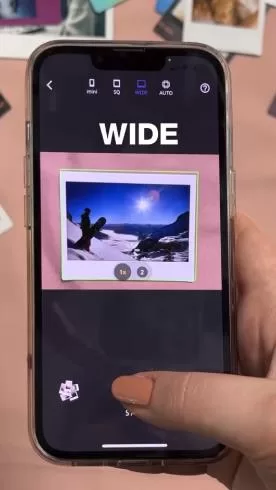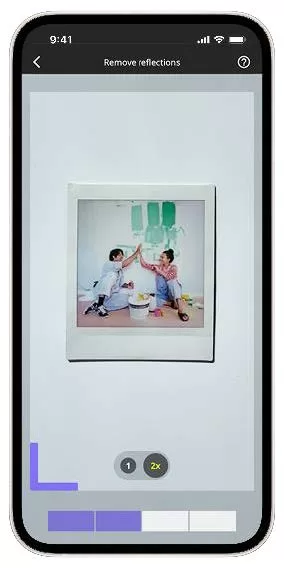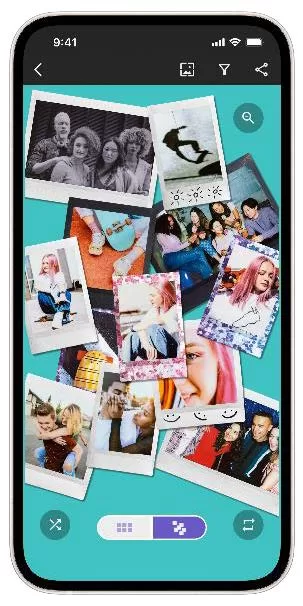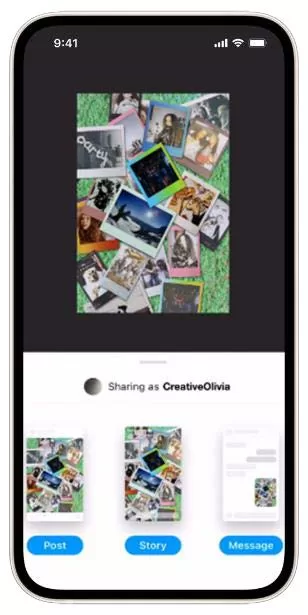Exciting times ahead for WhatsApp users as we round up the many new features coming very soon to your device!
Improved privacy features for messaging and calls
WhatsApp made great strides in privacy for messaging apps, when they introduced view-once messaging. Now, this process will get a whole lot easier. Spotted on a WhatsApp beta build on the Play Store, simply long-tap the send button to send a view-once message. This will also apply to sharing view-once photos and videos, though at the moment, GIF formats will not be able to be shared this way as reported by WABetaInfo.

Another boost to privacy, WABetaInfo have previewed a new feature called “Protect IP address in calls”. This feature can be toggled to mask your IP address by relaying calls through WhatsApp servers, making it harder to trace your location. While more secure, the feature comes at the cost of a small reduction in call quality. Another security feature for calls was the option to silence unknown callers. This toggle feature will stop calls from unknown callers ringing, while still showing up in your Calls tab.

Text formatting and enhanced media sharing
We can now expect more personalization and utility in messaging thanks to the new text formatting feature coming to WhatsApp. WABetaInfo showcased formatting tools such as syntax for blocking code snippets, quoting specific text, and creating text lists. There will also be a new “Quote”, which improves upon the existing “Quote message” feature. This will allow you to now quote specific parts of messages instead of the whole message.

WhatsApp will also be addressing another key issue; sharing HD media. As reported by 9to5Google via the Verge, there is a new “HD” button available when adding an image to a message. Selecting it brings up two options; standard quality (1600 x 1052) and HD quality (4096 x 2692). Recipients will also have the option to keep the standard quality or HD quality versions when on slow connections. No details on how compressed the images will be as of yet. WhatsApp will also give the same choice for HD video, as reported by TechCrunch. Users can now opt to send their videos either compressed to the current app standard of 480p or toggle HD video of 720p.
Native macOS app may be a reality soon
Great news for Mac users, WhatsApp will soon be available as a native macOS app. As reported by Tech Radar, the new app is already available to download for free via WhatsApp servers. However, if you prefer to use the Mac App Store, you will have to be patient as it is not available as of yet. Along with the new app, you can also expect integration with native Mac features such as “drag and drop” for easier media sharing and longer chat histories. There will also be enhanced call features, with capacity to connect 8 people on video call and 32 people on audio call. You can also join a group call after it has started, see your call history and opt to receive call notifications even when the app is closed. Alongside this features, you will also get the expected functionality of WhatsApp including end-to-end encryption and cross-platform support. Mac users will need to have a system running on macOS 11 Big Sur and powered by Apple chipsets; at least the Apple M1, to be able to use this app. If you don’t meet those requirements, don’t fret as there is always WhatsApp web.

Screen sharing and quality of life improvements
Another big addition coming to WhatsApp will be screen sharing over video calls. Keeping up with competitors like Zoom, Microsoft Teams and Google Meet, WhatsApp will now allow sharing of your phone or desktop screen as reported by Android Police. You can choose to share a specific app or your whole screen over a video call. Screen sharing will be protected by end-to-end encryption. The drawbacks are audio cannot be shared in screen sharing. To further support this feature, WhatsApp will allow video calls in landscape mode, to take advantage of your screen’s real estate. The feature might be coming sooner than expected. Keep a lookout for a Share button in the bottom action bar in your next video call.

WhatsApp is also rolling out some quality of life enhancements to improve your app experience. This includes a revamped UI for Settings and the chat list along with a dedicated “You” page which houses your account information. There will be some minor visual enhancements, including the profile picture moved to the top right of the home screen.

Along with this UI update, Android Police has reported a new, sleek animation on the button when switching between audio message and video message. The icons jump up and twist when changing from a mic to a camera. This makes it easier to know which type of message is being composed, in addition to the existing floating tooltip. And finally, Android Police also reports the addition of a new page encouraging users to create their own Community. With WhatsApp being a staple for group chats, the Community feature will help organize messaging for larger groups of people. This is especially useful for neighborhood, schools and even select work groups. There is also a handy Get Started button that will help walk you through creating your first Community.
New features may already be in your hands
There are no exact dates when the new features will be available, but as it is a staged roll out, you may already have the chance to experience the enhanced WhatsApp. With the addition of these new features, WhatsApp is making great strides in keeping up with the competition. In fact, they may just end the year as the best messaging app in the market!