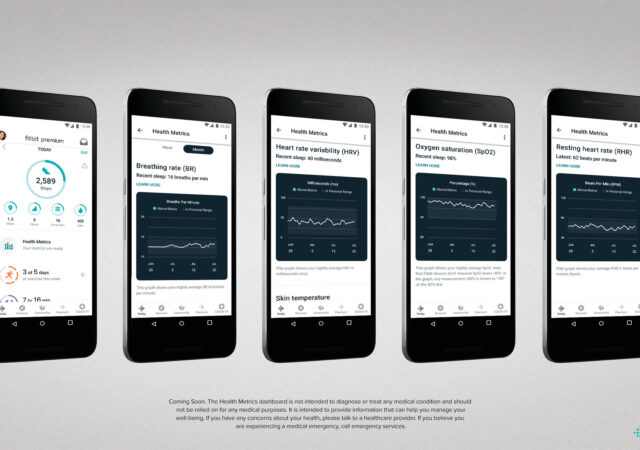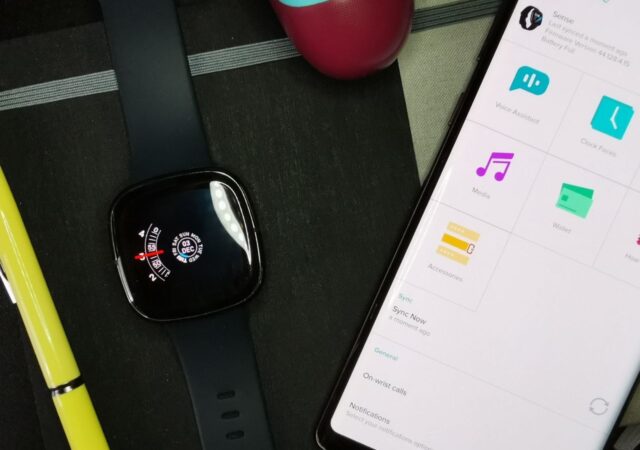Healthcare benefits can be a tricky balancing act for companies, however, with the correct automation tools, they are able to better handle and optimise processes.
Fitbit Unleashes A Fashionable Tracker with the Fitbit Luxe
Fitbit has always been a company that has focused on being functional wearable; putting fitness and health tracking before form and style. However, with the new Fitbit Luxe, they’re turning that approach on its head. The Fitbit Luxe takes a…
Is Fitbit Working on a New Premium Plan?
Fitbit seems to be toying with the idea of introducing a new tier in their Fitbit Premium subscription.
Fitbit Unlocks Health Metrics to More Users
Fitbit is bringing a limited version of their Health Metrics dashboard to more users free. The feature was initially made available for Versa 3 and Sense users with the purchase of the new smartwatch last year. Now, it’s being offered…
The Future of Health Lies in Technology But We’re Not Ready According to the Philips Future Health Index
As technology becomes more ubiquitous, the medical industry is looking to improve and adopt new approaches. Philips’ Future Health Index shows the perceptions of younger doctors towards this.
Garmin Announces the Garmin Lily, A Smartwatch for Women
Garmin announces its first smartwatch for women, the Garmin Lily, complete with all the features you want in a smartwatch.
Samsung’s Next Galaxy Watch & the Next Apple Watch Could Change Things for Diabetic Health
Samsung’s next generation of Galaxy Watch and Apple’s next Apple Watch are rumoured to come with a feature that could change the healthcare landscape and diabetic management.
It’s Official; Fitbit is now Google’s. What Does This mean?
Fitbit is now officially acquired by Google. The acquisition is part of Google’s bid to complete its manufacturing capabilties.
Tech & Tonic Episode 28 – One Last Time for 2020 and Our Top 10 Things To Buy for Christmas
In this episode of Tech & Tonic Podcast, we reveal out top 10 shopping list for Christmas. Of course, we discuss why as well.
The Fitbit Sense In-Depth Review – The Shinier Versa
The Fitbit Sense was introduced together with the Fitbit Versa 3 with new functions and design. Is it any good for MYR 1,498?