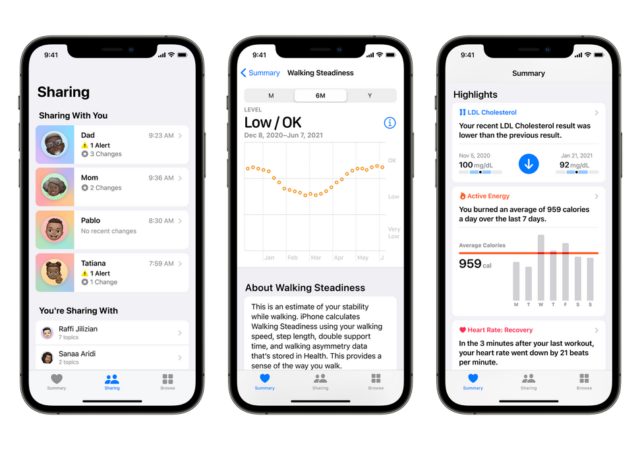The Fitbit Charge 5 arrives earlier than expected bringing ECG monitoring and even more Fitbit Premium features.
Fitbit Introduces Snore Detection for the Fitbit Sense & Versa 3
Fitbit introduces a new feature to the Fitbit Versa 3 and Fitbit Sense: snore detection which will enable users to track if they are snoring in their sleep.
Apple Ups the Ante with New Apple Watch & Fitness+ Expansion
Apple introduces the Apple Watch Series 7 with new enhancements and features. It’s also expanding the availability of Apple Fitness+!
Samsung’s Galaxy Buds2 Bring Comfort & Premium Sound
Samsung unveils the next generation of true wireless, noise cancelling earbuds – the Galaxy Buds2.
Samsung Galaxy Watch4 Series Debuts with Wear OS
Samsung revolutionises their Galaxy Watch series with the new Galaxy Watch4, the first smartwatch to come with Wear OS 3.
Garmin Launches the Forerunner 55 in Malaysia for MYR 960
Garmin launches the Forerunner 55 in Malaysia. The new fitness tracker for runners with 5 ATM water resistance retails for MYR 960.
[WWDC 2021] Apple Empowers Personalised Health With Improvements to Health App
Apple brings a slew of new features to its health app which empowers users with more granular control of their data.
Acer Expands to Healthcare with a Focus on AI-Assisted Diagnostics
Acer continues to diversify its business with its foray into AI assisted diagnostics under a new subsidiary, Acer Healthcare.
Google I/O 2021: Everything You Need to Know
Google I/O 2021 proved to be the biggest one yet, not just in terms of numbers, but in terms of what they have announed for 2021 and beyond.
[Google I/O 2021] Google & Samsung Take Wear OS to the Next Level
Google and Samsung are partnering to bring one of the biggest updates to Wear OS that could change the fate of wearables.