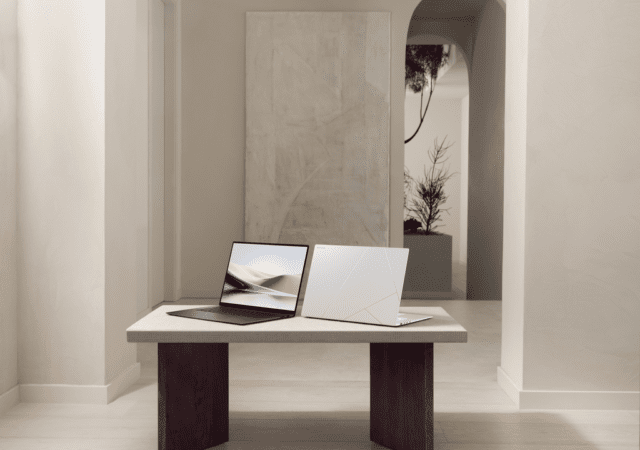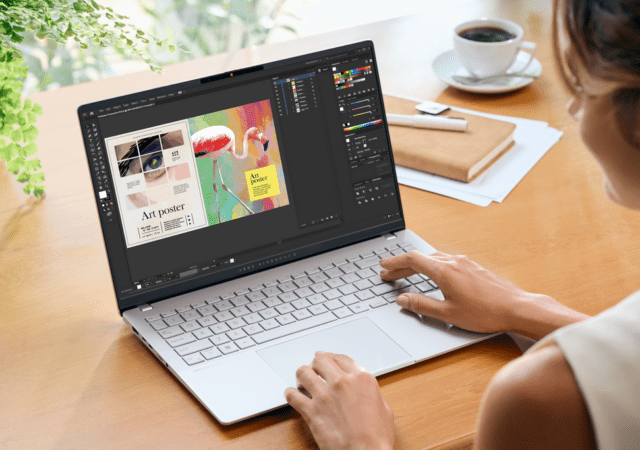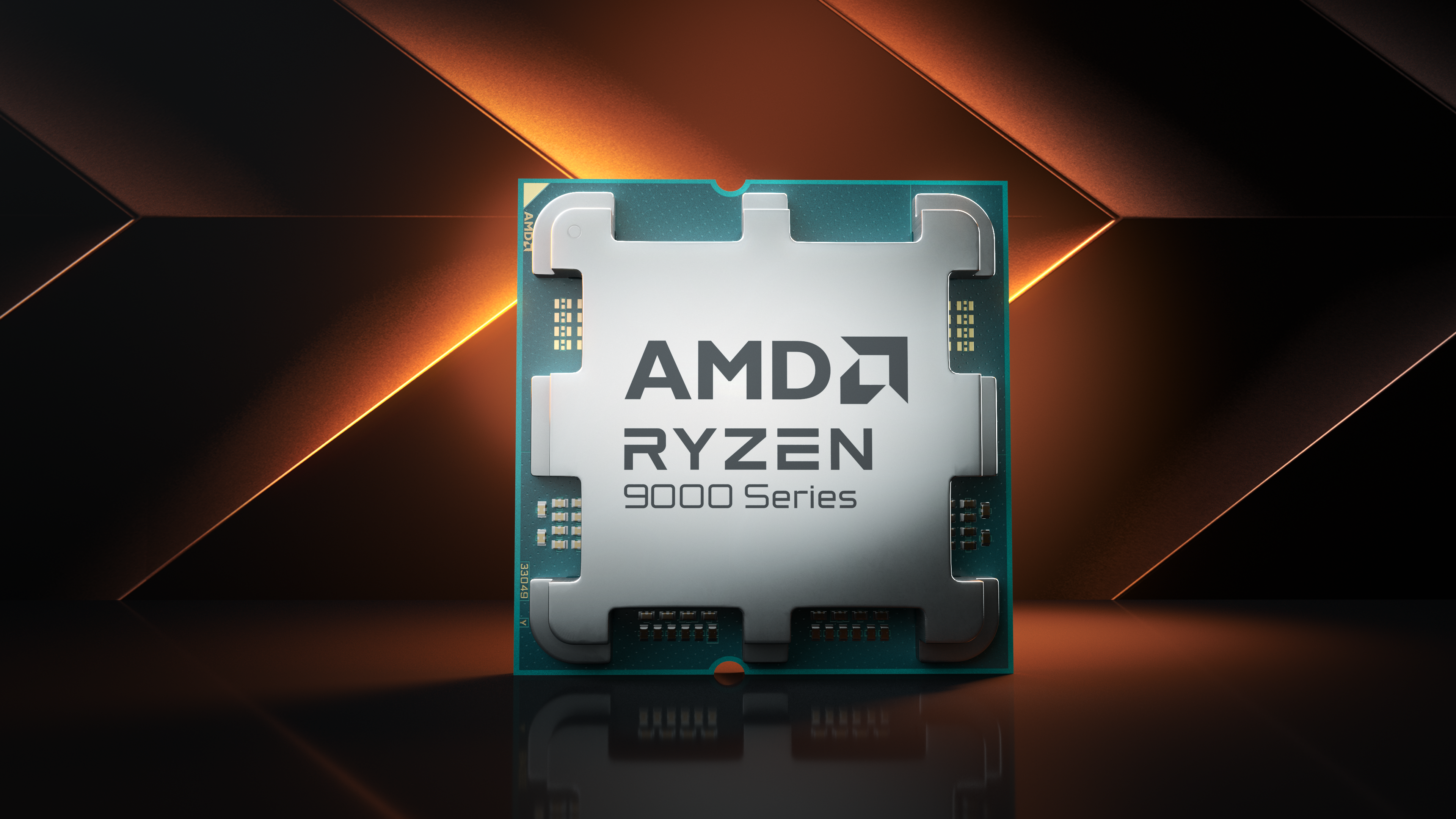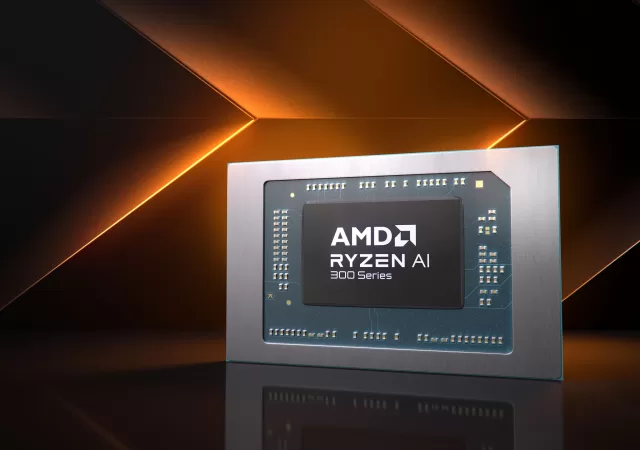MSI unveils its first thin and light high performance laptops – the Creator A16 and the Stealth A16 – that run on AMD’s Ryzen AI 300 series processors.
Meet the MSI Claw 8 AI+ with Updates Specs & Intel’s Lunar Lake Core Ultra Processors
MSI unveils an updated version of the MSI Claw – the MSI Claw 8 AI+ with the latest Intel Lunar Lake Core Ultra processors and an updated design.
MSI Announces New X870 Motherboards Supporting AM5 Sockets and Ryzen 9000 Processors
MSI announces two new motherboards supporting AMD’s new X870 chipset for the best performance with AMD’s upcoming Ryzen 9000 series chips.
ASUS Unleashes the All-New ROG Zephyrus G16 Gaming Laptop with over 400 TOPs of AI Processing
ASUS Announces the new Zephyrus G16 that comes with over 400 TOPs of AI performance thanks to AMD’s Ryzen AI processor and NVIDIA’s RTX GPUs.
ASUS Announces AI-Powered Zenbook S 16 for Highly Mobile Users
ASUS announces the new Zenbook S 16 powered by AMD’s new Ryzen AI processors that empower on device AI processing and more.
ASUS Unveils ProArt Series: AI-Powered Studios for Creators on the Go
ASUS builds new AI-powered laptops for creators with a focus on form factor, functionality and performance.
ASUS Vivobook Series Gets AI Upgrade for All Users
ASUS refreshes its Vivobook line up for the AI PC era with processors with a focus AI performance that TOPs the competition.
ASUS TUF Gaming A14 and A16: Ultraportable Power for Gamers on the Go
ASUS brings a whole new level of performance with new AMD Ryzen AI processors and top of the line RTX4070 laptop GPUs.
AMD’s New Ryzen 9000 Series Processors Pack Even More Performance with Lower TDPs
AMD announces its new Ryzen 9000 series processors that bring a huge performance uplift thanks to the new Zen 5 architecture.
AMD Has Announced the Ryzen AI 300 Series Laptop Processors and It’s Pushing Real Hard
AMD announces the new Ryzen AI 300 series processors at Computex 2024 heralding a shift in focus to AI performance chips for laptops.