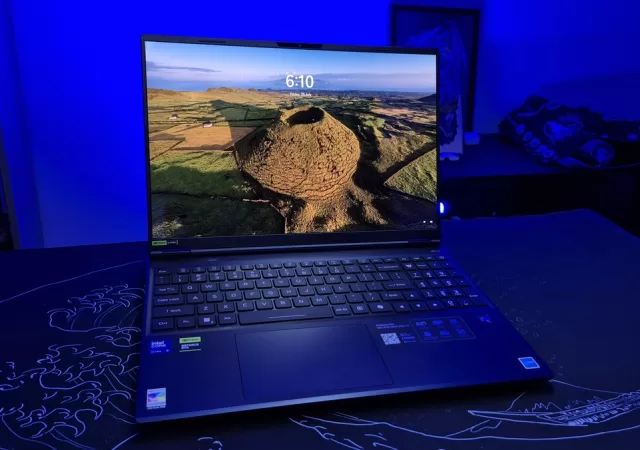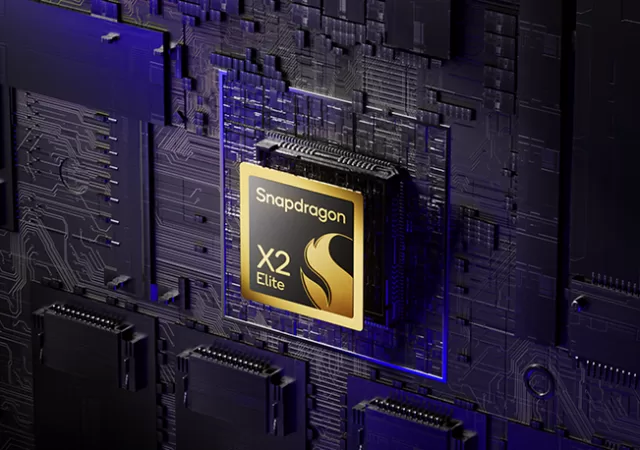Stay updated on Synology’s advancements in IT solutions as they unveil robust strategies for business productivity and data management.
ASUS Unveils ExpertCenter PN54-S1 Mini PC with AMD Ryzen 200 Series Processors
The ASUS ExpertCenter PN54-S1 offers compact design and robust performance, ideal for commercial use and multitasking needs.
Qualcomm Acquires Arduino, Quickly Debuts First Product
Qualcomm announces its intended acquisition of Arduino together with the announcement of their first collaborative product – the Arduino UNO Q.
ILLEGEAR INSIGHT 27 Delivers High Refresh Rate & Colour Accuracy for RM499
Illegear introduces a new monitor with a 120Hz refresh rate and 1ms response time with 100% coverage for the sRGB gamut for under RM500.
NVIDIA and Intel’s Big Move Might Be A Headache for OEMs, According to Acer CEO, Jason Chen
Acer CEO, Jason Chen, weighs in on NVIDIA’s investment in Intel and its potential impact on the PC landscape specifically with OEMs.
Logitech MX Master 4 Brings Haptics and Enhanced Features for Productivity
Logitech MX Master 4 breaks onto the scene, bringing new features with the familiar ergonomics and functionality.
Samsung 9100 PRO 8TB: PCIe 5.0 Unleashed for Next-Gen Workloads
Samsung introduces its fatest and biggest SSD yet – the 9100 PRO 8TB that brings PCIe 5.0 performance to your setup and even Playstation 5.
Acer Predator Helios Neo 16S AI Review: The 240Hz OLED Gaming Laptop
This Acer Predator Helios Neo 16S AI Review focuses on the Acer Predator Helios Neo 16S AI (PHN16S-71-907F), which is a beast with a single mission: to crush demanding games on one of the most beautiful screens money can buy.…
Qualcomm Announces Snapdragon X2 Elite Built for High Performance x64 PCs
Qualcomm announces its next system on a chip (SoC) built for laptops and PCs – the Snapdragon X2 Elite that brings higher performance and better battery life.
Best Mid-Range Gaming Laptop? Reviewing the Lenovo Legion 5i 15IAX10 Gen 10
We review the Lenovo Legion 5i 15IAX10 as a gaming laptop and daily carry. Now let’s be real, you’re not just buying a gaming laptop; you’re investing in a whole vibe. You need a single device that can handle everything…