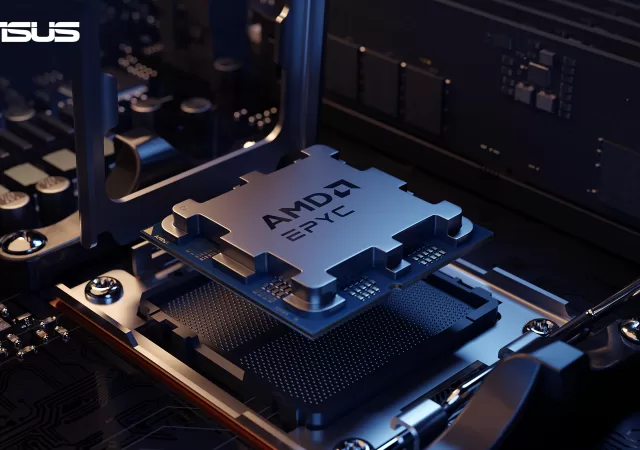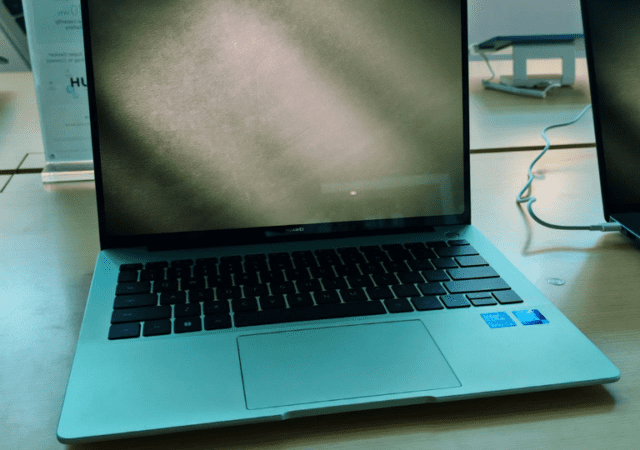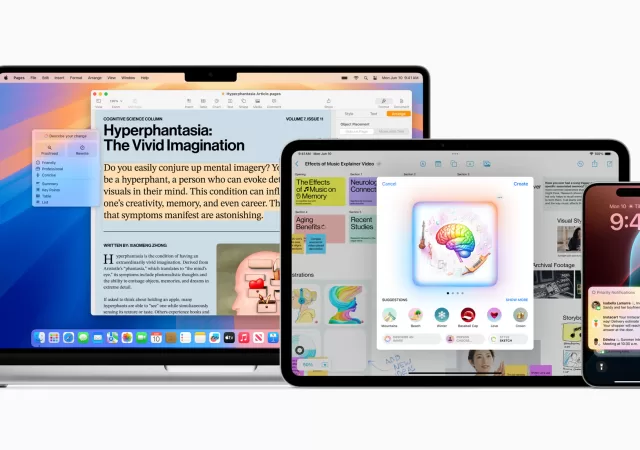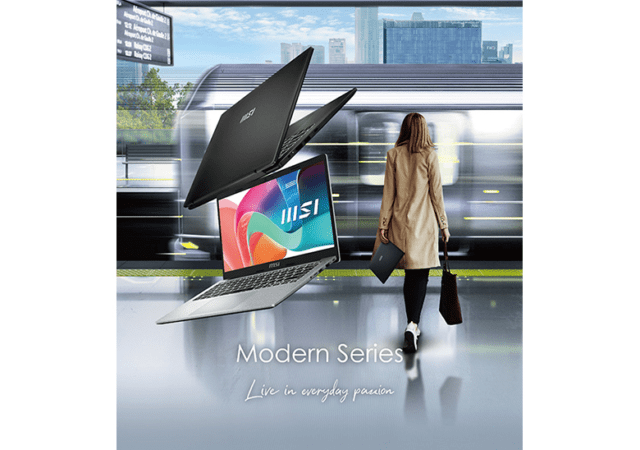Acer Unveils the Aspire Lite 14 at the launch of Acer Day 2024 celebrations with more outlandishly deep discounts and offers throughout the celebrations.
ASUS Unleashes Server Power with AMD EPYC 4004 Processors
ASUS announces new products that support AMD’s EPYC 4004 processors for businesses and servers.
ROG Unleashes AI-Powered Beasts: New AMD Strix Point Gaming Laptops Arrive in Malaysia
ASUS Malaysia announces the availability of the new Zephyrus G16 and the TUF A14 that run on AMD Strix Point Processors.
Malaysian Pre-Orders for the All-New AI-powered Surface Pro 11 & Surface Laptop 7 Are LIVE!
Get ready to experience the future of computing with the arrival of the Surface Pro 11th Edition and Surface Laptop 7th Edition! Microsoft unveiled its latest Surface devices back in May. These innovations boast cutting-edge AI features, blazing-fast performance, and…
HUAWEI’s MateBook 14 Makes Malaysian Debut Marrying Design and Performance
Huawei has unveiled the HUAWEI MateBook 14, a sleek and powerful laptop designed for users who prioritize both performance and aesthetics. This article explores the technical specifications and key features of the HUAWEI MateBook 14. The HUAWEI MateBook 14 boasts…
AI Comes to Apple Products with ‘Apple Intelligence’
Apple introduces Apple Intelligence at WWDC 2024 that revitalises Siri and brings features powered by ChatGPT to the Apple ecosystem.
New MSI Modern series Laptops Debut at COMPUTEX 2024
MSI unveils its new Modern series of laptops. The new MSI Modern series focuses on delivering portability with its renown keyboard design.
MSI Collaborates with Mercedes-AMG Motorsports for Special Editions of the Stealth 18 & 16 Laptops
MSI and Mercedes-AMG motorsport unveil a new collaboration which brings gaming and high performance design together in the new Stealth 16 and Stealth 18.
MSI Shows Off The Prestige & Summit Series Laptops Running on Lunar Lake Processors
MSI shows off its new AI centered Prestige and Summit series built for gaming and creatives with over 100 TOPs of AI prowess.