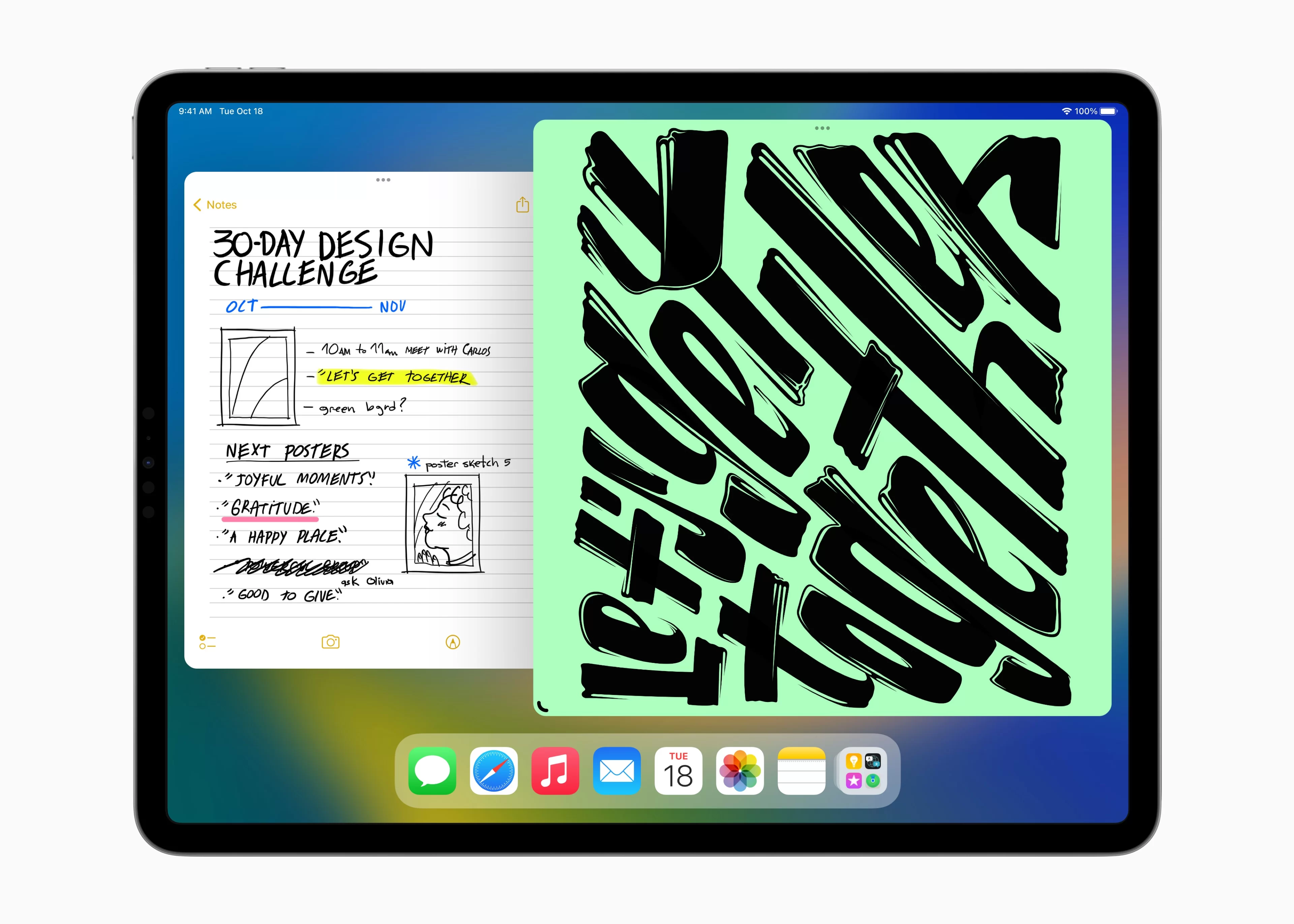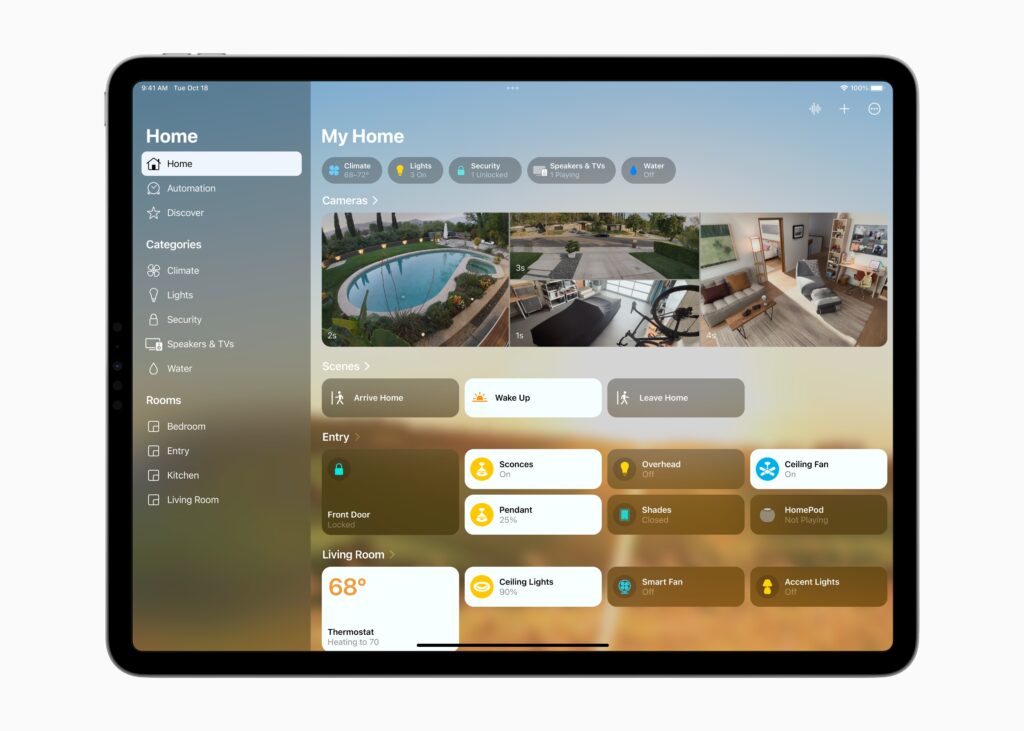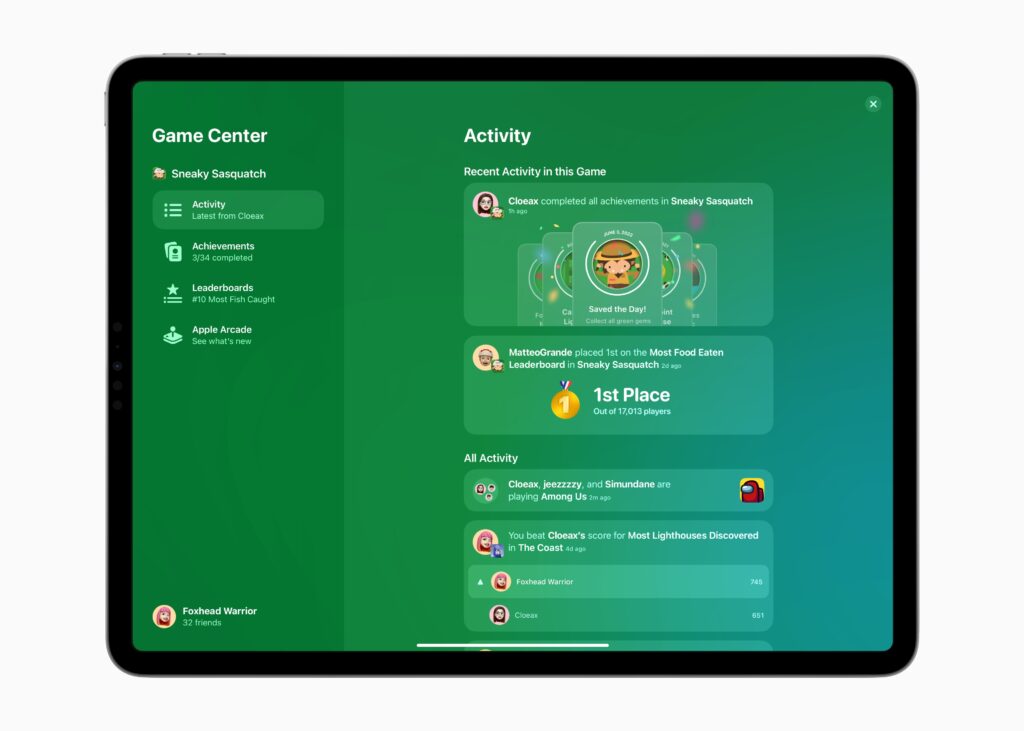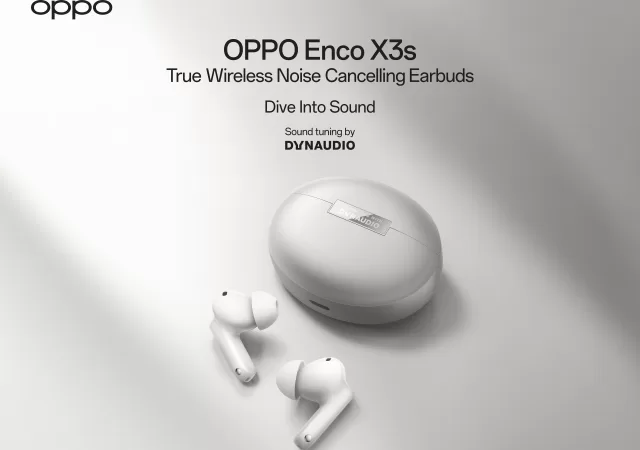The Apple iPad, in our humble opinions, is still the best type of table device out there. Well, when you consider that the iPad is no longer just one tablet, and that Apple makes all kinds of tablets to suit different types of users, it is clear why we say that the Apple iPad range is the most versatile range of tablets out there. Even just the regular iPad offers a better tablet experience than most Android tablets.
There are plenty of reasons why the Apple iPad range is so successful and sought after. The one thing that really sets Apple’s iPad apart is the operating system, the iPadOS. While it did start out as a glorified and enlarged version of the iOS, it really is in a class of its own today, especially with iPadOS 16 that is just released today. So, what is new?
New Messages Feature

While the most popular messaging app in the region (Malaysia) is still WhatsApp, Apple’s Messages app has gone from strength to strength with every new iteration. In their latest iPadOS 16, you can now edit, unsend, and mark conversations as unread. That also means you get a little more control over your messages, who you send the messages to, and how you send the messages. If you made a mistake, simply retract the message instead of explaining that you made a mistake.
Via the new Messages app as well, users can invite their friends and family to SharePlay. Simply send them a SharePlay invite via Messages, and they can also join into the fun of watching a movie or TV show together, game together, or even workout together. For work, collaboration invitations can be sent via Messages, and everyone tagged on that messages thread can be automatically added to a document or spreadsheet.
Smarter Mail
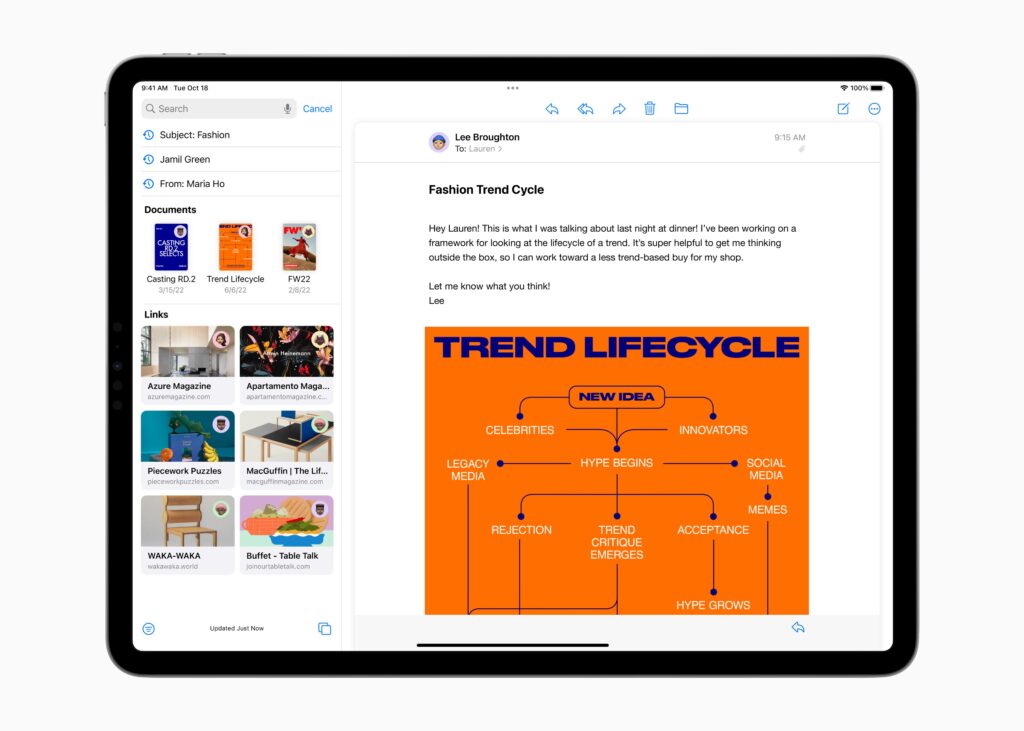
No more missing your emails with iPadOS 16. You now can mark an email with ‘Remind me’ feature so that you can always come back to the email later. That way, you can put emails in backburners and not forget to respond to the email or act accordingly. At the same time Mail will now alert you if you forgot to include recipients and attachments into your email just before you send it out. If you feel like you have made a mistake, you can retract or cancel delivery of the mail before it even reaches the recipients inbox. If you need to, you can even schedule your emails to be sent out at specific times.
Share Your iCloud Library

Sharing is caring, and that holds true especially when it comes to your family. Via iCloud Shared Photo Library, up to six family members can share, edit, contribute, and enjoy the photos within the library. Of course, all the shared photos will appear in each user’s Memories and Featured Photos as well. Family moments, after all, is meant to be shared.
Safer Safari

Apple has also included passkeys with Safari with next-generation credential encryption feature. With passkeys, you can be sure that your credentials will never fall into the wrong hands. You simply use Touch ID or Face ID for all your verification needs. This function is synced across devices with iCloud Keychain. For better collaboration, Tab Groups allows you to share groups of webpages with your family and friends. Your friends and family can even add tabs to the group, and you can see what everyone is viewing.
Even Better Collaboration with Freeform
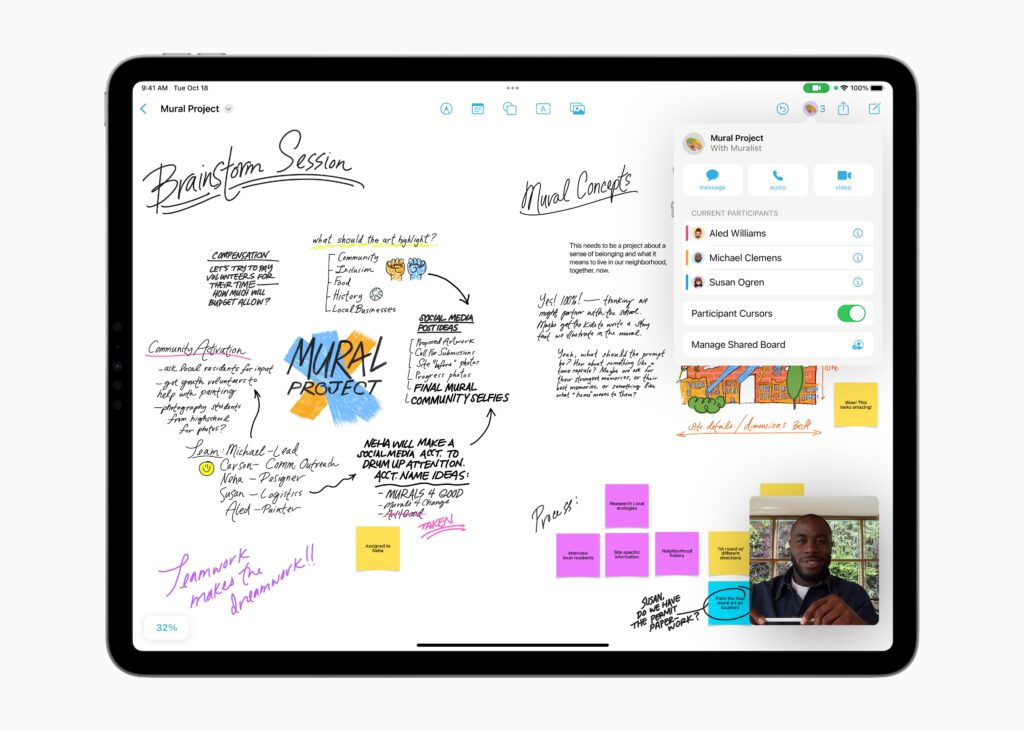
The iPad is meant to be just more than an enlarged display for entertainment purposes. The iPad is also meant to be a productivity tool that offers a larger canvas to work with compared to smartphones. With Freeform, it becomes a powerful productivity and collaborative tool that allows users to share and work on the same canvas. With full support for Apple Pencil, the iPad takes collaborative productivity to the next level. Freeform also allows you to keep track of changes made by each user.
Weather App Comes to iPad

Of course, with the larger real estate of the iPad’s display, you really want to fully take advantage. The Weather app does just that complete with immersive animations, detailed maps, and forecasts. With a single tap, users can check on precipitation, air quality, and temperature of the region. If there is a severe weather alert issued in the area, users will also be notified via the Weather app.
Drag and Drop
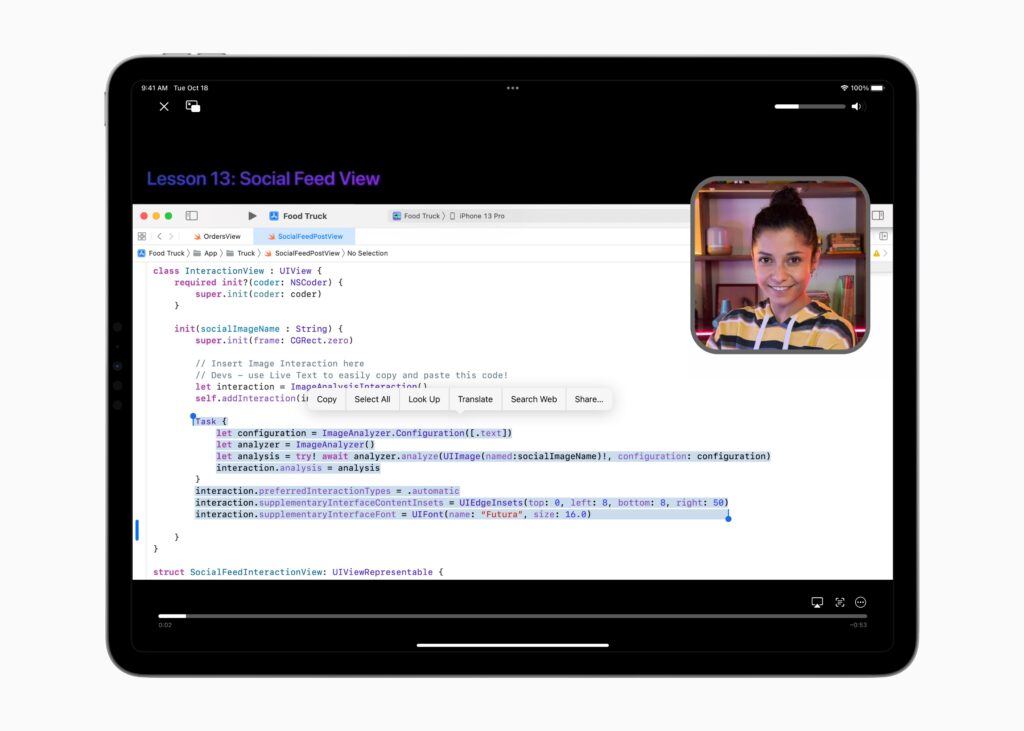
With iPadOS 16 users can also pick up objects from within images to be put into apps like messages with Visual Look Up. The feature now also recognizes birds, insects, and statues. Live Text is also better at understanding texts in videos throughout the system. Users can easily transpose videos and audio to text and quickly copy and paste the texts.
Pro Workflow
Exclusive to the iPad Pro, iPadOS 16 makes it an even more indispensable tool for the ones working in the creative industry. Taking advantage of the highly vivid and accurate Liquid Retina XDR display on the 12.9-inch iPad Pro, the OS allows users to use the iPad as a reference display for your editing workflow. This is especially useful for colour grading your work on or for visual approval work too.
Multitasking with Stage Manager

Apple has teased Stage Manager for a while now and it has come to the iPadOS 16, finally. It works pretty much like custom widow groups in Windows OS. You can group apps that are open together and layer apps on top of each other and open all of them simultaneously so that you do not lose time switching from one task to another. You can even create a group of apps that can be opened together in the Dock area to save even more time on your workflows. At the same time, an update that will be brought forth to the M1 and M2 versions of the iPad Pro will allow the tablet to support external displays with up to 6K in resolution.
Availability
Apple’s iPadOS 16 is now available for download over-the-air (OTA) for your Apple tablet. Of course, you want to make sure that you have an Apple iPad no older than the 5th generation. If you own a 5th generation iPad Mini and later, you get to enjoy iPadOS 16 too. All iPad Pro models will get iPadOS 16 update. More on Apple’s iPadOS 16 can be found on their website.