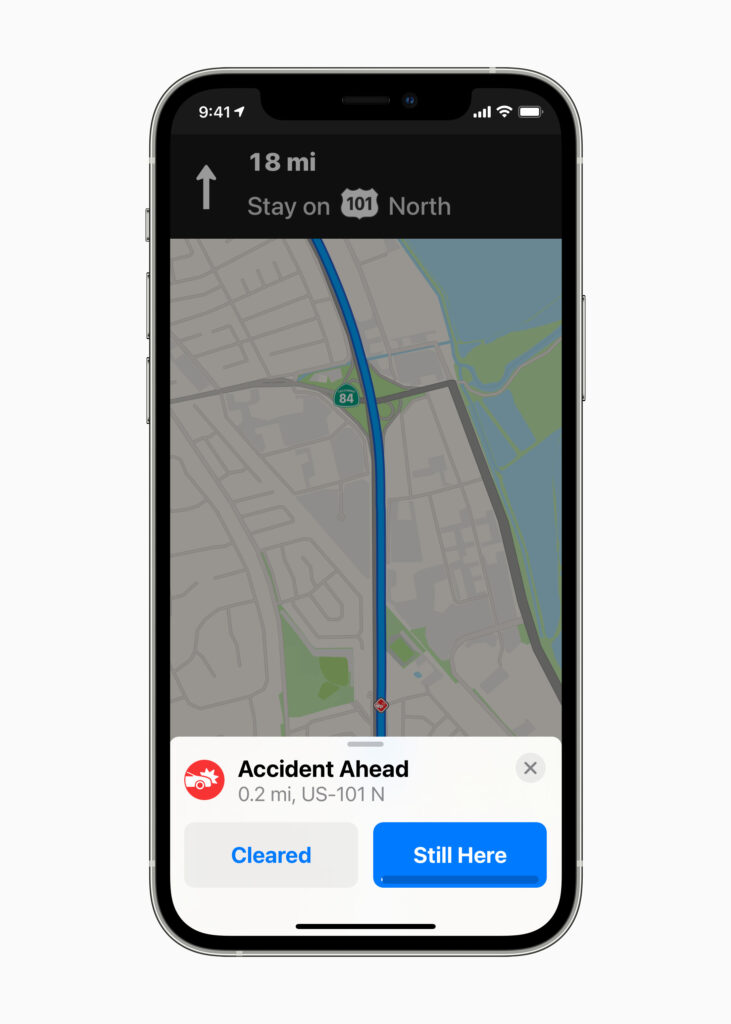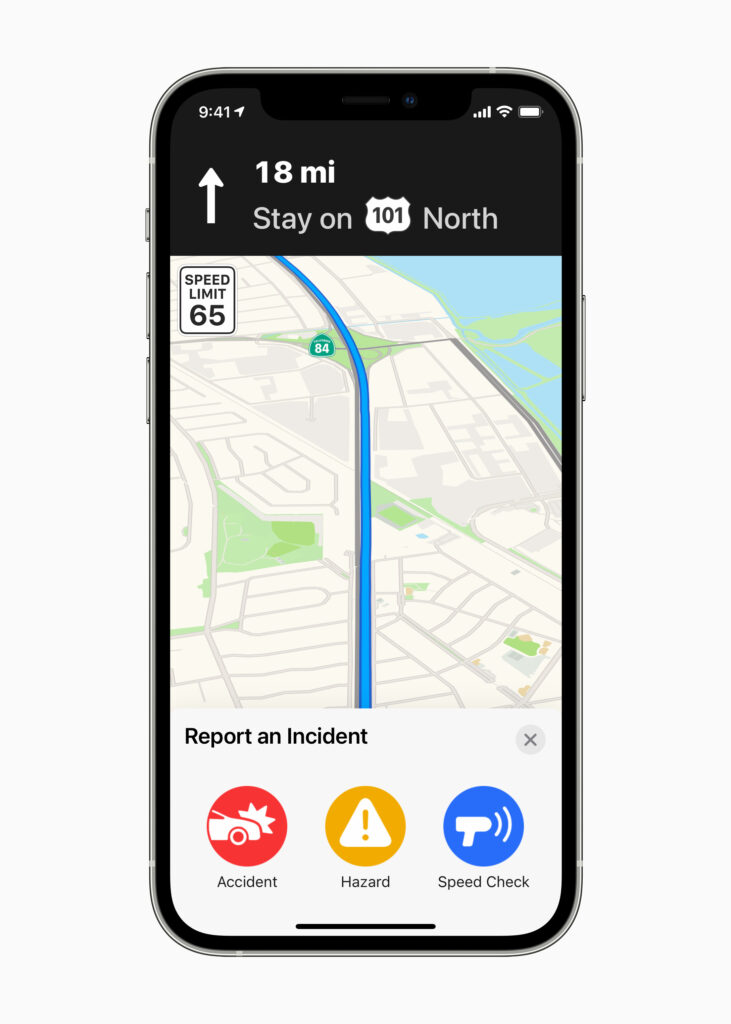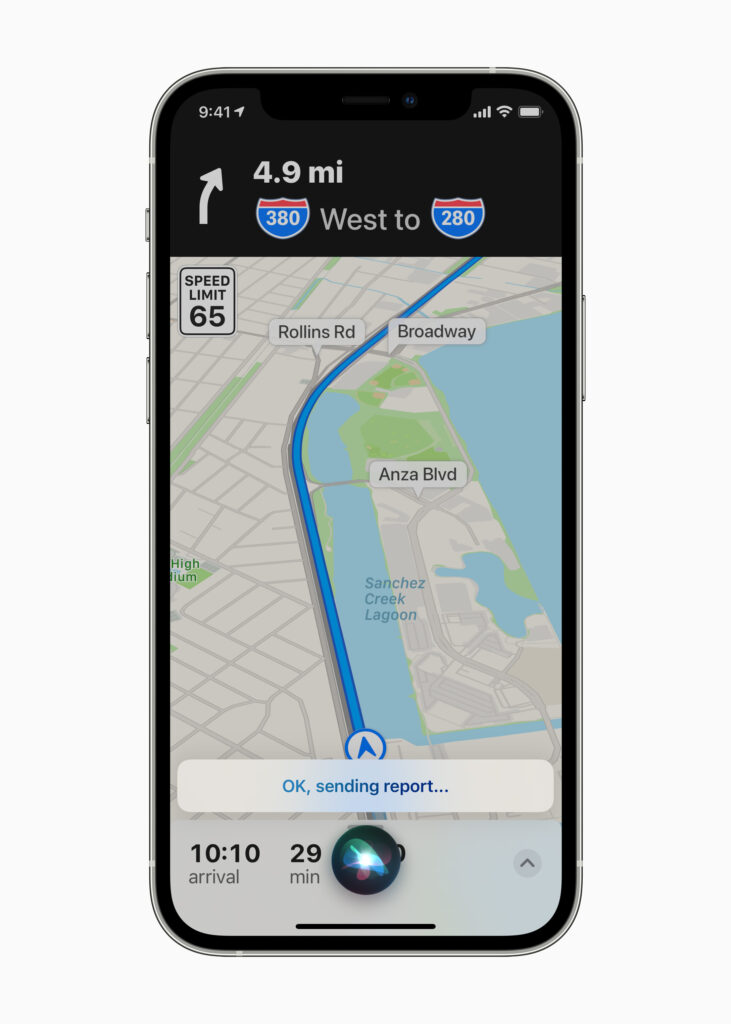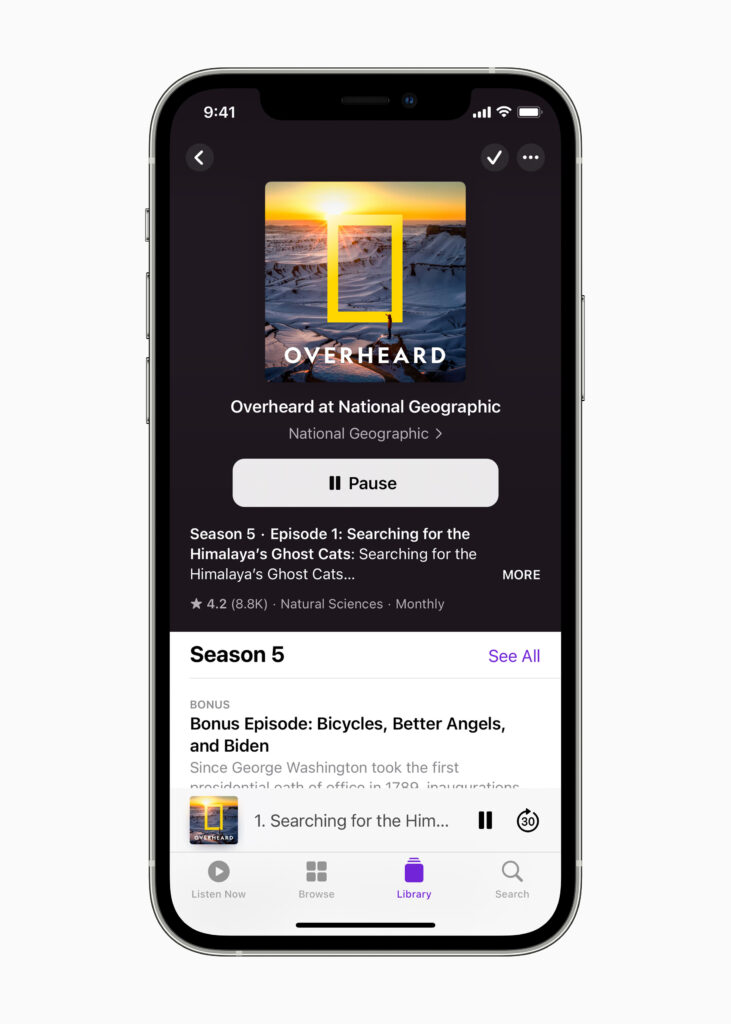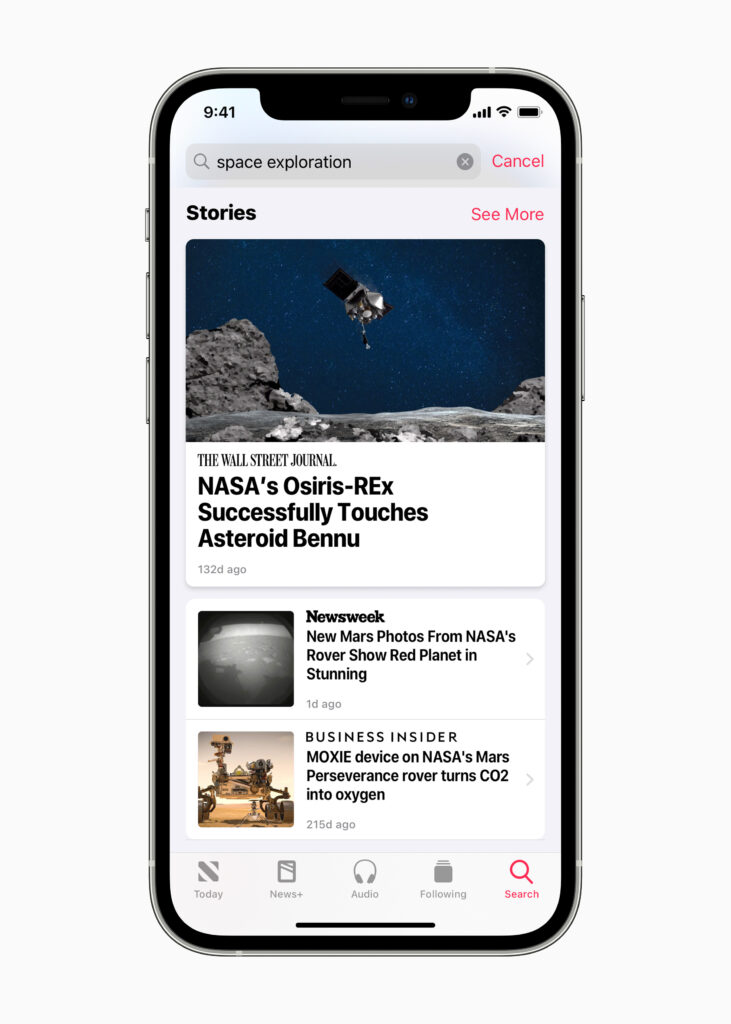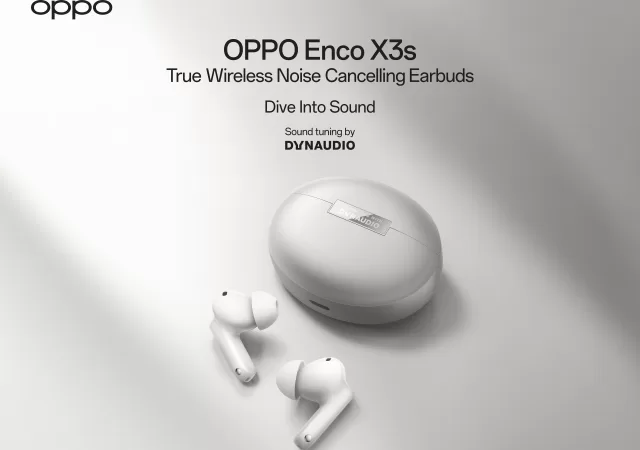The latest iOS is out now and it is the biggest iOS update since iOS 14 launched. If you do not know yet, iOS is the thing that allows you to work with your iPhone. The iOS 14.5, as they call it, comes with a whole slew of improvements that could improve your quality of life with your Apple devices.
Unlock You iPhone, Now You Do Not Need Your Face

Unlocking your devices with your face is great. You only need to look at your device when you turn it on, and you are ready to go within 2 seconds of your display turning on. For the Apple iPhone X and newer, Face ID is a blessing because none of those devices come with a fingerprint sensor. Face ID, in the world of modern Apple iPhones, is the only way for you to unlock your Apple iPhone. Obviously that is a problem when you are wearing a mask in this time of pandemic.
Not anymore though. With iOS 14.5 paired to an Apple Watch with WatchOS 7.4, your iPhone can now be unlocked without you even looking into your iPhone. That also means you do not need to take off your mask in the public to unlock your device. Then again, you could just enter your passcode to unlock your iPhone. Using the Apple Watch to unlock is much faster and more elegant way to do it though. You can even require your Apple Watch to be on your wrist for your iPhone to instantly unlock, if you like.
Siri’s New Voices
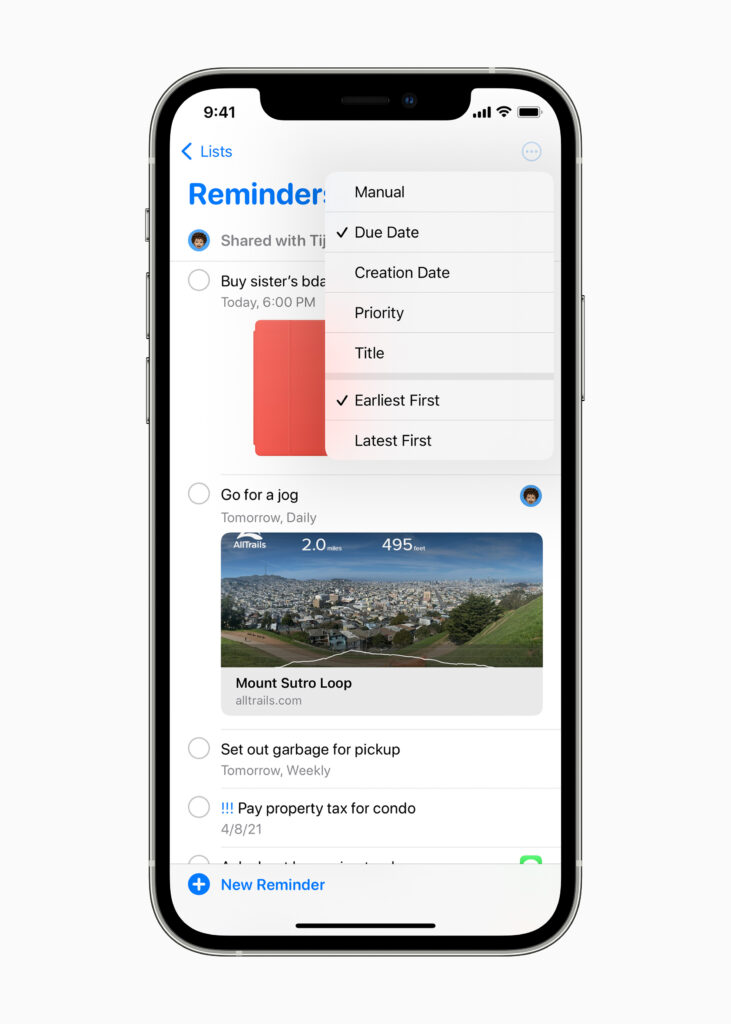
Siri has a signature voice. That default voice is recognized and loved by many, especially Apple iPhone users. But what if you are one of those that gets annoyed whenever Siri talks to you in its default voice. iOS 14.5 introduces new voices for Siri.
Users now can choose between up to four voices when they first set up their iOS 14.5 device in English. That way, you can choose the Siri that annoys you the least, or the one you like best. That way also your Siri is more “you”.
Siri also now supports Group FaceTime. That means you can ask Siri to initiate FaceTime with a few people at one go, or initiate a FaceTime call with a certain group you have in Messages. When you are using your AirPods or compatible Beats headphones Siri will announce incoming messages to you via your headphones. Siri also supports calling emergency contacts now in conditions where you cannot make calls or in emergency situations.
More Private
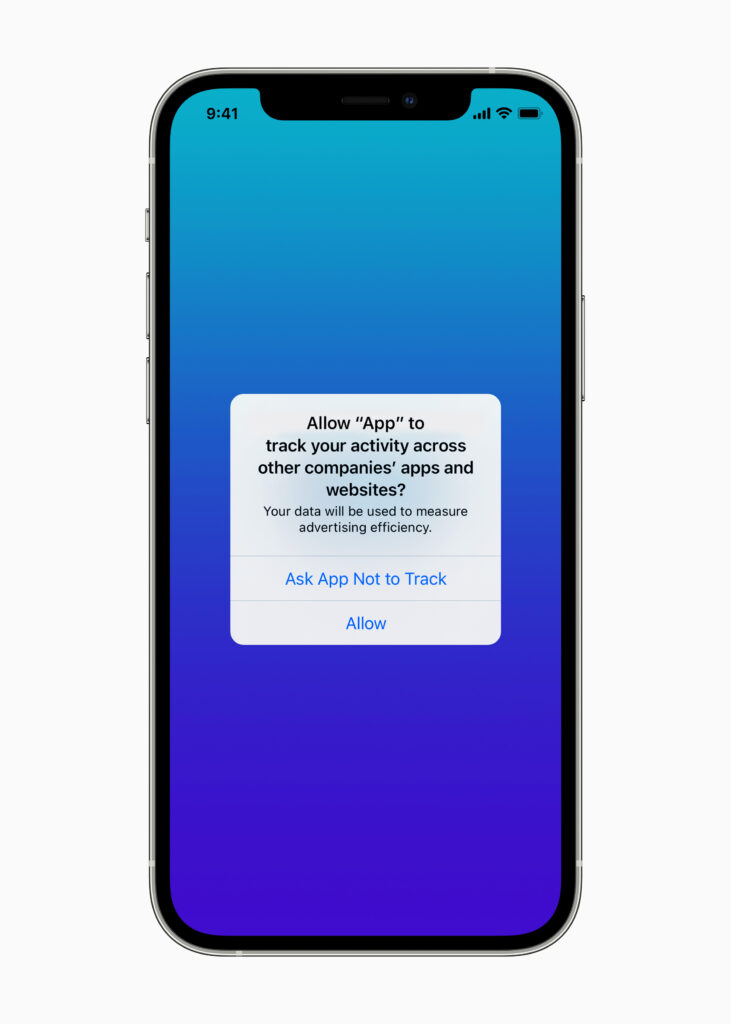
There are also more controls over your privacy with iOS 14.5. App Tracking Transparency requires apps to obtain user’s permissions over different tracking requirements for the apps before any tracking is done. It also asks for user’s permission before sharing data across to data brokers or advertisers. You can change the tracking behavior of each app too in Settings.
More Emoji
What is an iPhone without its funky emoji? Apple’s commitment to diversification and inclusiveness adds new emoji to iOS 14.5. iOS 14.5 now introduces new couple kissing emoji and couple with heart emoji with different skin tones. There are several new emoji as well including a woman with beard emoji.
Improve Apple Maps with Your Friends and Other Users
Apple Maps can be made better with user inputs now too. Users can now report incidents on the road quickly and safely. Users can just tell Siri that there is an accident up ahead or even reporting a pothole coming up. Apple Maps could even show if the incident has been cleared up. Of course, if you are a passenger, you can quickly report an incident by hitting the “Report an Issue” button in the app. You can also share your ETA when walking or cycling to let others know their arrival time. Users with Apple CarPlay can also access that function via Siri. Unfortunately, the “Report an Issue” function is now only available for Apple Maps users in US and China only.
And Plenty More
Apple Podcast on iOS 14.5 gets a redesign. The redesign allows for more intuitive navigation and even quicker access to your favourite podcasts on the app. You can now save and download episodes just in case you want to listen to your favourite podcasts when you travel. The downloaded podcast will be available in your Library for quicker access.
AirTag is also now supported on iOS 14.5. AirTags was just launched a week ago and it is one of the most convenient ways to keep track of your things, or your child if you want to. AirTags will help you find things like your keys, so it saves you a lot of time when you misplace it, or when it drops somewhere.
Apple News also gets a redesign. The News+ tab is redesigned for users to find, download, and manage magazine or newspaper issues. They have also redesigned Search for more relevant search experiences.
On iOS 14.5, users can also stream audio and video to AirPlay 2 enabled hardware with Apple Fitness+. You can now cast your fitness routine and guides to supported TVs instead of viewing them from the small display that is your iPhone. You can get loud and clear instructions via a wireless speaker rather than struggling with the speakers from the iPhone.
iOS 14.5 also include Dual SIM support for 5G connectivity. The new interface also improves data consumption to allow for a better and more efficient use of your monthly data quota. That is not all though, Smart Data Mode improves battery life and is supposed to allow for more stable data experience.