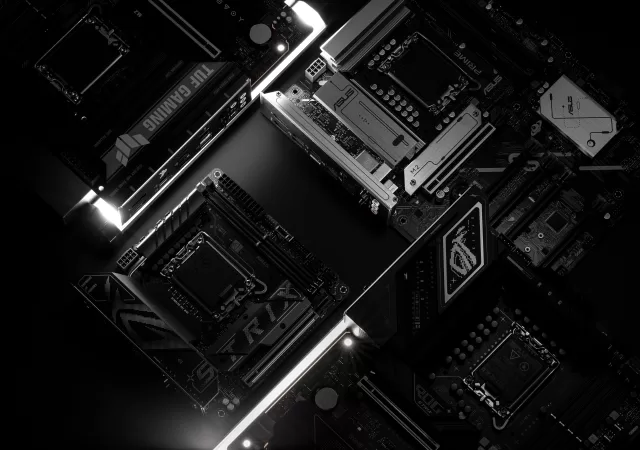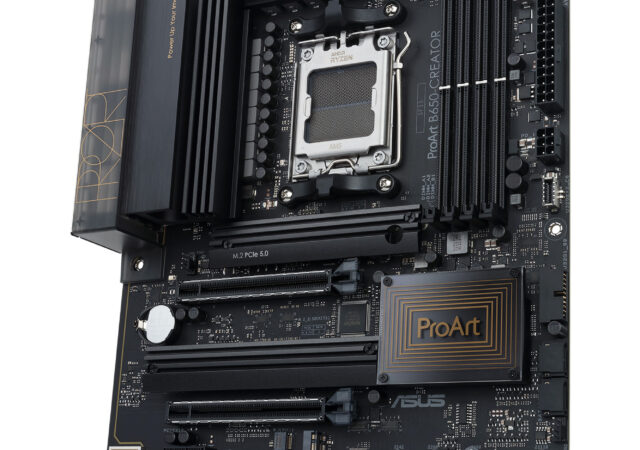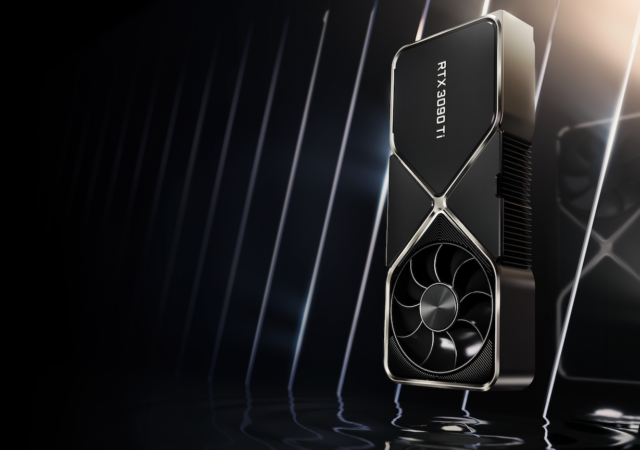ASUS announces a new stable of motherboards based on Intel’s newly announced Z890 and B860 chipsets.
ROG Unleashes AI-Powered Beasts: New AMD Strix Point Gaming Laptops Arrive in Malaysia
ASUS Malaysia announces the availability of the new Zephyrus G16 and the TUF A14 that run on AMD Strix Point Processors.
The ASUS TUF Gaming Radeon RX 7900 and Radeon RX 7900 XTX Are Here!
AMD just released their latest flagship GPUs, and now ASUS has come up with their own version of TUF Gaming Radeon RX 7900 XT and RX 7900 XTX
ASUS is Zen 4 Ready with New B650 Motherboards
ASUS introduces their B650 line-up of ROG Strix, TUF Gaming, ProArt, and Prime motherboards for AMD’s latest Ryzen 7000 Zen4.
ASUS AMD Radeon RX 6400 GPUs are the Next Best Thing for 1080p Gaming
ASUS has released their AMD Radeon RX 6400 into the wild for MYR 960. The new RDNA 2 GPU is the perfect GPU for Full HD gaming budget builds.
The NVIDIA GeForce RTX 3090 Ti is Here! What Does This Mean for GPUs?
NVIDIA just launched their GeForces RTX 3090 Ti, the most expensive GPU you can buy in 2022. What does this mean for the general industry?
ASUS TUF Gaming Dash F15 In-Depth Review – Hey, This is Pretty Good!
ASUS’ TUF Gaming Dash F15 is their first thin-and-light gaming machine of its kind. It will set you back MYR 5,799. Is it worth its price?
ASUS ROG 2021 Notebook Series Ups the Ante with RTX 30 Series
ASUS just launched their brand new ROG line up for 2021 with the latest CPUs and NVIDIA’s GeForce RTX 30 series GPUs.