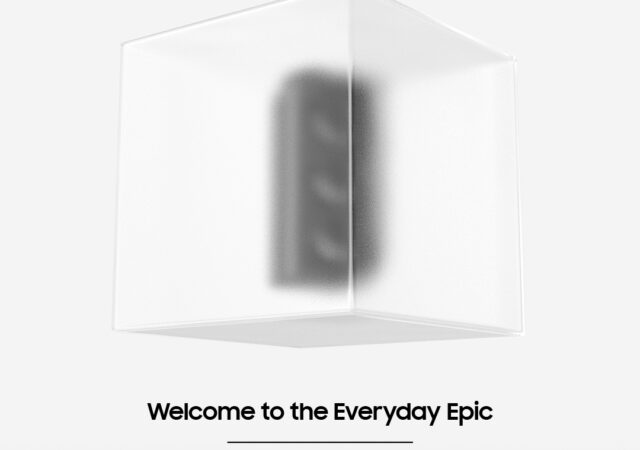Samsung has unveiled their new Galaxy S21 series. We’re going hands on with their new Galaxy S21+ in Phantom Violet.
Hands-On with the Samsung Galaxy S21 in Phantom Pink
Samsung announced their new flagship Galaxy S21! We go hands on with the Phantom Pink version of the new flagship!
Samsung Unpacks the Galaxy S21 Series
Samsung’s flagships have always been something to look forward to. This year is no different. With the Samsung Galaxy S21 series, Samsung is looking to push the boundaries of their flagships while striking the right balance with their experiences. For…
Tune out the world with the new Samsung Galaxy Buds Pro
Together with the new Galaxy S21 series, Samsung has announced a new addition to their wearables specifically their Galaxy Buds. The new Galaxy Buds Pro comes with a new design language, better features and a more comfortable fit. Samsung says…
Samsung The Serif QLED TV In-Depth Review: Smart TVs Never Looked So Good
The television isn’t just a screen to consume content anymore. Over the years, the screen has become more of a multi-dimensional surface which isn’t just about multimedia. Some use it to keep in touch, some use it to escape the…
Ready to Meet the New Generation of Galaxy Devices? Samsung Unpacked is Happening January 14
Samsung has sent out invites for their upcoming Unpacked event. Here’s what you need to know.
Mastering Modern Photography with your Smartphone
Photographs are the mighty connectors of the world today. You may not master any other language aside from your native tongue, but you know this much is true – a picture is worth a thousand words and having the right…
5G Gets More Affordable with the Samsung Galaxy A42 5G
Samsung makes 5G more affordable with their latest entry into the Galaxy A series – the Galaxy A42 5G.
Samsung Brings TizenOS to new Lifestyle Smart Monitors with Apple AirPlay 2
Samsung announces a new range of Smart Monitors which bring features that make it optimised for both work and play.