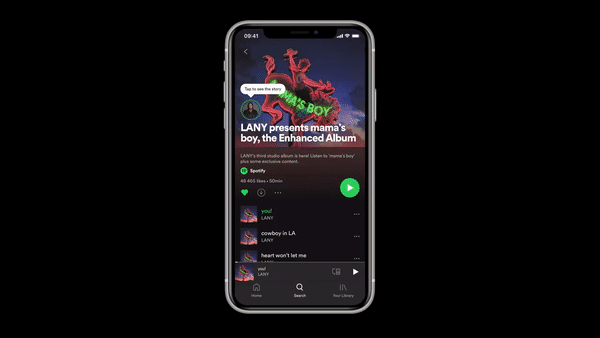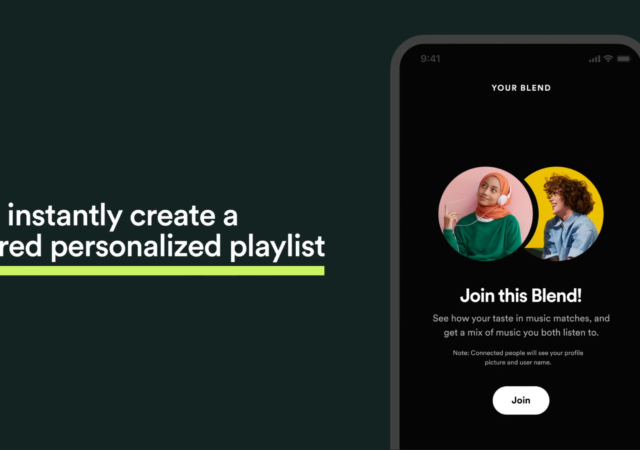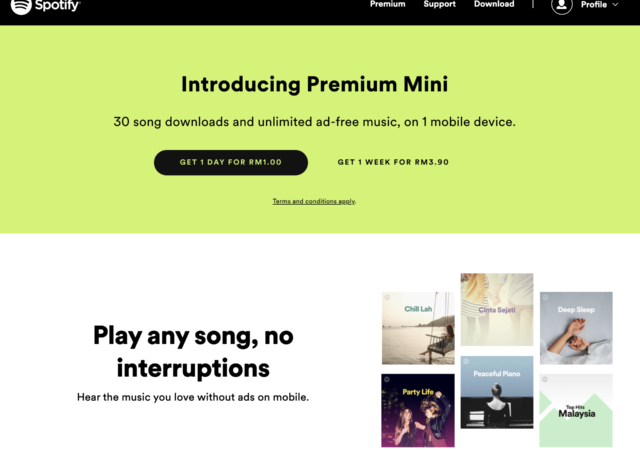Spotify is testing a new feature on the iOS beta app called Discover allowing users to scroll through short form videos to discover new music.
Spotify, You One-Stop-Shop for All Your Netflix Soundtracks, Playlists, and Podcasts
You can now stream Netflix’s official soundtrack, playlists, and podcasts from Netflix Hub on Spotify to keep things alive beyond Netflix.
Now you can Easily Block Other People on Spotify
Spotify is introducing a new function for users to start blocking other users as and whent they want, available soon.
Spotify Introduces Spotify Premium Mini Subscriptions
Spotify introduces a new way to access ad-free, limitless streaming on their platform in Malaysia – Premium Minis.
Spotify Buys Podz – Finding Your Favourite Podcasts Will be A Lot Easier
Spotify acquires Podz, a podcast discovery service that uses AI to produce 60-second highlights from podcast shows.
HUAWEI Vision S 65 In-Depth Review – A Love Hate Experience
HUAWEI has launched the Vision S and we had the chance to get our hands-on with the TV. Here is what we think of HUAWEI’s new 4K UHD TV.
Be A Maestro with AWS DeepComposer
You would think that when it comes to making compositions and music, you’d need a really good ear and knowledge of the arts. Not so much with Amazon Web Service’s new AI (Artificial Intelligence) service focused on creating musical pieces…