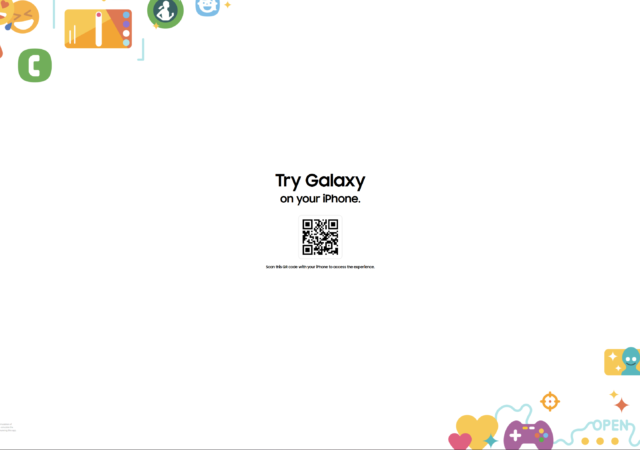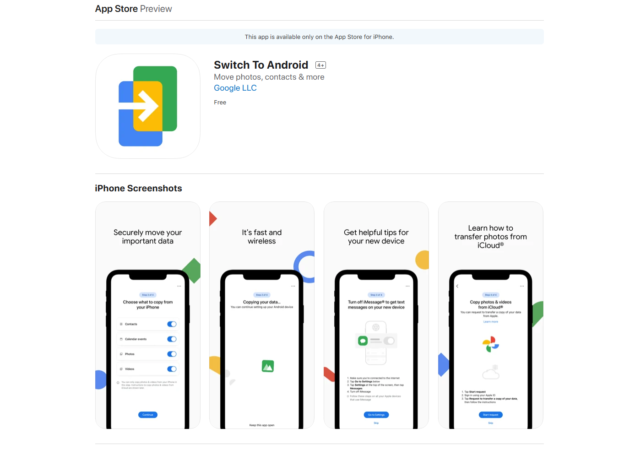Apple updates their iOS 16.5.1 again with iOS 16.5.1(a) labeling it as a Rapid Security Response update for the latest iPhones.
iPhone Users Can Now Try the Galaxy S23 On Their iPhone.
Samsung launches a new web app for iPhone users to get a hands-on experience with the Samsung Galaxy S23 directly from their iPhone.
iOS 16.4 is Here and It Is Nearly All About Emojis
Apple releases their latest iOS, the iOS 16.4. The new OS offers more emojis, updates to Podcasts, and even more security patches.
FUJIFILM Launches INSTAX UP! Smartphone App, Because an INSTAX Camera Alone is Not Enough
FUJIFILM launches their new app, the INSTAX UP!. The new app is designed to capture printed INSTAX films and store them digitally.
Apple Releases iPadOS 16 Finally
Apple released the iPadOS 16 with new Weather app, Stage Manager, and better security features than before.
Move to iPhone They Said, WhatsApp Can Moved There They Said – Wait, What?
You can now officially move your WhatsApp data from an Android device to iOS device with little fuss via the Move to iOS app.
[WWDC 2022] iPadOS 16 Can Now Take Advantage of M1’s Power
Apple introduces their iPadOS 16 in the 2022 WWDC. The new iPadOS is more powerful and versatile than ever with the focus on the M1 chip.
[WWDC 2022] Apple Introduces iOS 16 – of Widgets, Shared Library, Mail Scheduling, and Recalling Messages
Apple announces their latest iOS 16, the biggest major update to the iOS platform ever with new lock screens and intelligence.
Apple is Cracking Down on Outdated Apps from App Store!
Apple is cracking down on outdated apps in their App Store. Developers who got the emails only have 30 days to respond.
Switching From iOS to Android Made Easier with Google’s Switch to Android App on Apple App Store
Google have released the Switch to Android app on Apple’s App Store. The app helps users transition from an iOS device to any Android devices