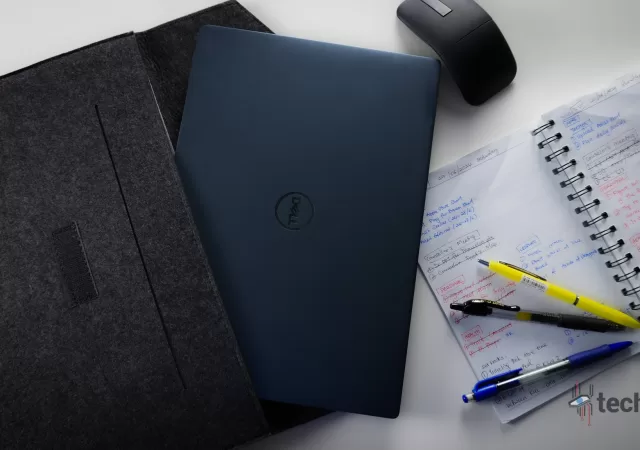Dell streamlines their product line up sacrificing decades of notable branding in favour for one centered on Dell’s brand with a focus on specifications.
Dell Latitude 7350 Laptop In-Depth Review: Thoughtful AI Meets Power Efficiency & Productivity
Dell’s Latitude 7350 takes on AI features and a first generation AI-centered processor – the Core Ultra series. Is the combination enough to give it an edge?
Dell Empowers Collaboration & Remote Work in APAC with New Commercial Lineup
Dell unveils its latest commercial lineup, empowering collaboration and remote work in APAC. Discover the cutting-edge innovations revolutionizing the way professionals connect and excel in the digital er
Work On the Go with Dell’s New Latitude Lineup
Dell debuts its all new Dell Latitude lineup built from the ground up with the work from anywhere workforce in mind.
Dell Showcases its Commitment to Sustainability with New Product Materials & Packaging
Dell commits to more sustainability and reducing its carbon footprint by incorporating new, upcycled and recycled materials in its products.
Work From Anywhere with the new Dell Latitude 7320 Detachable
Dell announces a new Dell Latitude Detachable which brings even more mobility focused features for the new work from anywhere realities.
[CES 2021] Dell Technologies Unveils new Latitude Series Spearheaded by the Latitude 9420
Dell unleashes a new generation of Dell Latitude laptops with the new Intel vPro processors, new build and more!