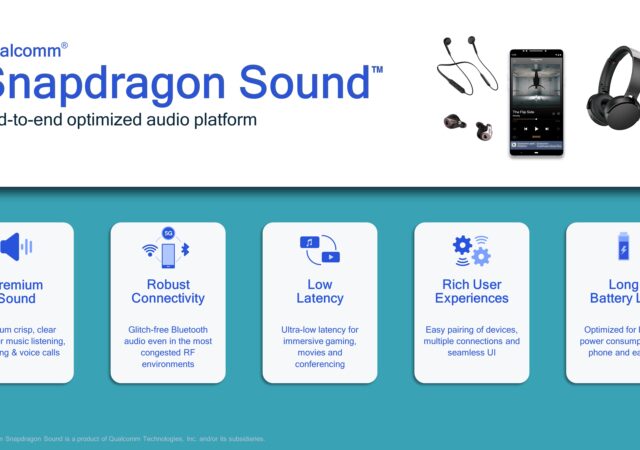Take your music to a new level with the Bose QuietComfort line of audio products, providing superior noise cancellation & a live concert-like sound experience. Unlock the power of the QuietComfort series!
No Proper Mic? That is Okay, Adobe’s Got You with Enhance Speech.
Adobe released a new free audio processing tool, Enhance Speech that turns your regular built-in mics into a professional recording tool.
DJI MIC is the Next Best Thing for Video Audio Solutions
DJI makes the MIC, an audio recording solution that charges two wireless mic in a box, kind of like your TWS earphones. Sets you back US% 329.
Razer Wants You to Bring Your Streaming to The Next Level with New Streaming Gears
Razer launches a few new streaming focused gears like mics, mixer, and lighting to help you elevate your streaming quality and game.
Razer Seiren Mini In-Depth Review – Little Pill, Big Volume
Razer’s Seiren Mini might not look like much. At MYR 249, it is one of the most affordable USB mic of its kind. Is it worth the money though?
Spotify Buys Podz – Finding Your Favourite Podcasts Will be A Lot Easier
Spotify acquires Podz, a podcast discovery service that uses AI to produce 60-second highlights from podcast shows.
Qualcomm Looks To Transform Mobile Sound with Snapdragon Sound
Qualcomm looks to change the standard of audio on mobile with the Snapdragon Sound programme by focusing on wireless audio.
The Sony WH-1000XM4 In-Depth Review – It Gets Better
Sony released their WH-1000XM4 over-ear headphone. We got to try the MYR 1,599 headphone for a while and here is what we think of it.