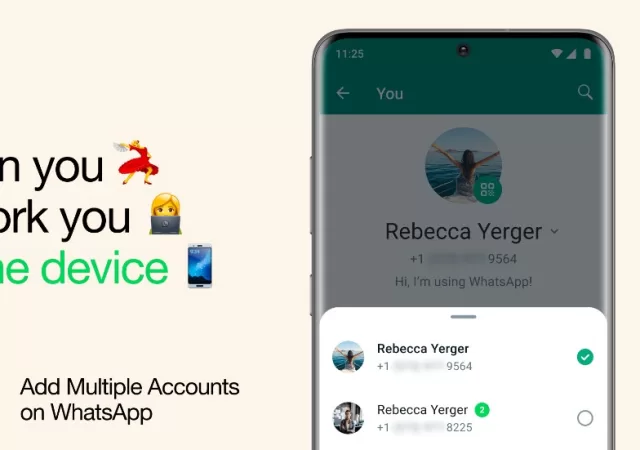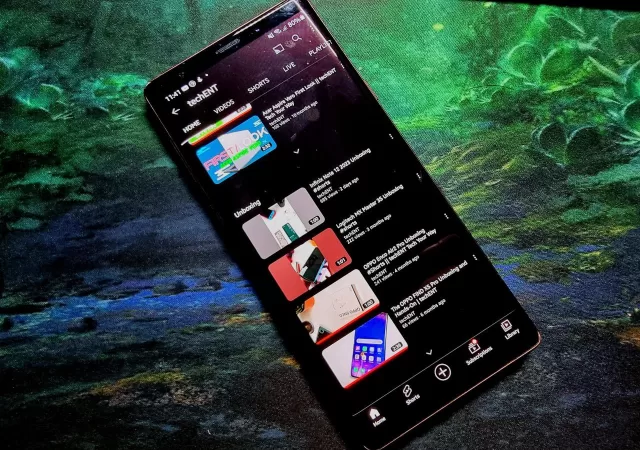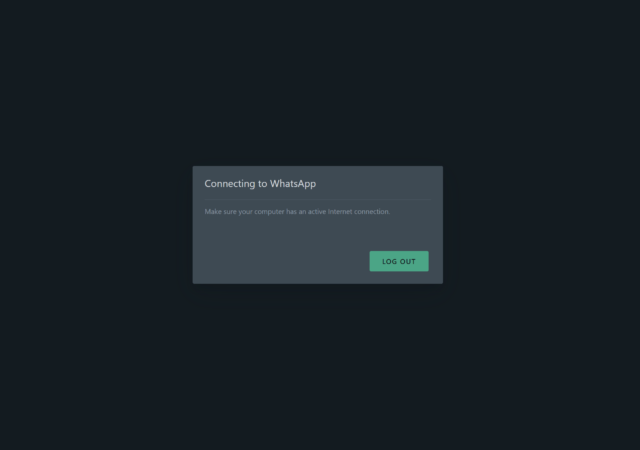Discover how WhatsApp is making its users more secure with email verification, Chat Lock and a Secret Code feature. With new security features, WhatsApp keeps your conversations private and secure.
The iPhone Camera Just Got Better with the Blackmagic Camera App
Transform iPhone into a powerhouse for shooting pro-level videos with the free Blackmagic Camera App. Adjust frame rates, lenses, exposure & more!
Apple Vision Pro Will Seamlessly Integrate iPhone & iPad Apps
Apple’s upcoming Vision Pro will come with its own OS – visionOS – and it looks like it will seamlessly integrate apps from the iPhone and iPad.
You Can Soon Delete Your User Data from an App Thanks to Google
Google is introducing a new policy for developers on Google Play Store that allows users to delete their account data from the app.
FUJIFILM Launches INSTAX UP! Smartphone App, Because an INSTAX Camera Alone is Not Enough
FUJIFILM launches their new app, the INSTAX UP!. The new app is designed to capture printed INSTAX films and store them digitally.
YouTube ‘Add to Queue’ Button Coming Soon on Your Smartphone App
YouTube is now testing the ‘Add to Queue’ function on the YouTube app for Android and iOS for selected users until the end of January 2023
The Oceanic+ App is Live! Meet Your New Dive Computer, the Apple Watch Ultra.
The Oceanic+ app for the Apple Watch Ultra will turn the platform into a very powerful and comprehensive dive computer and dive planner.
AirAsia Ride launched in Bali as first foray in Indonesia
AirAsia has launched its ride hailing service, airasia Ride, in Bali. Starting November 2nd, locals and tourists in Bali can book a car ride through the airasia Super App with exciting introductory promos. The launch of airasia Ride in Bali…
It’s Not Just You… WhatsApp is Down Again
WhatsApp is facing yet another outage. This time it seems to be a global outage affecting both the web and mobile apps.