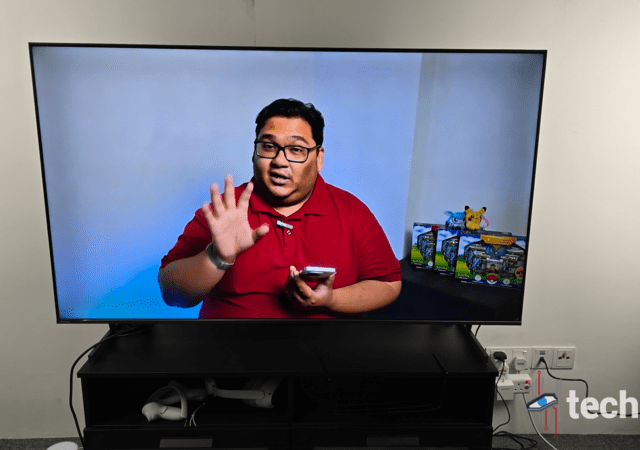PRISM+ introduces a 100-inch 4K QLED TV complete with Google TV and Chromecast functionality at a relatively affordable price.
HISENSE U6K Pro ULED TV In-Depth Review: Cutting Edge Quantum Dot On a Budget
The Hisense ULED U6K Pro is a Quantum Dot Smart TV that runs on Google TV. Does it hit all the notes to be one of the best on the market?
LG CineBeam Qube 4K Projector Announced Ahead of CES 2024
Discover the LG CineBeam Qube 4K, a stylish projector designed to blend in any decor and project high-quality video. 4K UHD resolution and only 1.49kg weight!
Samsung The Serif QLED TV In-Depth Review: Smart TVs Never Looked So Good
The television isn’t just a screen to consume content anymore. Over the years, the screen has become more of a multi-dimensional surface which isn’t just about multimedia. Some use it to keep in touch, some use it to escape the…
Haier LE50K6600UG Android TV In-depth Review: A Well-Rounded Smart TV With All The Essentials
Haier’s 4K TV offerings are looking to be pretty compelling with features and a price point that makes it more compelling that the competition.
Bring Some Pizazz to Your Home with Samsung’s New Lifestyle TVs
Samsung looks to bring some character to your living room with their new lifestyle QLED TVs: the Sero, the Frame and the Serif.
Sony’s A 7S III Is Launched – The New Low Light King
It has been five years since the Sony Alpha 7S II launched, which also means the king of low-light photography and videography have stood the test of time. In that time, nothing came close to taking its throne as the…