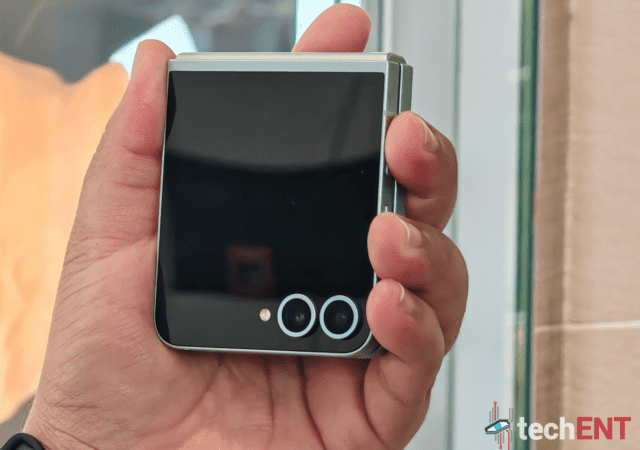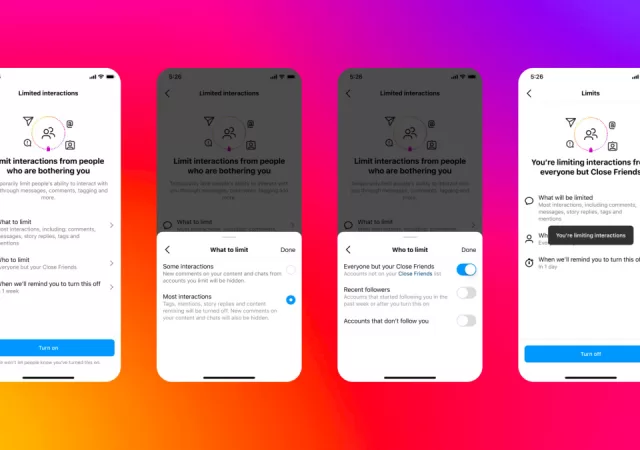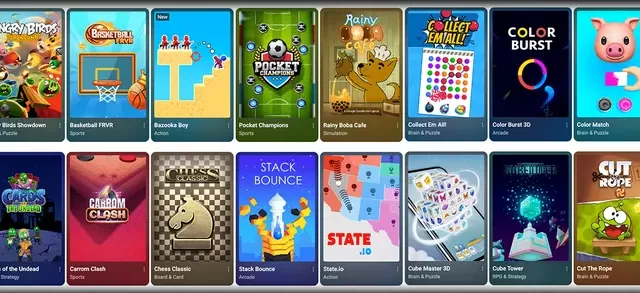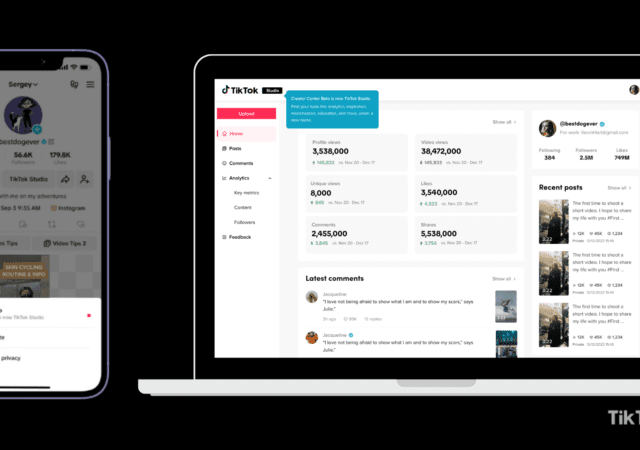Instagram revises its Livestreaming policy removing access to streamers with less than 1,000 followers.
TikTok Introduces New Measures and Features That Enhance Safety
TikTok introduces new features that aim to enhance platform safety, better protect creators and empower community well-being.
Your Social Media is Going to Be Lit with These Samsung Galaxy Z Flip6 Features
Need a smartphone to help turn it up on social media? The Galaxy Z Flip6 just might be the answer with its bevvy of Galaxy AI and design features.
Instagram Revamps Notes with Prompts, Likes, and Mentions, Making it More Interactive
Instagram updates its Notes feature making it more robust and interactive. The new updates change the one way interaction to a more dynamic one.
Instagram Steps Up Efforts to Combat Sextortion Among Teens
Instagram steps up efforts to prevent sextortion and increase safety on its platform particularly among teens with new features and a focus on limiting unwanted interactions.
YouTube Playables Expands, Bringing Casual Games Directly to the Platform in Select Regions
YouTube announces a quirky new feature called “Playables” that brings casual gaming to YouTube as the platform looks for more ways to engage viewers.
YouTube’s War Against Ad Blockers Continues with the Platform Blocking Content Altogether
YouTube continues to wage war against ad blockers. This time, the platform seems to be disrupting the user experience in a bid to get ads through.
TikTok Unveils New Creator App – TikTok Studio
TikTok introduces TikTok Studio, a new platform on desktop and mobile that looks to simplify and streamline content creation.
Farewell Twitter.com: URLs Now Redirect to “X.com”
The era of Twitter is officially coming to and end with twitter urls now pointing to x.com.
TikTok Tests Long-Form Videos: A Challenge to YouTube’s Dominance?
Tiktok is testing out 60-minute long videos, a significant divergence from its usual short form videos. Is it looking to take on YouTube?