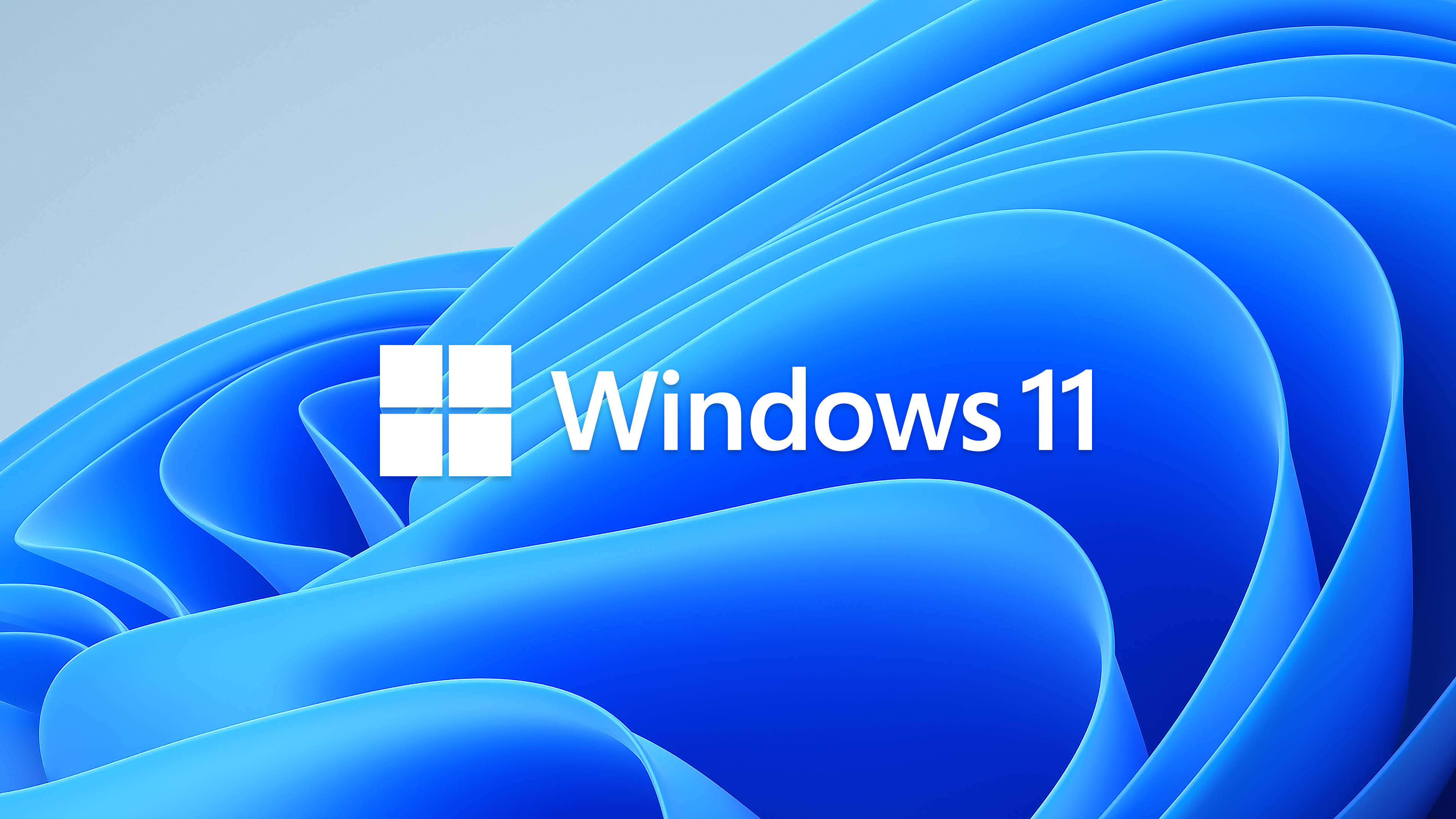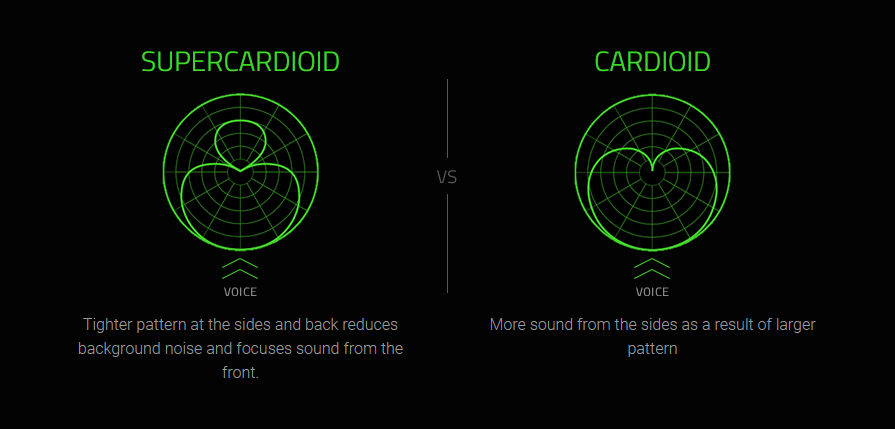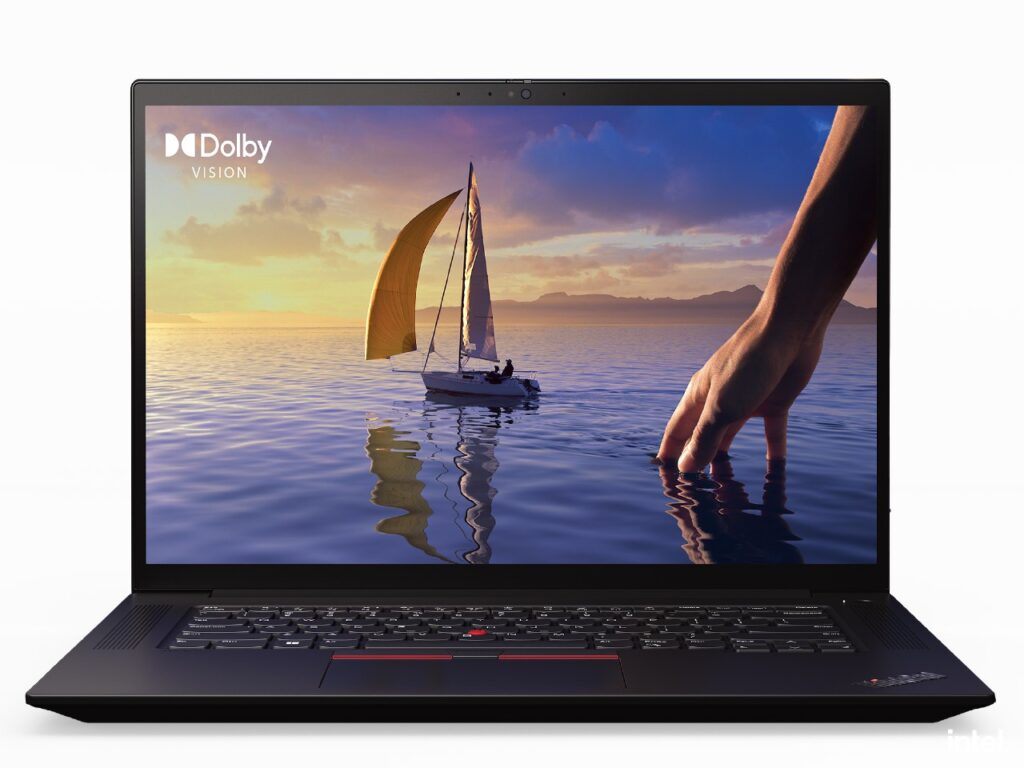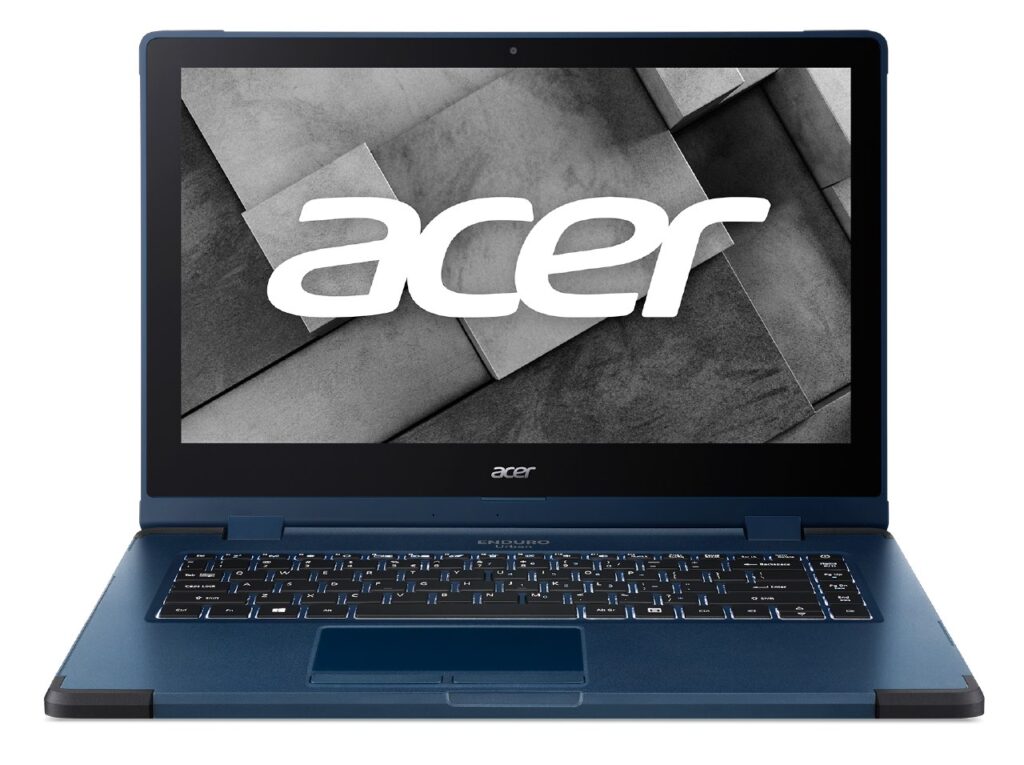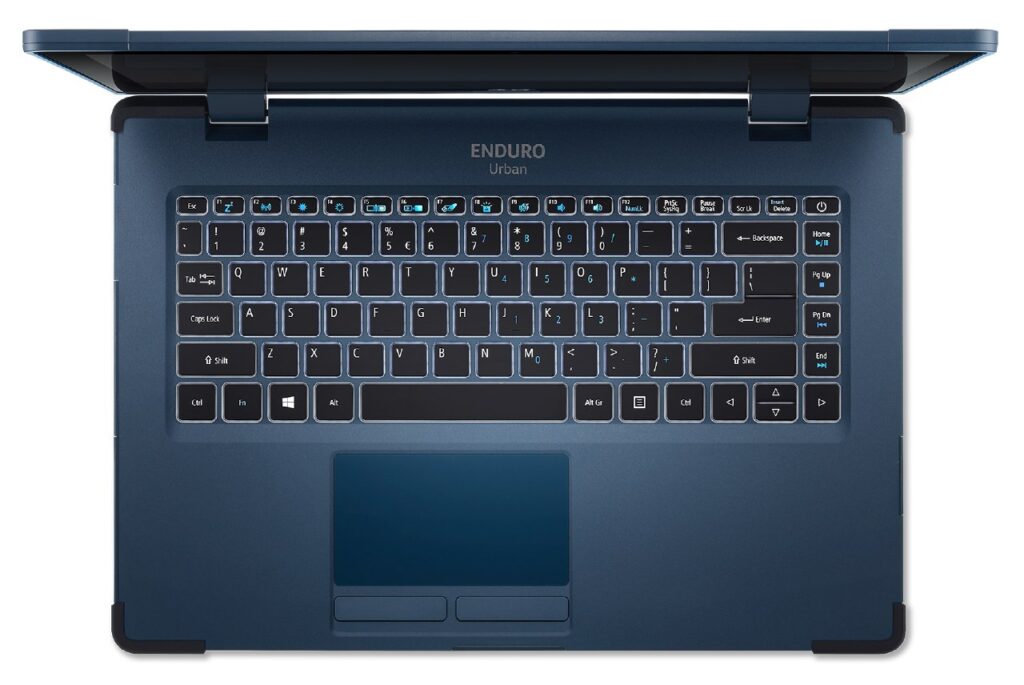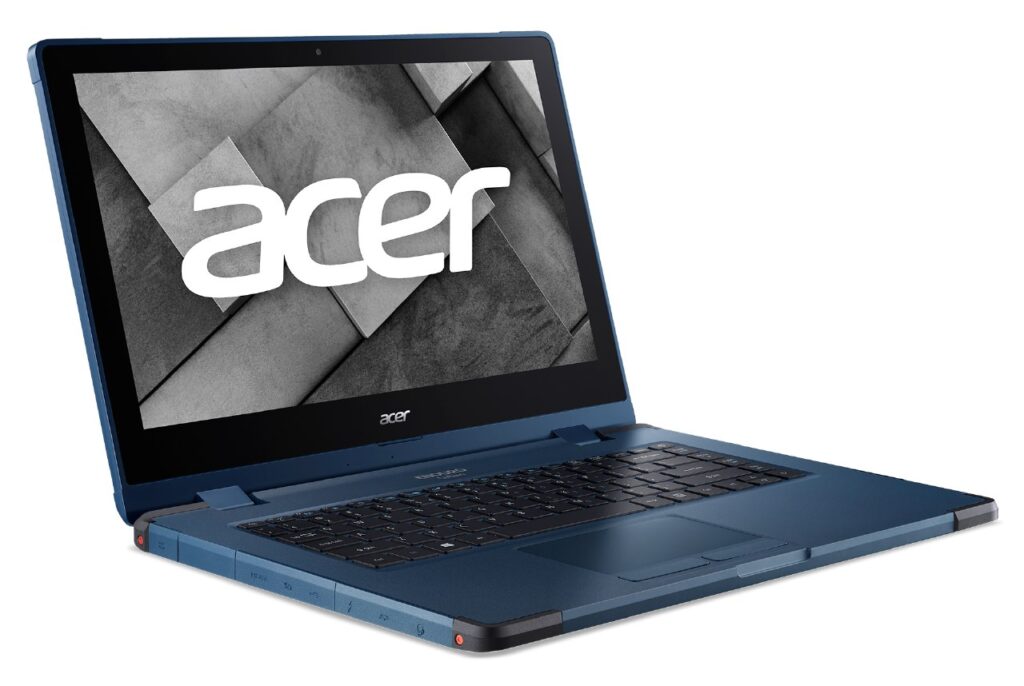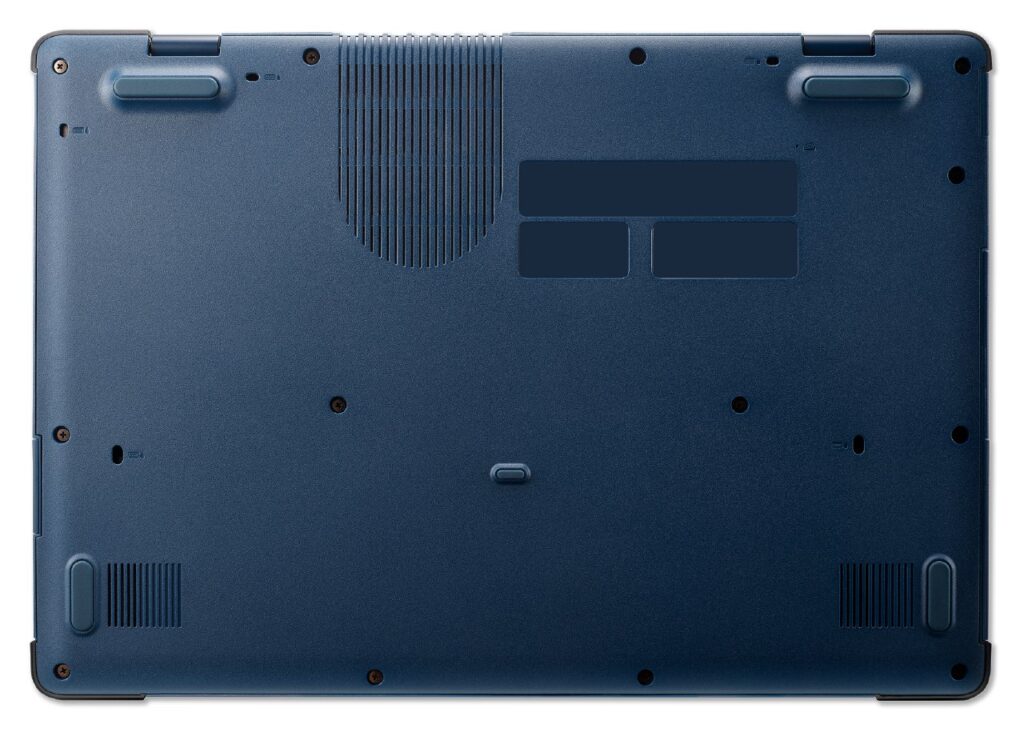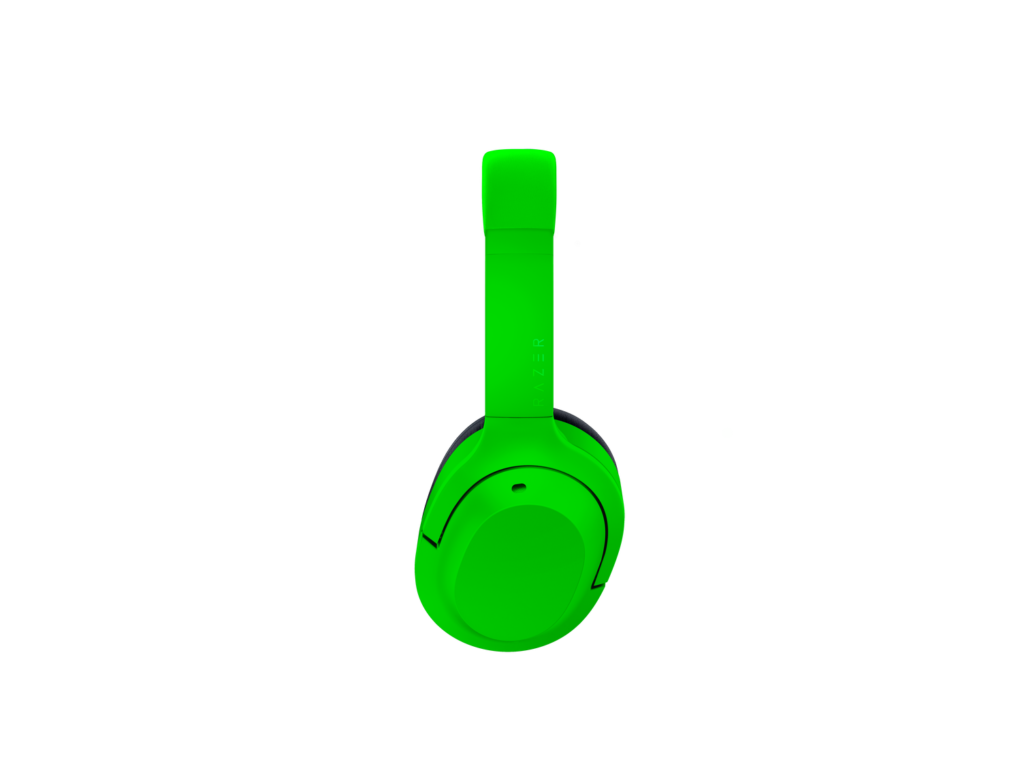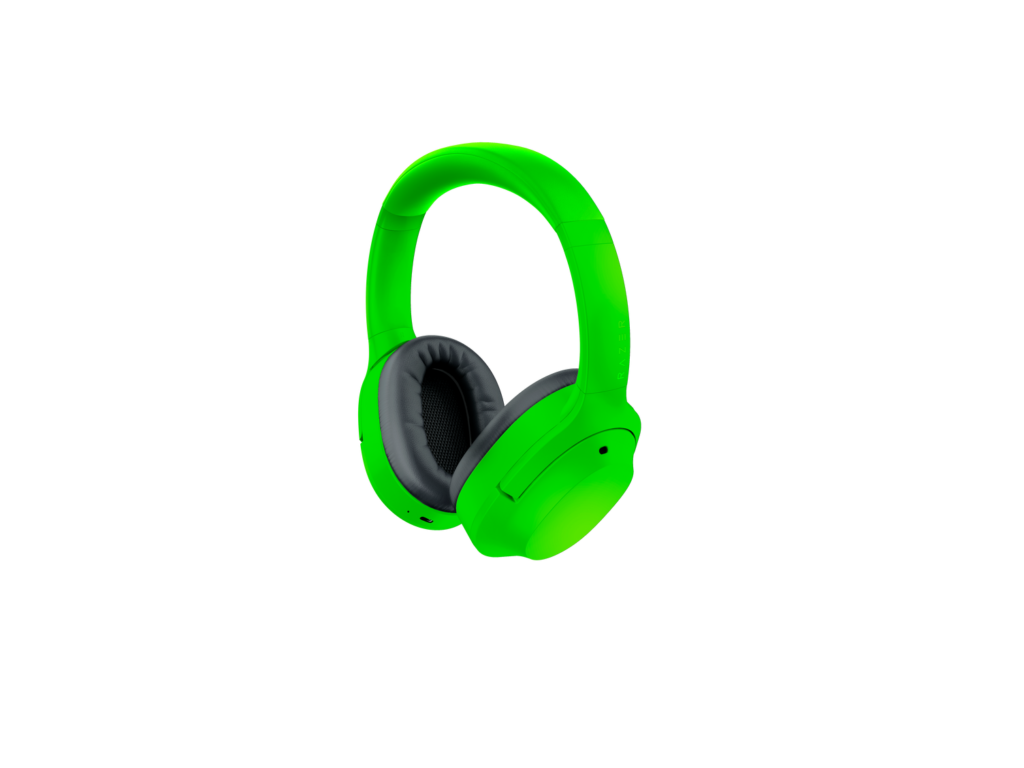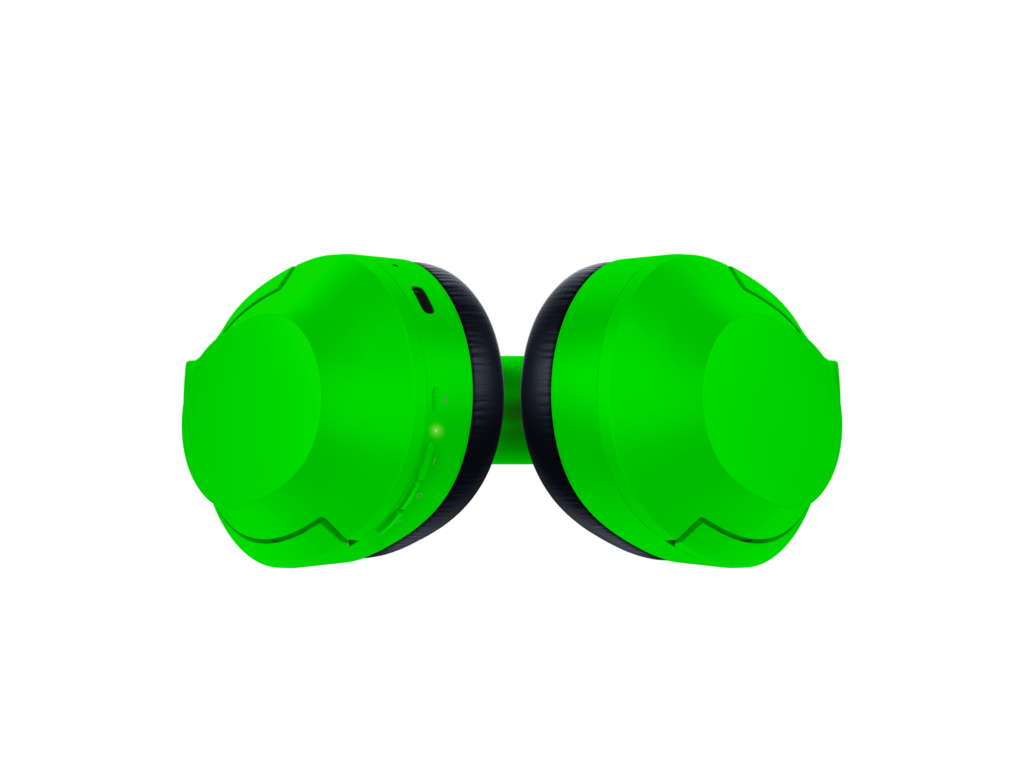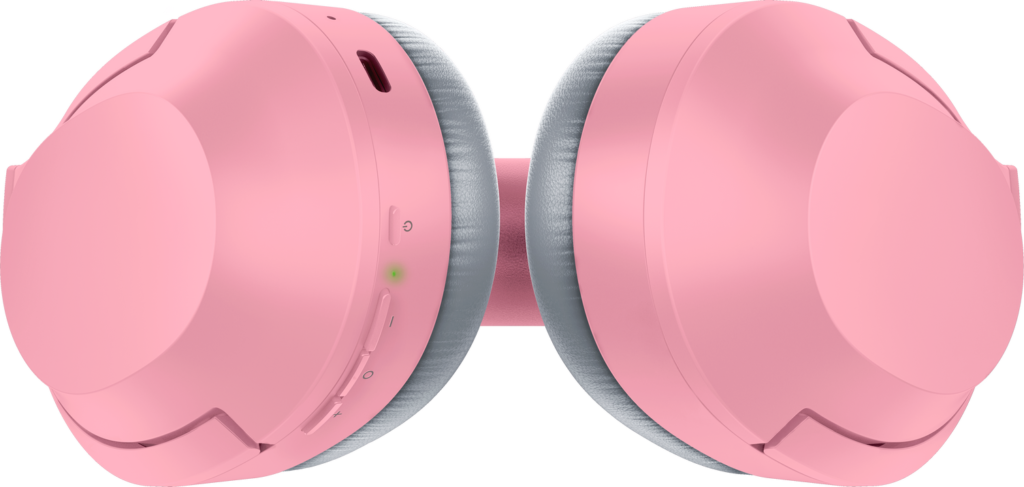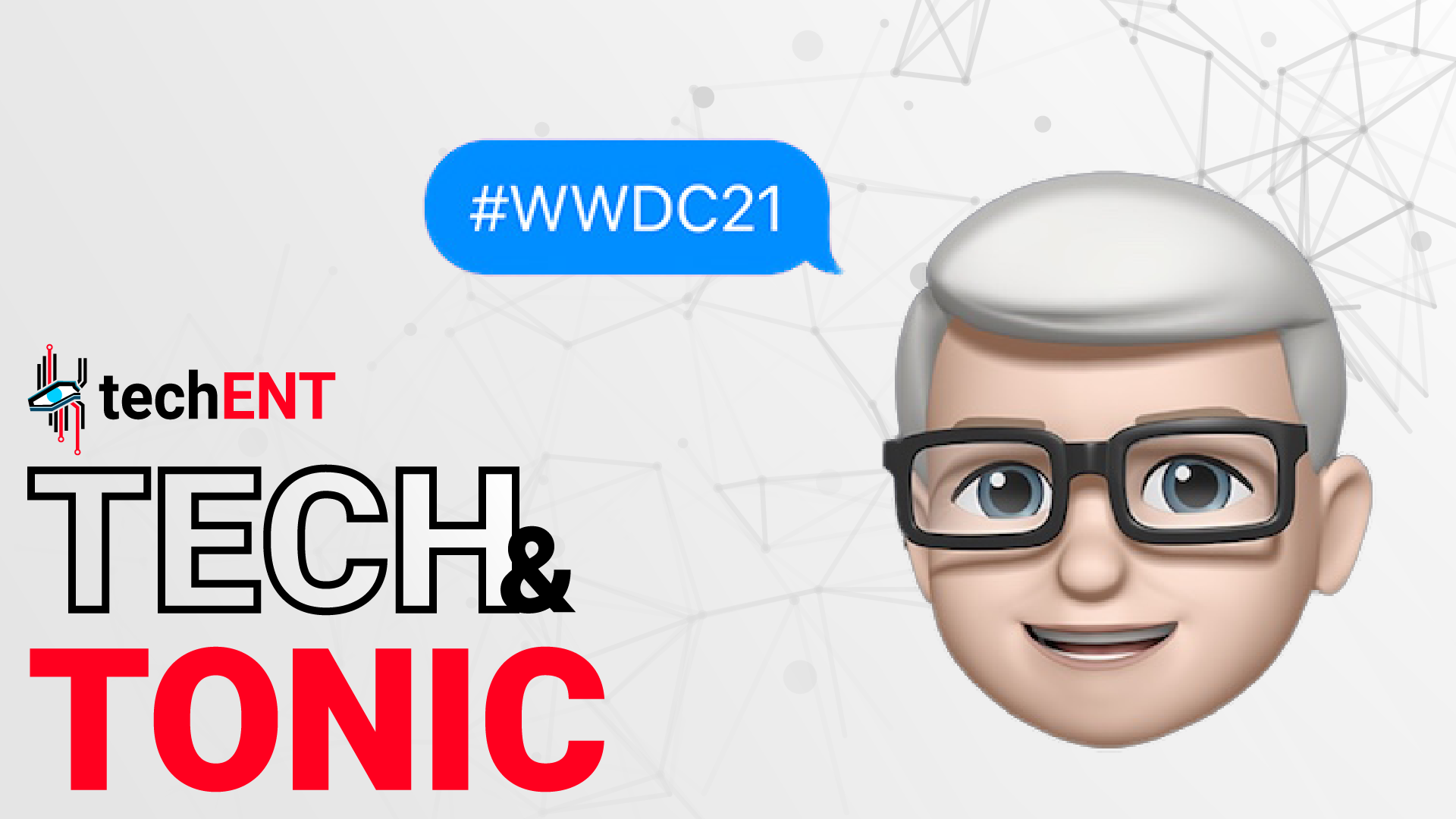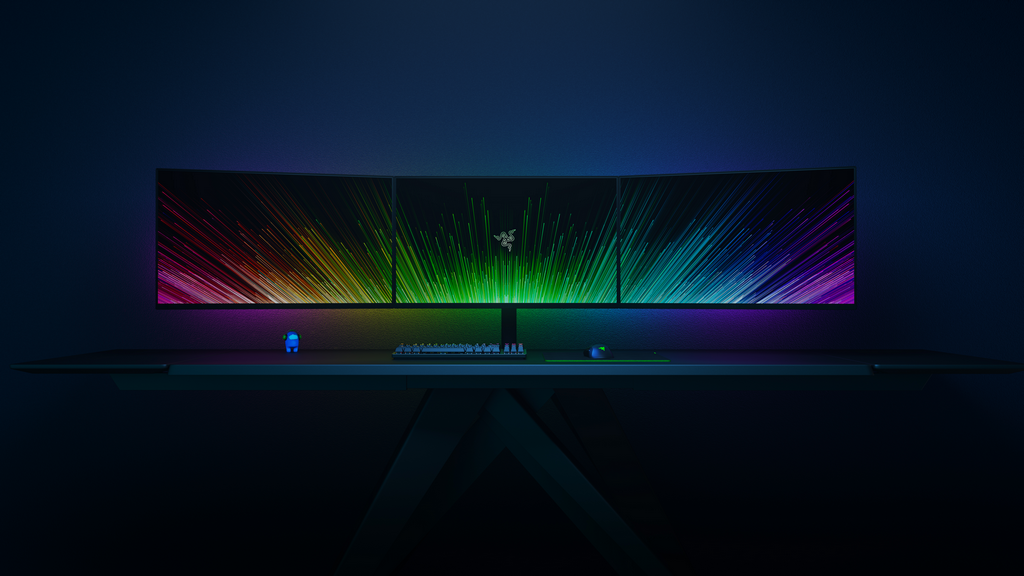Windows 11 was just announced by Microsoft last week. Before the launch though, the new biggest update to the most popular computing Operating System in the world was endlessly teased and leaked. From what we saw too, Microsoft’s Windows 11 is a huge departure from Windows 10 in terms of looks and design.
Centered Task Bar and Redesigned Start Menu

But Windows 11 is more than just a cosmetic change over Windows 10. Then again, when we say it is a major visual change over Windows 10, it was more of a rearrangement on how Windows look and work. For one, Windows 11’s task bar is now centered rather than being aligned to the left of the desktop.
Thing is, the changes on Windows 11 is more than skin deep. The Windows Start menu is still lodged at the leftmost side of the taskbar. It is redesigned though to open up to a bigger window. Gone are the live tiles too which also means less clutter in the start menu.
The focus on the Start menu is more productivity and convenience for users than ever. That is also why you can pin apps on the menu with recommended apps. Of course, you still can access all apps from the start menu, but it is an extra process this time. Less clutter and items on the start menu also means that it is easier and quicker to find things you usually work with from the start menu. Of course, you can still pin all your shortcuts on the Desktop home page.
The centered taskbar though is a clever way to make Windows 11 more touch friendly. The Microsoft Windows interface is notorious for not being the most touch friendly interface in the world. Even Windows 10, the most touch friendly interface of all the Windows versions before it fell a little short even when a stylus is involved.
Multitasking Redefined
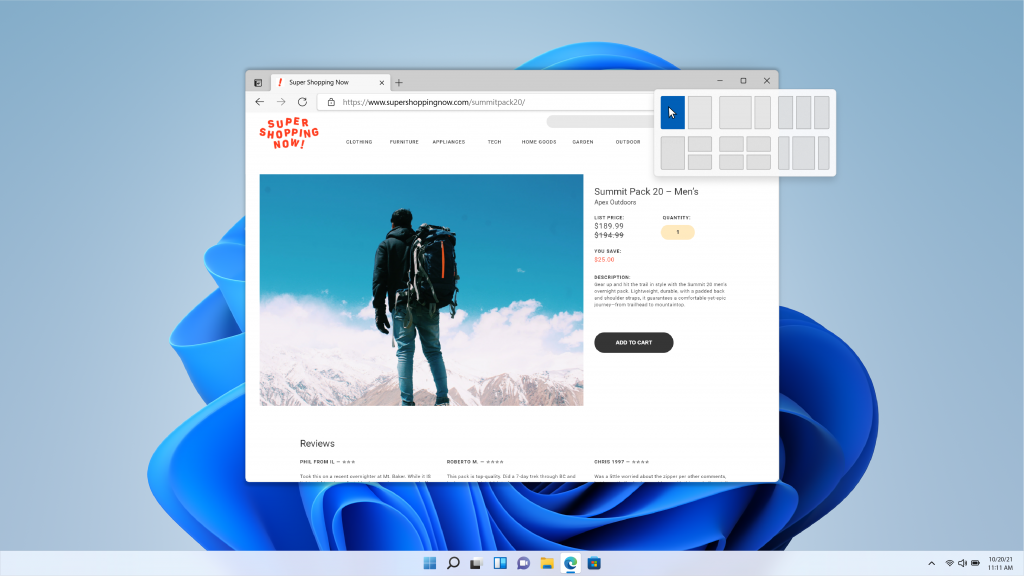
Windows 10 did something right though; Microsoft’s Windows 10 got multitasking done right. When you bring a window to different ends of your screen, the window snaps to smaller windows to allow you to fit two to four windows on a single display. Windows laptops can push up to three displays including its own, which also means you can fit up to 12 windows for even more multitasking.
Windows 11 expands on the multitasking capabilities of Windows 10. It is now easier ever to arrange your windows to parts of your display. Instead of the traditional 50:50 ratio you get when you put two windows on your display. You can now adjust so that one of the windows occupy 2 thirds of your display. You can also put three evenly sized windows side by side on one display. That, or have one of the displays occupy half the display in the middle of the display. All you have to do is click on the traditional minimise/maximise window button and choose where you want to put the window.
At the same time, you can create separate desktop home screens for different purposes and for different times. You can create a desktop designed completely for work, for example. Once work is done, you can switch to a desktop for gaming, or a specific desktop for other forms of entertainment like music, or movies. What you want to do with your desktop is by your design.
More Gaming

The gaming industry boomed in the past two years alone thanks exclusively to the current phenomena that is the pandemic. The pandemic situation means that most of us are stuck at home with nowhere to go. That also means that you do not get to hang out with your friends other than in an online space. That online space could a video call watching movies together, or it can also be online gaming. More time at home can also mean more time for games – something we have been complaining we have not got enough time for.
It also makes sense for Windows to be more gamer friendly than ever. The Windows 11 comes with DirectX 12 Ultimate for super high frame rate and super detailed graphics for your favourite games. DirectStorage ensures that your games loads faster and near instantly. Windows 11 also comes with Auto HDR, finally, for more vivid colours and an immersive visual experience.
Then there is Xbox Game Pass, a dedicated gaming store for Windows 11. Xbox Game Pass also means that games that are available on Xbox and Xbox exclusives will be available on Windows. Games like the upcoming Halo: Inifnite will comes to Microsoft’s Windows 11. EA Play also comes at no additional cost on Game Pass.
Widgets Make a Comeback
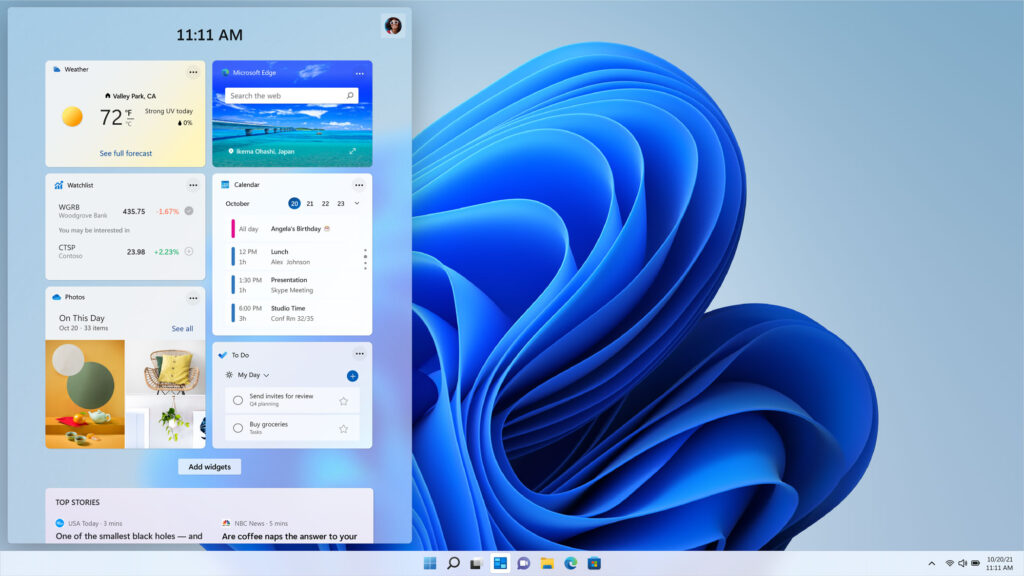
Widgets were scraped in Windows 10. The idea was that Widgets on the home screen might clutter the desktop too much that your PC looks like a trash can that could not make any sense. The direction for Windows 10 was to make your PC super clean looking.
Windows 11 thinks of widgets differently though. Windows 11 thinks of widgets as a quick way to sort and consume information. Windows 11 also ensures that the widgets you want to work with does not interfere and clutter your desktop or start menu though. That also means that your widgets are all stored in their own separate space. You get your weather updates, calendar, and news from your chosen source all in one glass sheet on top of the desktop.
Apps For and From Everyone
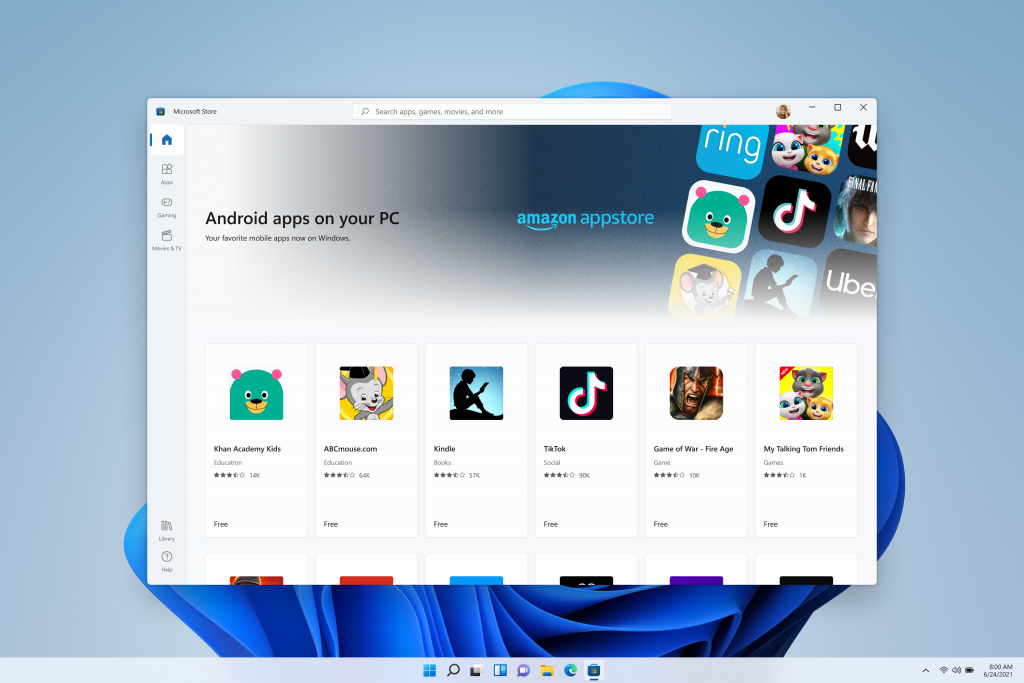
The Microsoft Store has been gaining traction since Windows 10. In Windows 11, Microsoft aims to make the Microsoft Store the only app store you only need. Obviously the Microsoft Store houses all the most popular Windows compatible apps in one place including Adobe’s Creative Cloud, and popular streaming apps like Netflix, Prime video, and Disney+.
But it is not just a store for apps. The Store is also a place where users can rent and buy movies and music. Microsoft Store is now the central place for entertainment in Windows 11.
These are nothing new though, we knew that the Microsoft Store will eventually be the place for all things you want in Windows 11. What is big is Windows embracing mobile operating systems. You can now find Android apps in Microsoft Store and run Android apps natively on Windows 11 itself via Amazon Appstore.
Even Better Security
Of course, with every iteration of Windows, security becomes more of a priority than ever. The current Windows 10 with all its major updates and security updates is more secure than ever. Microsoft is also still updating the system to ensure that it is more secure than ever before. Windows 11 builds on the foundations of Windows 10, which is currently Microsoft’s most secure operating system.
In that sense, upgrading to Windows 11 from Windows 10 is basically like a regular system update that you are used to from Window update. Because the basic infrastructure and architecture of the Operating System is the same one as Windows 10, apps that you have on Windows 10 will automatically work on Windows 11.
Windows 11 is also built as a Zero Trust-ready concept to allow users to protect their data and access across all their devices. Of course, there is the requirement that Windows 11 can only work on devices with Trusted Platform Module 2.0. You can easily check if your PC is ready to take on Windows 11 in a few simple steps. You just have to click on your start menu, type and open ‘Run’, and type tpm.msc to find out if you have TPM 2.0 installed on PC.
Windows 11 is Coming Soon

Windows 11 will be rolling out as an update from Windows 10 later in 2021 onward. If you are a part of the Windows Insider Program, you should be able to access an early version of Windows 11 this week onward. For more information on Windows 11, you can check out Microsoft’s website. You can also check if your PC is eligible for the Windows 11 update or not within the same link.