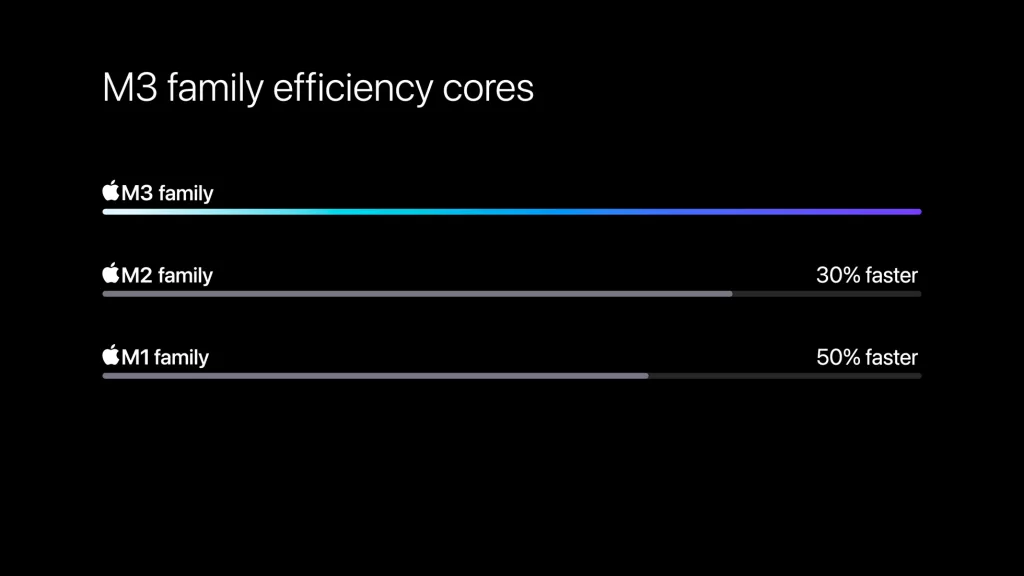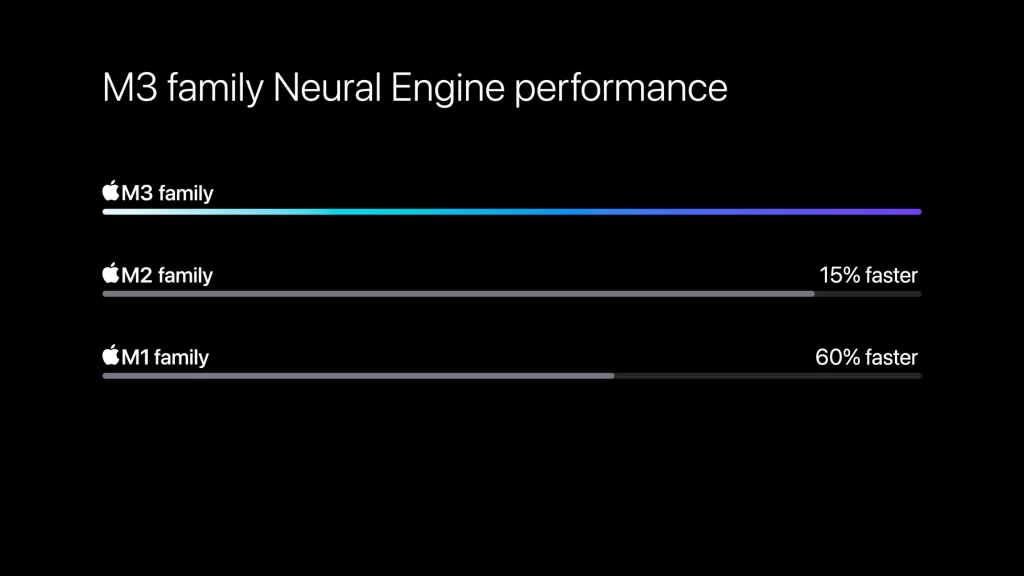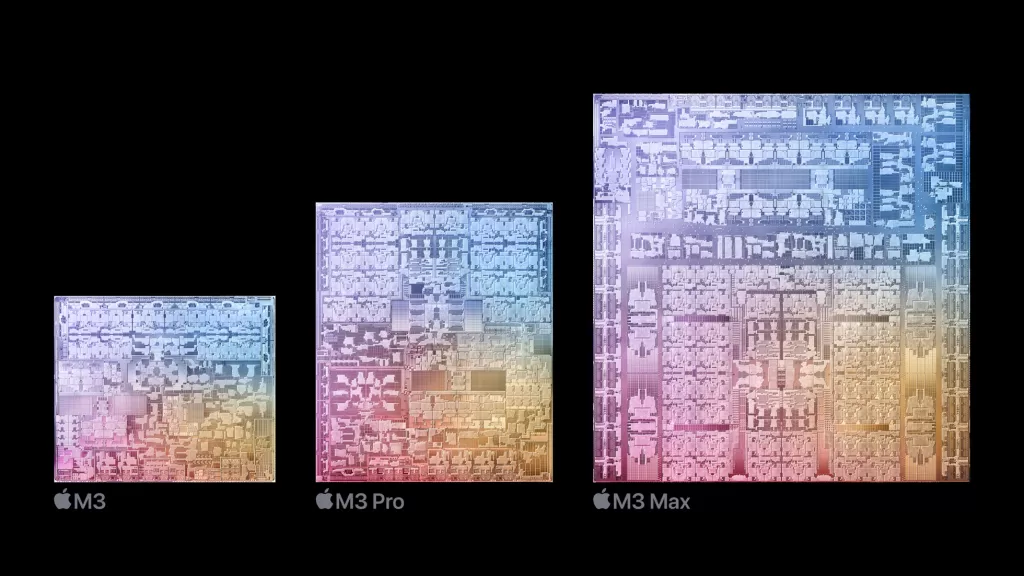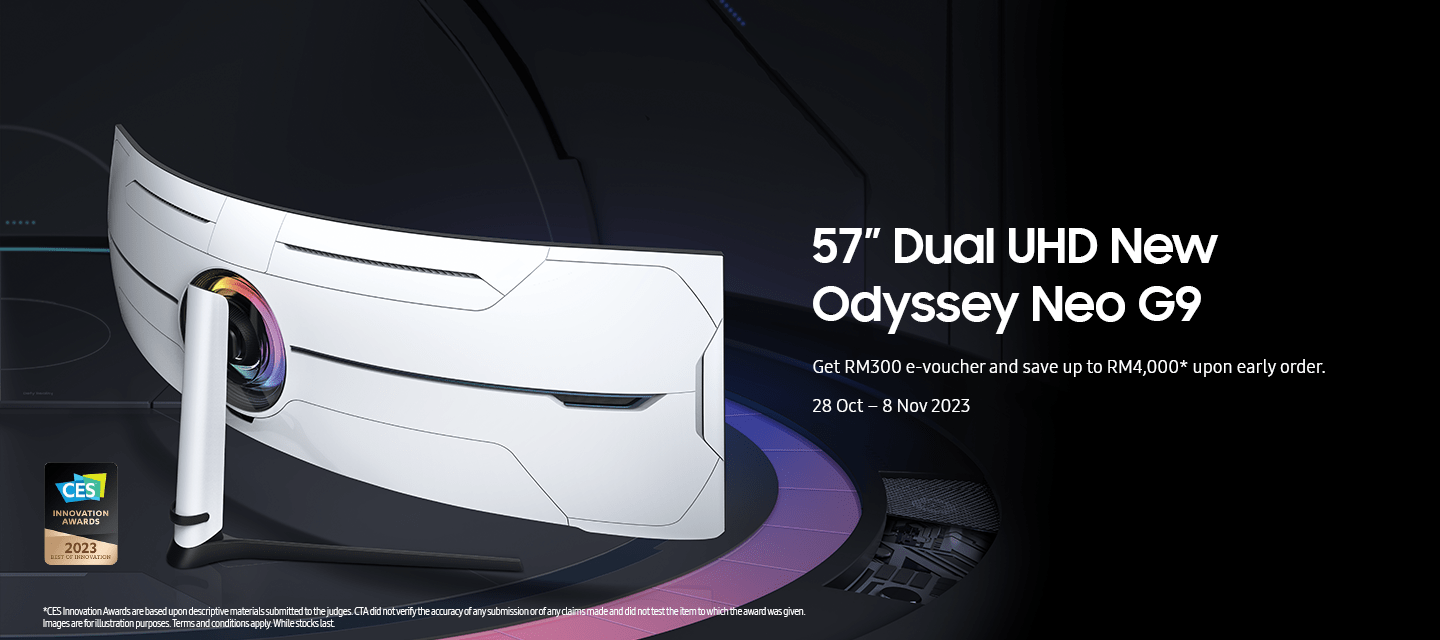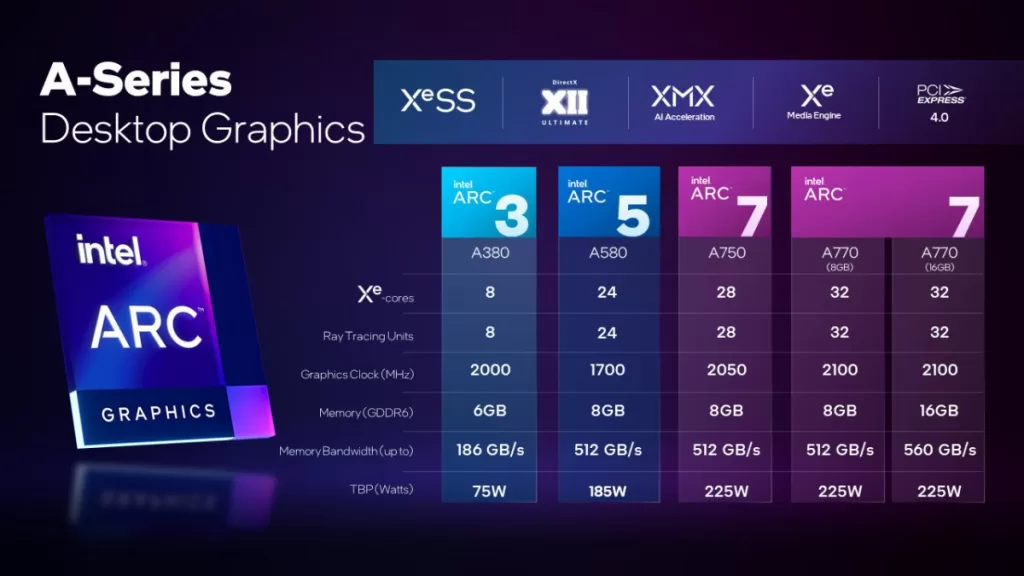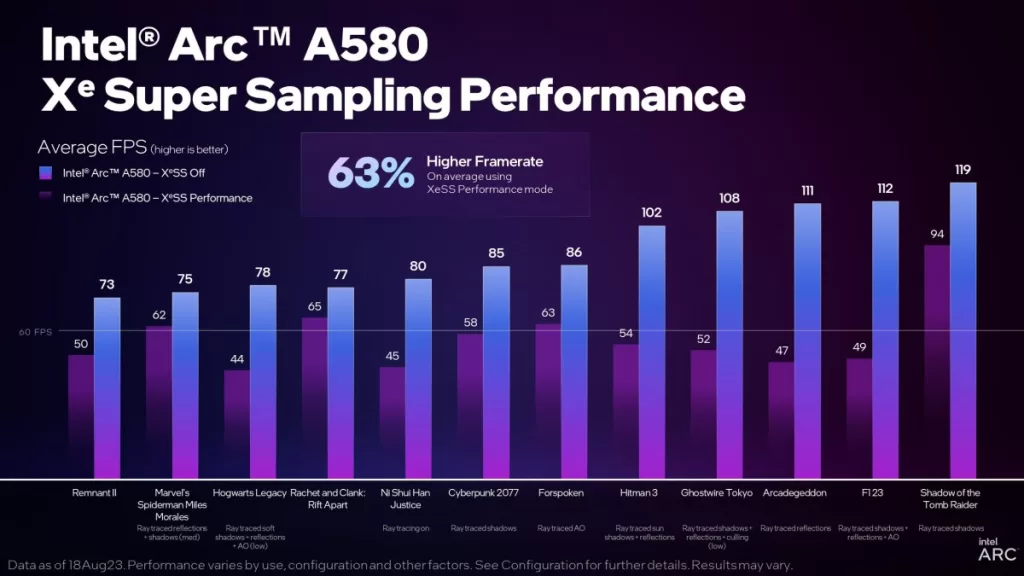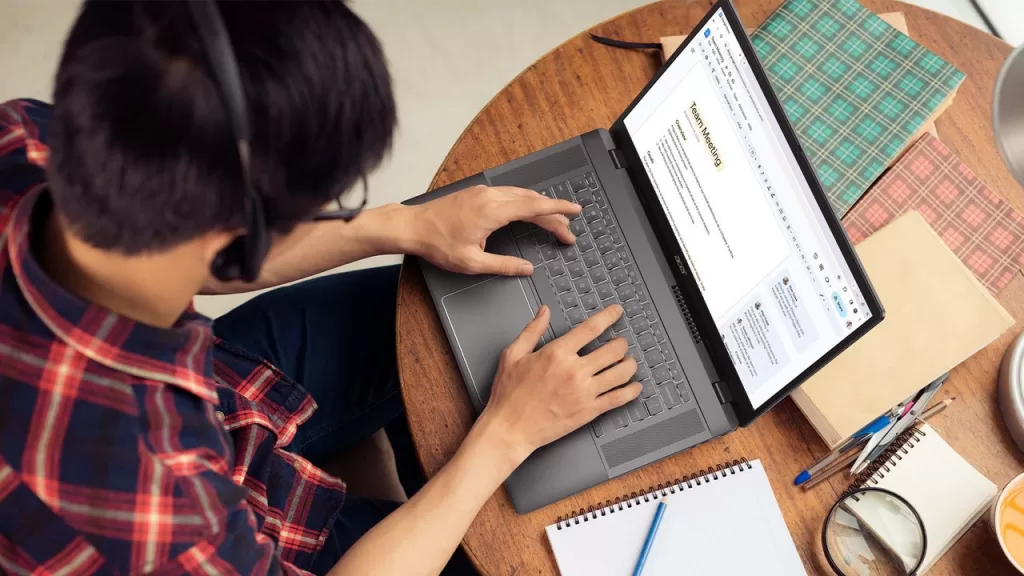This article is contributed by Varinderjit Singh, General Manager, Lenovo Malaysia
For years, consumer electronics have been viewed as replaceable rather than repairable. Quickly consumed and then easily considered disposable, devices are often discarded, sometimes well before what could be considered a standard end-of-life period.
While recycling has long been the go-to method for minimizing waste in various other sectors, it isn’t as widely embraced in technology. According to a report from Statista, more than 53 million metric tons of electronic waste was generated globally in 2019, up from 33 million in 2010. Only 17.4% of which was documented to be collected and properly recycled.
While efforts to improve recycling rates of e-waste should undoubtedly continue, as someone who has dedicated their life to innovation, the question I pose is, how can we extend the useful life of devices until they truly are ready to be recycled? To answer that question, we must first examine what drives people to dispose of their devices.
Our replacement ecosystem
Today, the lifecycle of devices is largely influenced by technology and user preferences. As new versions of products that meet new needs are introduced, there is a natural desire to replace what is owned with the new. This replacement ecosystem can in turn generate waste. As an example, consider the main motivation someone has for buying a new smartphone or laptop.

Often, such an action is taken when the battery life deteriorates. Years ago, when PCs had batteries designed to be easily removed and replaced, the user could just pull it off and attach a new one. Now, it’s not that simple, largely due to user preferences that have shaped our technological landscape.
As devices have become exceptionally sleek to meet the needs and wants of consumers, they’ve become less easy to repair in the process. So, when a user’s experience with the device is negatively impacted by poor battery performance, the easiest available choice seems to be to replace the device with another, with many opting for something new.
In this lifecycle, an expectation to constantly produce is placed on manufacturers, leaving the user to desire what’s new rather than attempt to enjoy a long-term experience with the product.
Though many people choose to replace their old devices with something new, it isn’t inevitable that devices be scrapped once their initial useful life appears to be over. As we’ve become used to an ecosystem that’s less accommodating of device reparability over the past decade, I revisit the question I initially posed, how can we extend the useful life of devices?
The Cynic’s Response
When I’ve discussed the aforementioned question in forums, I’ve occasionally been met with cynicism.
The cynicism is underpinned by the belief that products are designed to be replaced after several years since they regenerate sales. Looking at how device usability can be extended isn’t seen as being commercially viable in this particular instance.
While I acknowledge there are always people who will want the latest devices, I want to put forward the idea that the “old device” has the potential to still be phenomenal. It has a lot of value in its ability to be reused either by family members or others in the community, for example.
A great example of a device is the Lenovo ThinkPad X1 Carbon operating on Windows 11 Pro. Boost employee productivity with modern Windows 11 Pro devices for business. Focus, create, and collaborate with ease from any location with natural workflows and intelligent experiences.
Getting to circular
It’s obvious to me that people want to feel good about what they do. When given the choice, many people would prefer to purchase a sustainable alternative to be more eco-friendly.
The question, at least in my mind, is, to what extent are people willing to be inconvenienced for more sustainable features? Whether it’s a marginally higher price point, time spent waiting for a repair or embracing modularity instead of buying the hottest new device, there’s a lot to unpack. The question alone encapsulates a guiding mission for device manufacturers to do everything possible to make it easier for consumers to make sustainable choices.
To act on this, I think we need to design in-feature capabilities that will make it easier to improve reusability and extend usability in general. This is why we’re designing our products to be more durable, where, as an example, we’re embedding longer lifespan batteries into our products. We must, however, ensure the user experience isn’t being compromised in the process.
Then, there’s the aspect of reparability. At its best, I think of reparability as Lenovo’s partnership with Kramden Institute, an organization that refurbishes machines and gives them to families who don’t have computers, extending the life of valuable technology and closing the digital divide.
We’ve also made it easier for our customers to get more long-term use of their products through three-year standard warranties and five years of replacement parts for many of our products. By offering advanced support services, products can be quickly repaired to minimize interruption and hassle. For those who want to repair their own devices, we offer service and maintenance manuals, as well as part removal and replacement videos.
These are, of course, in addition to recycling the device and leveraging recycled materials in the manufacturing of products. As stated in our recent ESG report, this has been a key focus at Lenovo, where we’ve greatly increased the integration of new recycled materials (e.g. magnesium, aluminium and ocean-bound plastics).
Now, Lenovo manufactures 248 products that use closed-loop recycled plastic (an increase from 103 in 2021). As part of our product recycling approach, Lenovo offers product take-back programs and an Asset Recovery Services program that provides companies with a sustainable disposition strategy that will help mitigate the environmental and data security risks associated with end-of-life device disposal.
Ultimately, at Lenovo, we are working to increase the number of products, components, and materials that are reused, repaired, and recycled. In doing this, we extract the greatest amount of value from products while they’re in use. Keeping products in use for longer, recycling materials, and reusing products in new ways are the staples of transitioning from a replacement ecosystem to a circular one.
From an engineering standpoint, balancing the need to increase the deployment of more eco-friendly resources with the ability to engineer efficiency in manufacturing is how we will win on the road to doing better.
While I don’t see us moving back to the thick, heavy design that characterized yesterday’s devices, there’s definitely an opportunity where we can replicate the reusable functionalities while also having minimal impact on design. I’m excited to see how we can go a lot further with this than where we are today.