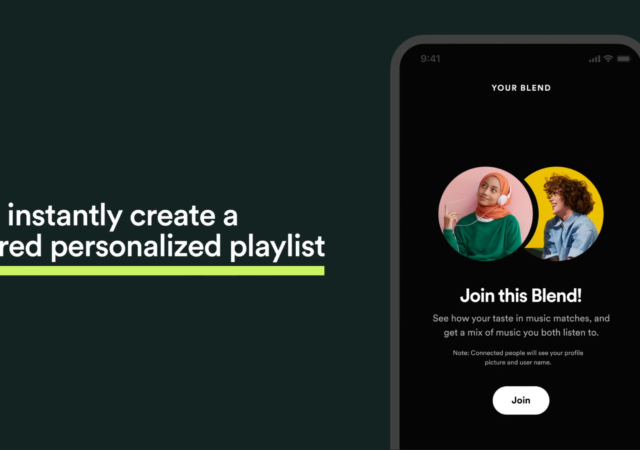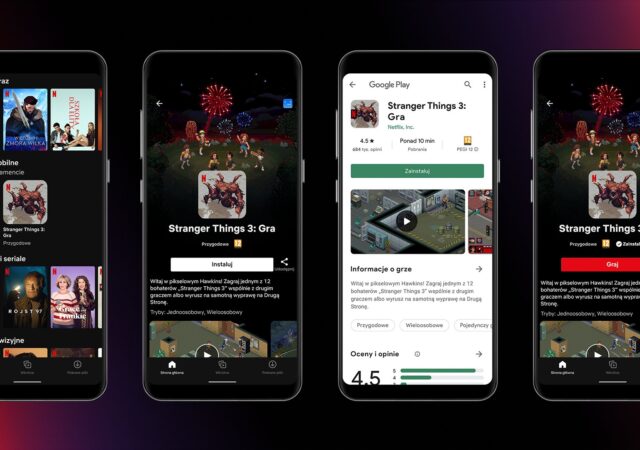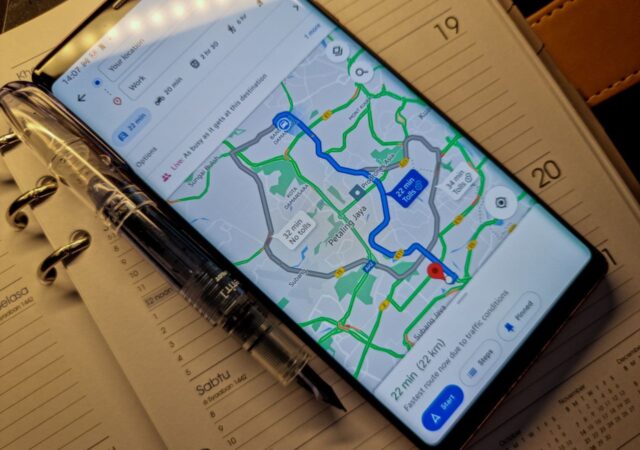Qualcomm announces a new aptX standard coming to aptX Adaptive – aptX lossless. The new standard comes as part of Snapdragon Sound.
More Apple Spatial Audio! This Time on Clubhouse!
Apple’s Spatial Audio comes to Clubhouse. Now you can hear conversations in virtual surround sound and feel closer to your friends.
Netflix Games is Going to Be a Thing – Tests for Android Starts in Poland
Netflix is planning to offer mobile games through their current platform in the coming months, testing has started in Poland.
Chromebooks are Losing Microsoft Office 365 Apps
Microsoft is pulling their apps from the Google Play Store and therefore removing support on Chrome OS and Chromebooks.
Mi No More? Xiaomi Retiring Mi Branding After a Decade
Xiaomi is no stranger to the mobile and tech market. The company has built an empire spanning smartphones to smart home items and it achieved this in a relatively short time. The company emerged and grew in the span of…
Google’s Pixel 5a Launches While the Google Pixel 5 and 4a 5G Discontinues
Google launches the Pixel 5a last week. They also announced that the Google Pixel 5 and Pixel 4a 5G will be discontinued.
Netflix Now Supports Spatial Audio on Apple iPhone and iPad
Apple’s Spatial Audio comes to Netflix apps on Apple iPad and Apple iPhone for a fully immersive entertainment on the devices.
ASUS ROG Phone 5s – The ROG Phone 5, But Even More Powerful
ASUS has released the ROG Phone 5s with an upgraded Qualcomm Snapdragon 888+ 5G platform and 360Hz in touch sampling rate.