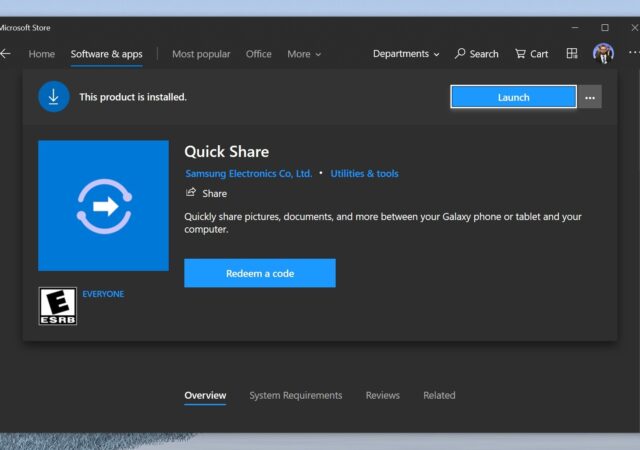Samsung launches the MYR 1,999 Galaxy M62 packing a monstrous 7,000mAh battery exclusively on Lazada on March 3, 2021.
ASUS ROG Phone 5: Everything You Need to Know
The ROG Phone 5 is about to launch on the 10th of March, here’s everything we know so far about the new gaming smartphone.
OPPO Find X3 Series Coming 11 March 2020
OPPO is launching their latest Find X3 Pro flagship with Qualcomm Snapdragon 888 SoC platform on the 11th March 2020.
Xiaomi Just Announced the Mi 11 – The Most Affordable Snapdragon 888 Flagship in Malaysia & Singapore Yet!
The Xiaomi Mi 11 is finally coming to Malaysia and Singapore in March 2021. It’s packing the powerful Snapdragon 888 processor and Xiaomi’s best camera yet.
Samsung Galaxy S21 Series Gets 128GB Version in Malaysia
A month after the introduction of their new flagship series: the Galaxy S21, Samsung is adding new options to their lineup. The Galaxy S21, S21+, and S21 Ultra are getting an additional 128GB version on top of the 256GB and…
Samsung Ups Its Commitment to Security with 4 Years of Support for Devices
Samsung commits to providing updates to their devices beyond Google’s Andorid OEM requirements.
Samsung Smartwatches Joining the Wear OS Family?
Samsung’s Smartwatches may be joining the Google Wear OS family with the new Galaxy Watch.
Samsung’s Quick Share Coming to Windows 10
If there’s been one feature that Apple has had that gives it an edge over Android and Windows users – it would be the seamless connectivity between its mobile and computing ecosystems. However, it looks like that is about to…
Xiaomi Promises GMS Will Remain on Its International Devices
Xiaomi addresses concerns head on about the availability of Google Mobile Services on its upcoming smartphones.