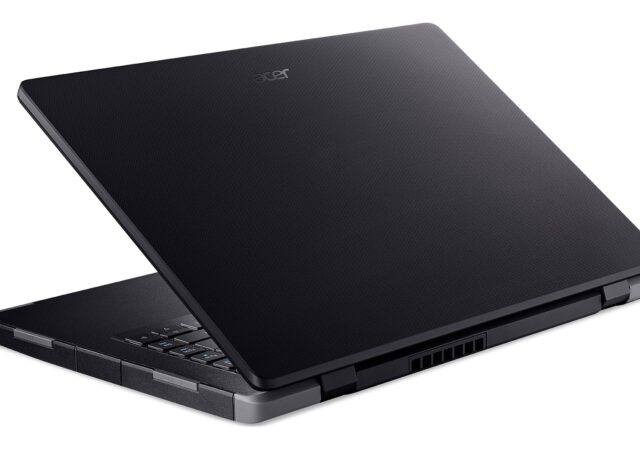Dell announces 11 new monitors for work for CES 2021. The new monitors can also act as UBS Type-C Hubs fr a clutter free desk top.
JOI Book SK3000 Launches with Qualcomm Snapdragon 850 Power for MYR 2,199
JOI launches their new JOI Book SK3000 packing Qualcomm’s Snapdragon 850 SoC powering Windows 10 Pro for MYR 2,199.
[CES 2021] Dell Precision 3560 – Taking Your Projects on The Road *UPDATE*
Dell announces the new Dell Precision 3560 with Intel’s 11th generation Core i7 and NVIDIA Quadro T500 to take on the industry.
[CES 2021] Dell Refreshes Its All-in-One Dell Optiplex Line Up
Dell refreshes their modular All-in-One PC line up the Dell Optiplex Ultra with two new options.
[CES 2021] Dell Technologies Unveils new Latitude Series Spearheaded by the Latitude 9420
Dell unleashes a new generation of Dell Latitude laptops with the new Intel vPro processors, new build and more!
Sleek, Slim Gaming Arrives in Malaysia with the Lenovo Legion Slim 7i
Lenovo announces the Malaysian availability of the Legion Slim 7i gaming laptop powered by NVIDIA and Intel’s latest technology.
ASUS ZenBook 14 (UX425EA) In-depth Review: Intel-ligent, Compact Productivity
We take a deep dive into the ZenBook 14 powered by Intel’s 11th Generation Intel Core i7.
Tech & Tonic Episode 28 – One Last Time for 2020 and Our Top 10 Things To Buy for Christmas
In this episode of Tech & Tonic Podcast, we reveal out top 10 shopping list for Christmas. Of course, we discuss why as well.
Acer Launches the Predator Orion 3000 – The Ultimate Compact LAN Party Companion
Predator by Acer has just introduced their new baby Predator desktop, the Orion 3000 in Malaysia with prices starting at MYR 4,099.
Working Harder and Better with Acer’s TravelMate P2 And the New Enduro Series
Acer launches a row of extra rugged notebook PC with militarty build standards. The Travelmate P2, Enduro N3, and Enduro T1 is availble now.