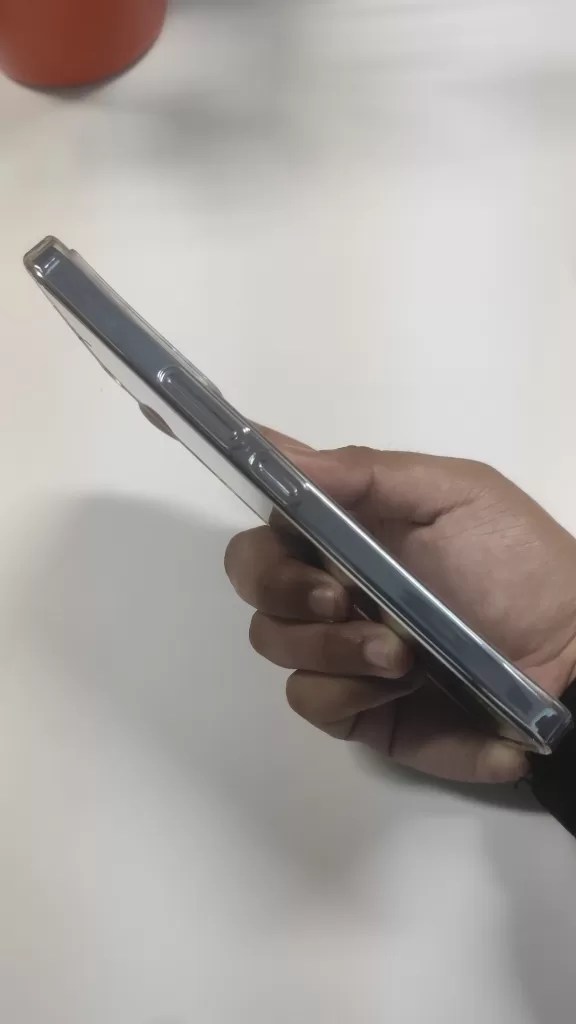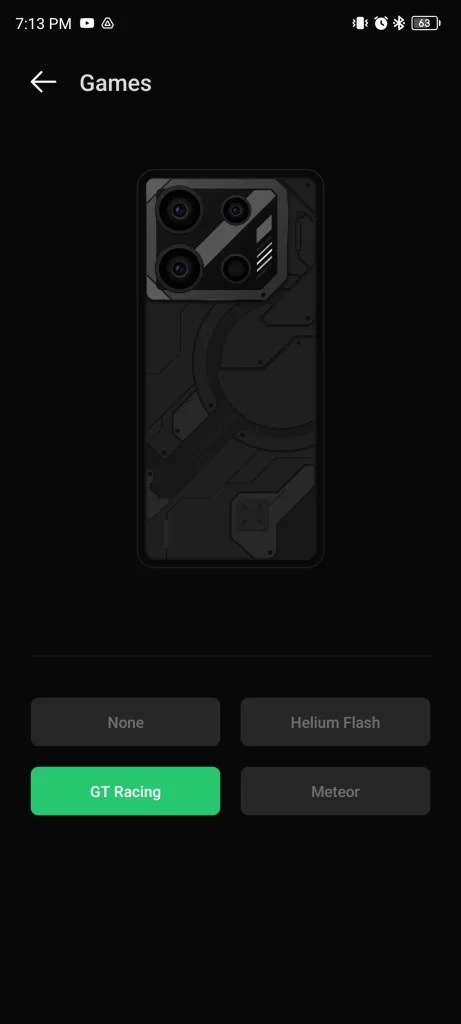Regarding phones, Xiaomi is never far behind in its release, be it their flagship series like the recently released Xiaomi 13T and Xiaomi 14T (China only). Xiaomi always has something that keeps their customers on their toes. This time around they released the Redmi 13C, which goes just slightly above the norms of budgeted phones. The Redmi 13C comes in 4 vibrant colours: Midnight Black, Navy Blue, Glacier White and Clover Green. Priced at RM499.00 on their official store. The unit I received for review was the Navy-Blue Variant.
First Impressions and Unboxing
The box has a set of double-point charger heads, a USB Type-C cable, and a user manual. The unwrapping experience is still enjoyable as it was seamless and easy to open with the general kit you would normally see. I would like to say that I was happily pleased with the inclusion of a charger head as not many phones supply the charger heads anymore. Besides that, my first impression of the phone surprised me. At first glance, it looked polished and nearer to the high-end looks, thanks to its sleek and clean design and larger screen. This is one of its main highlights that I like.
Design




Xiaomi made a bold move by updating the Redmi 13C with a more refined and modern look. Minimal bezels and a U-shaped notch house the 8MP front camera, while the 6.74-inch LCD screen takes centre stage. The back has a matte coating that hides fingerprints and gives the device a shiny, clean appearance to appreciate. However, the back material makes it very smooth and, in my experience, makes it very slippery on certain surfaces and even when holding it in my hand.
Besides the slippery backside, the phone has a lightweight design and is decently sturdy. This phone provides a pleasant experience for any user. It also has a separate microSD slot for expandable storage, which can go up to 1TB. A 3.5mm headphone jack and a side fingerprint sensor, thoughtfully placed on the phone, all of which contribute to its user-friendliness. However, note that while using the phone, the side buttons feel incredibly flat against the surface. While some will take that as a plus, I found it a bit of a worry as the power button, which is also where the finger sensor is located, is so flattened that I worry if usage of pressing the power button can have it stuck down or wear it down to the point you can’t click it which is something to look out for long-term use.
Display

With a 90Hz refresh rate, the 6.74-inch LCD screen of the Redmi 13C has an immersive viewing feeling that most users will enjoy without any issue. However, during my phone use, there was an annoying glare from the display in certain positions or from certain viewing angle. It shouldn’t be much of an issue for most standard smartphone users in daily use. The display and screen are equipped with Corning Gorilla Glass, ensuring scratch resistance and long-lasting protection. The display’s mix of colour accuracy and vibrancy makes for a great everyday experience.
With a peak brightness of 600 nits, it tackles outside visibility and decently holds itself even in dark or low-lighting areas. Besides that, to ensure users’ eyes are always protected, the display also has reading and dark modes, which can easily be turned on or off with a tap. It’s also to note that the brightness display and control is quite unorthodox to me as it was longer than standard brightness control bars, but it gives more minute control to users, that’s for sure, on how bright or dim they wish it to be.
Performance
The Media Tek Helio G85 processor allows the Redmi 13C to breeze through regular chores. With 128 or 256 GB of storage and a choice of 4, 6 or 8 RAM, you can multitask with ease and speed. According to benchmark ratings, this smartphone performs admirably compared to others in its price range. But I wouldn’t recommend it for long gaming periods as the phone can overheat pretty decently and has a warning system. Besides that, the phone, thanks to its processor, can hold up decently with most heavy base games like Mobile Legends, and if you can tweak it a bit, it can even run to play heavy-duty games like PUBG or even Call of Duty. Still, it won’t be as smooth or visually pleasing compared to more expensive phones.
Redmi 13C also comes installed with MIUI 14.0.1, which improves the software experience and is based on Android 13. But some features are missing from this phone, such as the floating or minimised screen feature. If you used this function a lot on your previous phones, it’s sad to say you will not get it here. Kinda feels like a small nifty feature that would make this phone easily better.
Camera


The Redmi 13C has a 50MP primary camera, a 2MP macro camera, and an 8 MP selfie camera. Good and Standard results are achieved in daylight photography, while low-light performance is decent enough. Still, overall, when taking photos using the back camera, it seems reasonable and can keep up with most standard users who don’t have a lot of needs for their photography. Despite its 2MP resolution, the macro lens makes close-up photography quite lovely. While it doesn’t have many features compared to more expensive phones, the features include Portrait Mode, Night mode, Macro mode and 50mp mode. Besides that, when it comes to video recording, the quality is decent at 1080p, and it also has a nice time-lapse feature.










Charging and Battery Life
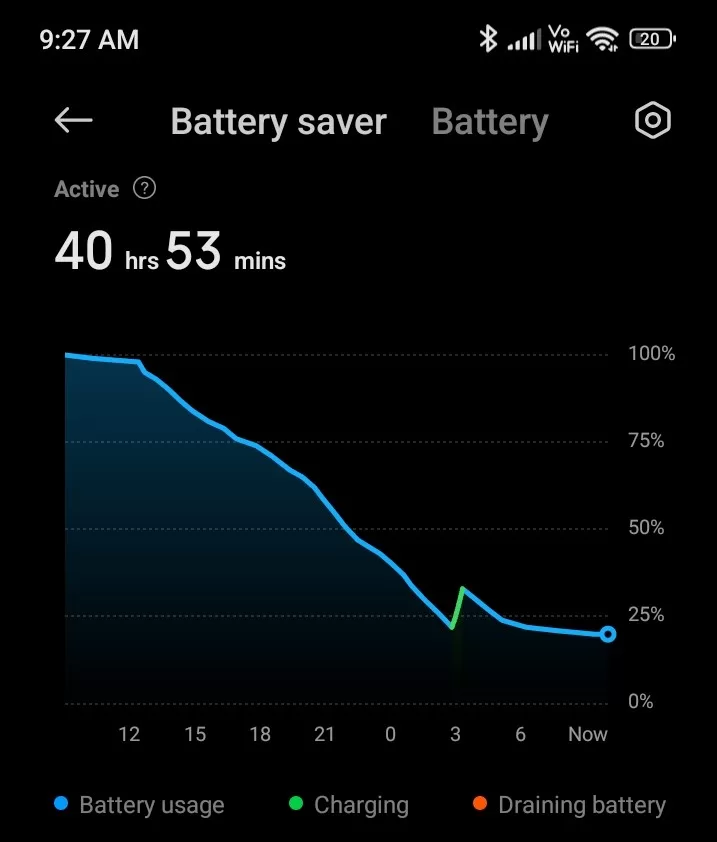
During my use of the phone, the most appealing part of it is its excellent battery life, lasting over two days for moderate users (when not using intensively or using it heavily), which is due to its large 5000mAh battery but when used for daily be it as a student or a working adult, the phone can easily last all day.
Now there is a large downfall here. While its battery life can withstand extended usage, the charging is so slow. A standard charger of 10W can easily take up to 1 to 2 hours (depending on your phone percentage when you plug in to charge) to reach 100 per cent. But when a fast-charging wire or charger head is used, a full charge can be reached in under two hours, and the charging process takes approximately 40-50 minutes, depending on how low your battery percentage is. So, if you’re in a rush and the battery is low, I recommend a power bank on the go because even with fast charging, it isn’t so fast.
Conclusion
Overall, the Redmi 13C shines out from the rest thanks to its sturdy, upgraded design and good all-rounded performance. It can easily compete successfully in the budgeted smartphone market as it also supports 5G and has a feature-rich MIUI. This phone’s only major downfall was its slippery nature without a phone case and the prolonged charging. Besides that, the Redmi 13C is a budget and user-friendly phone with features that make it seem more than a regular budgeted phone and still has the class to it. Overall, my experience with the phone has been a positive one, and I would recommend this phone to those who want a phone that won’t burn a hole in their pocket and, overall, is able to hold up close to some of the more expensive phones in this bracket.