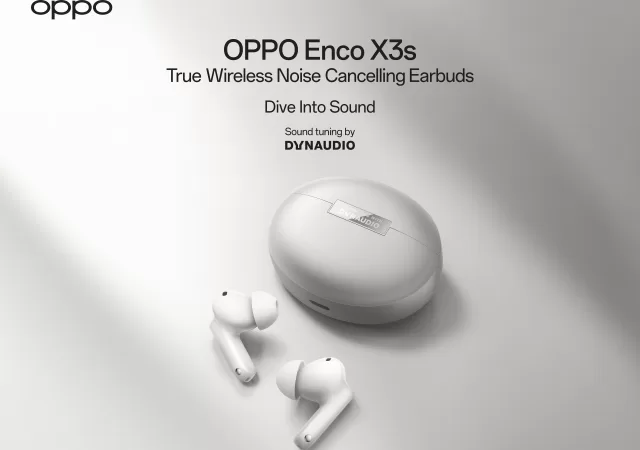OPPO has officially unveiled ColorOS 16, the latest iteration of its Android-based operating system. Building upon the core pillars of delivering a “smart” and “smooth” user experience, this version introduces significant advancements across system fluidity, AI integration, and cross-device connectivity. ColorOS 16 aims to set a new standard, powered by refined rendering engines, deeper collaboration with Google Gemini, and a notable breakthrough in connecting OPPO phones seamlessly with both Windows and Mac computers.
Redefining Smoothness: Luminous Rendering and Seamless Animation

Fluidity remains a cornerstone of ColorOS, and version 16 takes it a step further. Building on ColorOS 15’s Parallel Animation, the new Seamless Animation extends parallel rendering capabilities across the entire operating system. This makes interactions feel more responsive and visually cohesive, particularly noticeable during demanding tasks like rapidly opening and closing multiple apps or navigating complex interfaces with many widgets. Animations in native OPPO apps are designed to originate from the point of touch and return cleanly, enhancing the system’s intuitive feel.
The engine driving this enhanced fluidity is the All-New Luminous Rendering Engine. Instead of rendering interface elements sequentially, it takes control of all visual components and renders them simultaneously in parallel, eliminating jarring transitions and ensuring consistent smoothness, regardless of on-screen complexity. This engine also powers the new Flux Home Screen, an evolution of the Big Folder feature. Users can now resize folders into various shapes (tall, wide, large), and the surrounding icons dynamically adapt with fluid animations. App icons themselves can now be enlarged, and users can embed quick actions (like specific camera modes) directly into these larger icons for one-tap access.

Aqua Dynamics, the system for glanceable, interactive information, also benefits from the Luminous Rendering Engine, featuring more fluid animations that respond naturally to touch. Support has been expanded to include more third-party apps like music players and delivery services, along with Google Sports integration for real-time scores. OPPO has also focused on bringing these smoothness improvements to its entry-level devices through Project Breeze, leveraging the new engine to significantly improve responsiveness and enable Seamless Animation on more affordable phones. Personalisation extends to the lock screen, which now supports Motion Photos with depth effects, video wallpapers, customizable text, and mini widgets. A new Full-Screen Always-On Display (AOD) shows the lock screen wallpaper alongside essential information, smoothly transitioning to the full lock screen with a tap.
OPPO AI: Gemini Integration and Smarter Assistance
ColorOS 16 significantly expands its AI capabilities, now centralised within the new OPPO AI Hub in the settings menu. A key new feature is AI Mind Space, a unified hub designed to combat information fragmentation. Users can instantly save on-screen content (articles, images, schedules) using a three-finger swipe or the dedicated Snap Key on devices like the Find X9. AI Mind Space understands the saved content contextually; for instance, it can recognise dates and times from a saved event poster (even viewed through the camera) and prompt the user to add it to their calendar.

Crucially, OPPO has partnered with Google for an industry-first Personal Knowledge Integration with Google Gemini. This allows Gemini to securely use the content saved in a user’s AI Mind Space as a private knowledge base, enabling deeply personalized responses and actions. For example, a user could ask Gemini to plan a trip based on articles saved in Mind Space while also checking the real-time weather forecast via Google Search. This feature is slated for availability from November 2025. The integration with Google Gemini extends further, allowing natural language commands to control native OPPO apps (Settings, Clock, etc.) and leveraging Gemini Live for real-time camera-based translation or contextual screen assistance.
Other AI enhancements include the AI Recorder, which provides real-time transcription, speaker tagging, and AI-generated summaries with selectable templates (meeting, interview, etc.). The system-level AI Writer assists with writing tasks like proofreading or generating social media captions within native and popular third-party apps. For photo editing, AI Portrait Glow joins the existing suite (AI Eraser, Unblur, Reflection Remover) to improve lighting in portraits intelligently. All these personal AI features are underpinned by OPPO’s Private Computing Cloud and protected by the OPPO Lock anti-theft feature for enhanced privacy and security.
Seamless Mac and Windows Connectivity
A major focus for ColorOS 16 is enhancing cross-device connectivity, moving beyond ecosystem limitations. Building on previous features like Touch to Share (with iPhone) and Mac Connectivity (introduced with Find N5), ColorOS 16 delivers a significantly updated experience.
The enhanced PC Connect feature, accessed via the downloadable O+ Connect application, now offers full compatibility with both Mac and Windows computers. Users can easily manage and edit phone files directly on their PC. A powerful new Screen Mirroring function allows users to view and control their phone’s screen in a real-time window on their PC, including operating up to five phone apps simultaneously using the computer’s mouse and keyboard. This updated O+ Connect app with Screen Mirroring will be available from late October.
Furthermore, Remote PC Control allows users to access their computer’s desktop from their OPPO phone over any internet connection, enabling remote file retrieval by simply dragging and dropping files from the PC view to the phone’s storage. Lastly, Touch to Share has been expanded to allow seamless file, photo, and note sharing between OPPO devices simply by tapping and holding them together.