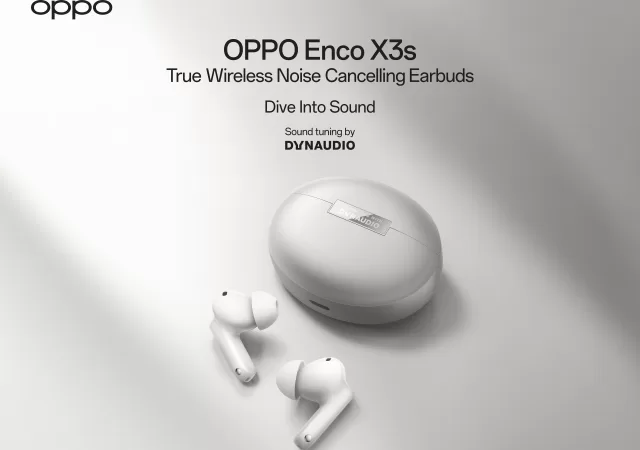TNG Digital has streamlined the process for the BUDI MADANI RON95 (BUDI95) fuel subsidy, allowing eligible Malaysians to manage and use their benefits seamlessly within the TNG eWallet app. This guide explains how the app simplifies the process, turning what could be a cumbersome task into a few simple taps on your phone.
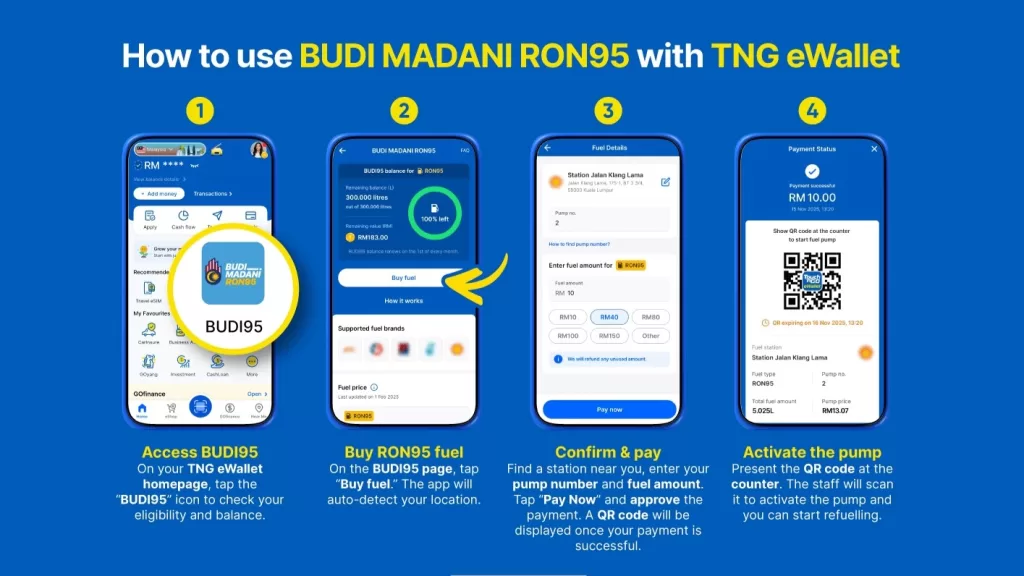
The One-App Advantage
The main benefit of using TNG eWallet is that it eliminates the need to carry and present your physical MyKad for verification at the pump or counter. This is possible because all TNG eWallet users have already completed an electronic Know-Your-Customer (eKYC) process, which securely links your verified identity to your account.
This simplification brings three key advantages:
- One App for All Stations: TNG eWallet is accepted across all participating petrol brands, so you don’t need to download multiple apps.
- No Physical MyKad Needed: Your eKYC verification is all that’s required to redeem the subsidy through the app.
- Integrated Experience: At PETRONAS stations, you can use the “PETRONAS via Setel” feature directly within TNG eWallet for an even smoother refuelling process.
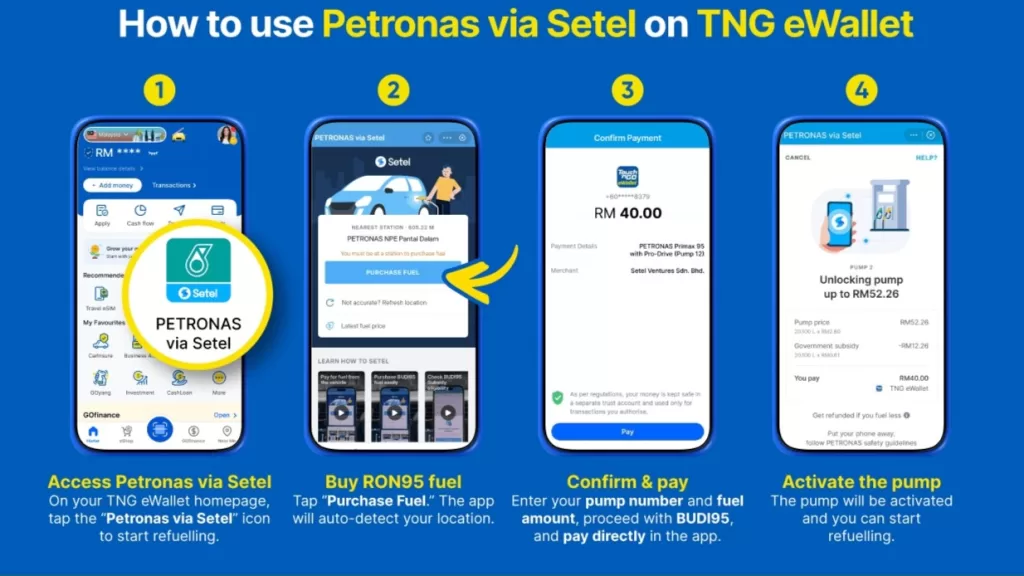
Step-by-Step: Using Your BUDI95 Subsidy
- Check Eligibility and Balance: Before heading to a station, open your TNG eWallet app. You can check your eligibility for the BUDI95 subsidy and track your available balance directly within the app.
- Select Pump and Amount: At the petrol station, follow the in-app instructions to select your pump number and the amount you wish to refuel. If you want a full tank, simply select the highest available amount. The pump will stop once your tank is full, and any unused payment and BUDI95 balance will be refunded to your account.
- Pay and Refuel: Complete the payment in the app. Once the transaction is successful and the pump is activated, you can proceed to refuel your vehicle as usual.
Important Tips and Common Questions
- What if I make a mistake? You can cancel the transaction anytime before making the payment. If you’ve already paid but don’t scan the QR code within 10 minutes, the transaction will be voided automatically.
- Is there a time limit? The app may display a five-minute timer after you scan the QR code, but this is not a strict limit. It’s an intentional feature to encourage users to refuel promptly. You can refuel as usual once the pump is activated.
- Can I use the TNG eWallet Visa Card? Yes, but the process is different. Using the physical Visa card works like a regular cash or card payment, which means you will need to present your IC at the cashier or pump for verification.
- Will I still earn loyalty points? Yes. You can continue to earn loyalty points from participating petrol companies. Just use your loyalty card or the petrol brand’s app before you complete the transaction with TNG eWallet.