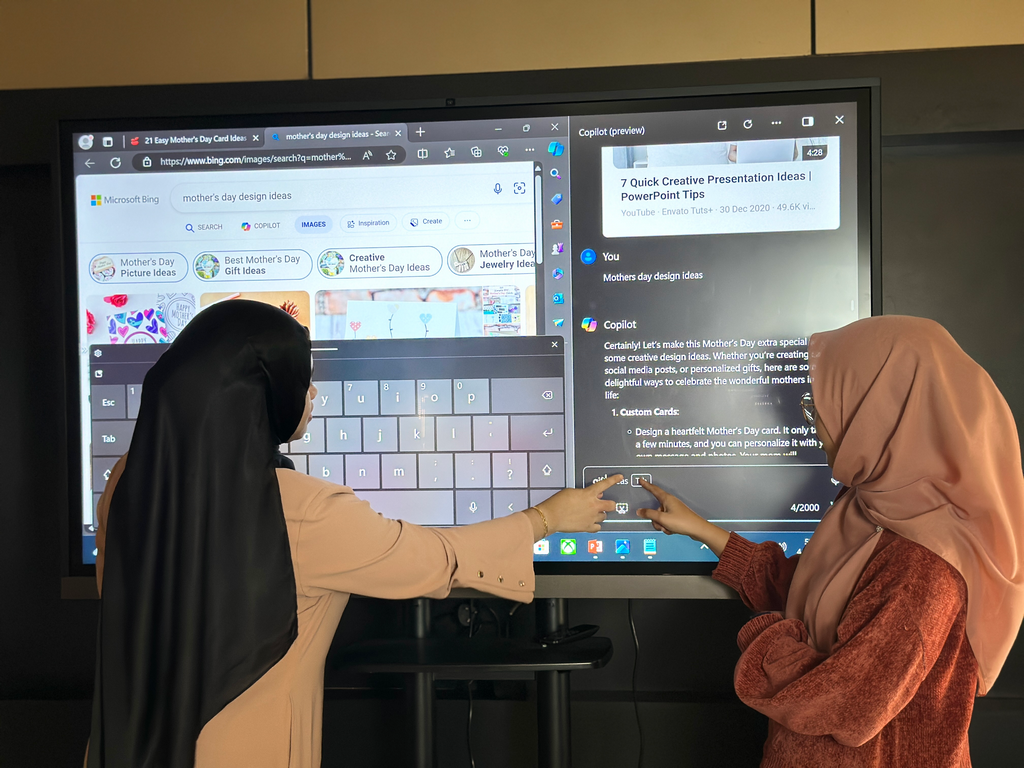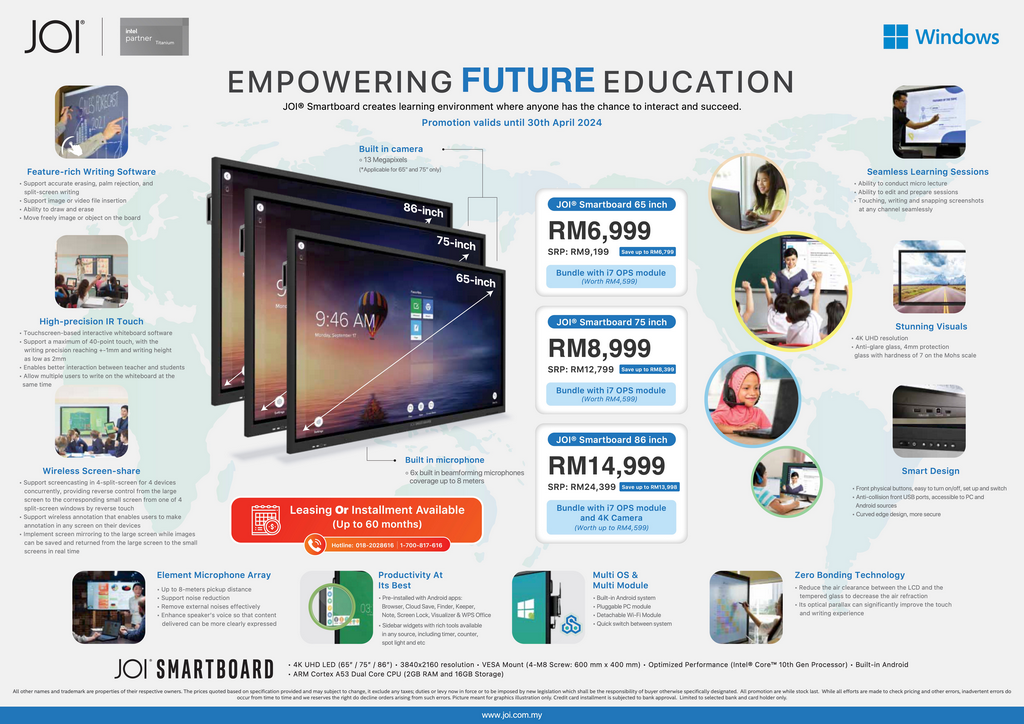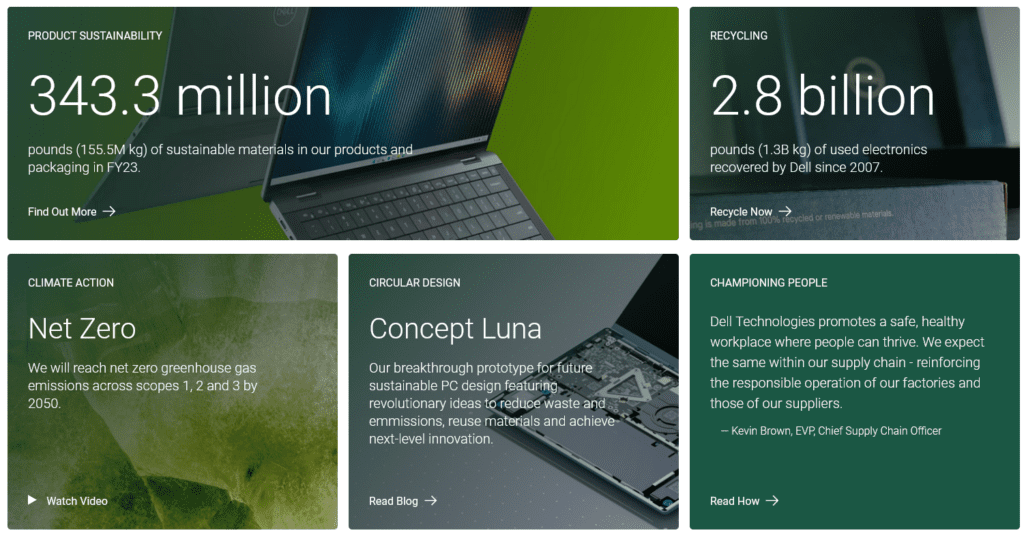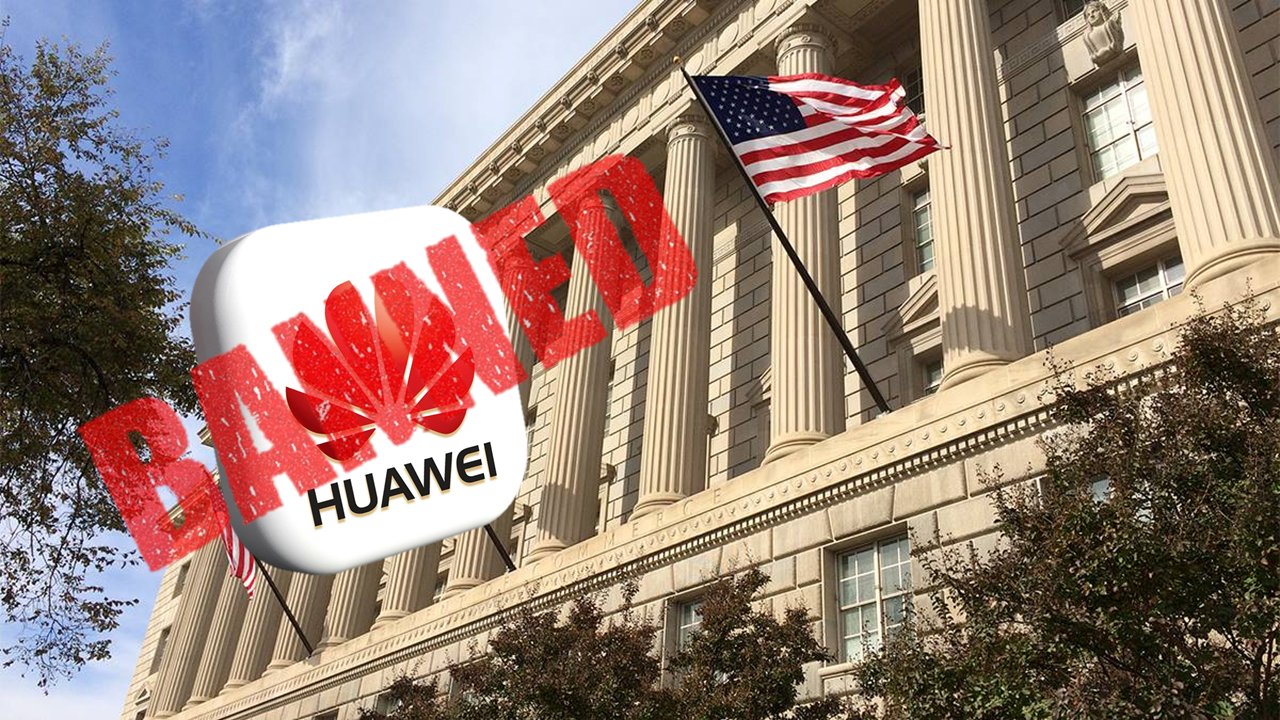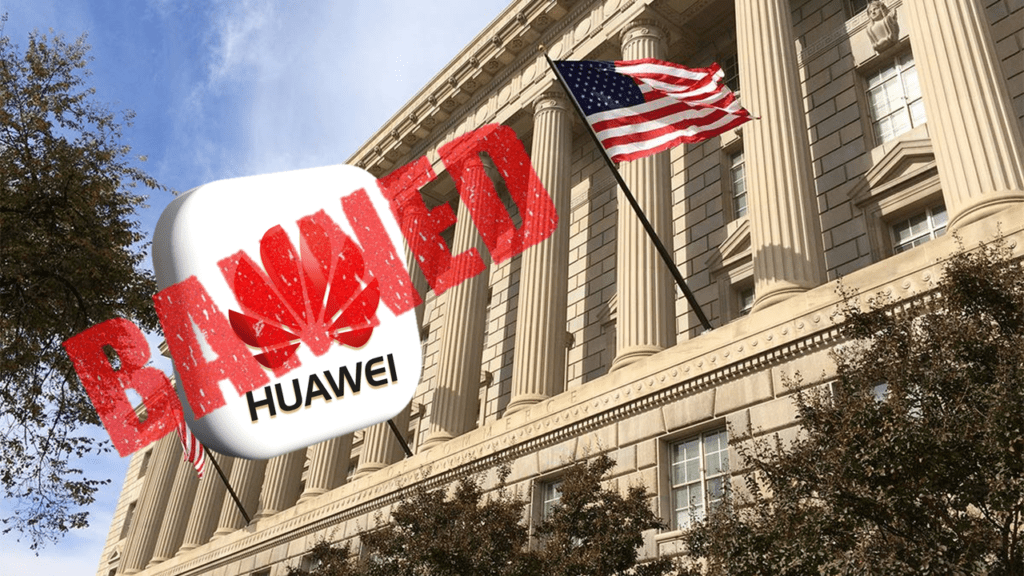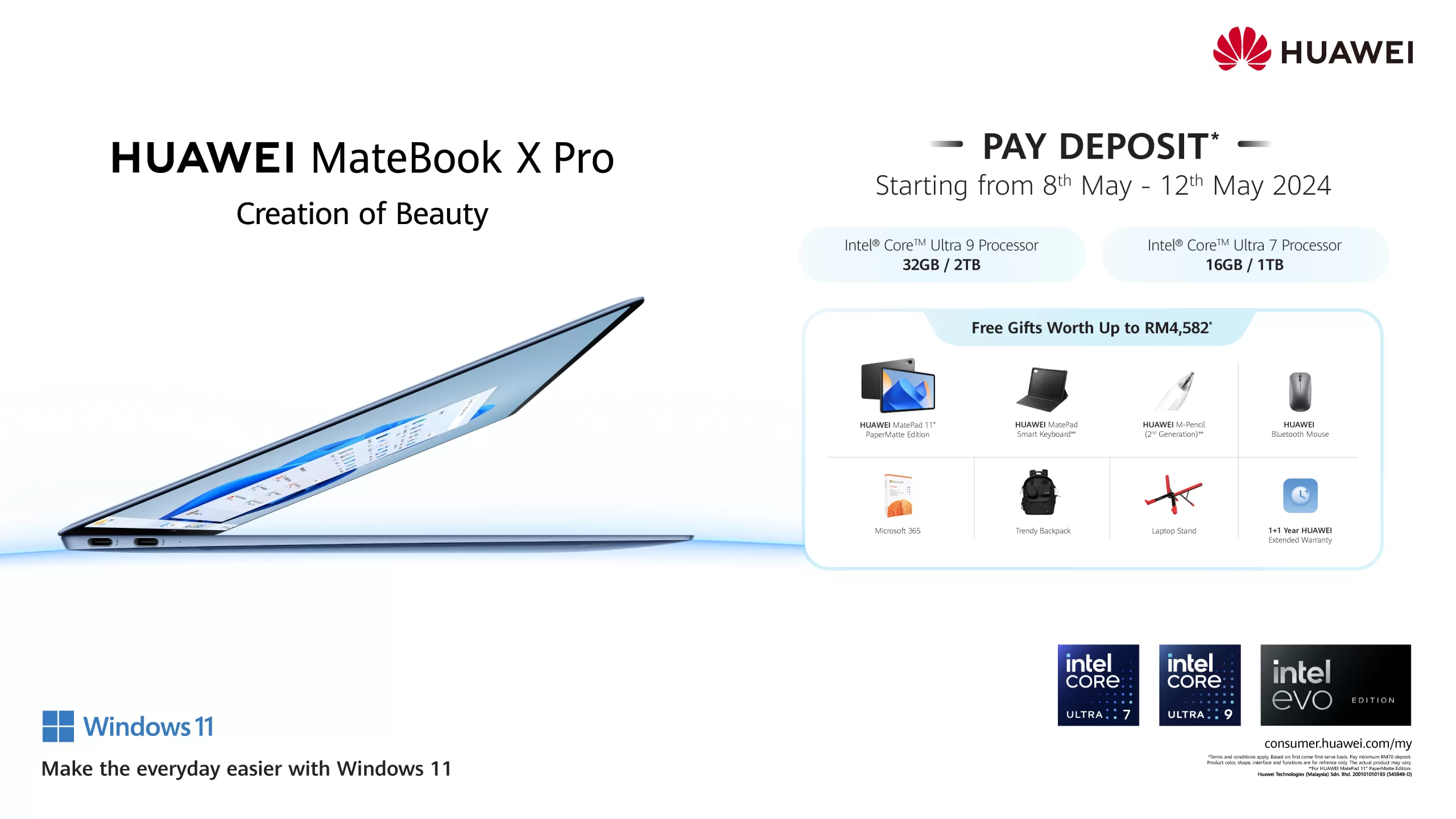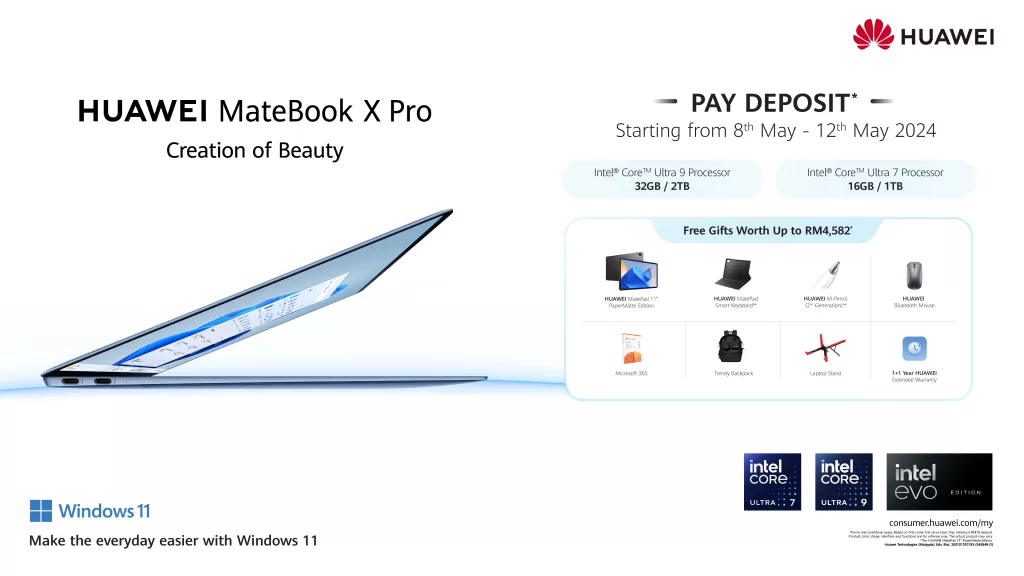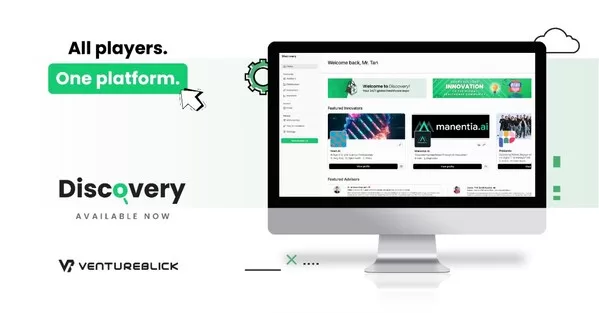NEW YORK, May 11, 2024 /PRNewswire/ — The ninth annual United Nations Science, Technology, and Innovation Forum (UN STI Forum), dedicated to advancing the Sustainable Development Goals, convened at the UN headquarters in New York on May 9-10, 2024. Under the theme “Science, Technology, and Innovation for Reinforcing the 2030 Agenda and Eradicating Poverty in Times of Multiple Crises: The Effective Delivery of Sustainable, Resilient, and Innovative Solutions,” the forum featured keynotes from luminaries such as Dennis Francis, President of the General Assembly; Paula Narvaez, President of ECOSOC; Li Junhua, United Nations Under-Secretary-General for Economic and Social Affairs; Tshilidzi Marwala, United Nations Under-Secretary-General and Rector of the United Nations University; Muhammadou M. O. Kah, Chairman of the UN CSTD and Vice Chair of the WDTA Education Council. These remarks focused on deploying innovative solutions to expedite the achievements laid out in the 2030 Agenda.
A key highlight of the forum was the DigiBridge side event, organized by the World Digital Technology Academy (WDTA). The event centered on crucial discussions about narrowing the global talent and skill gap and enabling developing countries to leverage digital technologies for sustainable growth.
The event was officially opened by Peter Major, Vice Chairman of the UN CSTD and Founding Chairman of WDTA, detailed how the DigiBridge program detailed how the DigiBridge is a leading global initiative in digital talent development, designed to bridge the global digital skills gap for everyone. This comprehensive educational and training program melds advanced pedagogical techniques with the demands of industry and international benchmarks, offering a lifelong learning platform for college students, technology professionals, and sector leaders.
Muhammadou M. O. Kah, also opened the event by highlighting the indispensable role of digital technologies in global economic growth and as pivotal solutions to global challenges. He outlined the vision for UN CSTD and WDTA to jointly foster a platform that promotes creativity, groundbreaking ideas, and international collaboration, serving as a powerful catalyst for sustainable digital technology growth and societal advancement.
Yale Li, Co-Founder and Executive Chairman of WDTA, introduced the highly anticipated ‘DigiBridge Digital Talent Development Program. He emphasized the transformative role of innovative educational solutions in shaping a resilient digital economy, particularly through the lens of AI-driven training programs. These initiatives demonstrate WDTA’s leadership in educational innovation and its commitment to cultivating an inclusive global digital talent pool. Prof. Li mentioned that the WDTA has launched the ” Certified Artificial Intelligence Security Professional” and ” Certified Chief AI Officer” programs, which are rapid actions to support comprehensive education in artificial intelligence.
Tshilidzi Marwala delivered a keynote speech on the topic of generative AI in education. He emphasized the vast potential of generative AI in the educational sector, particularly in personalized learning and the access to educational resources, while also highlighting the risks and challenges it presents, such as data biases and the potential decline in students’ critical thinking skills. He advocated for a comprehensive and ethical approach to exploring AI’s application in education, ensuring equitable access and mitigating potential negative impacts.
Contributions about AI and Education also came from industry leaders. Naria K, General Manager of Digital Inclusion at Microsoft Philanthropies, presented ‘Helping People Build Skills for a New Way of Working.’ She discussed the transformative impact of Generative AI on the workplace and the new opportunities it creates. Highlighting the necessity for AI fluency in all future jobs, Naria detailed Microsoft’s initiatives to upskill individuals, especially from underserved backgrounds, to navigate and thrive in the evolving AI economy.
Dr. Cari L. Miller, Co-founder and Board Chair at the AI Procurement Lab, presented ‘Urgent and Emerging AI Use Cases and the Demand for Cross-Cutting Education.’ She discussed the rapid adoption of AI use cases and their future trends, emphasizing the need to adapt educational practices to prepare a tech workforce capable of delivering immediate employer value. Dr. Miller highlighted the importance of context-specific AI applications and cross-cutting educational strategies that enhance ROI through applied technical skills and domain knowledge.
From the academic sector, Professor Ryan Ko, Cyber Security Chair at the University of Queensland, spoke on ‘AI for Interdisciplinary Cyber Security Education and Research.’ He outlined how UQ Cyber leverages AI in cyber security training, detailing the synergy between rapid AI advancements and educational strategies. His presentation highlighted UQ’s role in training Team Oceania for the International Cybersecurity Challenge, where AI significantly enhanced the team’s performance, securing them second place. This effort not only demonstrated effective AI application but also contributed to several UN Sustainable Development Goals, reflecting the global impact of their educational innovations.
Zhifeng Hao, President of Shantou University, outlined the evolution from early digital technologies to today’s AI-driven landscape, emphasizing the need to integrate disciplines like AI and Big Data into education. Professor. Hao highlighted Shantou University’s commitment to supporting the DigiBridge program, which aims to promote sustainable development and universal access to digital technology.
During the summary of the event, Executive Director and Assistant to the Chairman of the WDTA, Melan Xu, stated that DigiBridge is an open collaborative program. It invites governments, corporations, NGOs, and others to partner with the WDTA to leverage our collective strengths for synergistic development, with the common goal of bridging the digital divide and ensuring that everyone has the opportunity to contribute to and benefit from the digital economy.
The success of the DigiBridge side event at the 2024 UN STI Forum underscored the critical importance of international collaboration in tackling challenges of the digital era. It also reaffirmed the vital role of multilateral cooperation in promoting digital education equity and inclusive growth worldwide, ensuring that bridging the global digital gap for everyone.