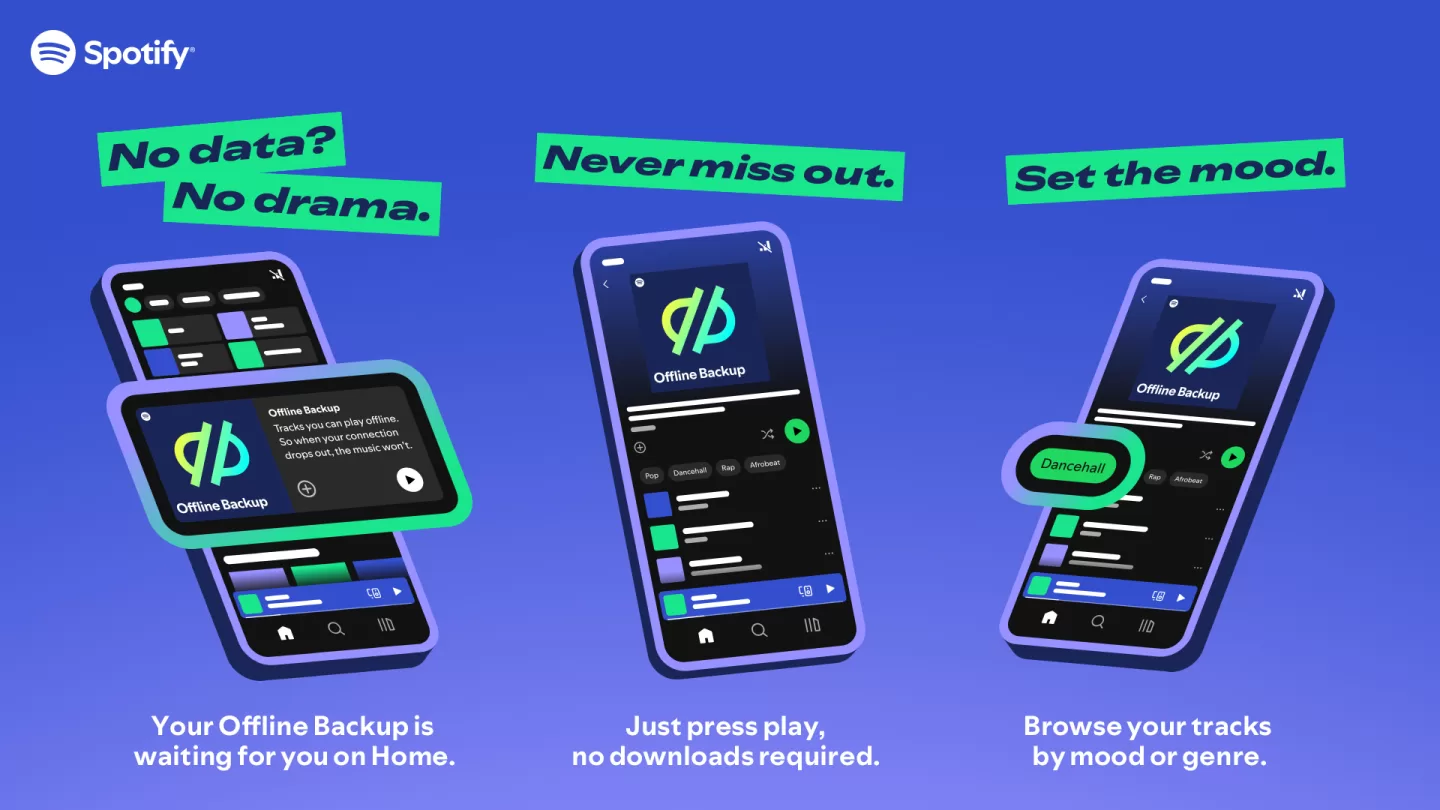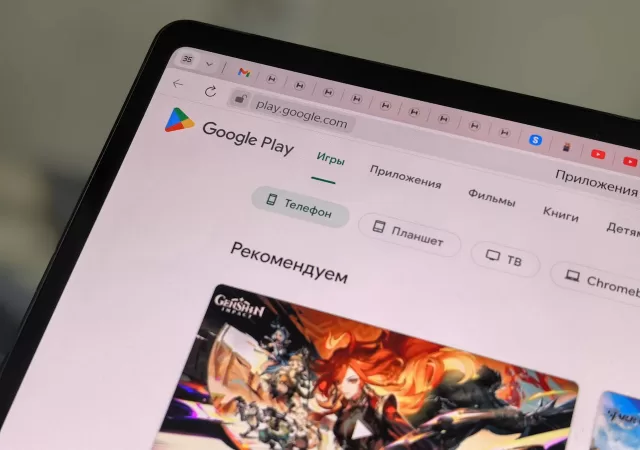Say goodbye to the days of meticulously crafting offline playlists in anticipation of limited internet access. Offline Backups streamline the process by automatically populating a playlist with your most recently played tracks. This eliminates the need for manual selection and ensures you have a readily available selection of familiar favourites, even when data is unavailable.
How Does it Work?
In the background, Spotify tracks your listening habits. Whenever you’re online and have streamed at least five songs, the app automatically generates your personalized “Offline Backup” playlist. This playlist is then accessible for offline playback, providing a seamless listening experience regardless of your internet connection.
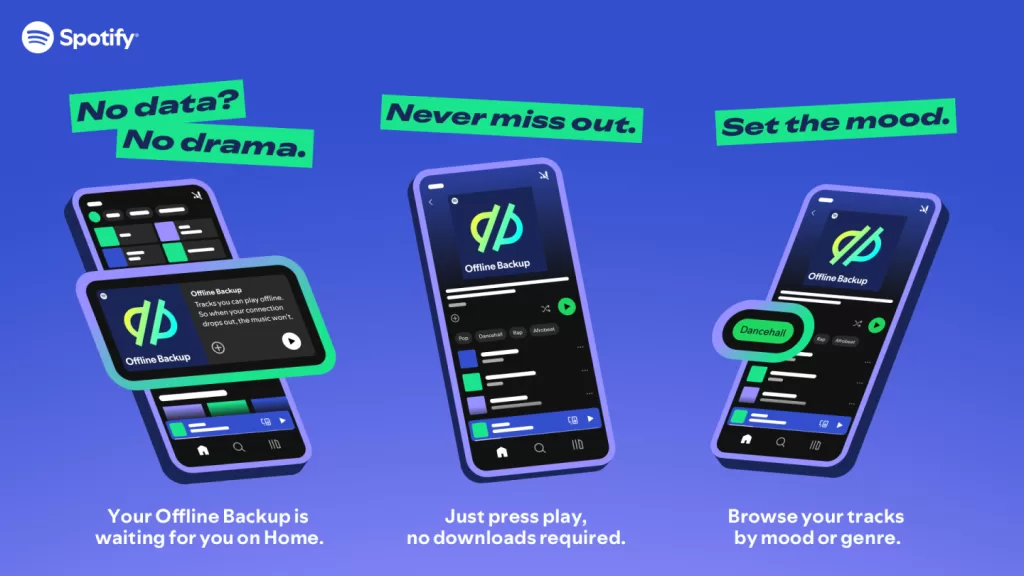
In addition to the obvious convenience it offers, the new feature will allow Spotify Premium users to access their playlists and most frequently listened-to songs without the need to manually download and organise their music. It could also potentially resurface songs long forgotten as well. However, the feature will need space to do this, so you might see storage usage of the Spotify app increase significantly.
Offline Backups will undoubtedly be a boon for Spotify users who are frequently travelling or commuting in areas with unreliable internet or those who want to avoid data charges associated with music streaming.
Offline Backups vs. Downloaded Playlists
While both Offline Backups and downloaded playlists cater to offline listening, they serve different purposes. Here’s a quick breakdown:
| Feature | Offline Backups | Downloaded Playlists |
|---|---|---|
| Functionality | Automatically generated playlist of recently played songs | Manually curated playlists of chosen songs or albums |
| Customization | Limited | High (can add, remove, edit songs) |
| Offline Accessibility | Available with minimal internet usage for initial playlist creation | Available anytime after download |
| Storage Management | Requires monitoring as size fluctuates | User controls file size |