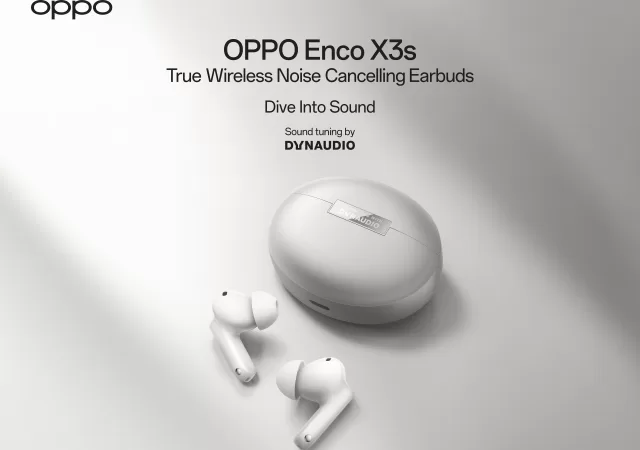Managing apps across them can sometimes feel like a chore for those of us who juggle multiple Android devices. The good news is that a long-awaited feature has finally arrived: Google Play Store now allows users to uninstall apps remotely from other devices connected to their account.

The ability to remotely uninstall apps has been a user request for some time. While the functionality was initially spotted in testing stages last year, Google has now officially rolled it out to a wider audience. This new feature streamlines device management for users with multiple phones, tablets, or even smartwatches running on Android.
How it Works
Uninstalling apps remotely is a breeze. Simply open the Google Play Store app on your primary device (smartphone, tablet etc.). Next, tap on your profile icon located in the top right corner of the screen. From the menu that appears, select “Manage apps & devices” followed by the “Manage” tab.
You’ll then see a list of all devices connected to your Google Play Store account. These devices will be identified by their model names or custom labels you may have assigned. To uninstall an app remotely, simply select the desired device and browse the list of installed apps. A checkbox will be located next to each app. Tick the box next to the app you wish to uninstall, and a trash can icon will appear in the top right corner of the screen. Tapping the trash can icon will initiate the uninstallation process, prompting you to confirm your choice before proceeding.
Remote Management Done Easily
The ability to uninstall apps remotely offers several benefits. For parents managing their children’s devices, it allows for easier control over app usage. Additionally, it simplifies the process of cleaning up unused apps on devices you may not have readily available, such as a seldom-used tablet or a work phone.
It’s important to note that while uninstalling occurs remotely, the device you’re managing will still require an internet connection to complete the process. Furthermore, this feature is currently limited to app uninstallation. Remote updates or installations still require direct access to the device.
Looking ahead, this feature represents a step towards more integrated device management within the Android ecosystem. While the current iteration focuses on uninstallation, it’s possible that future updates may introduce additional remote management functionalities.