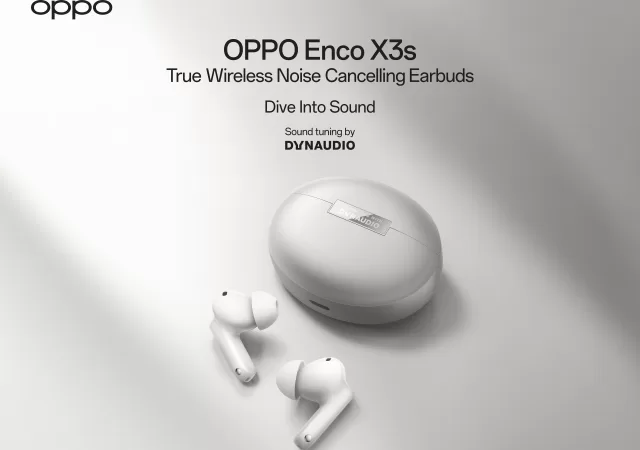Samsung’s new Galaxy S24 series wasn’t really the focus of Unpacked. Instead, Samsung spent a good chunk of the announcement talking about Galaxy AI that powers a whole bevvy of new features that run on One UI 6.1. The new focus on AI brings a renewed focus on creating features that help improve the user experience.
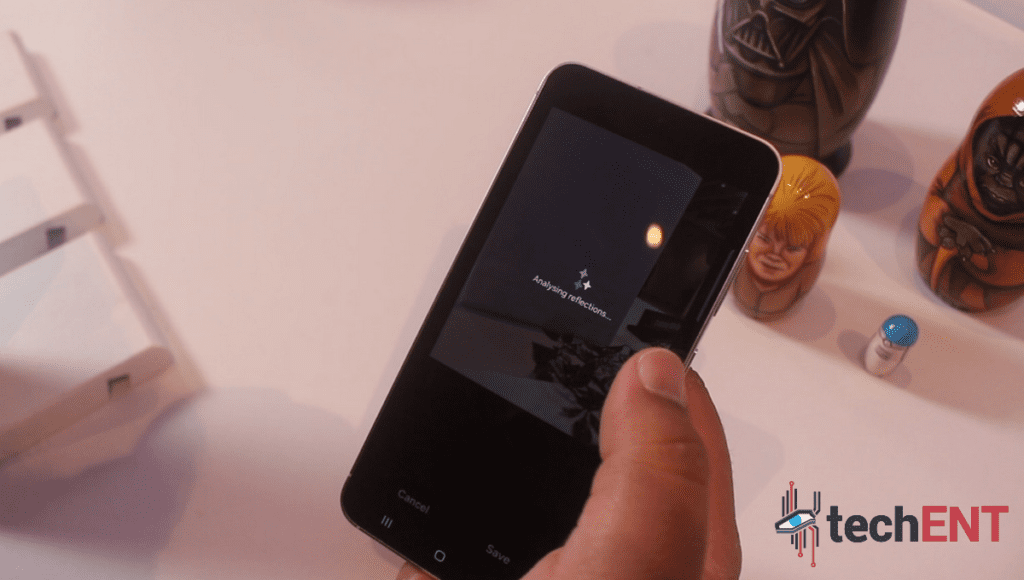
Galaxy AI is the AI platform that is powering a whole load of new features that will make its debut with the Galaxy S24 series. You may recognise a lot of these features from other large language models (LLMs) like ChatGPT and Bard. However, Samsung is using LLMs and LAMs (Large Action Models) to bring a lot of useful and potentially revolutionary features for its devices – particularly the S4 Ultra.
Galaxy AI for Language
When it comes to features that are coming with the Galaxy S24 series, the ones that involve language are the ones that we’re most excited for. Samsung showed off two at Unpacked – both involving translation on the fly. With Galaxy AI on the Galaxy S24 series, you will be able to translate messages and conversations live and on the fly.
When it comes to messaging, Samsung is bringing on-the-fly translations to messaging apps like WhatsApp, Messages and more. This feature will allow you to translate your text messages as you receive them. Translations of your messages will appear underneath the original one. This feature is app-specific and will only work with apps that have been optimised for it. So far, we have confirmation that WhatsApp and Messages will be supported.

In addition to this, you’ll also be able to translate conversations on the fly while you’re on a call or with the person. This translation occurs nearly live as you speak. Of course, you will need to activate it by tapping the Galaxy AI button which will open a text-to-speech interface. This will show you in real-time the translations being done. However, it can’t save the transcript just yet.
Galaxy AI is also being integrated into the Samsung Keyboard. You will be able to use the keyboard to translate your input with the keyboard. These translations can then be sent to the person on the other end of the conversation. Did we mention? You will not need to shift between apps to do this – instead, it’s done on the Samsung keyboard itself.
Samsung has clarified that it’s not using Google Translate to power these features. Instead, they’ve developed these translation models in-house. From what we saw during the demo, the models are pretty reliable. There are about 25 languages available at the moment. All the translation models are done locally on your device.
Galaxy AI for Notetaking & Writing
The Samsung Notes app is getting a supercharge when it comes to Galaxy AI features. The app will be leveraging the generative capabilities of Galaxy more extensively. Samsung isn’t just using AI for handwriting recognition, it’s taking things to the next level with formatting, correction and summarizing.
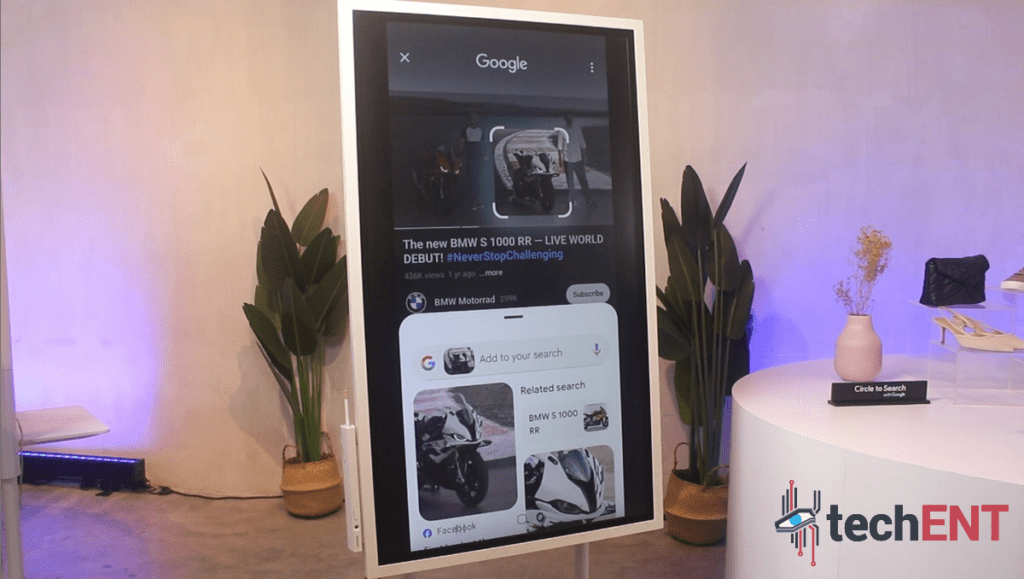
Your handwritten notes can now be used as a basis to create neatly formatted documents. You’ll be able to take your handwritten or typed-out notes from a meeting to generate neatly organised meeting minutes. Not only does it do this, it will also give you a few options to choose from when it comes to how you want your notes to be presented.
You’ll even be able to generate a cover letter for your notes with Galaxy AI. The generative capabilities of Galaxy AI are pretty impressive, you’ll be able to generate summaries in different tones. Want to inject a little humour? You’ll even be able to get it summarized in Shakespearean English. This feature can even be used to reply to messages in supported messaging apps.
Even searching with Galaxy AI and Google is getting more intuitive with “circle to search”. The new feature allows you to literally draw a circle around the item you’re interested it will automatically search for the item you’ve circled. This can work with humans too, but only for public figures.
Nightography Integrates Galaxy AI
Galaxy AI is also being integrated into the camera features of the Galaxy S24 series. The new Quad Tele camera system which is present on the S24 Ultra leverages AI to help with Nightography and even regular image processing. Samsung is using Galaxy AI to help with the clarity of photos and videos taken with the Samsung Galaxy S24 series.

Samsung’s Zoom on the S24 is perhaps one of the most stable we’ve seen in a few years. You’re able to get clear, crisp shots with Galaxy AI. The stabilization is done by both the OIS modules of the camera sensors themselves. The resultant shot is pretty impressive even on hybrid zoom.
However, it’s not just about low-light Nightography and Zooming, Samsung’s Galaxy AI is also bringing quick post-processing and editing to your fingertips. You’ll be able to edit your photos to remove items from the background or replace items in your photos with Generative Fill. You can even remove reflections with Galaxy AI at the touch of a button. Even if you don’t know what will make your photo better, Galaxy AI will have suggestions for you.
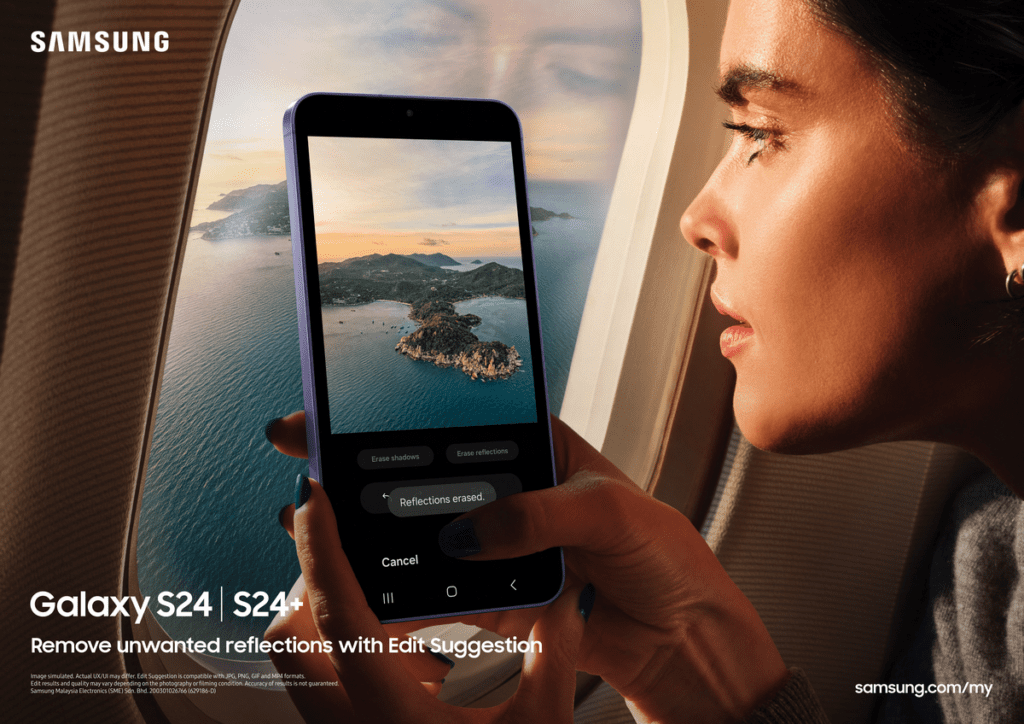
Galaxy AI in the Background, But on Your Terms
Galaxy AI is going to be powering a whole bevvy of features that will be debuting with the Galaxy S24 series. However, Samsung isn’t going to be using your data if you don’t want it to. The company is allowing users to opt out of sharing data with its servers. You can toggle this option in the settings of One UI 6.1. However, if you do choose to opt out, you will be unable to leverage Galaxy AI’s features fully, only those features that can be processed locally on your device.
Samsung’s Galaxy AI will be coming to older Galaxy devices – IF the device has the computational power. To date the only devices that have been guaranteed an update with Galaxy AI are the Galaxy S23 series, the Galaxy S23 FE, the Galaxy Z Fold 5, the Galaxy Z Flip 5, and the Galaxy Tab S9 series. Due to computational requirements, Galaxy AI may not have all its features as it makes its way to older devices.