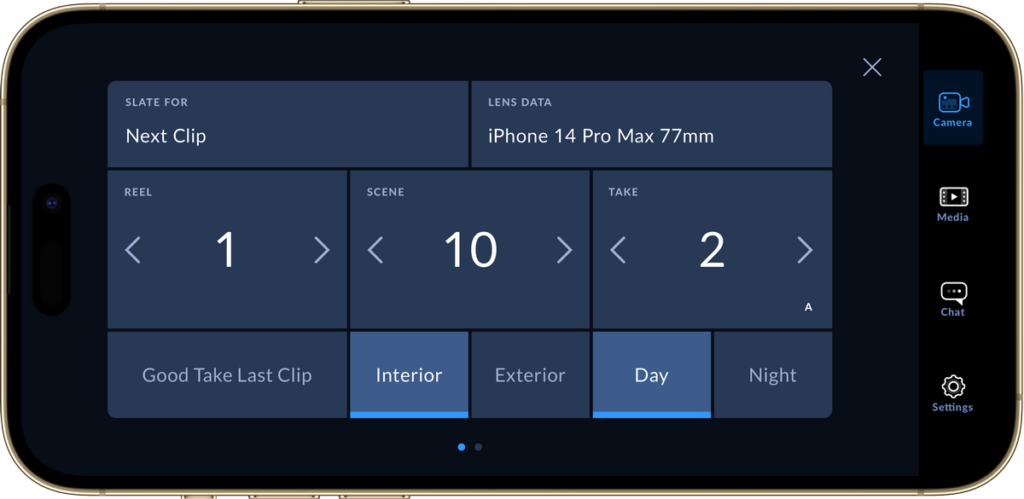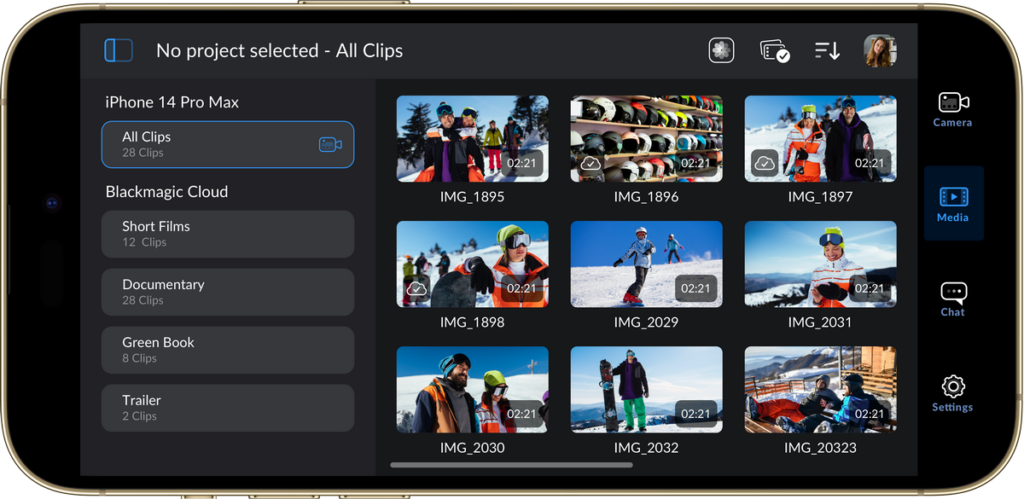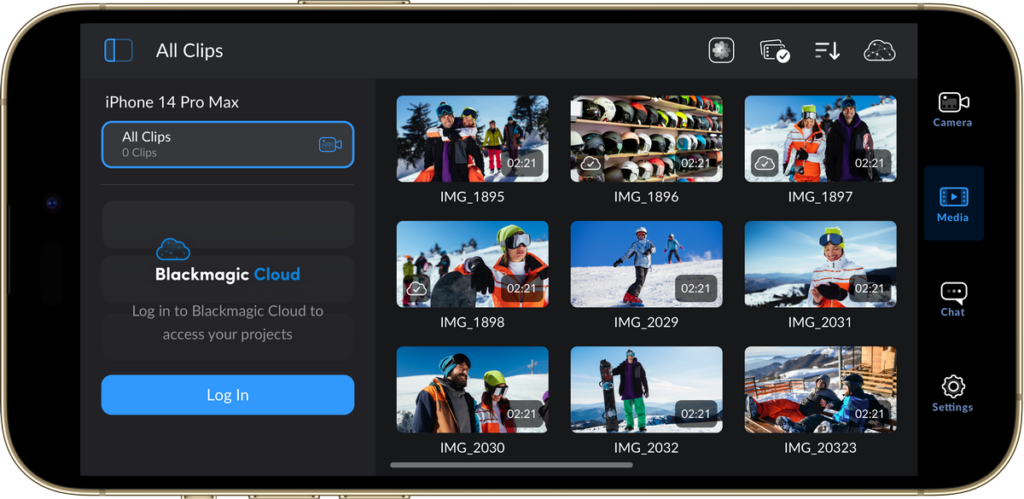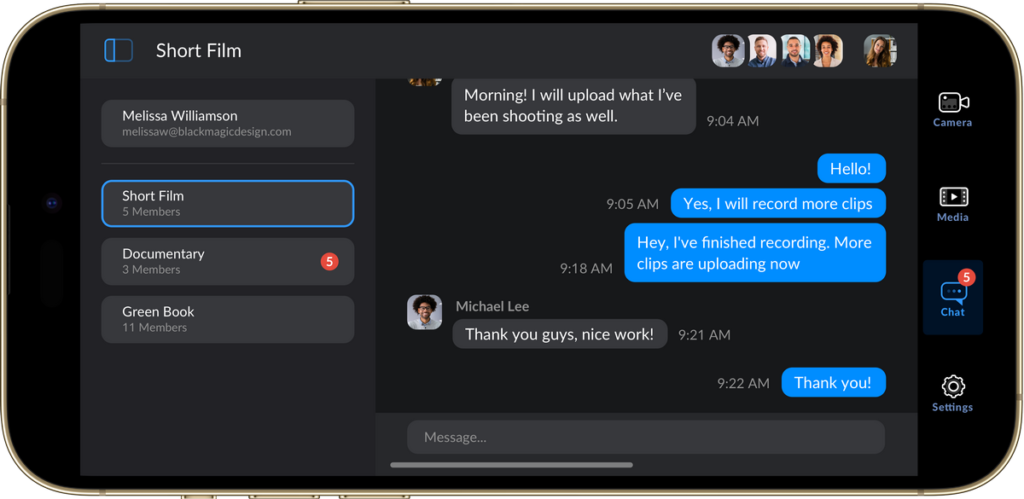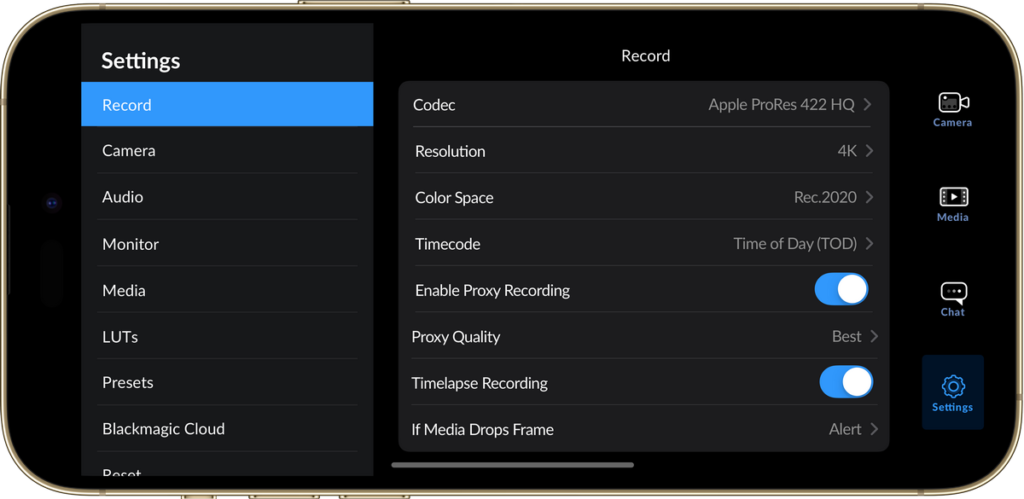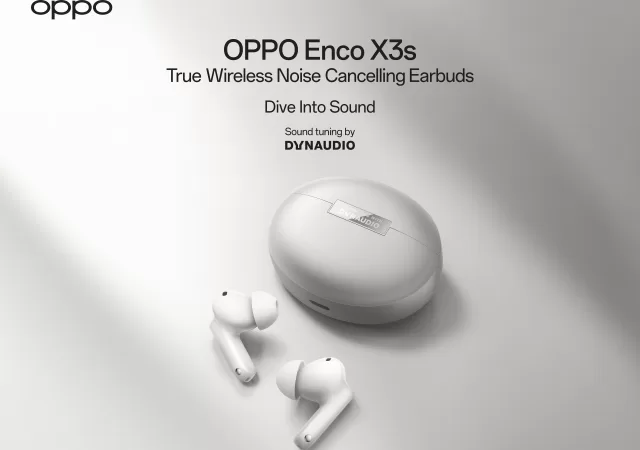Blackmagic Design, the company behind the popular video editing software DaVinci Resolve, has just announced a new app: the “Blackmagic Camera” app for iPhones. What’s even more exciting? It’s absolutely free.

This app transforms your iPhone into a powerhouse for shooting professional-grade videos, giving you the feeling of working with top-tier camera equipment. The app brings powerful manual controls we’re used to seeing on high-end cameras to your fingertips.
So, what does this app bring to the table?
Blackmagic Camera empowers you with a plethora of manual controls, including shutter speed, ISO, white balance, and tint. You can even effortlessly switch between different lenses, frame rates, stabilization levels, and focus settings. The interface also houses essential features like recording parameters, histograms, focus peaking, levels, and more, making it a one-stop shop for videographers.
On top of that, the app brings the ability to record horizontal 16:9 video while holding your iPhone vertically. This discreet shooting option opens up new creative possibilities. Moreover, the app allows you to add metadata to simplify post-production tasks. If you’re an iPhone 15 Pro user, you’ll appreciate the compatibility with the new Log colour profile, ensuring top-notch video quality.


The app seamlessly integrates with DaVinci Resolve and Blackmagic Cloud. This means you can effortlessly sync your videos with these professional editing tools. However, you also have the flexibility to save your videos to the Photos app, share them with other apps, or store them on an external SSD.
Pricing & Availability
The Blackmagic Camera app is readily available for download on the App Store, and it won’t cost you a dime.
To unlock its full potential, all you need is an iPhone XR or a newer model running iOS 16 or later. It’s important to note that certain features, such as the Log colour profile, are exclusive to specific iPhone models due to hardware limitations.