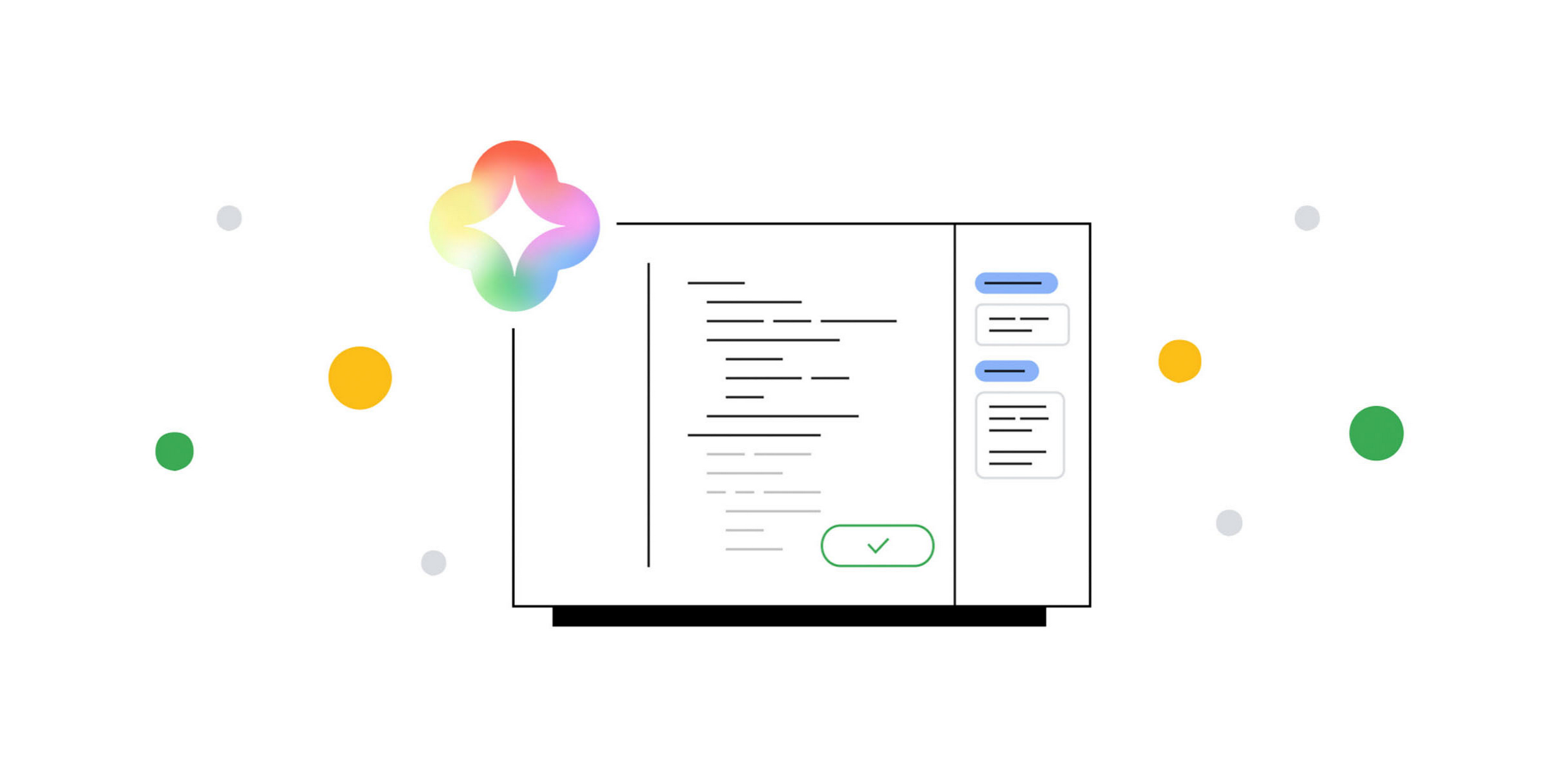Google’s Generative AI, Duet is here to lend a hand when you use apps in Google Workspace. Duet has just entered general availability and is poised to transform how you work with Google Docs, Slides, Sheets, and Gmail.

Duet AI’s integration into Google Workspace is such that it’s your digital collaborator. It doesn’t replace you. As the name suggests, it works together with you; simplifying tasks and streamlining your workflow. Its capabilities are nothing short of remarkable, allowing you to harness the power of AI to improve your productivity and efficiency. Here’s a closer look at what Duet AI brings to the table:
1. Summarize with Ease: Imagine being able to instantly generate summaries on topics you’ve saved, like your business’s quarterly performance. Duet AI can do just that. It scours through your Gmail, Docs, Slides, and Sheets to craft comprehensive summaries, saving you precious time.
2. Fact-Checking Made Simple: Duet AI is committed to transparency. When it compiles information, it provides links to the sources, empowering you to fact-check and verify data accuracy. It’s a handy feature that ensures the reliability of your work.
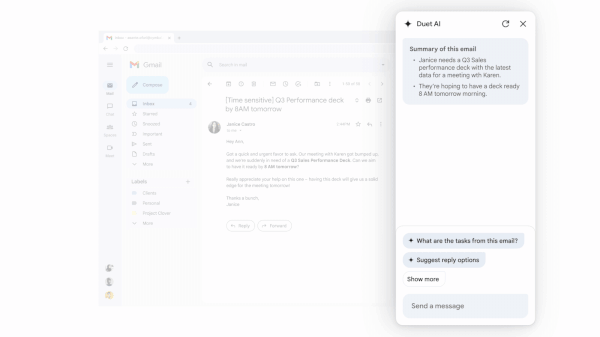
3. Presentation Perfection: Need to create a compelling presentation? Duet AI has you covered. It can generate presentations complete with relevant text, charts, and images sourced from your Drive. This feature streamlines the presentation creation process, making your work more visually engaging.
4. Gmail Assistance: In Gmail, Duet AI builds on the Smart Reply feature. With a click, you can access various options to help you compose emails effortlessly. You can instruct Duet AI to draft messages of specific types, refine tones, make drafts more elaborate or concise, or even opt for some creative fun with the “I’m feeling lucky” option.
5. Smarter Document Creation: Google Docs users will appreciate the AI’s prowess in generating documents. You can instruct Duet AI to craft drafts with different tones, create summaries for sections or entire documents, employ bullet points, or even use custom instructions to fine-tune generated content.
6. User-Friendly Interface: The “help me write” feature in Docs offers access to Smart Canvas features, enhancing your document creation experience.
Google is continuing to commit to transparency and responsible AI usage with Duet AI. The company reassures users that Duet will respect the privacy of their data, ensuring that their inputs and code remain theirs. Any data in private clouds, Google Drive and Google Workspace remain private and aren’t used for training shared models or product development.
While Duet AI is currently available for Google Workspace Enterprise users, Google has plans to roll it out to small- and medium-sized businesses and consumers in the near future. The pricing details for these expanded offerings are yet to be revealed.