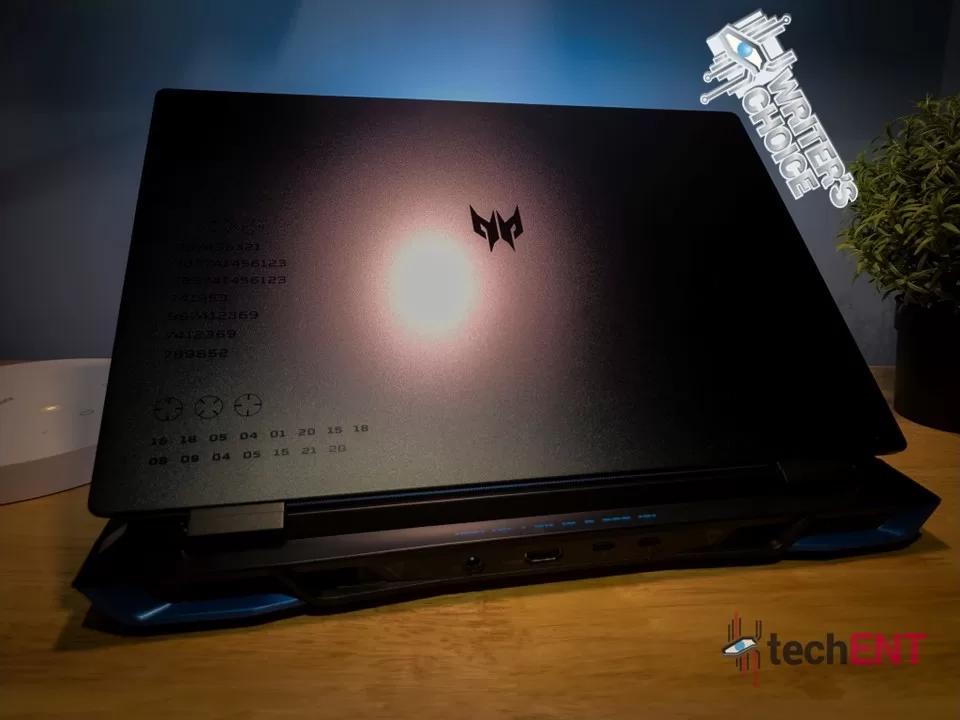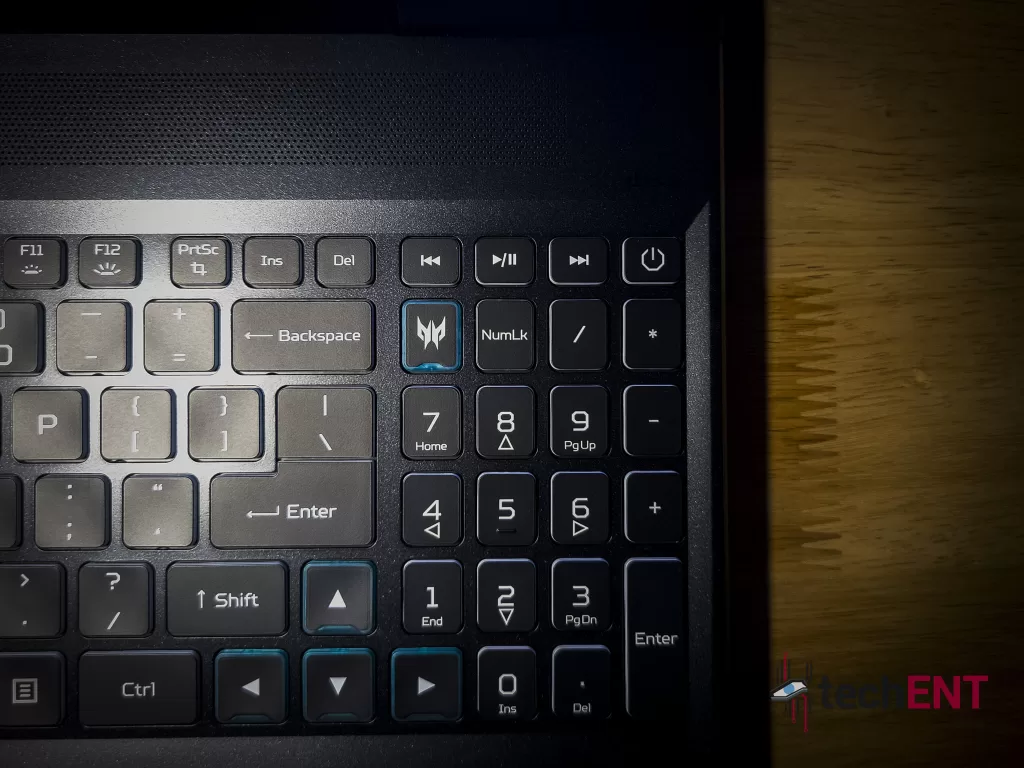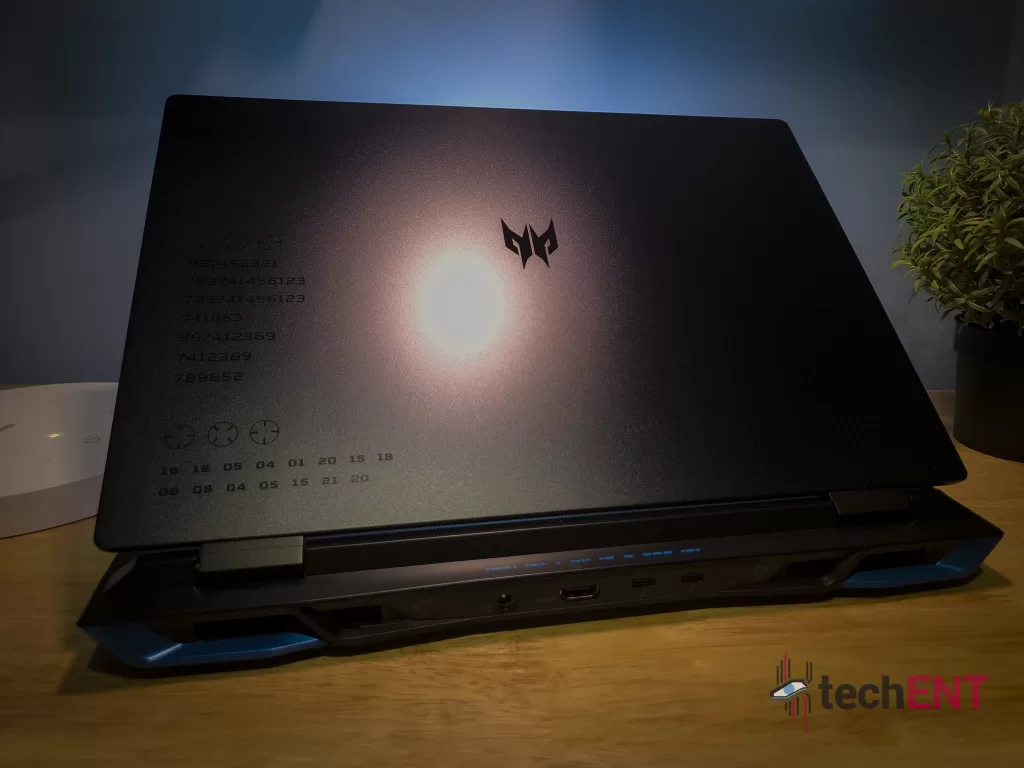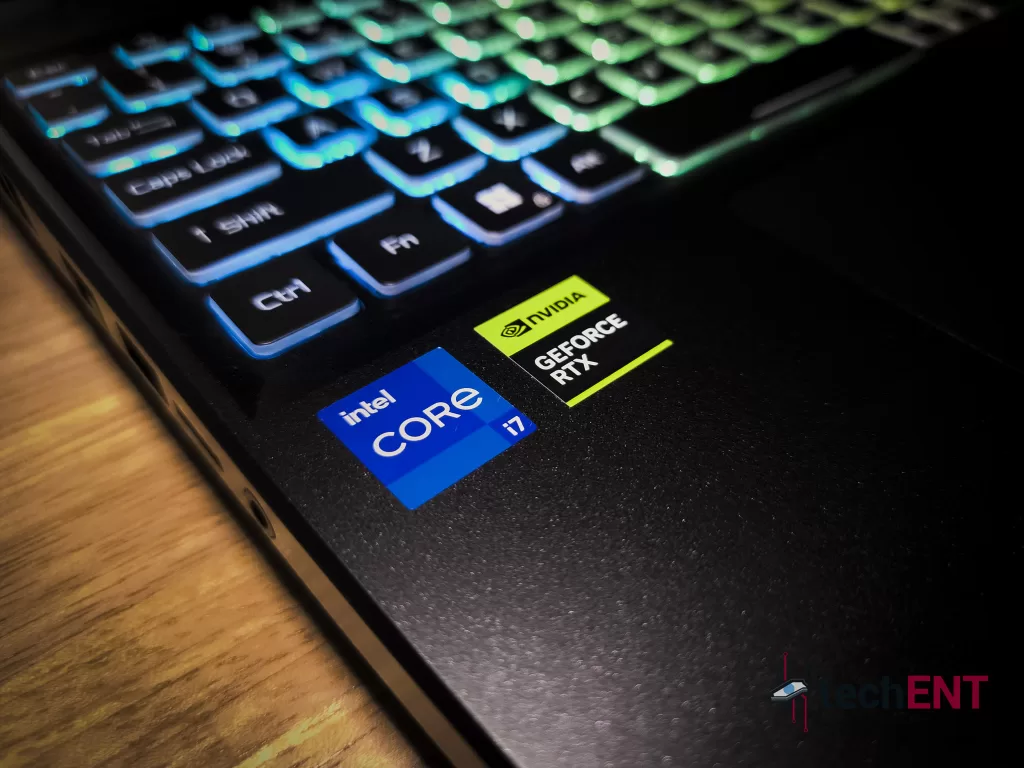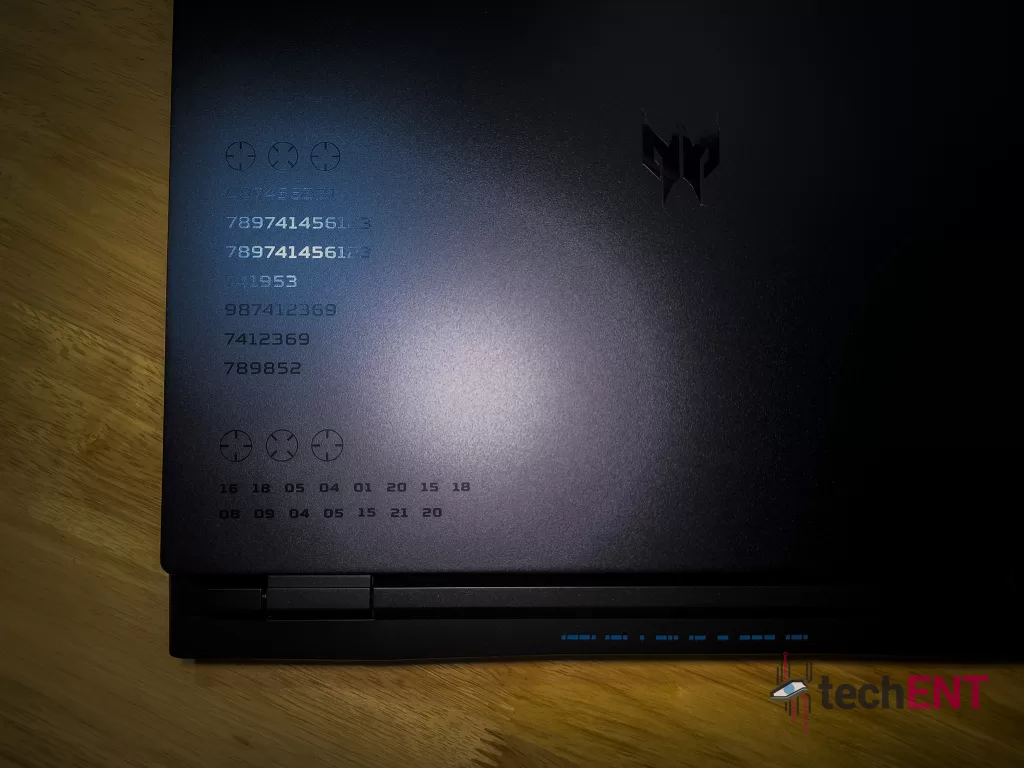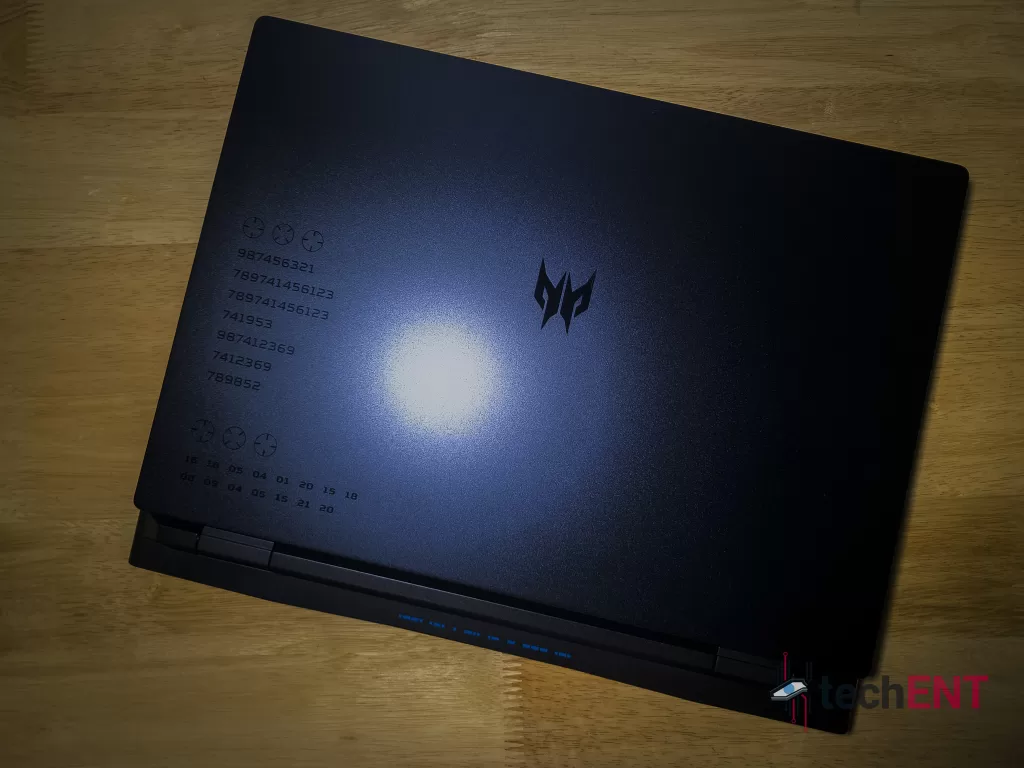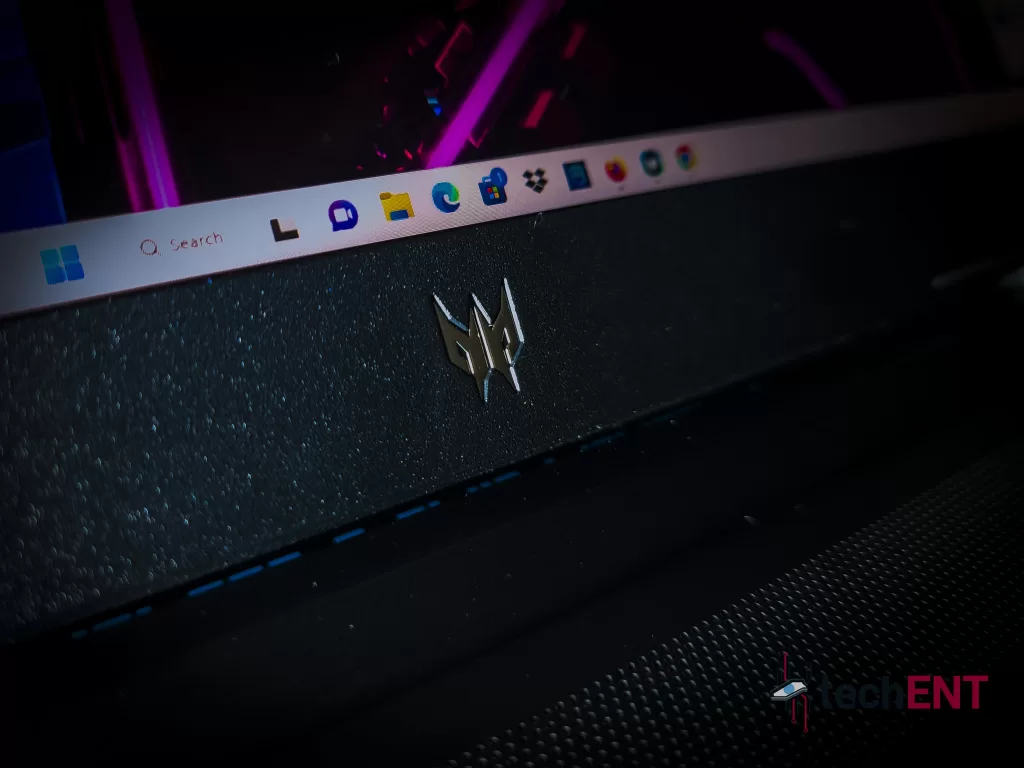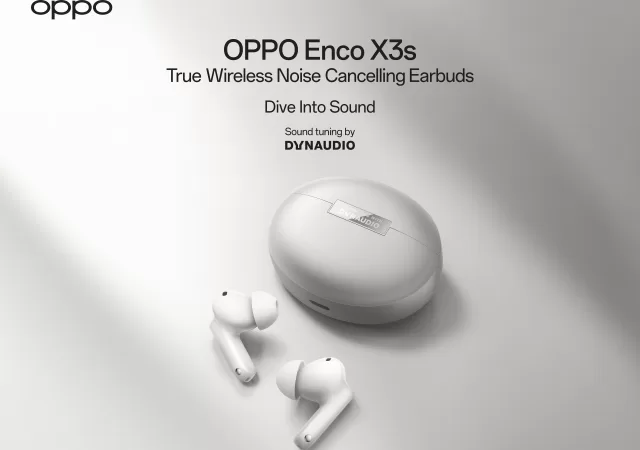Gaming laptops can be a better buy than most types of laptops out there. There are going to be some compromises. A gaming laptop is larger and heftier than thin-and-light laptops. Since they are heftier, they are less portable too than thin-and-light laptops. They require more cooling and pack more powerful hardware, hence more power demands and larger power bricks.
While they are less mobile, they are powerful devices that can make short work of anything you can throw at them. When the mood takes you, you can play games. If you want to, you can even create content.
Which one do you get though? This one maybe, the Predator Helios Neo 16; Acer’s latest entry into the gaming laptop market.
It will set you back at least MYR 4,899. The one we got sets you back MYR 6,399. Whichever you buy, you get a premium metal chassis that holds a state-of-the-art cooling solution for your laptop.
The price difference between the two Predator Helios Neo 16 models is about MYR 1,500. Is the MYR 4,899 package worth buying? Should you spend the extra? We find out.
Design
Unlike the Predator Helios 18 and 16, the Neo 16 (as we shall mostly refer to it) has a slightly more complex design at the back of the display. We think that it is to compensate for the lack of external RGB treatment. To a certain extent, we think it is interesting.
That is not to say that the Predator Helios Neo 16 is ugly. We think that the subtle etchings and engravings on the clam add some drama to the laptop. According to Acer, the engravings point to a real location. We have not bothered to find out what they lead to.
The chassis design shares similarities with previous generation Helios laptops. You still get a protruded “tail” of the chassis for optimized cooling surfaces and airflow. Of course, it is also a subtle way of telling the world that it means business. There is also morse code adorning the protrusion that spells either ROTNUERP or PREDATOR (obviously) depending on its orientation.
Inside is the usual affair for gaming laptops. You get an addressable 4-zone RGB keyboard inside. The WASD keys are highlighted with more RGB passthrough, as usual. There is a numpad array too, making this a full keyboard with a large trackpad. Thanks to the arrangement, the main keyboard is pushed further to the left of the device offering a more natural gaming position. Above the keyboard is a familiar air intake perforated grille.
Hardware

You can get your Predator Helios Neo 16 in two configurations. You can either get it with a 13th Generation Intel Core i5 and NVIDIA’s entry-level GeForce RTX 40 GPU. It tops out at Core i7 and GeForce RTX 4060.
Specifications
| Acer Predator Helios Neo 16 | As tested |
| Processor (clock) | Intel Core i7-13700HX 3.70 GHz 16-core (8x performance cores, 8x performacne cores with Turbo Boost (up to 5.00GHz) 30MB Intel Smart Cache |
| GPU | Integrated Intel UHD 770 NVIDIA GeForce RTX 4060 8GB GDDR6 VRAM |
| Display | 16” WQXGA IPS (2560 x 1600) 16:10 aspect ratio 165Hz 100% sRGB NVIDIA G-SYNC |
| Memory | 16GB LPDDR5 1TB PCIe® NVMe™ 4.0 M.2 SSD |
| Networking and Connections | Intel Killer WiFi 6 AX 1650i Intel Killer Ethernet E2600 Bluetooth 5.1 2x Thunderbolt™ 4 USB-C® 2x USB 3.2 Gen 2 1x USB 3.2 Gen 1 1x 3.5mm AUX Jack |
| Battery | 90Wh Built-in Li-Po battery 330W proprietary barrel plug power adapter |
| Operating System | Windows 11 Home 64-bit |
| Miscellaneous | FHD 60p camera 4-Zone RGB Keyboard DTS:X Ultra Audio MicroSD Card Reader DisplayPort over USB-C 2 years On Site Warranty w/ Accidental Damage & Theft |
Features
The Predator Helios Neo 16 is not cheap by any means. In fact, in this configuration we have, you are spending a premium for a gaming laptop.
More Useable Rear I/O

The Predator Helios Neo 16’s power inlet port is at the back of the device, same as its predecessor. This time though, the Neo 16 offers an array of ports out the back. There are two USB Type-C Thunderbolt 4 ports and an HDMI 2.1. That also means that you can either have three monitors connected (two via USB-C, one via HDMI), or use the USB-C ports for other peripherals. Whatever it is, we do appreciate the cable management options that come with rear I/Os.
4-Zone RGB Full Keyboard

As we mentioned earlier, the Neo 16 gets a full keyboard treatment complete with a numpad section. The numpad section looks squeezed because they are rather narrow. That is not a bad thing though, we still prefer having it than not. There are also a few media buttons on top of it alongside the PredatorSense button, which we appreciate.
We still find that the most annoying part of the keyboard is the power and PredatorSense buttons arrangement. The Neo 16’s power button and PredatorSense buttons are integrated into the numpad arrangement and feel the same as any of the other keys. While the power button sits further away, we might still hit it accidentally while we work on the numpad. The PredatorSense button sits right next to the backspace button, which will get even more accidental launches.
Despite the complaint, we like the keyboard. There is enough key travel and tactility to button presses for some needed assurance. It is also quiet enough that it will not annoy anyone at the workplace or the café. We felt like we could get a long essay and email typed out without too much fatigue.
PredatorSense – Go Eco, Go Quiet, or Go Hard
PredatorSense is one of the most unique tuning platforms for gaming laptops. The new one offers a mascot figure on the home page, which is a little unnecessary, we think. That aside though, PredatorSense is one of the more useful software you have in the Neo 16.
It allows you to change between preset Eco, Quiet, Balanced, Performance, and even Turbo modes. Each mode selection gives you a slightly different colour to the iconic ‘Turbo’ button at the top left corner of the keyboard. The PredatorSense interface also monitors the laptop temperatures and spools Acer’s 5th generation Aeroblade 3D Fans when needed. The app is also where you change or turn off your RGB lighting schemes.
NVIDIA Advanced Optimus
NVIDIA’s Advanced Optimus technology allows the GPU to be completely turned off for even quieter operations. That also allows PredatorSense to operate on a single fan (we see an average of 45oC operating temperatures) to keep the laptop quiet in cafés or offices while extending its battery life. When the mood takes you, the discreet GPU kicks in for the extra kick. Obviously with a significant bump in power consumption, you want to make sure that you are plugged in.
The ‘Turbo’ Button – Now the ‘Mode’ Button

One of Acer Predator’s signatures on all their devices is their ‘Turbo’ button, which is now a ‘Mode’ button. While the old ‘Turbo’ button only offers extra speed and noise from your laptop, the new button switches between preset profiles from battery saving eco mode, all the way to opening the taps the 13th Generation Intel Core i7 and NVIDIA GeForce RTX 4060 inside the hull of the Neo 16 and then spool up the metal fans.
We think that the mode switch is a much better use of the ‘Turbo’ button. You do not need to navigate into PredatorSense or the bottom right of the Windows taskbar to switch between power modes. You can toggle through different modes with a single button, saving you plenty of time to work on important things like going through your emails and then straight to killing monsters.
Performance

This is a proper gaming laptop with a powerful 13th Generation Intel Core i7 CPU paired with an NVIDIA GeForce RTX 4060 GPU. Keeping everything cool is an in-house 5th Generation AeroBlade 3D metal fans with what they call Vortex Flow technology. There is a huge power brick rated at 330W to keep up with the hardware’s power demands.
Multitasking & Productivity
For MYR 6,399 you are getting 16GB in the form of DDR5 RAM. That also means that you are getting some of the fastest sets of 16GB RAM you can get on a laptop. We were able to smoothly work with about 20 Google Chrome tabs, five Microsoft Edge tabs, and 10 Mozilla Firefox tabs. You should not have any trouble working with Microsoft Word, or PowerPoint at most times. The sizeable RAM also benefits large Excel spreadsheets.
We use Adobe’s suites of applications including Lightroom and Premiere Pro. In Adobe Premiere Pro, we find that the Neo 16 works well enough even if you are scrubbing through 4K footage. Of course, once you load in all the special effects, transition effects, and colour correction or grading, the program might slow down a little, but you can scrub through the footage relatively smoothly. It took about 11 minutes for us to export a two minutes 50 seconds 4K 30p video from 4K H.264 format video footage.
Entertainment & Gaming
While it is a Predator gaming laptop, it is not necessarily made for high-end gaming like Acer’s Predator Helios 16 or Helios 18. That does not mean that you will enjoy your games any less.
The NVIDIA GeForce RTX 4060 is not a high-end GPU, it is considered an entry-level gaming GPU. It is still a potent GPU though, made for modern gaming with support for modern hardware. It supports ray tracing technology and DLSS 3.0 upscaling technology. The Neo 16 also features HDMI 2.1 that offers support for 8K displays at 60fps. We think that the laptop can cram a Mini DisplayPort but it might not be too useful.
The NVIDIA GeForce RTX 4060 is a capable GPU. You are not going to get anywhere near the Neo 16 display’s 165 frames per second (fps) capabilities at QHD resolution when you play the latest AAA titles at the highest graphics settings. If you adjust your expectations a little, you are going to get a great gaming experience still.
We tested the laptop with Need for Speed: Unbound, F1 2022, Cities Skylines and Death Stranding. In Need for Speed Unbound, we left the game at high settings and got 90 fps. In F1 2022, at the same settings, we got 120 fps, while in Death Stranding, we got about 90 fps on the same preset. While playing Need for Speed: Unbound we found that the average temperature of the Predator Helios Neo 16 is kept at about 70oC. This, we think, can be attributed to the liquid metal thermal paste paired with their proprietary cooling solution.
Battery Life
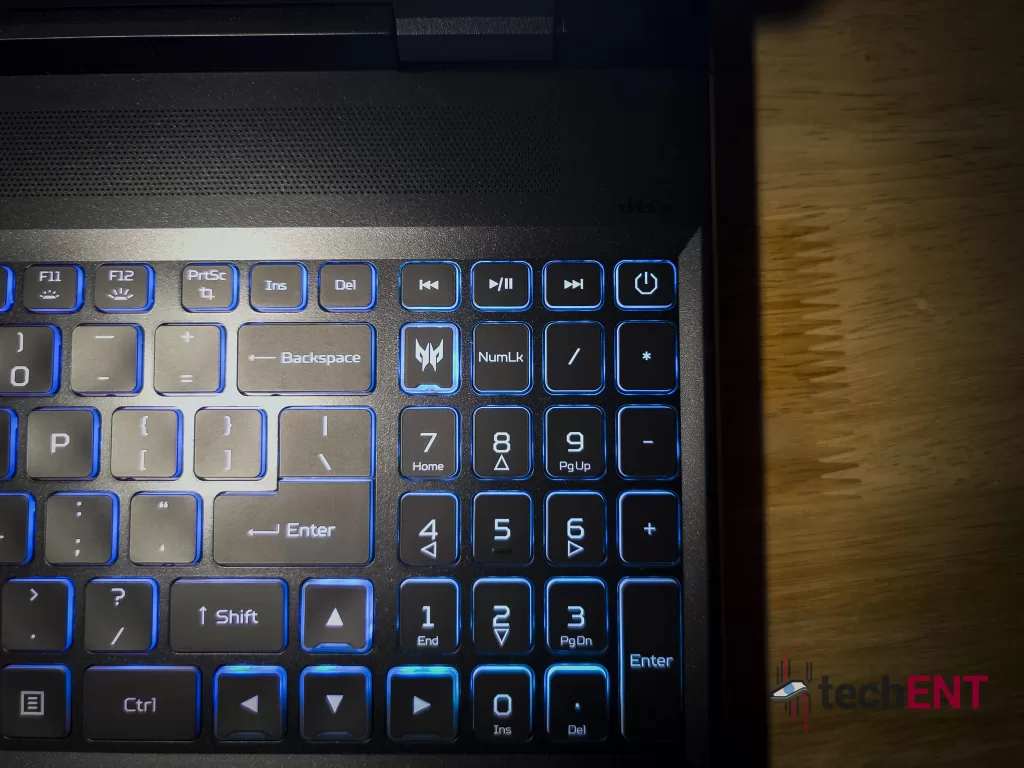
One of the things we are most impressed with is the Neo 16’s battery life. In our test, we left the Neo 16 on Balanced mode and then eco mode when unplugged, we had a few tabs of Mozilla Firefox tabs open alongside a Microsoft Word document open. We played music through Spotify’s web player on its speakers most of the time. We played a couple of videos on YouTube from time to time.
We managed to get nearly four hours of use time with the Neo 16 in eco mode before the battery percentage hit 20%. In eco mode, your RGB is turned off by default. You still can turn on RGB from PredatorSense if you want to. You technically can push your Neo 16 into high-performance mode on battery power to tank your battery life.
Display & Audio

You get a 16-inch WQXGA (2,560 x 1,600) at 16:10 aspect ratio. It is not Mini LED or OLED display, like some other laptops. Instead, you are getting an IPS panel which might seem like a compromises.
While IPS panels do not boast colour saturation and HDR like OLED, they are cheaper. That means that you are not necessarily paying a huge premium just for a slightly better display. IPS panels tend to be a little faster than standard OLED displays today too, making them a little more suitable for competitive gaming, if that is what you are into.
You lose out on colour contrast, local dimming, and the inky blackness that OLED displays can offer, but you are not giving up a lot. IPS displays are still much brighter than regular VA or TN panels and offer colour reproduction far superior to other LCD technologies. With up to 100% sRGB colour gamut, you still get highly saturated and impressive colour contrasts over regular LCD panels and at a super-fast refresh rate at 165Hz.
On games like Need for Speed: Unbound and F1 22, we appreciate the extra world information we can see on the 16:10 aspect ratio. Even with games like Cities Skylines or RTS titles like Age of Empires IV, we appreciate the breadth of things we can see on the screen. We think that open world games like Red Dead Redemption II benefit most since the HUD is less obstructive.
Like Acer’s many laptops, the Predator Helios Neo 16 comes with DTS:X certified audio. There are two down-firing speakers at either side of the Neo 16. The two speakers are not the most powerful speakers you can find on a laptop. They offer rich mid to high tones at medium volumes. We think that the speakers are happiest when you set it to 80% and below. There is no subwoofer to work with low-end power and detail tends to suffer. While it is fine to game on the laptop, the speakers do leave a little more to be desired.
The Predator Helios Neo 16 – Definitely a Heavy Hitter
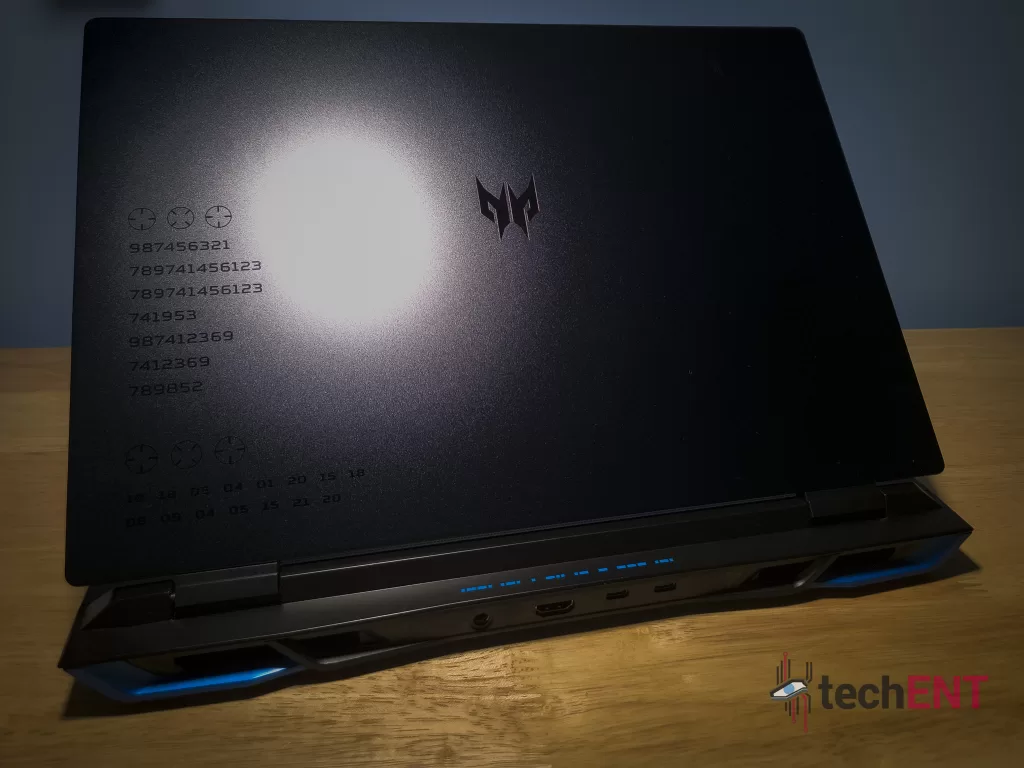
The Predator Helios Neo 16 that we have here will set you back MYR 6,399. You are paying for the most modern CPU and GPU combination in the form of the 13th Generation Intel Core i7 and NVIDIA’s latest GeForce RTX 4060 GPU. While it is a lot of money, on paper, the Helios Neo 16 looks more like the value choice of gaming laptops.
Where most gaming laptops offer Full HD resolutions at this price range, the Helios Neo offers a WQXGA display. You also get 1TB SSD with the Neo 16 where some offers half that storage. Unlike most gaming laptops, you get liquid metal thermal paste for better heat management.
It is a productivity warrior if you are a creator since with enough horsepower under the covers to get your creative work done quickly. The display is even accurate enough for you to do your colour grading with, or a quick photo edit. There is enough storage space to store not just your video workflow but also all the games that you want to take on the road.

It packs enough grunt for you to play most AAA titles on-the-go. You are getting decent enough performance to enjoy your games wherever you set up. If you want, you can even connect 4K monitors to it for more immersive gaming experiences. A decent pair of gaming headphones should also add to the immersion.
It does not look like a typical gaming laptop for 2023. The cover design can be somewhat flashy. We think it looks interesting in a good way. It is not the most handsome thing out there, but it has its charms.
We think that a price difference of MYR 1,500 is large enough to warrant spending less at MYR 4,899, we do think that the MYR 6,399 option is much better in the long term. The MYR 4,899 package is still worth getting, but you are giving up a lot of horsepower for it. If you do have the extra money to spend, you should get the Neo 16 in its Core i7 and GeForce RTX 4060 guise, it is worth those extra pennies.