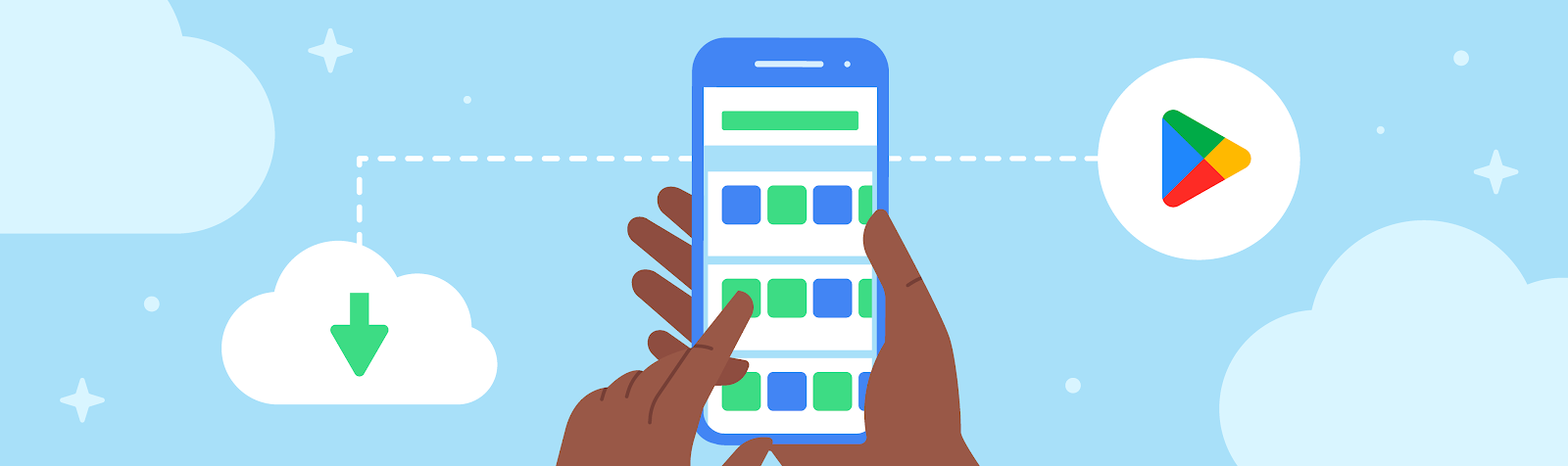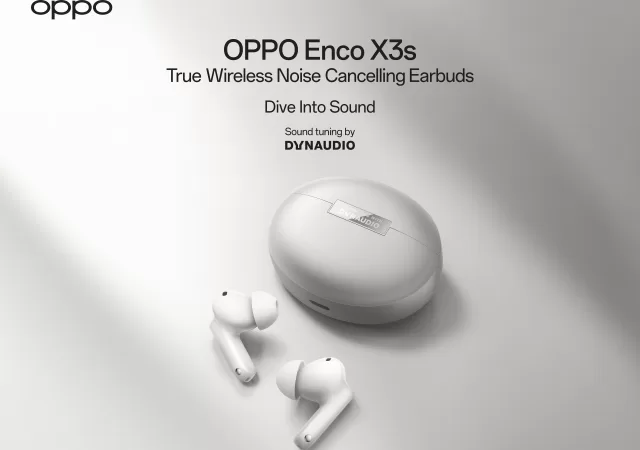Google just updated their policy just last week to ensure that users have more control over their own data on apps and account on their selected apps. This week, they are updating the app itself to add a little bit more automation on the app. While it may sound a little counter-intuitive especially with the whole initiative in giving users more control over their own smartphone and data, it is a good update for users.
Smartphones in the modern world allow you to have thousands of apps in your smartphone. In fact, you would install thousands of apps on your smartphone. All these takes up precious storage on your smartphone and when you find a new app you could use, you run out of storage space before you know it. To install the new app, you must clear up your storage by deleting things on your smartphone, uninstall apps. Thing is, you might want to keep those apps still because they could come in handy. You want to ensure that your app data is still in your smartphone in case you want to start running the app again. There is a way, thanks to Google’s latest update to Google Play.
You can now opt-in for Google Play’s new ‘auto-archive’ function. According to Google’s developer blog update, the function will help the user free up space on their smartphones without the need to manually uninstall apps from their smartphone. Google Play cleverly partially remove an app that you have not used for a long time on your smartphone to give way for newer and more functional apps. It is not really completely uninstalled though; the app’s data is still stored within the smartphone and you can re-download the app when you want to use it again as long as the app is still available on Google Play Store.
Of course, the function is not only an opt-in for the user, but also for developers. Their apps would have to have the function built into their app. They would also have to be using App Bundle to publish their apps on Google Play Store. Once their app enables the auto-archive function, the apps will be less likely to turn up on uninstall suggestions when users want to clear their smartphone’s storage.
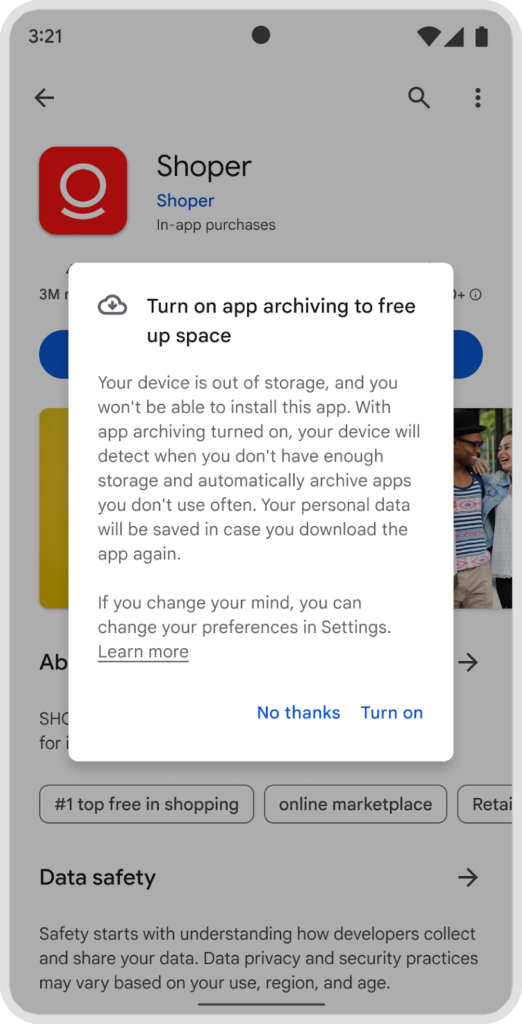
For users to opt-in, a prompt will trigger when a user tries to install an app on their smartphone with full storage. The prompt will appear and ask if the user would like to enable auto-archive. Once the user enables auto-archive, Google Play will cleverly do its thing to archive apps you hardly use or have not been using for a long time to free up some storage space for the new app. No, you do not have to do much, just make sure your Google Play Store is up to date to get the function.