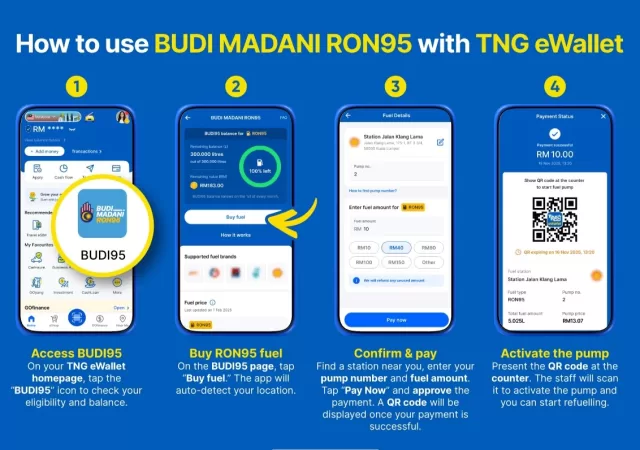It is that time again, that time to update your iPhone. No, not buy a new iPhone, just update its operating system (OS). The iOS 16.4 is here!
Apple’s release notes should be a good enough indication of what you technically can expect from your iPhone once you update it. In this update, you get some bug fixes as expected, but you also get plenty of new emojis you can use for iMessage. Of course, it is not just about those.
New Emojis

That is the first thing they listed in their release notes for the new version of iOS. To be fair, they did release 21 new emojis for you to use. You get a new shaking head, pink heart, blue heart, grey heart, and a few new animals like a donkey or a moose now. There are also a few new objects you get like flute, maracas, a comb, and even a pea pod, for some reason. You get a few new hand gesture emojis too, like a ‘talk to the hand’ in left and right variations.
Push Notifications for Webs
Your websites now can send your iPhone a push notification if you add the webpage to your home screen. While it is something that just makes sense, the feature has never been a thing before for Apple’s iPhones. You can now opt in for notifications from your favourite websites. You can also easily opt out from notifications via the notification tab in Settings. Your notification can be received on the iPhone itself, viewed from the lock screen, or you can even get your web app to notify you on your Apple Watch. Since it is a new feature, not all websites might work with push notification.
The web push notification is also supported by Focus. You can choose which notifications appear at whatever appropriate time you set.
To be fair, the feature has been teased and mentioned when iOS 16 was launched. The feature was not included with the original iOS 16.0 release though. It is now, so you cannot say that Apple does not deliver on their promised features.
More for Podcasts

iOS 16.4 has not just added a tonne of new emojis to the iPhone. It offers big update to Apple’s Podcasts app. Users can now see the channels that they are subscribed to on the top of their library. If users follow a show that is part of a channel, that channel will also appear in their library so that they can also explore other shows from the same channel.
They have also updated the ‘Up Next’ feature. Apple Podcasts helps queue new episodes from shows that users follow or channels that users subscribe to. The feature is not only for shows users follow though, it will also play other podcast shows or episodes they do not follow. Once the show is fully played, Apple Podcasts will remove it from your ‘Up Next’ list.
You have more overview of the podcasts that you have or have not played too. It is not a huge change in interface, but your followed, played, and unplayed podcasts now surface better. You can see more of your subscriptions and probably have a better overview to what you are paying for.
All of these functions mentioned will also go to CarPlay. Of course, you still have to access Apple Podcasts on CarPlay to access the new ‘Up Next and Browse’ interface. The Browse tab allows users discover even more shows they might like in the comfort of their car.
AppleCare Overview
You can also now see your AppleCare coverage right on your iPhone. You can go to Settings and find out what sort of warranty coverage that is available to you iPhone and even how long you have left before your iPhone goes out of coverage.
Emergency SOS via Satellite Expanded

Emergency SOS is not necessarily a brand-new function to iPhone. It is not available everywhere in the world though. In the case that you live outside of the coverage area like North America, you are out of luck. The new iOS 16.4 expands its availability to six more countries though.
If you own an iPhone 14 with iOS 16.4 installed and you live in Austria, Belgium, Italy, Luxembourg, Netherlands, and Portugal, you now can use Emergency SOS. It connects to Globalstar satellites where available and allows users to send text messages to emergency dispatch even without a cellular signal. It is a subscription-based service though, oddly enough. Users get to use the function for free for two years after activating their iPhone 14. For existing iPhone 14 users in newly supported countries, their two-year deal starts as soon as they update to iOS 16.4.
They have also expanded the emergency calling feature. Users will automatically connect to 112 in their emergency in case there is no cellular signal. Of course, since it is a satellite technology, you want to ensure that you have a clear line of sight of the sky at least to function it.
PlayStation 5 DualSense Edge Controller Support
The subheading should be an explanation on its own. Sony’s DualSense Edge is Sony’s answer to the high-end aftermarket controllers in the market. Since it is new, it is not supported on the iOS, until now at least.
Even More Security Patches

Every new update should come with security updates. On The new iOS 16.4 there are over 30 security and bug fixes. Apple found possible exploits to accessibility feature that could allow third-party apps access to user information and patched that. They have also fixed potential exploits that affects Apple Neural Engine, Calendar, Camera, CarPlay, Bluetooth, Find My iPhone, iCloud, Photos, Podcasts, and Safari browser. There was also a kernel exploit that allows codes to be executed on your iPhone without your knowledge.
Time to Install iOS 16.4
iOS 16.4 is now available for your latest iPhones. You might not care about the PlayStation DualSense Edge, or the new emojis. You do not want to ignore the security concerns that your iOS device can raise though. Most updates bring not only new features to your smartphone, they also bring new security patches that can help protect you in the long run. The iOS 16.4’s full release notes are as below.
This update includes the following enhancements and bug fixes:
- 21 new emoji including animals, hand gestures, and objects are now available in emoji keyboard
- Notifications for web apps added to the Home Screen
- Voice Isolation for cellular calls prioritizes your voice and blocks out ambient noise around you
- Duplicates album in Photos expands support to detect duplicate photos and videos in an iCloud Shared Photo Library
- VoiceOver support for maps in the Weather app
- Accessibility setting to automatically dim video when flashes of light or strobe effects are detected
- Fixes an issue where Ask to Buy requests from children may fail to appear on the parent’s device
- Addresses issues where Matter-compatible thermostats could become unresponsive when paired to Apple Home
- Crash Detection optimizations on iPhone 14 and iPhone 14 Pro models”