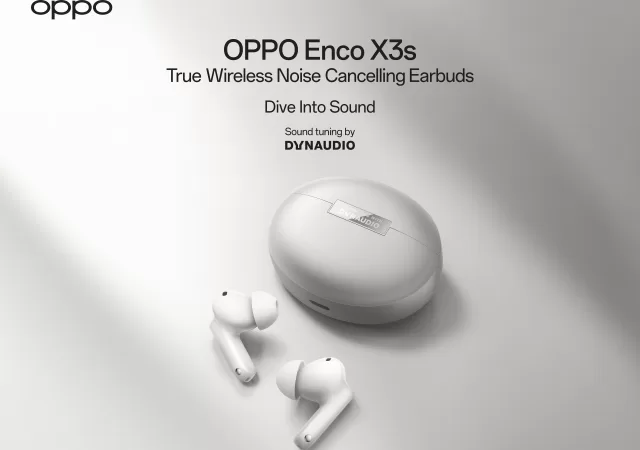Apple releases a brand-new app for creative brainstorming and collaboration called Freeform.
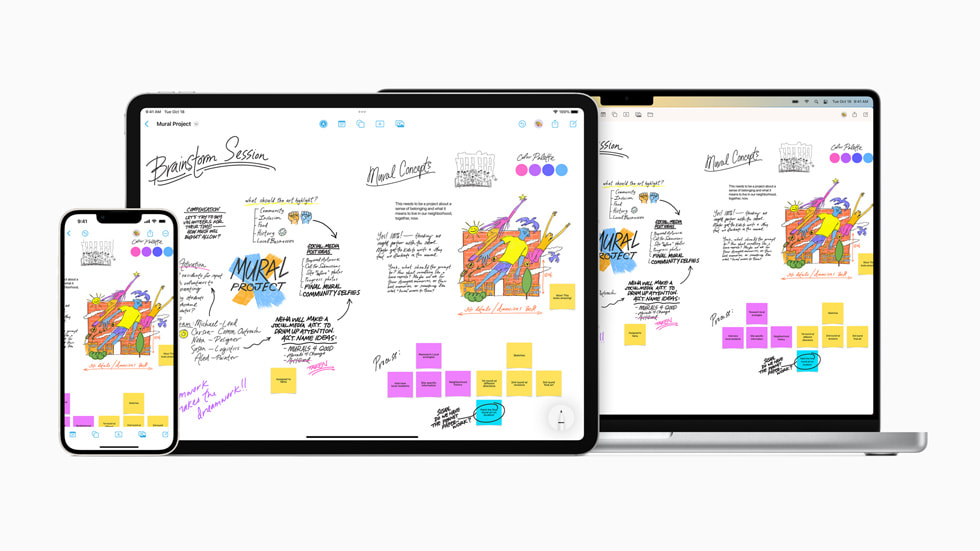
Freeform is available now and comes included with iOS 16.2, iPadOS 16.2 and macOS Ventura 13.1. Apple describes the app as a “flexible canvas” with an emphasis for sharing and collaborating visually. Think of it as a digital whiteboard, where you can draw or write freely without being limited by things like layouts or page sizes.
Sketch and share with easy-to-use tools
To express your creativity on its blank canvas, Freeform comes with a variety of tools that are easy to pick up. Building on the canvas theme, the app comes with various brush styles and color options for freeform writing, enhanced with built-in gesture support. iPhone and iPad users can use their fingers for freeform sketching and support for Apple Pencil is a plus for iPad users in this regard.
The app supports a wide variety of files that can be used in your canvas. Apart from the expected photos, videos and audio, you cand add links to websites and map location, sticky notes, preset shapes and diagrams and even PDF files. Adding content is easy too with drag-and-drop support for Files app and Finder on macOS. You can even add photos or scanned documents directly with iPhone and iPad cameras.
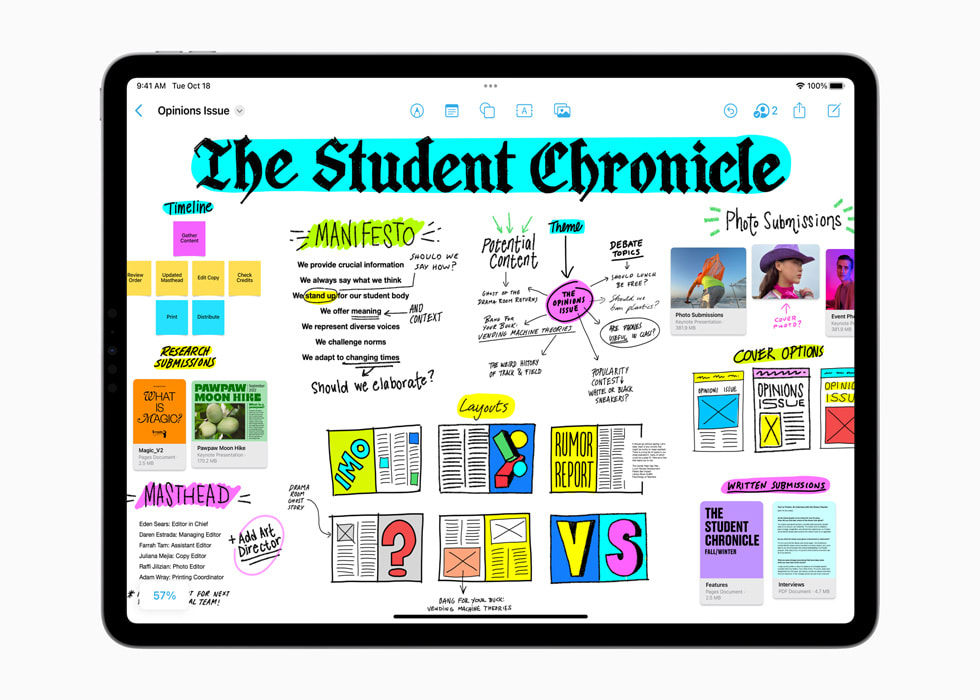
Image source: Apple
Work creatively and collaboratively
Apple’s vision is for Freeform to be a collaborative space and has added features to support this. The app supports up to 100 collaborators in a single board. Getting those other 99 people is made easier with the new collaboration features in Messages. You can invite others by dropping a board into a Messages thread to invite all the people in that thread. All changes made to the board will also be tracked in the same thread. If messaging is not enough, FaceTime is built-in with the app too. FaceTime calls to all collaborators can be started by tapping the collaboration button at the top right of the screen. You can also view edits by all collaborators in real-time via FaceTime call. Freeform also allows boards to be shared via email, exported as a PDF or even a screenshot.
Source: Apple