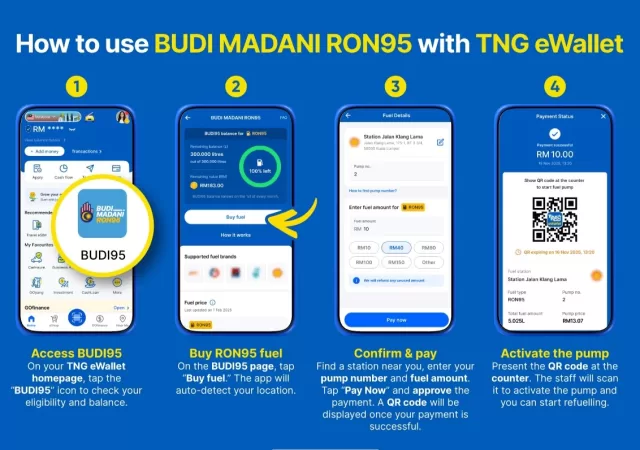Malaysian Apple users rejoice as 5G will finally be available on your iPhone.

Thanks to the iOS 16.2 update, users on Apple’s telco partner networks of Celcom, DiGi and U Mobile are now able to connect to the 5G network. This marks the end of a long wait for iPhone users wanting 5G connectivity. Apple has featured 5G since it’s 2020 iPhone 12 while the national 5G network began operating just last year. At the moment, 5G connectivity is only limited to Apple’s telco partners. Maxis users will have a longer wait while Yes Mobile and Unifi mobile users are out of luck, as they are not listed partners.
To enjoy 5G on our device, first ensure that you have a 5G compatible model. Partners Celcom, Digi and U Mobile have announced 5G connectivity support for the iPhone 12, 13, 14 and 3rd generation SE models. You als need to be on a 5G-enabled mobile plan with an Apple telco partner and within their coverage area.
Next, you need to ensure your device has updated to iOS 16.2. and carrier settings are updated to version 53.1. To check this head to Settings>General>About. Once done, head to Settings>Mobile Data Options>Voice & Data to see the new 5G On and 5G Auto options. Choose either one and your iPhone is 5G ready. You also have the option of prioritizing 5G ahead of WiFi by selecting More Data on 5G option in the Data Mode section.
For more information on 5G for iPhone, visit the official sites for Celcom, Digi and U Mobile.
Source: SoyaCincau, Lowyat