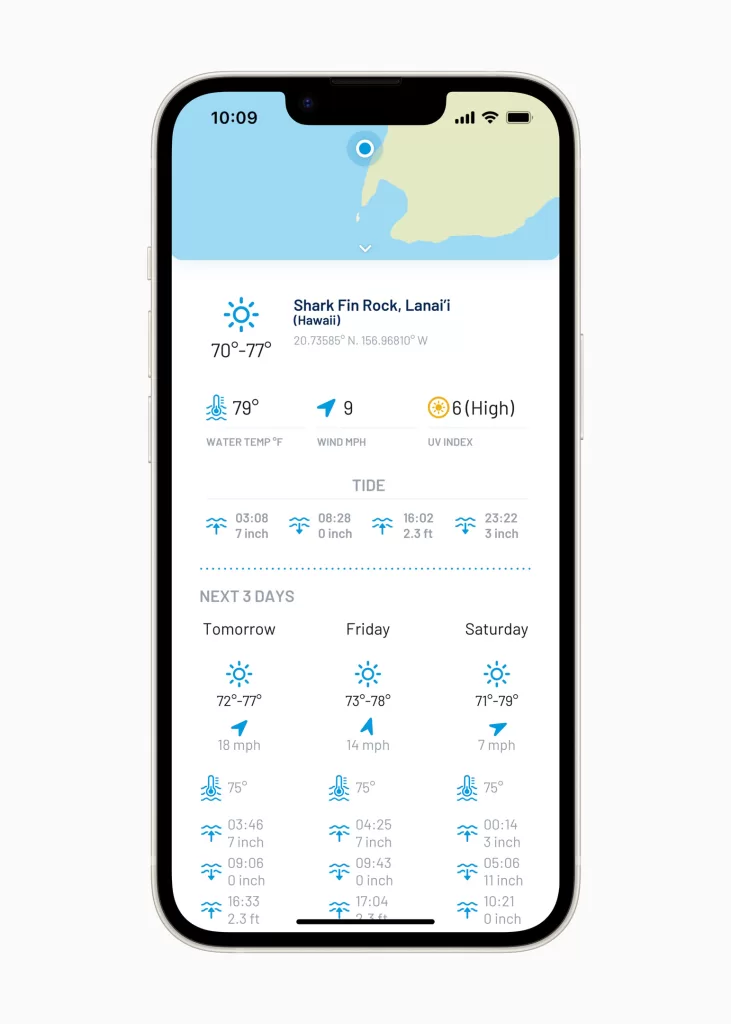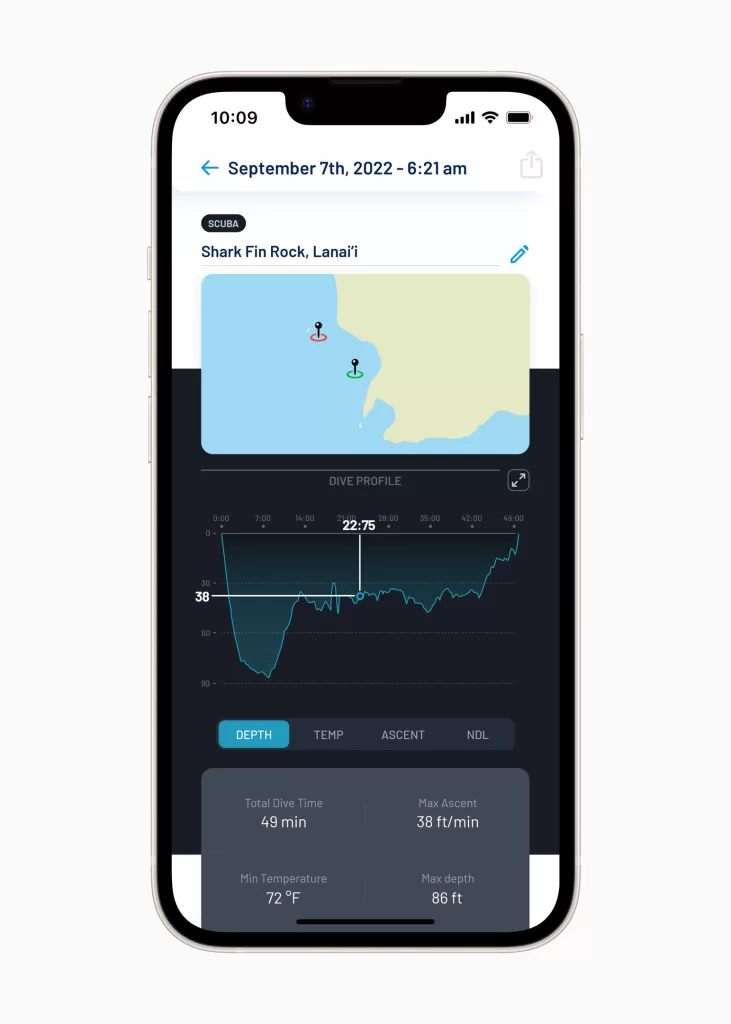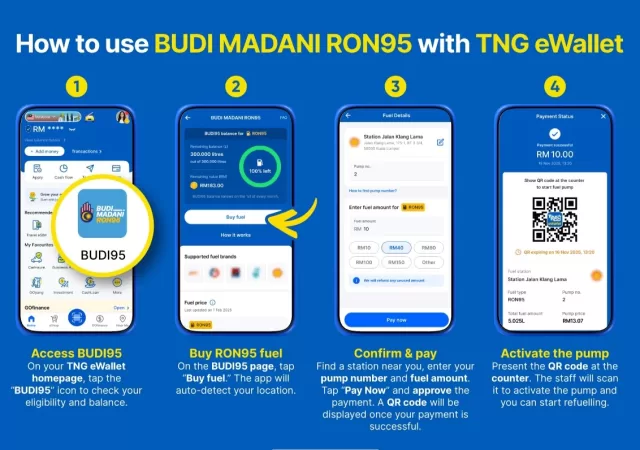Apple launched their most expensive wearable item back in September alongside their Apple iPhone 14 devices. They launched the new Apple Watch Ultra, which was made with space age technology and is built to endure the most extreme conditions you can subject your body to. One of them is to go down to depths you will only go as a scuba diver.
According to Apple, the Watch Ultra can go in depths up to 40 meters. While there are dive watches and computers that can go deeper than that, you want to remember that the Apple Watch Ultra is no bigger than the regular watch and is also built as a watch and fitness tracker you can take anywhere with you. In that sense, the Apple Watch Ultra is a feat on its own.
While it was able to go down to 40 meters under water, and into the ocean for that matter, you could only get basic information from it like a regular watch. It did not have the right tools to record your depth, or how much air you have left, or how long you’ve dived. Until now, that is, with the Oceanic+ app.

The app was also announced when they launched the Apple Watch Ultra, so it should not come as a surprise. The app is not an in-house developed one (developed by Huish Outdoors in collaboration with Apple), that could also be why it launched later than the Watch Ultra itself. It is still 2022 though, so it is not like we had to wait years for it.
The Oceanic+ app basically turns your Apple Watch Ultra into a rather comprehensive dive computer. They say that the app allows the Watch Ultra to act as an advanced dive computer and robust dive planner. Of course, you can review all information post-dive as well.

The dive computer on the Apple Watch Ultra may not be similar to other dive computers you might have come across. They say that they have built the interface to be as intuitive as possible to be used on the Apple Watch platform. The interface is designed to allow users to quickly get information from the watch and dive stress free without making mental calculations during their dive. That also means that they need to cram and simplify as much information as they can into the tiny display that is the Apple Watch Ultra. It even gives users some form of directive to ensure their safety during the dive with “Stop”, “Go Up”, and even “Go Down”.
They have managed to integrate things like surface time, depth, and gas capacity into an interface that would be familiar to any Apple Watch user. On top of that, the dive planner gives you extra information like tides, water temperatures, weather updates, currents, and updated information uploaded by other users. It even tracks your GPS location, so you know where you are in your dives. You can even tell if you have a notification from the Apple Watch Ultra in the water with the Watch vibrating. They say you can even feel the vibration through a 7mm thick wetsuit. Haptic feedback, according to the developers, is a better way for your watch to communicate with you under water.
The Oceanic+ app is now available for the Apple Watch Ultra via the App Store. Of course, there is a companion app for your iPhone as well where you can view all sorts of information from your Apple Watch post-dive. The Apple Watch Ultra will set you back from MYR 3,799 onward, which is a lot of money for an Apple Watch. Then again, a dive computer will set you back just as much or more.