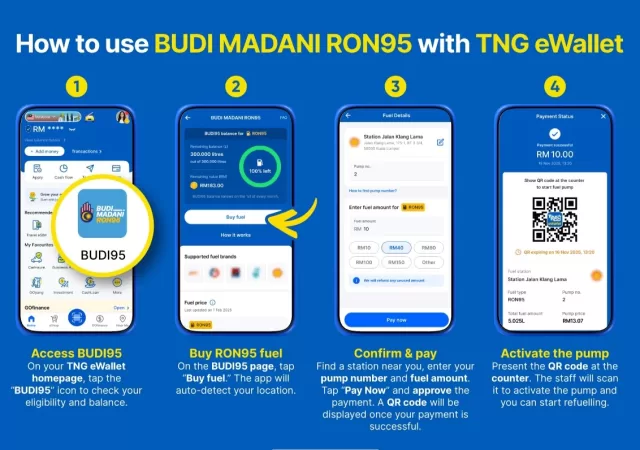For the longest time, one of the biggest problems when it comes to moving from one smartphone platform to the other is data transfers and backup. To be fair, when you change from one Android manufacturer to the other, transferring your data can be as easy as setting up a Wi-Fi Direct connection with your older device today. It is a slightly different story when you shift from Android to an iPhone platform though. You tend to have to accept that most of your data will be gone and you must start building your own ecosystem from scratch. One of those databases that might be important to you is your messenger data, specifically WhatsApp.
WhatsApp is one of the only messengers currently active within both the Android and iOS ecosystem that relies on storing data locally. While that is better in terms of security, privacy, and encryption, it makes life a little difficult when you want to transfer your data between devices. For Android devices, WhatsApp can work with Google’s Drive platform to offer data backup and restoration. In iOS devices, WhatsApp relies on Apple’s iCloud service, which is a completely different platform entirely that has nothing to do with Google’s Drive cloud storage platform. That creates a problem when you shift from Android devices to iOS devices and vice versa.
Luckily, WhatsApp knows that this is a problem and has been working hard to rectify the issue, just so that users have more options in terms of choosing their next devices. Now, they have found a sort of solution. We say sort of because it currently only works one way and not the other.
WhatsApp has released an additional app that is available for free on the Google Play Store to make this shift happen. They call it the ‘Move to iOS’ app, which may be rather unoriginal, but straightforward. There are a few requirements to transferring your WhatsApp data from your old Android to your new iPhone though.
First, you need at least Android 5 installed on your device, which should not be too hard if you own a smartphone within the last 5 years. Second, you want to ensure that your new iPhone device packs iOS 15.5 and above, which also should not be too difficult if you go for the latest iPhone devices anyway. Of course, you need to install Move to iOS app as well on your Android device. WhatsApp must be updated too for this to work. You need at least WhatsApp version 2.22.7.74 for your Android device and WhatsApp version 2.22.10.70 for your iPhone. The iPhone device must also be a fresh unit or factory reset unit to pair with the Android app. Then you must ensure that both devices are being plugged in and charged, for some reason. Both devices need to be connected to the same Wi-Fi umbrella, or the Android device must be connected to the receiving iPhone’s hotspot. Of course, the phone number used must be the same.
Once you tick all those boxes, you want to head to the Move to iOS app on your donor Android device and start the process. The process itself is rather straightforward and easy to follow. Once you get on your iPhone, you simply have to log into WhatsApp with your attached phone number and sign in to the messages and other medias waiting for you.
There are no cloud backups, uploads, or download process in this process. Everything is done through Wi-Fi Direct to your iPhone. There is technically no way to monitor the data transfer progress via WhatsApp as well currently. At the same time, like with any WhatsApp transfer, your data is not moved to the new device, it is merely copied. So, if you sign into your Android device after the transfer, you will still have everything in place. There is also a few things you cannot transfer from the Android to the iPhone; namely your personal messages, and peer to peer payment messages (Not like this works in Malaysia currently anyway).
Like we said, the migration is a one-way street currently. There is no easy way for you to transfer your WhatsApp messages and data from the iPhone to an Android device currently. Obviously, transferring WhatsApp data from an iOS to Android devices can be a little complex given the various Android devices you get from differing manufacturers with different standards of complexity as well. If WhatsApp can be transferred from an Android to iOS though, you can expect the reverse to come soon.