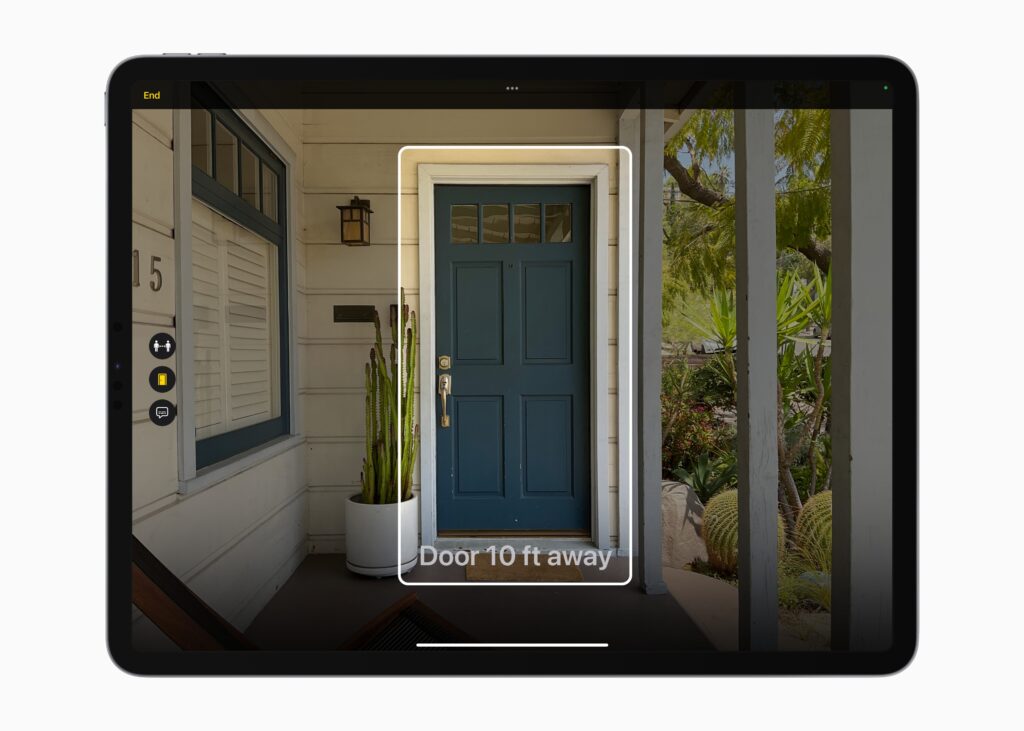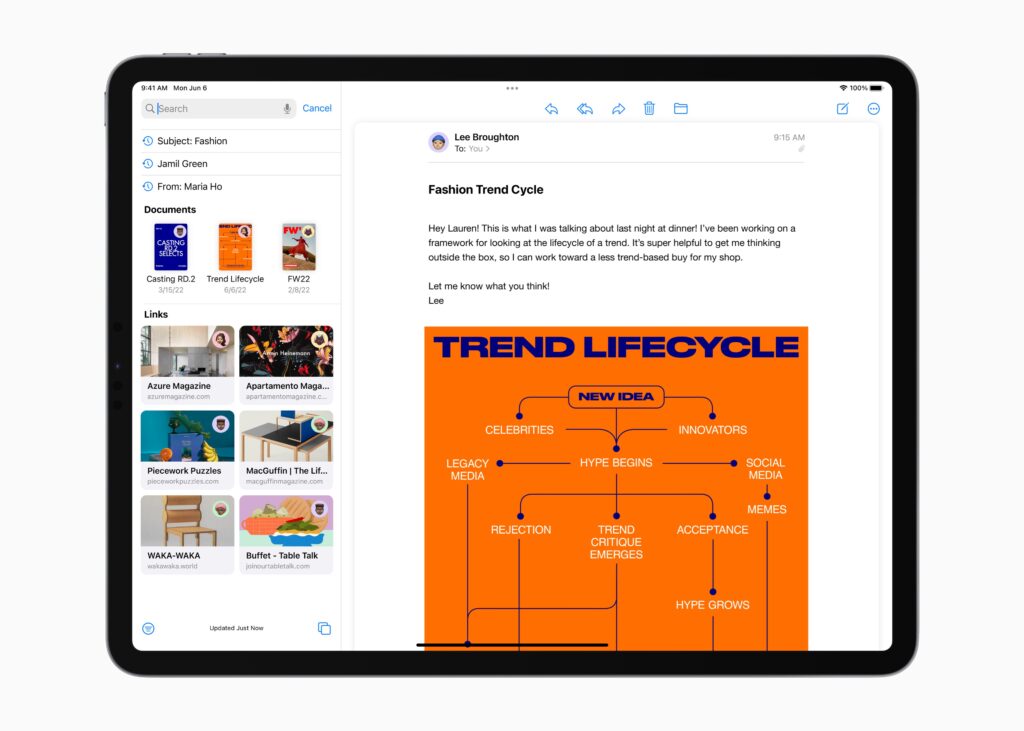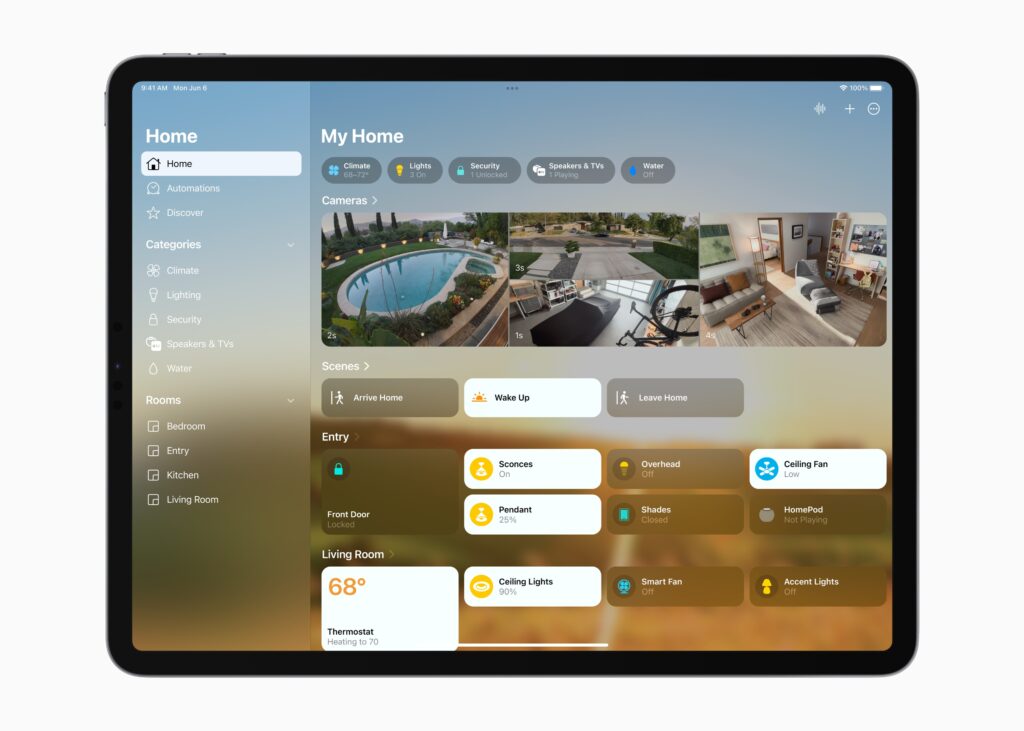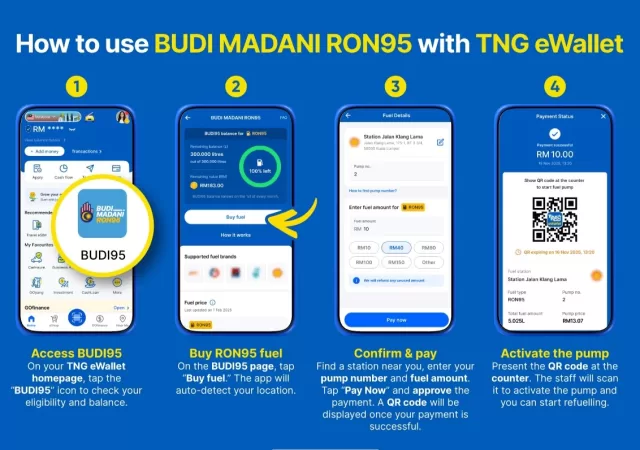Apple’s iPad ecosystem is one of, if not the most successful tablet line-up in the entire world. Even though we have always been fans of the Android ecosystem, even we must admit that the Android tablet experience pales in comparison to the modern iPad, especially when you consider the iPad Pro line-up. Sure, the Android tablet experience have improved tremendously over the years with more choices popping up at the same time. Even then, the basic iPad will still be our tablet of choice, if a decent basic tablet is what you are looking for.
Of course, every story today has a humble beginning. For the iPad, it started out as an oversized iPhone that runs on iOS. The iOS that was on the iPad evolved to become iPadOS though, and it started differentiating itself from the iPhone counterpart pretty much from the get-go. Now with iOS 16, we have iPadOS 16.
To be fair, the iPadOS 16 is not the 16th generation of iPadOS. The iPadOS was an adaptation of the iOS for much larger screen formats, hence its confusing yet dignified naming scheme. Still, the iPadOS 16 is most likely the most significant iPadOS that Apple has ever developed for modern Apple iPad devices.
The whole idea behind the iPadOS 16 is making use of the Apple M1 chips you can now find on the Apple iPad Pro devices from 2021. Since the iPadOS can take advantage of the bigger display of the iPad devices anyway, it is built with more multitasking functions than ever. To make the iPad more of a productivity beast than ever before, there are more collaboration tools and capabilities built into the interface too.
Messaging, but Even Better

Messaging on the iPadOS should be a little more distinctive even compared to the regular messaging app you can find on iOS. On the iPadOS 16’s messaging app, you can edit or recall messages that are recently sent. If you have mistakenly deleted a message, you can even quickly recover them. In case you need to save your messages for later, you can even mark them as unread to remind yourself to come back to it later.
Work And Collaborate, but Smarter than Ever
Apple introduces Freeform, a new collaboration tool that gives users the ability to see, share, and collaborate within a single space and with full support for Apple Pencil. You can contribute to the board and edit the contents of the board at any given time, in real-time. You can even create and start a board right from FaceTime and see real-time updates in your messages thread.
Mail is even better too. Like the iOS version of the Mail app, messages can be recalled and cancelled before it reaches the recipient’s inbox. You can even schedule emails to be sent at your desired time. If you so wish to, you can even set your emails in your inbox folder to ‘Remind Later’ just so you can look at it again at a more appropriate time. If you need to pull up older messages, the new search algorithm also ensures that you can easily find your older emails quickly and accurately.
Check the Weather on iPad, Finally
The weather app for the iPad is now here and is much better than before. Well, it is a weather app, there is no running from its basic functions of telling you the current weather and other weather predictions. Instead of a plain image or background though, the weather app tells you weather with interactive animations that changes according to the current weather and weather predictions. Users who live in high-risk areas can even get notified if a severe weather alert is issued for their area. At the same time, users can even check the air quality in a particular area with easy to read, color-coded scale.
Professionally Adapted
The iPad Pro can now become another rather useful tool in a content creator’s arsenal. The 12.9-inch iPad Pro comes with a brilliant Liquid Retina XDR display that is rather wasted if not properly utilized. With iPadOS 16, users can now use the 12.9-inch display of the iPad Pro as a reference display for colour grading purposes and even compositing images.
There is also something called Display Zoom. It allows users to increase the pixel density of their display so that they can see more in their apps. When needed, Virtual Memory Swap can also adapt the iPad’s storage to expand available memory for differing application (up to 16GB) depending on their demands.
Apple also introduced Stage Manager, an iPadOS exclusive feature. It is a unique multitasking interface that automatically organizes apps and windows on top of one another so that users can easily and quickly switch between tasks. Windows can be stacked and overlapped atop one another in a single view too for more versatility in multitasking. Apps can also be grouped together if needed so that they can be quickly accessed when needed. Stage manager can also be used with external displays thanks to the power of Apple’s M1 chip.
More Mac Like that iOS Like
The biggest thing we think that Apple did not elaborate on with the Apple iPadOS16 is the fact that you can now run desktop, Mac class apps on M1 powered iPads. While there has not been too many examples or apps that is meant to run on the iPadOS and iPad devices, the potential of having a full desktop app like Adobe’s suite or even their own Final Cut Pro is a huge deal, considering that many are looking to replacing their current laptops and desktops with an iPad Pro.
Availability
The iPadOS 16 is now available as a developer preview on Apple’s Developer Program website. The public beta should be coming in the coming month at their website too. The full build of Apple’s iPadOS 16 will be available as an OTA update for 5th Generation iPads and later. More information on the Apple iPadOS can be found on the iPadOS microsite.