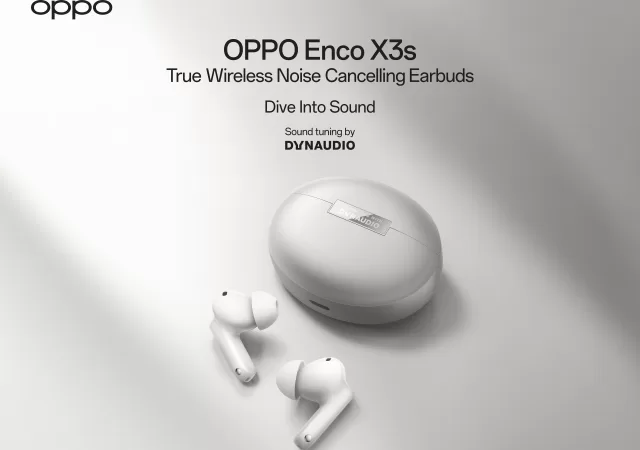When it comes to laptops, ASUS is definitely one of the go to brands for a lot of us. However, with so many line ups and models coming out fast and hard, it can be a little bit daunting when it comes to choices. Well, with ASUS’s new, Intel powered Zenbooks, we’re looking at a refinement of a model released earlier – in fact, we already have a review up of the older model.
So, why look at the Intel variant? The reasoning is pretty simple, the ZenBook is a unique offering with a lot to bring to the table. However, when it comes to performance, the processor can easily be the difference between a good laptop and a subpar laptop. So, where does this Zenbook fall?
Design
Let’s be really frank, there’s nothing very revolutionary when it comes to the ZenBook’s design. In fact, the new Intel powered ZenBook 14 pulls its design from the previously released ZenBook 14. This includes all the design queues and even colours. However, there’s a lot that can change in a matter of months when it comes to the design.
The ZenBook 14 comes with the now signature brushed metal finish. A real indication of the premium line up from ASUS. It has a slim silhouette with a hefty body. However, the top of the laptop clamshell where your display is nested is one of the thinnest we’ve seen on the market. It’s also one of the more sturdy options given it’s metal build. That said, the metal build is also where the laptop’s build gives a little. The hinge that holds the screen seems to be a little looser than you would like it; because of this, the top portion tends to fling back with the slightest jerk. Aside from that, the ZenBook 14 has a pretty solid body.
On the sides of the ZenBook 14 are an array of ports which include a microSD card slot. However, you will notice that the laptop is lacking a 3.5mm port. Other than that, it comes with Thunderbolt 4 capable USB-C ports, an HDMI port and a USB-A port. The USB-A and HDMI ports are actually the reason for the thickness of the laptop. Front and center of the Zenbook 14 is also a large touchpad which doubles as the numpad – a pretty welcomed feature if you work with numbers a lot.
Hardware
The ZenBook 14 isn’t skimping on hardware when it comes down to it. In fact, it has one of the better specc’d setups in the price range with the added benefit of being kitted out with all the I/O ports you need and a durable body.
Specifications
| ASUS ZENBOOK 14 | UX2425EA | As tested |
| Processor (clock) | Intel® Core™ i7-1165G7 processor 2.80 GHz quad-core with Turbo Boost (up to 4.70GHz) 12MB cache |
| GPU | Intel® Iris® Xe Graphics |
| Display | 14” Full HD (1920 x 1080) 16:9 aspect ratio anti-glare screen 1W 400nits brightness Four-sided frameless NanoEdge design 90% screen-to-body ratio 2.5mm-thin side bezel and 10.9mm bottom bezel IPS-level wide-view technology |
| Memory | 8GB LPDDR4X 512GB PCIe® NVMe™ 3.0 x2 M.2 SSD |
| Networking and Connections | Intel WiFi 6 with Gig+ performance (802.11ax) Bluetooth 5.0 2 Thunderbolt™ 4 USB-C® (up to 40Gbps) 1 USB 3.2 Gen 1 Type-A (up to 5Gbps) 1 Standard HDMI 1 MicroSD card reader |
| Battery | 67Wh 4-cell lithium-polymer battery Up to 15 hours battery life |
| Operating System | Windows 10 Home 64-bit |
| Miscellaneous | 3D IR HD camera with Windows Hello support Backlit Keyboard Stereo Speakers Microphone DisplayPort over USB-C Thunderbolt 4 |
Features
While it may seem like the ZenBook 14 is your run-of-the-mill laptop, it comes with enhanced features which ASUS has developed in-house. This includes both software and hardware. There is definitely a lot of features in the ZenBook; with some standing out more than others.
Connectivity Galore
The ZenBook 14 is one of the only laptops on the market to actually have a near complete array of I/O ports. The only one missing from the array is a 3.5mm jack. The ports are a welcomed feature on a thin and light like the ZenBook. This feature alone sets it apart from many of the thin and light laptops in its class. These ports allow for better workflow and make the ZenBook 14 even more versatile. With the USB-C Thunderbolt ports, the Zenbook can hook up to any screen capable of USB-C connectivity for a desk work environment. The same is true when it comes to the HDMI port. The addition of a microSD card slot help workflow if you need to transfer data from the memory cards.

The highlight when it comes to connectivity on the ZenBook 14 is definitely the WiFi 6 support. With the new standard of WiFi connectivity the laptop is able to support higher data transfers when it comes to large files. It’s also future-proofed for high speed WiFi for the near future. That said, the WiFi 6 compatibility thanks to Intel’s modem is also able to draw faster speeds when it comes to regular WiFi too. During our time reviewing the laptop, we noticed about 10-15% faster connectivity on WiFi 802.11 ac connections compared to older laptops. While we thought it was anomalous at first, subsequent tests yielded the same results.
NumPad & Keyboard
The next feature that caught our eye is the Zenbook’s keyboard. The keyboard spans edge to edge on the body of the laptop making it blend seamlessly into the chassis – until the back light kicks in. The typing experience on the keyboard is one of the better ones that is available on a laptop. The 1.4mm of key travel makes the keystrokes less tiring and gives enough depth that it feels pretty natural and comfortable typing for long stretches of time. The keys are also sufficiently big that you won’t end up pressing more than one button. In fact, we would say that the keyboard on the ZenBook has one of the largest key sizes in its class.

The mouse pad is sufficiently large that you won’t run out of space to glide your fingers when working. It’s pretty smooth and comfortable to use. Even the clicking isn’t a strain. It’s simple but thanks to the thought that ASUS put into it, the experience was a little bit better. The real showstopper when it comes to the Touch Pad is ASUS’s inclusion of a NumPad. The virtual NumPad can be turned on by simply tapping the corner. Once the NumPad is activated, it behaves like a regular NumPad on any keyboard. This feature was a real boon especially when you’re dealing with numbers on spreadsheets. It was refreshing and felt more natural to have instead of needing to resort to the numbers on the first row of the keyboard. A swipe on the top also launches the calculator app.
AI Powered Clear Voice & Quick Sign In with Windows Hello
Hardware aside, ASUS has also bolstered some of the hardware with AI. One of the most relevant features to the current realities is their AI powered ClearVoice mic. The microphone intelligently detects and enhances the speakers voice and minimises or removes background noises such as passing vehicles or even your crying baby. With video conferences going mainstream, this feature is very welcomed. During our time with the laptop, this feature did come pretty handy. It was good enough that people didn’t realise that we took a call from a café as the background noise was so minimal.
This paired with the Windows Hello capable IR camera made life very convenient with the ZenBook 14. The IR camera made so we didn’t need to type our password in when in public spaces. It worked really week too. Even in darker environments it was able to detect and recognise faces within 2 to 3 seconds.
Performance
The ZenBook 14 is powerful for a thin and light. ASUS has configured it with enough power to do your everyday tasks and then some. The 11th gen Intel i7 processor brings a real punch in performance powers. It was able to handle chrome with multiple tabs (by multiple we mean more than 20) open without a hitch. While we don’t refer to benchmarks for performance, there was a noticeable increase in performance compared to the 10th Generation laptops we tested. Things were smoother and most importantly, they seemed more stable.

While the processor did bring a punch, the Intel Xe graphics is what impressed us. The platform is a major improvement from Intel’s previous integrated solutions for graphics. While previous iterations of Intel’s integrated graphics were able to handle light photo editing and even lighter video editing. The Intel Xe graphics allowed me to do basic editing of 4K on Adobe Premiere Pro without much problems. It was a pleasant surprise, one which led to a lot of syncrhonized work for editing.
The Intel Xe platform also allowed the ZenBook 14 to handle some gaming. During our review, we were able to play games like Star Craft II, Diablo 3 and even some Bastion. While the games aren’t that graphically intensive, they are an improvement over Intel’s UHD graphics. The games were set to medium if not high. Of course, the laptop did heat up after gaming for a while which is expected.
Display
Another strong point for ASUS’s ZenBook 14 is the Full HD 1080p IPS display. The display is capable of 400 nits brightness which allows you to work on it in the sun if need be. But the best part of the screen is the amount of detail you get with it. Yes, it’s not a quad HD display. But at 14-inches, it would arguably be overkill to have such a high definition display. ASUS has found a middle ground that makes sense when it comes to size and display.

The Full HD IPS display of the ZenBook 14 is one of the best we’ve seen on a laptop. It has pretty accurate colour reproduction and has a high enough pixel density that minute details are not missed. This paired with the powerful speakers and the thin bezels make the audio visual experience on the ASUS ZenBook 14 one of the best on the market.
A Powerful Tool for Working on the Go which can seamlessly transition to a desktop setup
The ZenBook 14 with Intel’s 11th Gen processors is a powerhouse of a laptop with enough battery to last you a full day of use before needing to be topped up. With its myriad of options for ports, its also puts other laptops to shame when it comes to connectivity. Being able to work on videos, picture and also have all-day battery life is a powerful combination that makes the ZenBook stand out. However, it’s a formulaic approach to a laptop which needs a refresh – one we know that ASUS is capable of. While it’s a good performer, it leaves you wanting more in design and user experience.