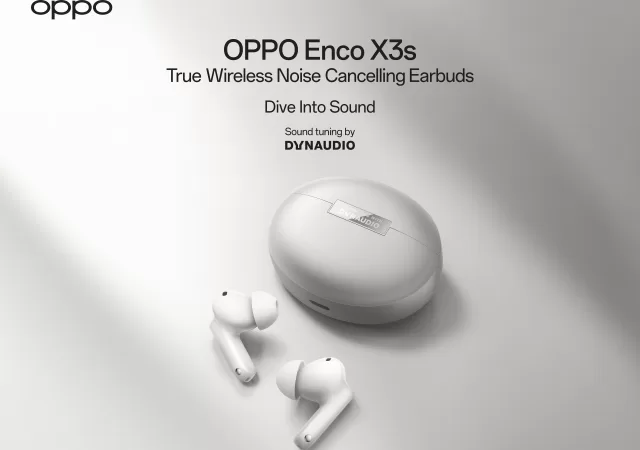Buying a new gadget is always special. Somehow it feels like an achievement. I remember the first time I bought my smartphone a Samsung Galaxy S. That was in the turn of the millennium and it felt like a big achievement. It was a great feeling, a special feeling.
Then you unbox the device, a delicate mix of glass, and plastic, and metal these days. It felt like a trophy at that time. Then you have to set it up, which is a pain in the butt.
Setting up your device for the first time is always quite a painful process. It takes out plenty of your time. You have to transfer as much data as possible from one smartphone to the other. In the old days, some of the most important data on your device is your contacts. You can do that with a simple Google sign in now. But the rest of the device, not so easy.

Since I switch to a smartphone, the Samsung Galaxy S, I have never turned back to switch to another manufacturer. Since I have switched to the Note series from the Samsung Galaxy Note2, I have never turned back. Now, the Samsung Galaxy Note20 Ultra is here, and we have to get our hands on it.
First Set-Up
We did, and then we have to set it up like any other phone. In that regards, I switched out from a Samsung Galaxy Note9 to this Samsung Galaxy Note20 Ultra. Thank the heavens, we have the Smart Switch app that simplified data transfer from one phone the other, to a certain degree.

The first set-up of the device is quite painless. Since I am coming from another Samsung device, it is a simple turn on the Smart Switch app on the older device and get them to pair. When I switched out my Samsung Galaxy Note5 to a Samsung Galaxy Note9, I had to do the transfer via a wire. Now, the Samsung Galaxy Note20 does it wirelessly with the Samsung Galaxy Note9; neat.
Smart Switch App

The whole process is quite painless if you do it correctly and should be done within an hour depending on your smartphone. We did something wrong and had to reset twice to get the data transferred correctly. It took us about 40 minutes (when we got it right) for all the necessary data to reach the Galaxy Note20 Ultra.
It was worth it though, once done the Samsung Galaxy Note 20 looks exactly like the Note9 in terms interface. You get the same background you’ve set on your older device and even the same lock screen. Of course, you have to set up your fingerprint sensor and facial recognition again.

Things like your Google Account has already been signed into and you can access almost everything else that is singed in with Google account without having to sign in again. Of course, you have to sign into your Samsung account and Microsoft account again. Facebook is mostly already set up too if you transferred your data with Smart Switch app. Other things like Twitter and Instagram requires you to sign in again though.
If you want to, you can even transfer all the older photos that you took with your older device to the Samsung Galaxy Note20. That is what we did, and everything we had from the old Samsung Galaxy Note9 is now in the Samsung Galaxy Note20 Ultra. We only wish that the app also helps us mimic all the app settings and accounts we had. We were quite annoyed to find that certain apps are not signed in and most of our games progress has been reset.
Naked and Vulnerable

The Samsung Galaxy Note20 review unit that we got does not come with a device case to protect it from the world. When we checked with Samsung’s rep, there is a chance that the retail unit might not come with an included case too. In that case, we do suggest that you procure one the moment you get your Samsung Galaxy Note20 Ultra unit though. You would want to slap a case on its back because of the huge camera bump.
The device is not particularly thick, which makes the camera bump a little bit of an odd stand out. It is half the thickness of the S Pen and definitely thicker than your 50cent coin. You might need to stack two coins and it will just clear the height of the bump.
It is not a small bump either. It has to fit a large 108-Megapixel sensor along with two supporting sensors at that. Just in case you do not remember, the camera sensors are now larger as well. The term ‘stick out like a sore thumb’ plays very well here.

Still, the bronze that was presented on the Samsung Galaxy Note20 is a unique touch to smartphones. While every other manufacturer is doing all they can to get their device’s backs to look like they came out of the North Pole, Samsung goes back to basic with their flagship productivity machine.
The bronze is not even in a glossy shade for style points. They didn’t really bother with creating fancy effects either. It is just a matte finish that even feels nice in your hands. The only thing about it is that it is quite slippery in your hands. That is why we advise you to buy a case too.
We do really like the matte texture to the back of the device though. While it is nothing new, it is quite refreshing at this time and it does look good to a certain degree. Still you might just cover it up with a case anyway.
Battery Concerns

Out-of-the-box, the Samsung Galaxy Note20 comes with about 50% in battery charge when you turn it on. That should be enough for you to do your set ups or the data transfer. Once set up is done, the battery is still good enough to play around with and to do all extra set ups. While that is good news, it might disguise its actual battery life though.
The Samsung Galaxy Note20 houses the biggest battery of all the Note series that came before. The thing is, we do feel like it has about the same battery life as the Samsung Galaxy Note9 though. It is not great, but it is not bad either. If you constantly keep your device on, the battery does dwindle a little bit. We suspect that the battery life is driven down by the 120Hz refresh rate.
Once you start to charge it though, the Samsung Galaxy Note20 will prompt you if you want to fast charge it if fast charging is available. That is quite clever as well. If you tend to leave your device charging overnight, you might want to consider turning that function off. That is also a very clever way to preserve your battery shelf life.
120Hz Goodness

Once you start working with the smartphone, you first notice how smooth everything is. The Samsung Galaxy Note20 turns on 120Hz refresh rate by default but limits your resolution at Full HD. If you want the full quad HD treatment, sorry. Still, 1080p is still plenty good looking on the AMOLED display, so we left it that way.
The smoothness of the interface is uncanny though, everything flows really nicely with each swipe. Even the Samsung Keyboard is made to take on 120Hz, the suggested words just flow along as you type, which was a nice touch.
Of course, the other benefit to the fast display is gaming. Unfortunately, this aspect will have to wait until we properly review the device though. Why? We have not even launched any of the games we have on the device.
S Pen – Mightier than the Pen

Okay, that was an exaggeration. It is technically a digital pen, and we maintain that the stylus experience still cannot beat an actual Pen experience. But this, in our first tests, does feel quite close to an actual pen.
No, not the actual pen on paper experience. Instead, you still know that you are writing on glass, a smooth surface. We can liken it more to using market pen on whiteboards. That said, this S Pen is unlike any other stylus experience we are used to. This is coming from a Samsung Galaxy Note9 user.
It is faster than before, they say at 9ms. That means that response is near instant with the S Pen. Before we can start though, S Pen has some setting up and tutorial to do when we first take it out of its housing at the bottom left this time (used to be bottom right).

The first set up is to teach us how to use the three gesture controls that is available for the S Pen. If you do everything correctly, you will get that done within 30 seconds and you are good to go. You have to set up your apps with gesture controls first though, if you want to use them. We have not.
Then we fired up the S Notes app that is native to Samsung devices. We started writing and comparing to older Samsung Galaxy Note devices like the Note10 and the Note9. We fell a little in love after that. The experience is much changed and different now. While it is only a small difference between in the speed, the difference can be clearly seen. Especially when you are scribbling quickly, the scribbles on the Samsung Galaxy Note20 appears to really follow the pen without any visible breaks. We suspect that the 120Hz play a small role in this.
First Impressions After 24 Hours

This, in our humble opinions, could be Samsung’s most important and significant Samsung Galaxy Note ever. They are realising it into a highly volatile and uncertain market. No, not because Samsung is doing badly or that the smartphone market is doing badly. Those are provided also because of the bigger global concern that is the COVID-19 pandemic at this time.
For most, it is business as usual like Samsung. The Samsung Galaxy Note20 is sort of a new normal too. It is bigger, faster, and cleverer than before. It is a statement to the world that the digital pen is ready to take on paper and pen for speed and practicality. It is a new way to work on things.

It does not have the same camera prowess that is the Samsung Galaxy S20 Ultra’s 100x zoom. But it is a productivity beast when it comes to things that matter. You can use it as your alternative work device if you really want to. It refined the Samsung design philosophy a little bit with better ergonomics on the sides. The top and bottom are flat now, which does give it a slightly edgier and fresher look.
It is huge, even compared to the previous Samsung Galaxy Note devices. But it is never uncomfortable to hold (save for that big camera bump, we have nothing to complain about). It is even more powerful too, with bigger stamina tank. But it is not obnoxious in looks. It looks understated and we like that.
All in all, the experience is one that we have quite enjoyed. We have not gone into detail on the missing 3.5mm jack just yet. We have not even explored the Super-Fast Charging capabilities on the Note20 Ultra just yet. We also have not started talking about the big cameras yet.