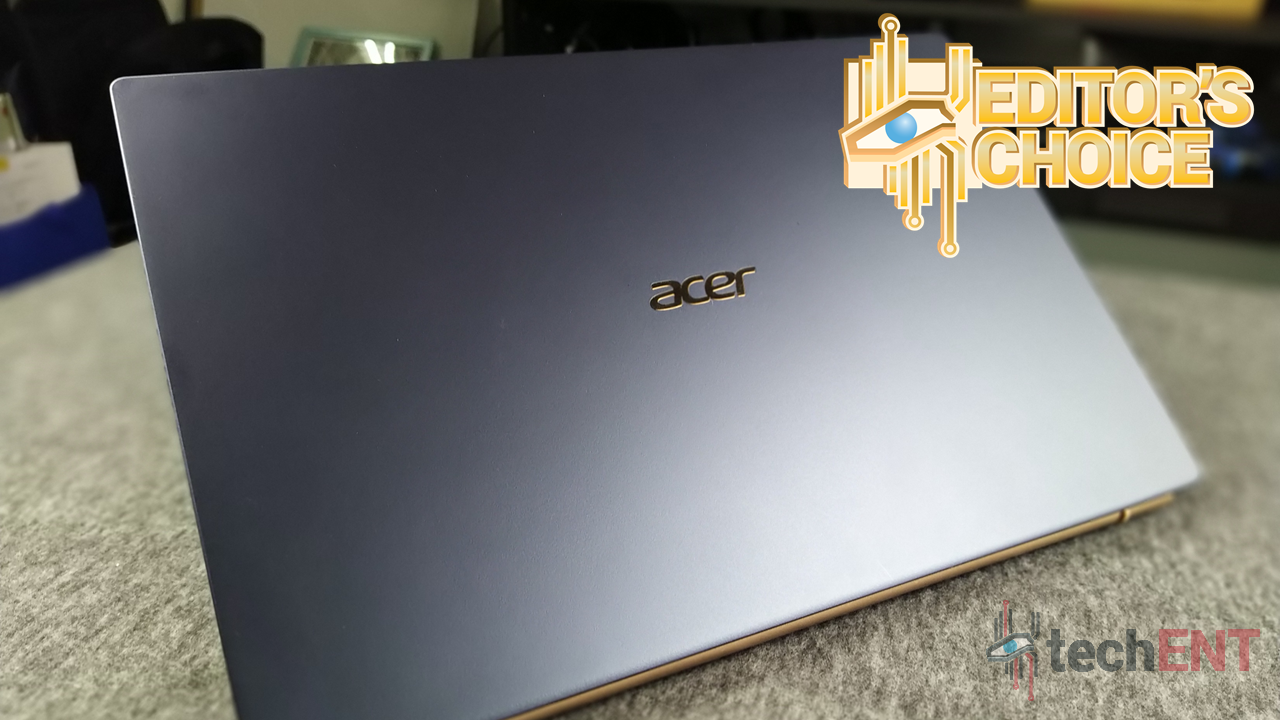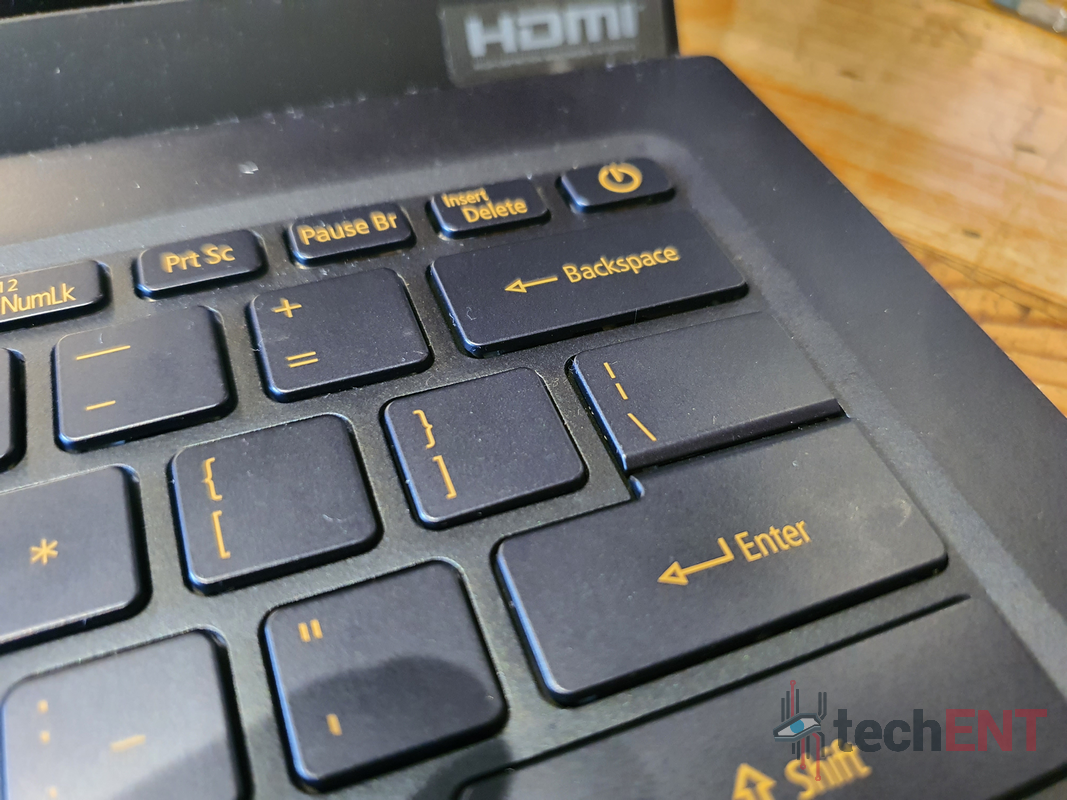Thin and light is the new normal. We’re seeing more and more laptops try to set themselves apart from the crowd with more powerful insides and features that, at times, don’t really make sense. Then we have one of Acer’s golden boys – the Swift 5 which has refined Acer’s approach to the Swift series and hit a goldilocks intermediate that makes it a serious contender. In fact, it could be one of the best laptops that Acer has made to date under it’s Acer brand. I know – high praise for an introduction – but you’ll see why when we dive into the review.
Design
The Swift 5 is unremarkable when it comes to its overall design; it doesn’t turn into a tablet, it doesn’t have a stylus nor does it have any obvious design queues that make you go “WOW!”. But, that’s what makes the Swift 5 all the more appealing. Its unassuming design is one of the laptop’s strong points. The simplistic approach Acer has used in designing the thin and light laptop allowed the company to focus on what matters – the touch and feel of the laptop.
That said, you can’t say the Swift 5 isn’t a looker. The design has clean lines and doesn’t carry any of those jarring, flashy lines that can be such an eyesore. The sleek, clean approach that Acer has taken allows the laptop to feel and look more premium. We had the Charcoal Blue version in the office for review and it was a real beaut! The deep blue colour gives it a slightly mysterious allure while the gold accent on the hinge looks and feels like it’s a treasured book in a library. In fact, the gold accent actually looks like a book spine. It makes the Swift 5 feel like a really important book that you tuck away so no one can destroy it.
Opening the laptop, it feels like the display melds into the body thanks to the minimal bezel. The backlit keyboard actually looked really good on the deep blue of the laptop. The back light made the keys have a white accent when they were on and it made the laptop feel a little bit more special. The elegant contrast of the colours on the Charcoal blue felt like the final finesse of a painting. It complemented the muted gold of the keyboard and the hinge quite elegantly. I would go so far as to say, Acer should have called this Royal Blue instead.
Hardware
The elegantly unremarkable outsides hides power packed insides – especially by thin and light standards. On the version we had to review, the Swift 5 was packing an Intel Core i7 with Intel IRIS Plus graphics and it had 16GB of RAM to boot. On paper you’d be scratching your head wondering how these specifications justify the title in anyway, but I’ll dive into that in the performance section of the review.
The display on the Swift 5 is a crisp Full HD 1080p IPS panel which is more than sufficient for the 14-inch screen size. Acer did really well holding back on putting a 4K UHD panel in the Swift 5. Any more pixels and you’d be dealing the atrocity of Window’s scaling to make it useable. The touch screen is also a very welcomed touch.

Acer also made the Swift 5 feel a lot more premium with magnesium-aluminium and magnesium-lithium alloys. These materials give the laptop a sturdiness that not many of its direct competitors have. In fact, it was a smart choice cause the alloy actually helps with dissipating heat to keep the laptop performing really well.
Specifications
| Acer Swift 5 | SF514-54T-70AA | As tested |
| Processor (clock) | Intel® Core i7-1065G7 Quad-core 1.3 GHz |
| GPU | Intel IRIS Plus |
| Display | 14-inch Full HD IPS Touch Screen 1920×1080 pixels |
| Memory | 16GB LPDDR4X SDRAM 512GB SSD |
| Networking and Connections | WiFi 802.11 a/b/g/n/ac/ax Bluetooth 5.0 HDMI 1 USB 2.0 1 USB 3.1 Gen 1 Type-A 1 USB 3.1 Gen 2 Type-C |
| Battery | 4-cell Lithium Ion 12 Hours battery life |
| Operating System | Windows 10 Home 64-bit |
| Miscellaneous | Fingerprint Reader Backlit Keyboard Stereo Speakers Microphone DisplayPort over USB-C Thunderbolt 3 USB charging 5 V; 3 A DC-in port 9 or 12 or 20 V; 45 W |
Features
As I mentioned in the beginning, thin and light laptops have always been hit an miss when it comes to features. However, Acer has taken a very minimalist approach even with features for the Swift 5. They’ve taken some laser sharp focus on a few features that improve the overall user experience of the laptop and worked on perfecting it. While that means that the laptop isn’t very feature rich – it also means that the features that do come for the ride are there cause they have a major impact overall.
Quick Unlock with Windows Hello
The first feature that made a pretty big difference is the inclusion of a fingerprint reader which works with Windows Hello. The fingerprint reader actually comes in handy particularly when you want to use your laptop in public without typing in your password or if you simply need it to unlock quick. It’s simple swipe of the finger on the sensor and you’re golden.

Throughout the review period, there weren’t many instances when the fingerprint unlock actually failed. If any it was a Windows 10 failure due to some update or it just not detecting the sensor after an update. Thankfully, when this happened, there were options to unlock using the account password or a PIN which was set during Windows’ setup.
Ports, ports and more ports
You’d think me crazy to say that this was one of the BIGGEST assets when it came to features on the Swift 5. But I’m not exaggerating. In a day and age where we have super thin and light laptops, we’ve also lost the convenience of having ports which are even more important – particularly if you’re running between client meetings and dealing with USB drives all day. Instead, we’ve been relegated to being content with having to buy an additional dongle for the connectivity features we need to be productive.
If you’re like me, the lack of a HDMI port would be a deal breaker. If you don’t have an HDMI, it’s very likely you’ll be relegated to the bottom of the consideration pile and guess what? The Swift 5 comes with an HDMI port! It’s something you don’t expect when you’re dealing with a laptop of its build. While wireless projecting and online storage are modern conveniences, there is a comfort in knowing you’re not being held captive by the cloud and have the freedom to connect and project even without WiFi. In addition, it also meant that a larger screen was always an option which is very important for people who are dealing with design and also if you’re like me and have 2 screens to keep up with the number of windows you have while working.
The array of ports supported by the Swift 5 makes is more versatile and better equipped to handle the many different technological environments a working professional is thrust into. You’ll never know when you enter a client’s office and their projector isn’t ready for wireless connection. That said, even with the Thunderbolt support and even the HDMI, you’re left depending on a converter if you encounter the dreaded VGA port – but that’s cause it’s an ancient spirit of evil. Aside from this, the USB-C, USB-A and HDMI ports allow you excellent versatility with the laptop.
Performance
The Swift 5 was a pleasant surprise when it came to performance. It was able to handle a lot of what we threw at it. In fact, it was, at one point, editing 4K UHD videos with overlays on Adobe Premiere Pro without much problem – albeit, it was definitely a little bit on the slower end. However, unless you’re looking for an editing rig on the go, the Swift 5 handles pretty much everything you’d want it to as a laptop on-the-go from emails to processing large excel sheets.
The Intel Core i7 processor in the Swift 5 we reviewed was pretty capable. It could handle running large excel sheets with complicated equations. It was even able to handle simple photo editing and video rendering on the go. Of course, with size, cooling was a big consideration when dealing with large data sets. However, thanks to the design of the laptop and the many vents, it was able to cool itself pretty well. That said, if it overheats, you’d be stuck waiting for it to cool to a usable temperature. But this didn’t happen during our review.

Working on the go is one thing that is really a compromise between size, comfort and power. The Swift 5 was striding the compromise pretty well with its keyboard. Its design allows you type comfortably for long periods of time even if the laptop is literally on your lap in a train. The keys had enough travel to ensure that you are not fatigued and enough feedback to make sure you know you clicked something. It is a fine line that Acer has stridden commendably with this laptop.
Connectivity on the Swift 5 is also commendable. It supports up to WiFi 6 and while WiFi 6 networks are pretty rare, it was really stable when it was able to connect to it. On regular WiFi a/b/g/n/ac networks the connection was pretty stable and didn’t have random disconnects. Even when I was jumping networks the downtime was barely noticeable.
IRIS Plus Indeed
The IRIS Plus integrated graphics of the Intel Core i7 was definitely a boon to the laptop’s performance. Unlike it’s Intel UHD Graphics brethren, it was able to handle a lot more without struggling. I was able to play games such as Cuphead and even a little bit of LA Noire on the laptop without it dying or the graphics being unbearable.
However, the best demonstration of the IRIS Plus graphics definitely came when I decided to edit a 4K UHD video on the laptop. It was able to handle it surprisingly well. In fact, I was expecting the laptop to overheat when I was editing and more so when I was exporting the video. While it did take a while for overlays and complex transitions to render, it was able to do it nonetheless.
Great Quality Sound even without Dolby certification
The sound experience isn’t something many people would be considering when they look at laptops like this one. However, it was something that needed highlighting when it came to the Swift 5. The laptop was able to produce pretty good sound with its stereo speakers. It was pretty surprising to have warm, full sound coming from the laptop when we’re used to thin and lights without Dolby certification sounding tinny with scratchy highs and hollow lows. While it’s not audiophile quality, Acer did a good job ensuring that the sound is a little better than pleasant to the ears with the Swift 5.
Enough Battery to Run A Marathon
Battery life is quickly becoming a pretty important criteria for any laptop and while, to be honest, it really depends on your usage – it doesn’t make it any less important. On average, the Swift 5 lasted about 8 to 10 hours on a single charge. When we really put the laptop through its paces with the 4K video editing it still lasted about 6 hours. With lower workloads like emails, surfing and word processing, we easily got about 10-12 hours as Acer claimed.

However, the best part of the Swift 5 is the laptop’s support of charging via USB-C. This was one feature I was using quite often with a power bank with USB-C power delivery. If your power bank can charge a Nintendo Switch, you can charge the Swift 5. The laptop will charge with anything above 15W. I was using one with 45W power delivery this could result in the laptop getting a little warm at the USB C port but it did give me about 45 minutes of extra power.
Display
Acer showed some restraint in not kitting the Swift 5 with a 4K UHD screen and to be honest, it’s one of the best decisions they’ve made when it comes to the laptop – aside from kitting it out with a good assortment of ports. The 14-inch, Full HD 1080p IPS display is crisp, sharp and has decent colour reproduction. This made it easy to work with design and colour sensitive workloads when on-the-go.
The fact that it covers over 86% of the laptop’s body is another feat. The slim bezels allow you to focus on the screen. It really makes you feel immersed in what your doing in the screen be it work, a Netflix or even a YouTube Video.
So touchy, So nice
The touch capabilities of the screen are a welcomed addition to the already impressive laptop. While you would think that a touch screen on a laptop that doesn’t have a tablet mode is a bit of waste, it really isn’t. To be very honest, I was in that club until I started using the Swift 5. I found myself relying on the touch screen for things like scrolling and scribing. The touchscreen actually allowed me to be more productive and even made things easier by reducing my reliance on the touchpad.
That said, given the size of the screen I found myself increasing the scaling of Windows to the screen to help with the touch feature. If you’re running on the native 100%, you’ll be clicking and selecting too many icons at one go. For me, it was at 125% that I was most comfortable using the touch screen.
The Perfect, Well Thought Out Package for the Modern Worker
The Swift 5 successfully combines the needs of an on-the-go worker with a well thought out package. Acer’s willingness to meet their customers needs while maintaining a relatively affordable price point makes the laptop very appealing. The fact that it brings together a set of features that makes life easier for their consumers with hardware that is both premium and affordable makes it one of the better options in the market.
When it comes to the bottom line, we have to admit, the Swift 5 is one of the most complete packages when it comes to laptops for people on-the-go. That’s why we’re giving Acer’s Swift 5 the recognition as an Editor’s Choice when it comes to laptops.