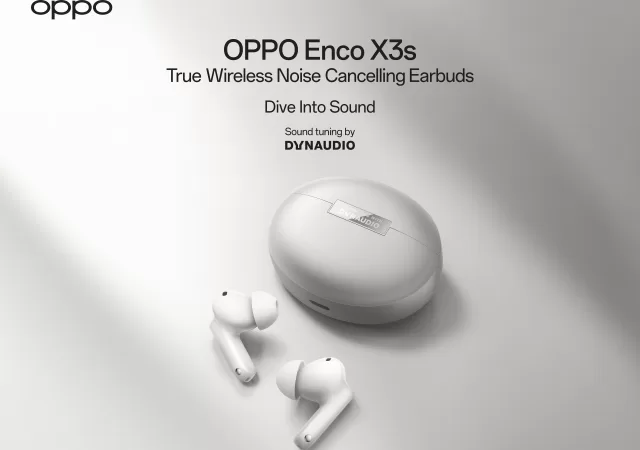Xiaomi announced their new update to their in-house user interface: MIUI. The new iteration of MIUI, officially named MIUI 12, brings a few long requested features and tweaks some that were already available. However, not all the new features bode for a better universal experience with MIUI 12.
Animations, Animations, Animations
The bulk of the changes in MIUI 12 are purely aesthetic. Xiaomi has spent time trying to make MIUI look more “natural”. They’ve made changes to the way MIUI will handle animations in MIUI 12. These aren’t just superficial changes such as shortening animation times, they’ve spent time redesigning the way MIUI’s kernel handles these animations. This simply means that the core of MIUI handles animation differently than any other Android based device. Xiaomi has also increased the amount of animations by making UI elements such as icons, pop ups and indicators move in tandem with the movement of the phone. They have also made the animations and transitions more seamless and fluid. In the demo they showed, the settings icon was able to seamlessly transition into the settings menu.

That isn’t all, MIUI 12 doesn’t simply enlarge the icons, Xiaomi has opted to make icons arc as they transition to apps. They claim that this revision allows the overall user experience to be more natural and fluid. MIUI also brings optimisations in the way it handles rounded curves in the UI. Xiaomi has made it so that instead of having dead spaces in the rounded corners of the UI, MIUI 12 will seamless conform to the available space. This also means that you get every interactive pixel within your screen.
Private Casting, App Drawer & Enhanced Privacy Controls
Animation and superficial enhancements aside, MIUI 12 is really bringing some meaningful new features; One of them is Private casting. This new feature allows you to cast larger screens while hiding elements of the UI. Primarily, users will be able to keep notifications, pop up windows and more on their mobile screen. These elements will not be shown on the casted when private casting is turned on. In fact, Xiaomi says, you’ll be able to cast and play a game at the same time without the game being casted to the larger display.
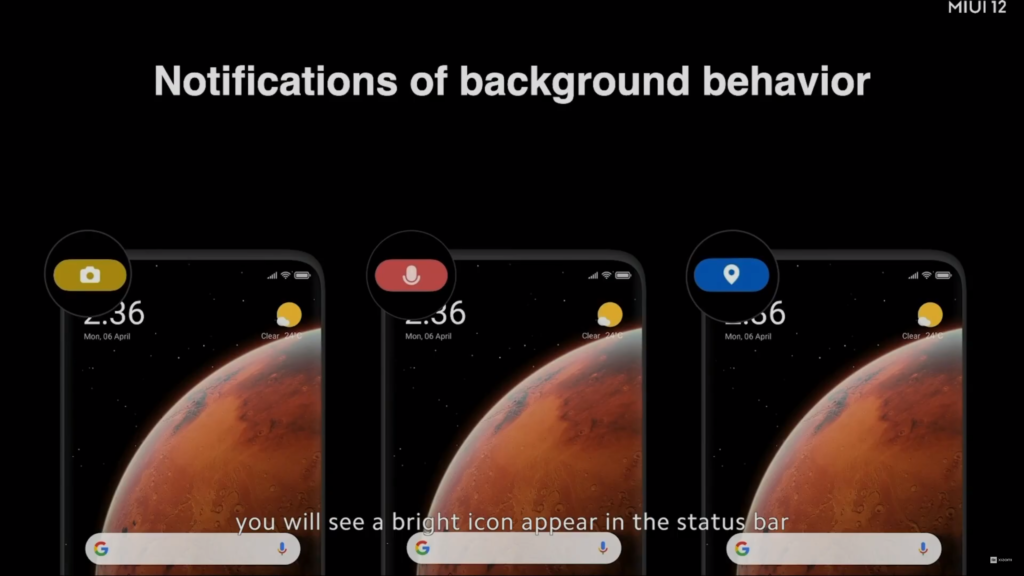
MIUI 12 also brings an enhanced Floating Window feature primarily with new gesture interactions. Users will be able to pull up floating windows to reply notifications by simply swiping down. When used with MIUI’s messaging app, this will bring up a floating window for extended interaction. Floating windows can also be left above others by simply dragging the window to the corner to pin it. A simple swipe will dismiss the window. A further swipe down will enlarge the window to make it the main one.
The app drawer finally makes it to MIUI in MIUI 12. The new app drawer can be toggled on in the settings and is able to automatically categorize your apps. MIUI 12 will also have universal dark mode. While many apps already have this built in, MIUI 12 will natively adapt apps which don’t have the function.

Most impressively, Xiaomi spent a little bit of time developing features to enhance the privacy controls on their devices. The main change is the inclusion of more granular permissions control. Users will be able to select the “when using app” and “notify” options that Android users are already accustomed to. In addition, MIUI 12 will indicate if apps are accessing sensitive information in the background with an icon on the top left corner of the UI. Users are able to see the offending app and even limit its access and uninstall it if they choose to. This enhance feature will be available for storage, camera, location, microphone, call history and contacts. You will also be able to remove sensitive EXIF data from photos before sharing them.
Availability

MIUI 12 beta will start next week. However, official rollout will begin at the End of June starting with the Mi 9, Mi 9T, Mi 9T Pro, Redmi K20 and the Redmi K20 Pro. Other devices including the Redmi Note 9 series, POCOPHONE F1, Mi 10 and Mi MIX 3 will receive the update after the initial rollout.