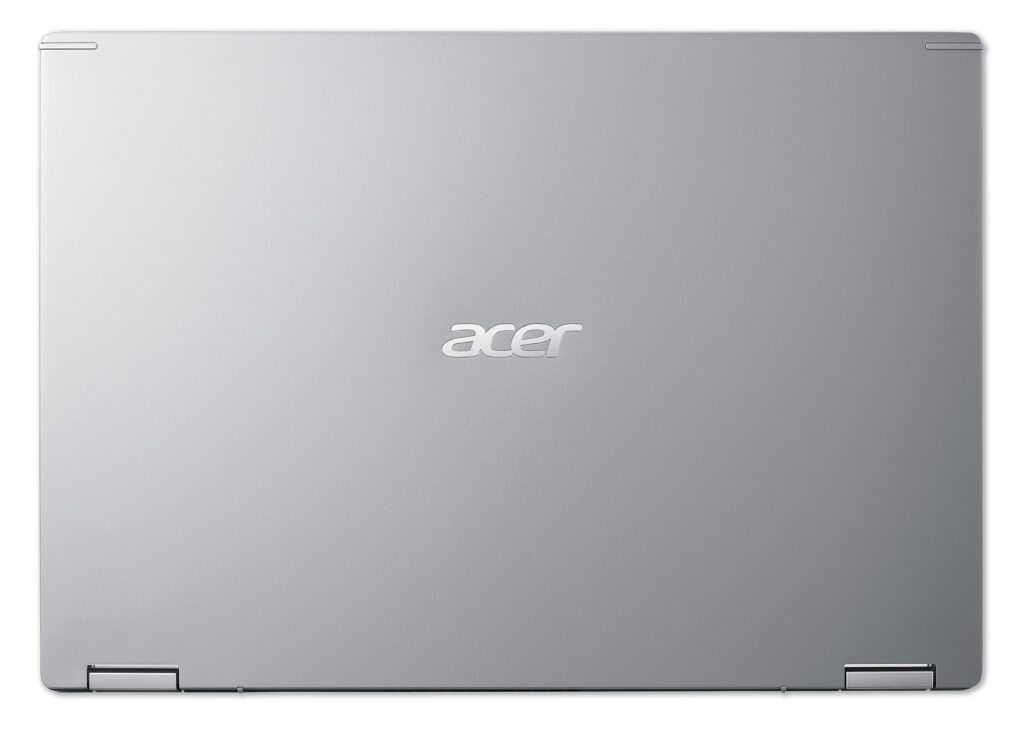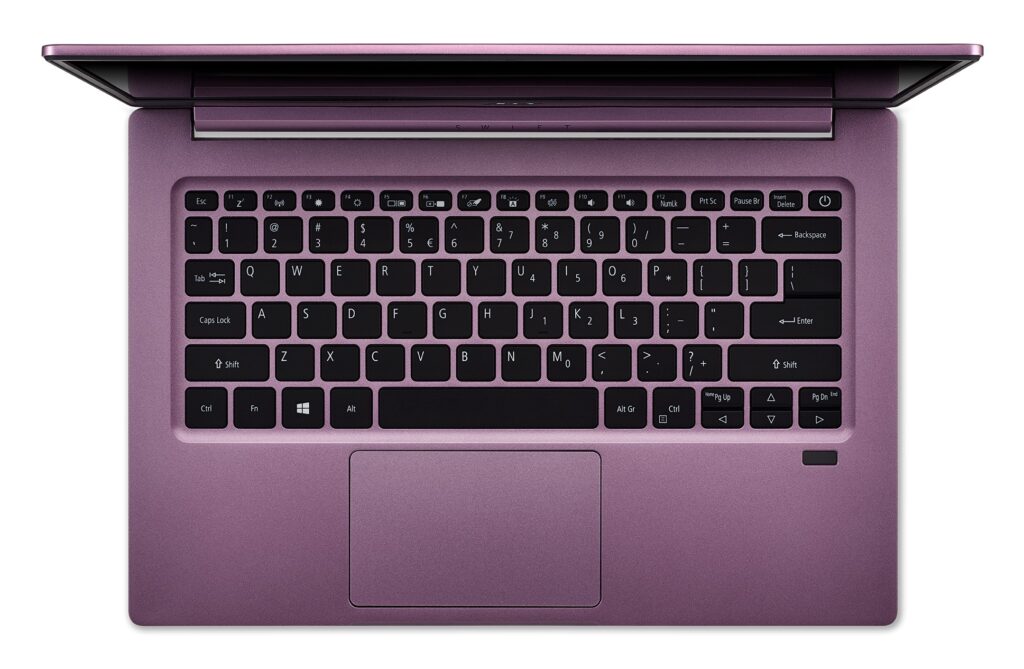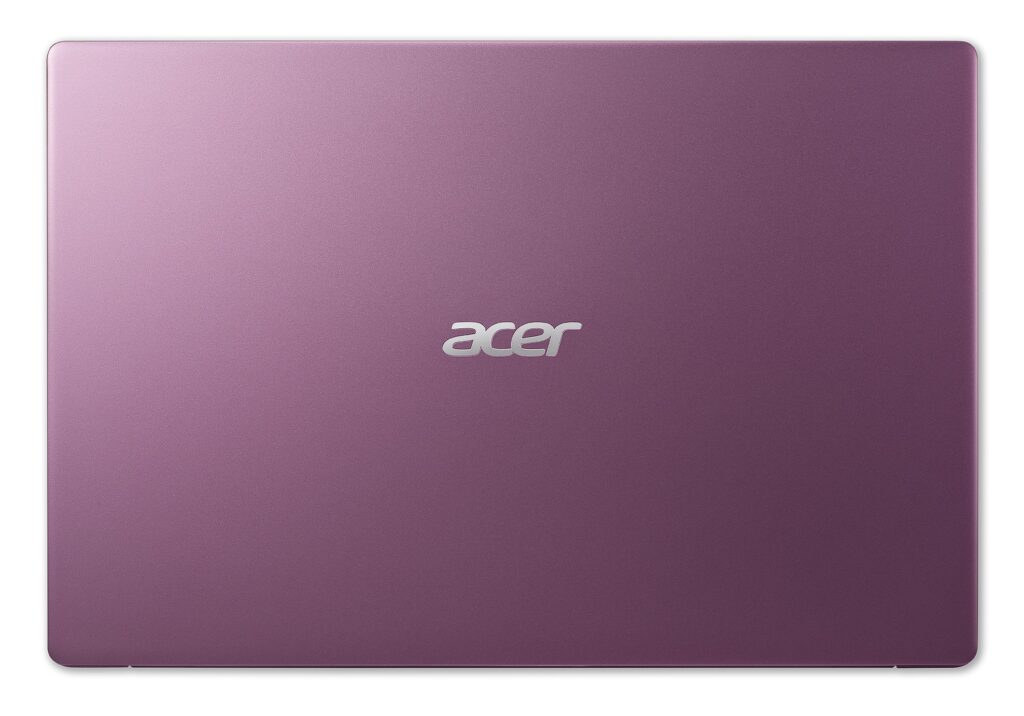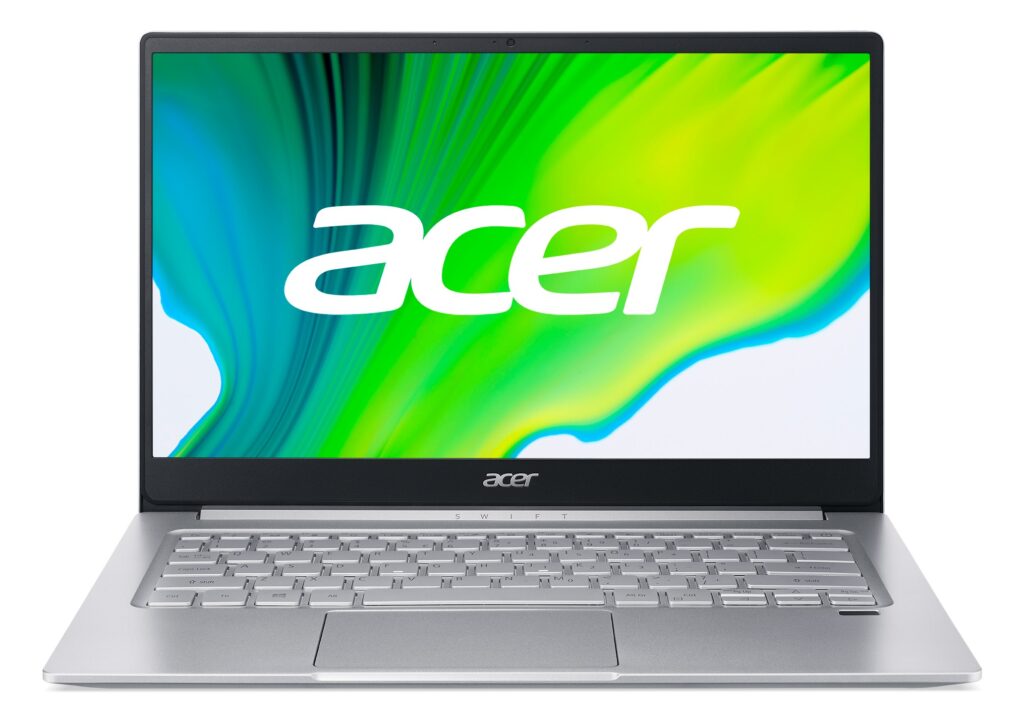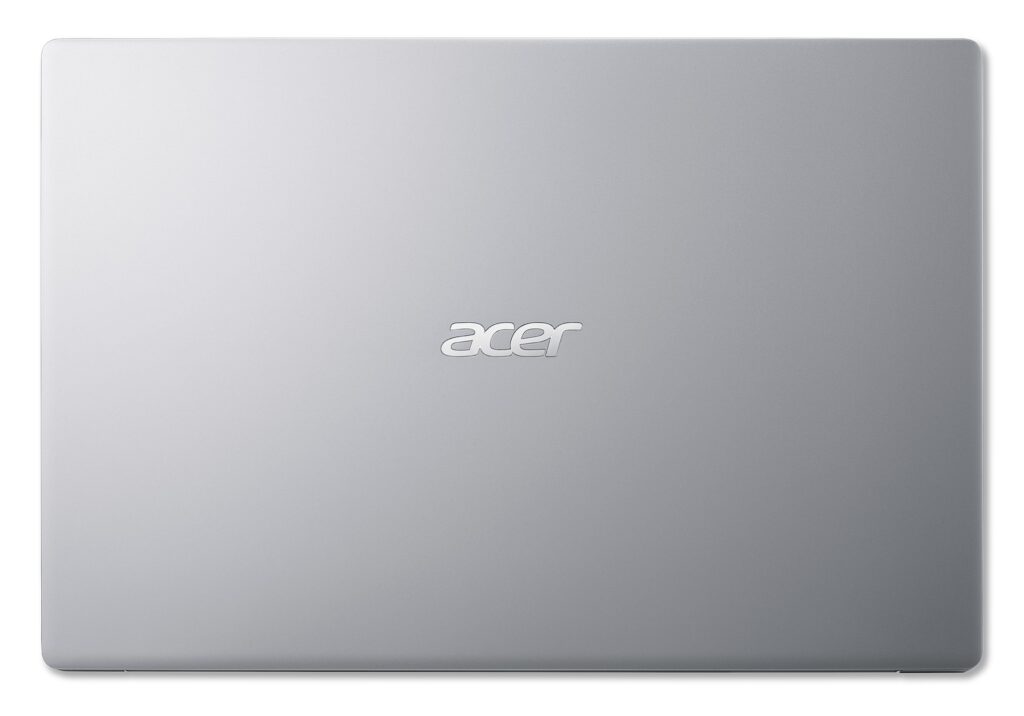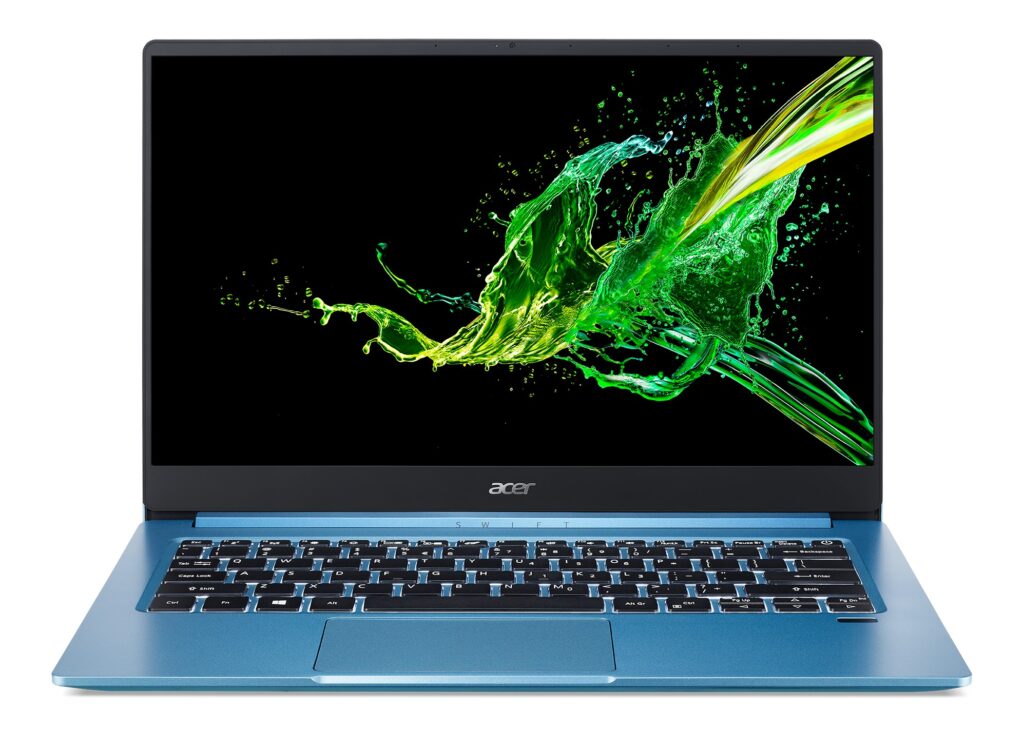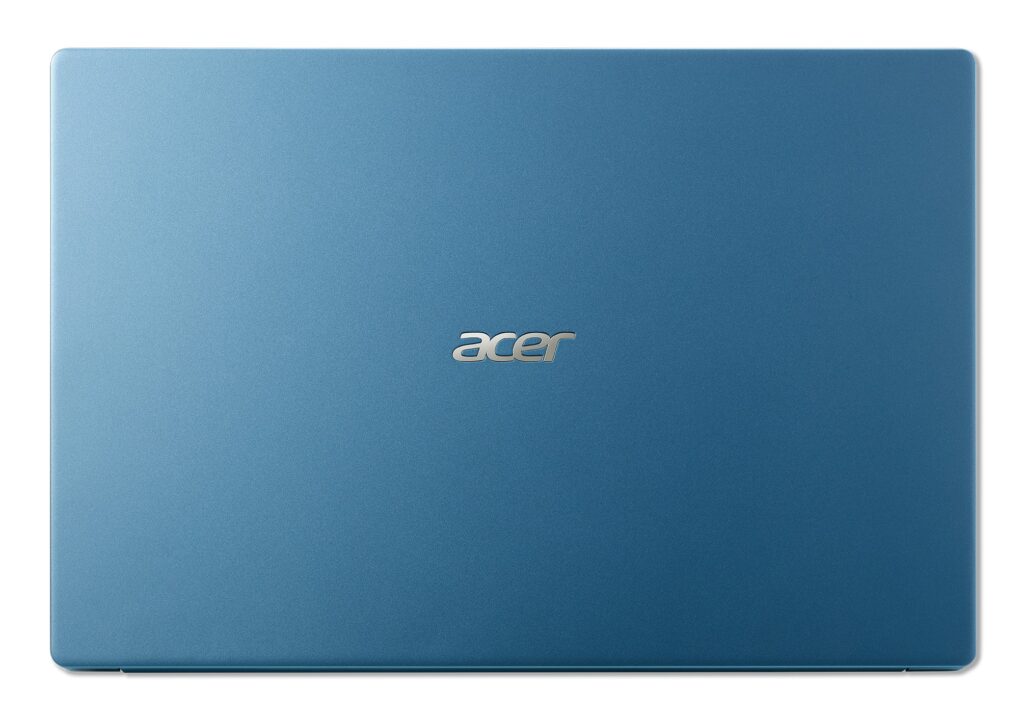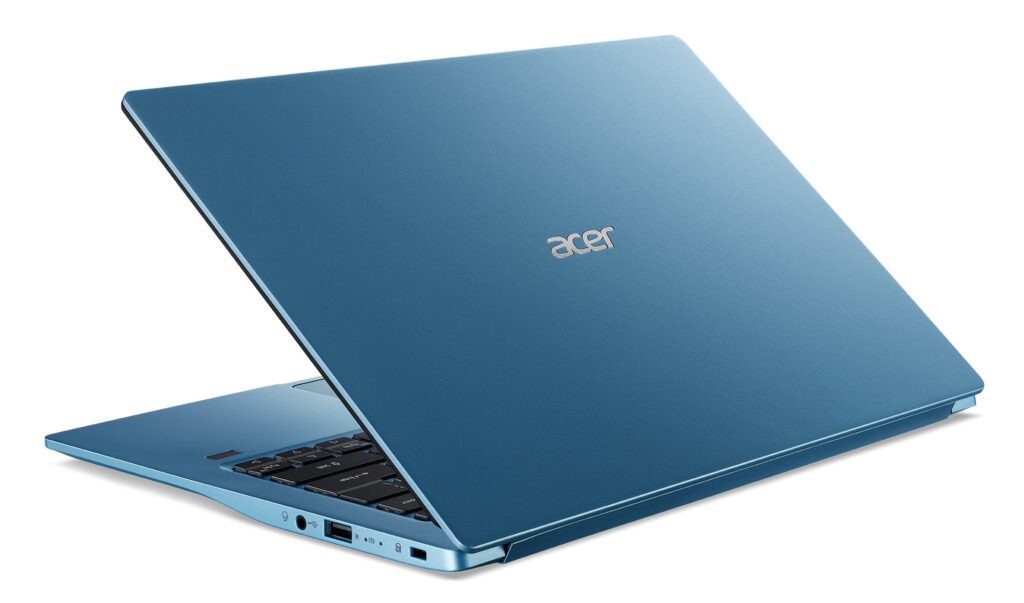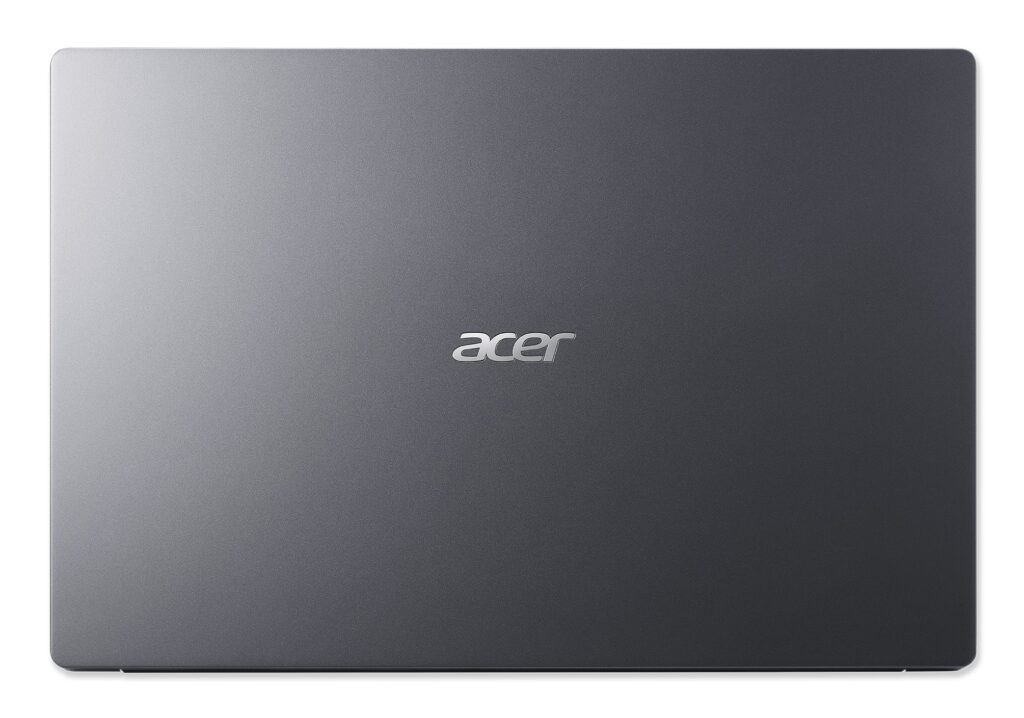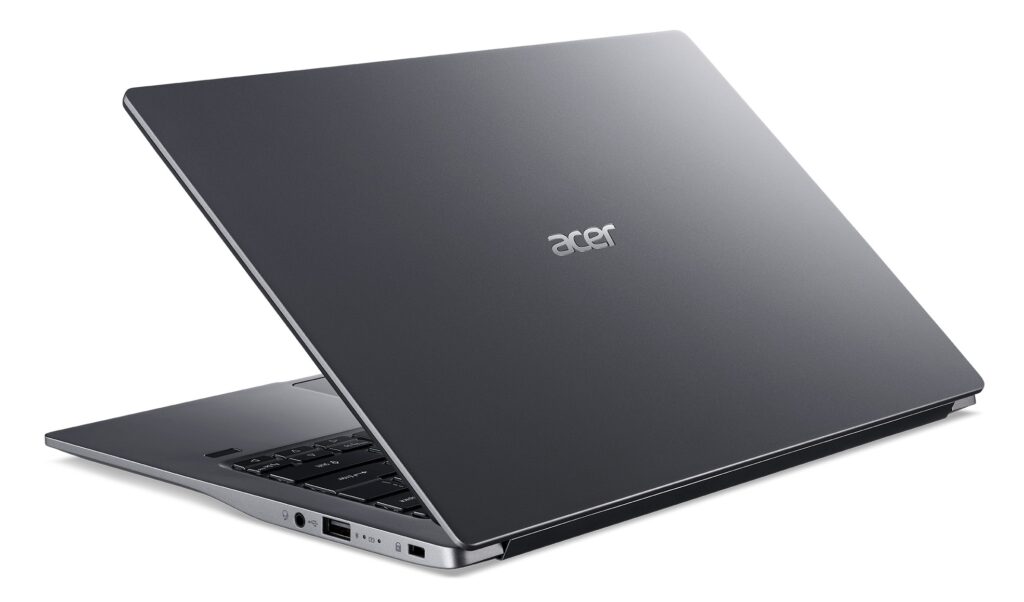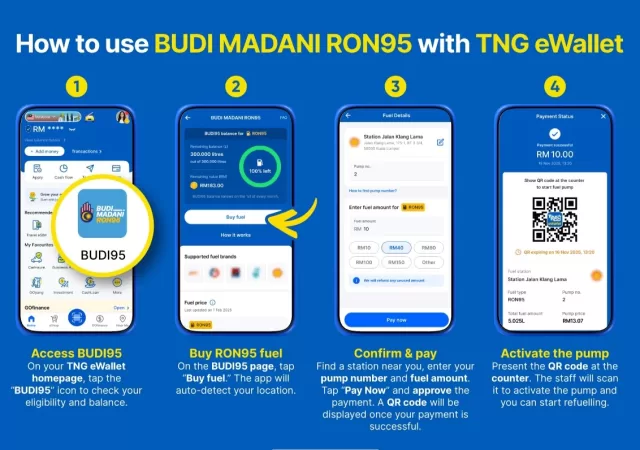Acer in 2019 impressed with the ultra-thin, ultra-light Swift 7. Even the Swift 5 became a fan favourite with plenty of power on offer and even more value to give. Our favourite in their line-up was also the Swift 5, to be honest. It was a perfect workhorse for the likes of us.
This year, they kick it off with updating two line-ups. They kick off with the Acer Spin 3 and the Acer Swift 3.
We start with the Spin 3 first. The Spin series is Acer’s answer two Lenovo’s very popular and very highly rated Yoga series. The Spin is Acer’s two-in-one line up, in short.
The Acer Spin 3
The new Acer Spin 3 has a new look and body to match its new internals. Not only is it more powerful, it is lighter too at 1.5kg. Yes, more powerful from the latest 10th Generation Intel Ice Lake Core processors. You get to choose between a Core i5 or a Core i3, no Core i7 option here. But they are the entry level class 2-in-1 type notebooks for Acer anyway.

Both does not feature a discrete GPU, but Intel’s Iris Plus Graphics is a big improvement over the older Intel HD Graphics integrated GPU. Iris Plus Graphics also allows you get working on Adobe’s Photoshop and Premiere Pro averagely at least.
You can opt for up to 8GB in RAM. Of course, if that is not enough, you should be able to open it up and add more yourself. The Intel Core i3 model only comes with a 4GB RAM, which most likely is not enough.
The 14-incher is slightly smaller than before with a tinier bezel around the Full HD display. Like before though, you still get a stylus packed in with the notebook PC. Like before too, there is a dock for the stylus so that you do not lose it.
Speaking of stylus though, the touch screen is WACOM digitised. They are the best in touch screen and digital drawing industry. On the Acer Spin 3, you get up to 4096 pressure levels thanks to the WACOM developed digitiser. You can draw with your fingers too, but why do that when you have a nice stylus?

Technically on the Acer Spin 3, there are about four speakers on the device. Acer says that there are always two speakers that will face you for better audio projection. We believe them on that front of course. They also included Acer’s very own True Harmony technology and tuning for a premium audio experience.
With all that power packed in the Acer Spin 3, Acer quotes a battery life of up to 13-hours in a typical case. Considering modern battery life – that is a pretty decent battery life to boot. If you run out of battery life on the Acer Spin 3 though, the notebook PC is a quick charging one. You get 90 minutes of run time out of 15 seconds in charging.
Of course, a modern notebook PC has to have modern peripherals to keep you connected. WiFi 6 capabilities is a given of course. This has two antennas to keep connections stable and strong though. It has all the right ports as well, including a Thunderbolt 3 port to power another monitor if need be. If not, this can be your biggest power bank in the world. It can charge your devices even with the power turned off; not something plenty of notebook PCs can do actually.
The Acer Spin 3 is available now starting from MYR 2,799 (Intel Core i3 variant) and MYR 3,299 (Intel Core i5 variant). Both are only available in Silver colour. Silver is still a premium looking colour though. If you are spending on the more powerful Core i5 variant, stocks are available now. For the Core i3 variant, Acer says that the stocks are arriving and will be shipped out as soon as it is available later this month. You can visit Acer’s webstore to purchase one, or their online marketplace partners for more information.
Acer Swift 3 in Two Flavours
One of the most popular series in Acer’s line-up must be the Acer Swift series. The Swift series is Acer’s thin and light offering that caters to all kinds of users. The Swift 3 caters to the mid-range market that is looking for something that will not break the bank yet practical and powerful enough to work on all kinds of projects.

That has been the Swift 3 and it is the Swift 3 still now. The new Swift 3 comes in either an Intel guise or an AMD guise though, for your discerning choice. To make things easier for you, the cheaper one is the AMD variant.
We will start with the AMD variant with that. It comes with a Ryzen 4000 Mobile series that was just announced not too long ago by AMD. Specifically you get an AMD Ryzen 5 4500U CPU with eight cores and 16 threads. Yes, quite a powerful chipset for your money. You get up to 8GB of RAM. Unfortunately you cannot upgrade or add additional RAM sticks into the PC, so you have to make do.
Still, at least you are getting a powerful AMD Radeon Graphics GPU to work with. That should make games like DOTA 2 a breeze to play. That should also make some Adobe Premiere Pro and Photoshop work pretty nicely on board.

From that powerful processor you get about 11 hours of battery life. That may not sound like a lot of time to work on the PC, but it is enough to at least last you a whole day in the office or campus, if you are a student. As if the PC is not fast enough you get 512GB in SSD storage too, out of the 14-incher.
There are two Intel variants for the Acer Swift 3. There is the more powerful Intel Core i7 (10th Gen) and an Intel Core i5 variant. On the Swift 3 that comes with Intel’s 10th Generation Core i7-1065G7 CPU, you are getting an NVIDIA GeForce MX250 discrete GPU. This makes it the most powerful Notebook PC that is recently announced by Acer.
The 14-incher also comes with up to 16GB of LPDDR4X RAM for maximum performance with a 512GB SSD storage. All this is packed in a package that is slightly under 1.2kg and can last up to 16-hours on a single charge. If you are a workaholic, this can last you through a workday in the office and more outside the office. Keep it charged, you can go all night without a charger to prepare that beautiful slideshow for your latest project. We are not responsible for your all-nighter, nor do we encourage that. We encourage a balanced and healthy work-life separation and balance.
In a more budget friendly guise is the Acer Swift 3 with Intel’s Core i3-1035G1 CPU. You do not get a discrete GPU with this, you make do with Intel’s trusty UHD Graphics GPU. It is not as terrible as we put it. It still works nicely with Adobe Photoshop especially with 8GB of onboard RAM. It is also fast enough with 512GB of SSD on board. Of course with Intel, you get Thunderbolt on the USB Type-C ports.
All the available Acer Swift 3 are now available via Acer’s webstore or their retail partners. There are some limited colour options to each variant though. If you are planning to get the top-of-the-line Acer Swift 3 with Intel’s Core i7 and MX250 that sets you back MYR 4,299, you only can get it in Glacier Blue. Not a bad colour, quite funky. For the Intel Core i5 variant, setting you back MYR 3,099 you get to choose between Steel Grey, Millenial Pink, and Glacier Blue. The Swift 3 with AMD’s Ryzen 5 will set you back MYR 2,599 and comes in either Pure Silver, and Mauve Purple.