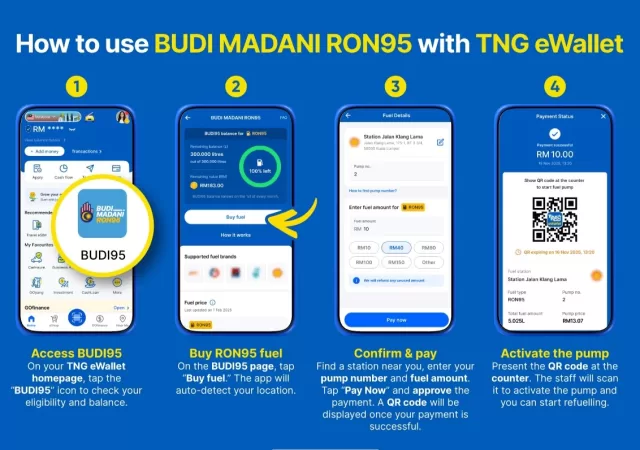Adobe Premiere Pro is quickly becoming one of the most popular video editing tools among professionals. If you stay for the credits in movies, you’ll realise that a growing number of them have Adobe’s logo in the credits. As such, the demands on Premiere Pro and its features are slowly evolving to adapt to an ever changing workplace with an increased amount of collaboration.
“Productions” was designed in collaboration with some of the largest producers and editors in Hollywood. The feature was tested on recent films such as “Terminator: Dark Fate” and “Dolemite is My Name” with special builds being used in ongoing projects.
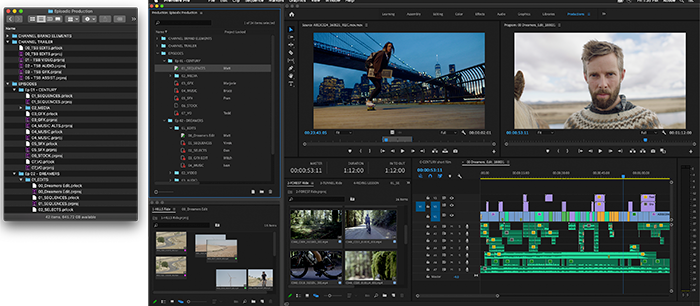
The new “Productions” feature in Adobe Premiere Pro allows users to arrange and organise large projects into smaller, bite sized chunks. With these chunks as guides, video editors and videographers are able to divide and upload footage and assets to Adobe Creative Cloud and Premiere Pro in a more organised way. They will be able to create folders within their project files which will sync seamlessly between team members and also allow team members to download updated assets and files to work offline. It will continue to sync once the person goes online.
The more flexible collaborative and management features on “Productions” allow assets and video footage for large productions to be segregated into smaller portions. It also allows larger episodic productions to be organised according to episodes or even more granular divisions. It also allows reused assets to be shared or duplicated across folders seamlessly. You can easily add to project workflows by adding projects to the “Productions” panel within Adobe Premiere Pro. This will then add the project to the larger workflow.
Project locking in “Productions” allows editors to lock their active project. This will prevent collaborators from overwriting or deleting work files or the project. However, it still allows collaborators to seamlessly copy and import assets from the active workflow to their own. Project settings are also synchronised between project files in “Productions”. This allows collaborators to previews rendered by a single editor can be made available to all the editors for smooth playback.
The feature is coming to Adobe Premiere Pro soonon both MacOS and Windows. However, Adobe has not provided an exact date just yet.