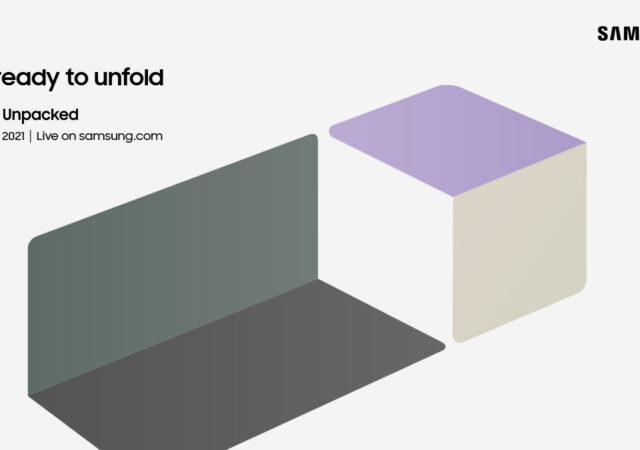Samsung’s new Galaxy Z Fold4 has been unpacked with an increased emphasis on productivity and updates that put it on par with other Samsung flagships.
Samsung’s Offering MYR200 off Your Purchase of the Galaxy Z series
Samsung is gearing up for one of the largest flexes in the industry with its latest foldable Galaxy Z devices and a brand new Galaxy Watch.
Samsung Galaxy Z Fold3 In-Depth Review – Back in Black
Samsung Galaxy Z Fold3 launched late last year. The foldable is still today’s most powerful foldable smartphone. Is it worth MYR 6,699?
Samsung’s new Foldable Smartphones Launching in Galaxy Unpacked Event on August 11th
Samsung has just confirmed that the next Unpacked event will happen on the 11th of August 2021. The new event visual teases foldable devices.
24 Hours with the Samsung Galaxy Z Fold2
We had a Samsung Galaxy Z Fold2 with us for a while, but what does it feel like out of the box? This is our experience with it in 24 hours.
The Samsung Galaxy Z Fold2 is Available in Malaysia 25th September 2020 onward for MYR 7,999!
Samsung is launching the Galaxy Z Fold2 in Malaysia early this time. The device will be available 25th September 2020 onward for MYR 7,999.