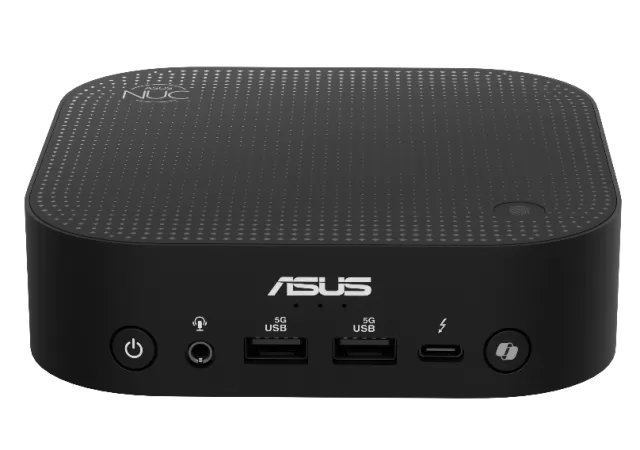ASUS announces the new NUC 14 Pro AI which ushers in a new generation of NUC mini PCs after taking over the project from Intel.
Microsoft Unveils DirectSR: One SR To Rule Integrate Them All
Microsoft releases DirectSR in preview for developers. This could mean that more games will leverage super resolution technology in the near future.